5 Microsoft Office alternatives: Do Any Of Them Compare?
Microsoft Office has been a raging success ever since it was first released in 1988. Apps like Microsoft Word, Excel, and PowerPoint offer incredible functionality, a wide range of features, and easy collaboration — making them ideal for both students and professionals.
While Microsoft Office offers a great selection of productivity apps, some consider it to be quite costly, starting at $69.99/year for one user.
As such, you might be interested in learning about some of the alternatives to Microsoft Office. These five alternatives to Microsoft Office are great options for most people and are also available at much lower prices. While they may not all be able to match the power of Microsoft Office, they are definitely worth a look.
5 Microsoft Office Alternatives
For this list, we’ll be taking a look at:
- OpenOffice
- Google Docs
- LibreOffice
- Apple iWork
- WPS Office
These five options are all great alternatives to Microsoft Office for the average user. While they may be missing a few features that you would find in Microsoft Office, they each offer the tools you need to create professional documents, presentations, and spreadsheets right from your computer.
1. OpenOffice
OpenOffice, made by Apache, is perhaps one of the better known Microsoft Office alternatives, and for good reason – it’s free. Not only that, but the OpenOffice apps are also open-source, which is why the suite is called OpenOffice. Being open-source means that anyone can look at and contribute to the software, meaning it is constantly being improved upon by its community.
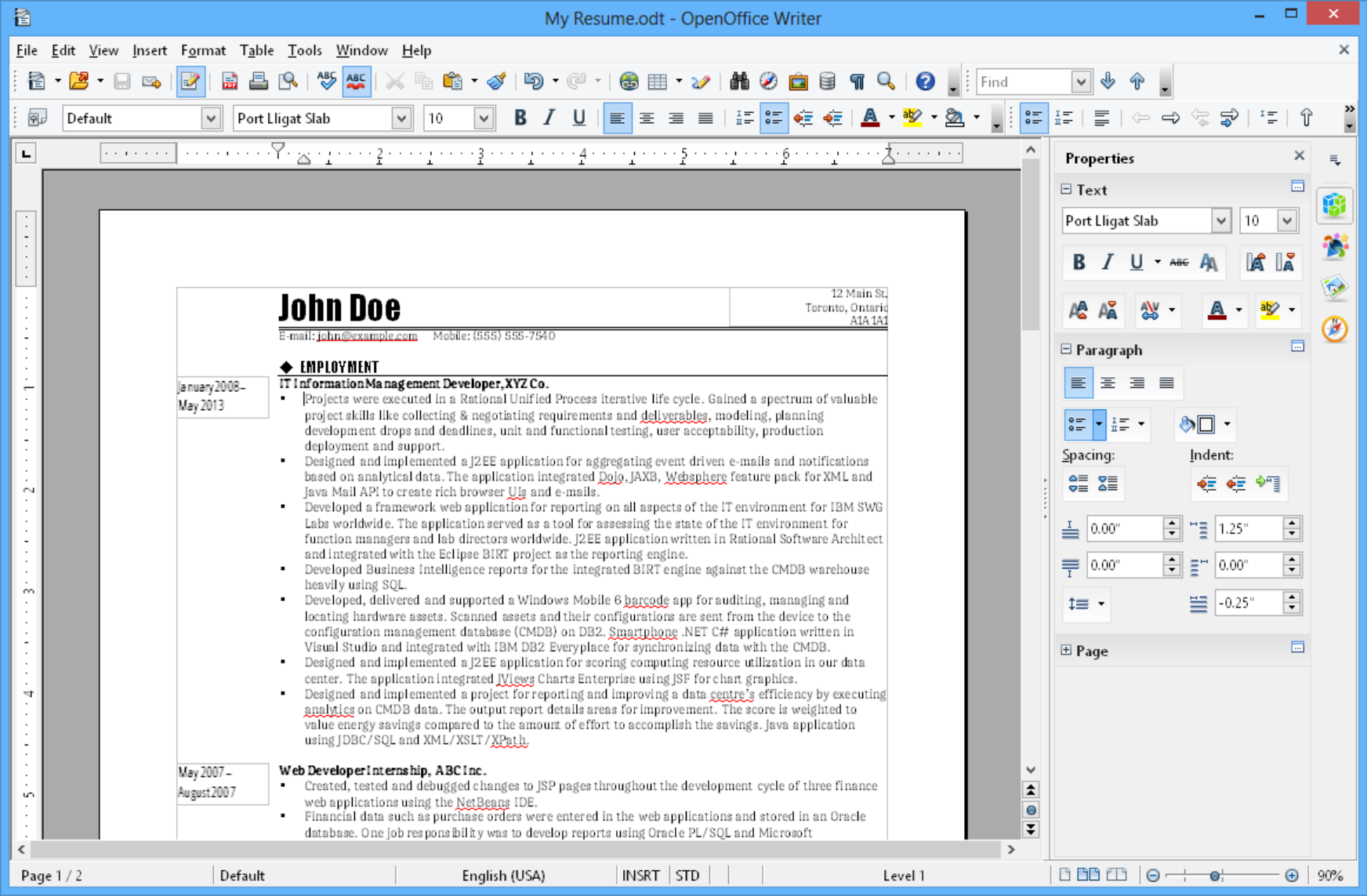
The software isn’t as advanced as some of the other options here, and if collaboration is your thing, then you might want to look a little further down the list. That being said, OpenOffice will allow you to create documents, presentations, and spreadsheets in a pinch.
OpenOffice users can import and export Microsoft Office documents, which may be an important feature for those that work with others.
OpenOffice is compatible with Windows, OS X and Linux, and can be downloaded here.
2. Google Docs
Google Docs is probably the most well-known alternative to Microsoft Office. Google Docs, Sheets, Slides, and other programs serve as extremely powerful and free alternatives to the Microsoft Office suite.
The platform is entirely cloud-based, meaning that documents are stored in the cloud and the apps themselves are web-based. Of course, this poses a problem for those with spotty Internet connections, but in a home or office with WiFi, this shouldn’t be an issue.
Another score for Google is the fact that Google Docs’ collaboration tools are second to none. Users can share documents quickly and easily, and multiple people can access and edit a document at once. Not only that, but Google Docs also has an effective spellcheck system, which is great for those that work with editors and proof-readers.
Users of Google Docs can import and export Microsoft Office documents, so don’t worry about not being able to collaborate with people using different programs.
Sheets and Slides are also comparable to their Microsoft counterparts, allowing users to easily create modern presentations and share them with others.
Ultimately, if you don’t mind working with web-based applications, Google Docs is probably the best alternative to Microsoft Office that you can find.
3. LibreOffice
LibreOffice is similar to OpenOffice in many ways. It is completely free and was actually created as part of the same initiative that led to the creation of OpenOffice.
However, since parting with Apache back in 2010, LibreOffice has grown to become a much more powerful alternative to Microsoft Office. With LibreOffice, you can create documents, spreadsheets, diagrams, databases, presentations, and more. It offers a number of more advanced features than OpenOffice, such as a built-in Wikipedia editor.
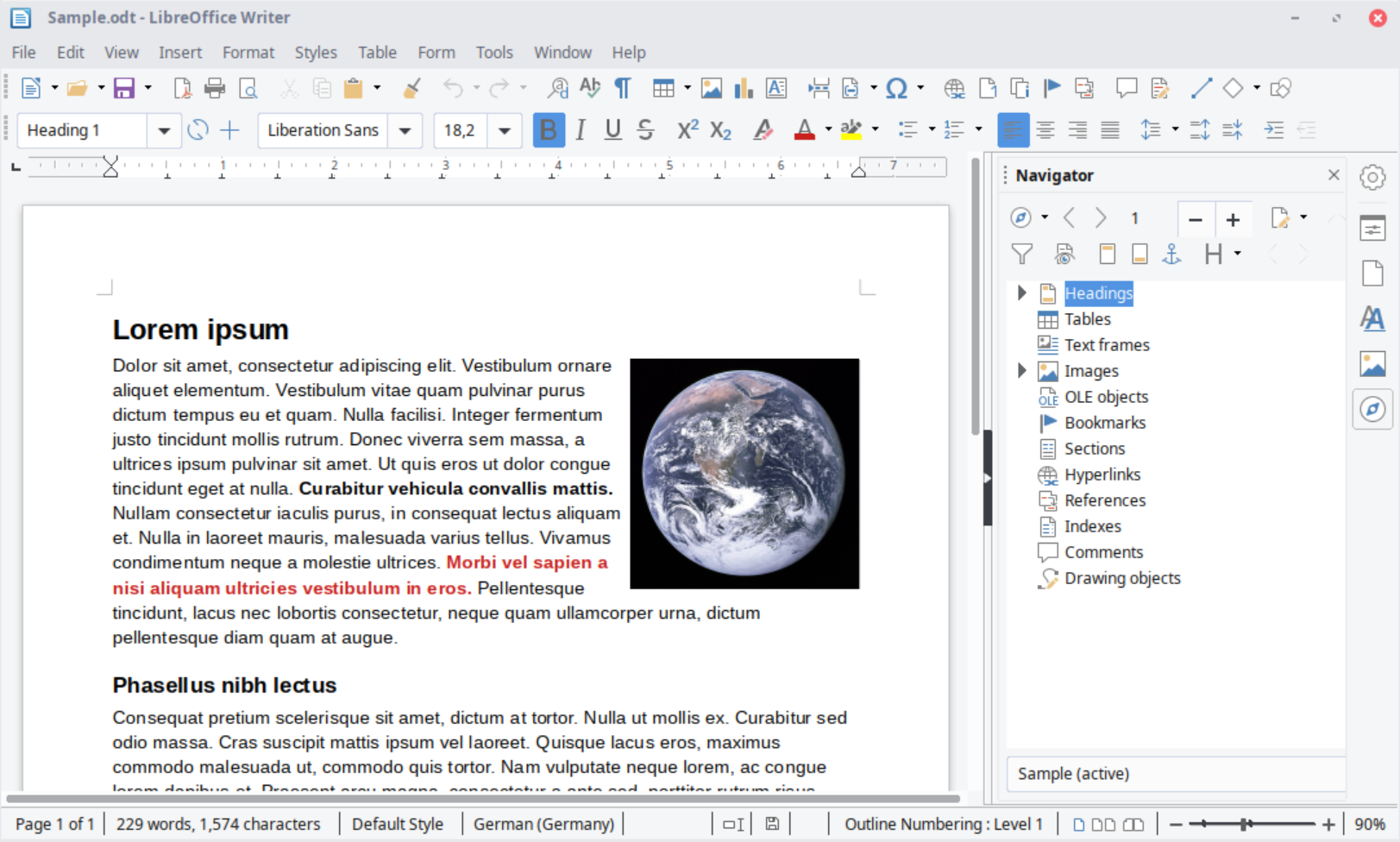
It’s important to note that over the years a lot more work has been put into LibreOffice, with recent developments including a redesigned toolbar, which should make it feel more comfortable for those coming from Microsoft Office. It’s also quite a bit less buggy than OpenOffice. For the more advanced user, choosing LibreOffice over OpenOffice might be the best option.
You can head here to download LibreOffice.
4. Apple iWork
If you’re an Apple-only user, this next option might be for you.
Apple has its own suite of productivity apps, called iWork, which includes Pages, Numbers, and Keynote. As you might expect from apps designed by Apple, each of these apps is beautifully-designed, simplistic, and full-features.
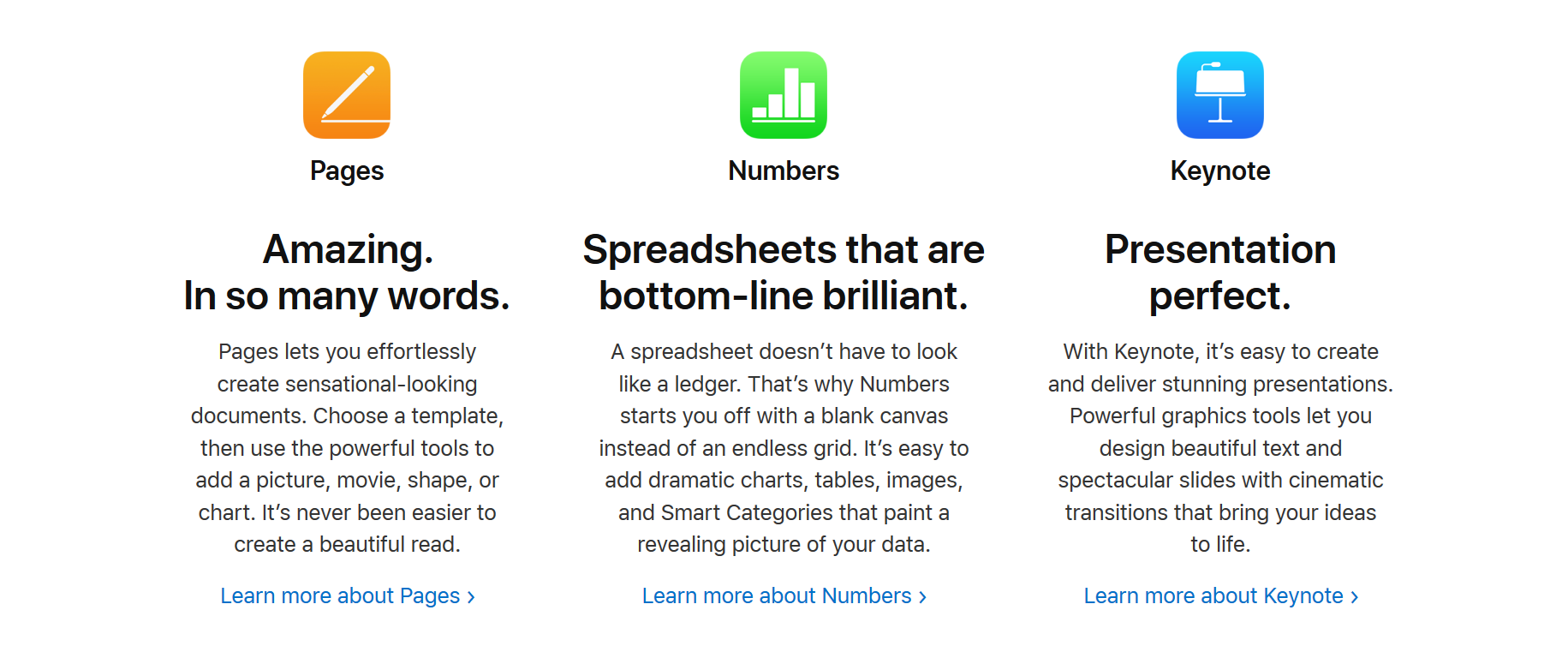
These programs make it easy to create professional documents, spreadsheets, and presentations. These apps are compatible with Word, so collaboration shouldn’t be an issue. These apps also work very well with iCloud, making them even better for users already in the Apple ecosystem.
On top of everything else, the iWork suite is also free. You can download Pages, Numbers, and Keynote from the Apple App Store.
5. WPS Office
Once upon a time, Kingsoft Office looked more like a Chinese knockoff of Microsoft Office. However, after renaming itself to WPS Office, the software can stand as its own as a true competitor to Microsoft Office.

WPS Office includes the Writer, Presentation, and Spreadsheets applications, which offer many of the same tools and features you’d find in their Microsoft counterparts. While it may not be as popular as Microsoft Office, WPS Office is nearly just as powerful as the Microsoft programs users have grown accustomed to.
This suite of applications is very lightweight, runs smoothly, and is compatible with Microsoft Office. WPS Office can run on Windows or Mac as well as mobile devices.
Best of all, it’s free. There is a premium version available for just $29.99/year, which offers a few additional features for the heavy user but is unnecessary for the average user. Head here to download WPS Office.
Final Thoughts
Each of the programs listed has great features, but the real question is whether or not any of them are anywhere near as good as Microsoft Office.
The answer is that it really depends on what you need it for. Objectively, Microsoft Office is still the king, but those that really only need something to bang out a few documents will have no trouble with any of these alternatives.
Google Docs is great for its collaboration tools and iWork is great for its simplicity, but there doesn’t seem to be anything that is quite good as Microsoft Office just yet.
| Software | Price | User-Friendliness | Microsoft Compatibility | Platform Compatibility |
|---|---|---|---|---|
| OpenOffice | Free | 7/10 | Yes | Windows, OS X, Linux |
| Google Docs | Free | 9/10 | Yes | Windows, OS X, Linux, Android, iOS, Windows Phone |
| LibreOffice | Free | 8/10 | Yes | Windows, OS X, Linux, Android |
| iWork | Free | 9/10 | Yes | OS X, iOS |
| WPS Office | Free | 8/10 | Yes | Windows, Linux, Android, iOS |
Which of these Microsoft Office alternatives have you tried, or would you consider trying? Please let us know in the comments below or by starting a new discussion in our community forum.




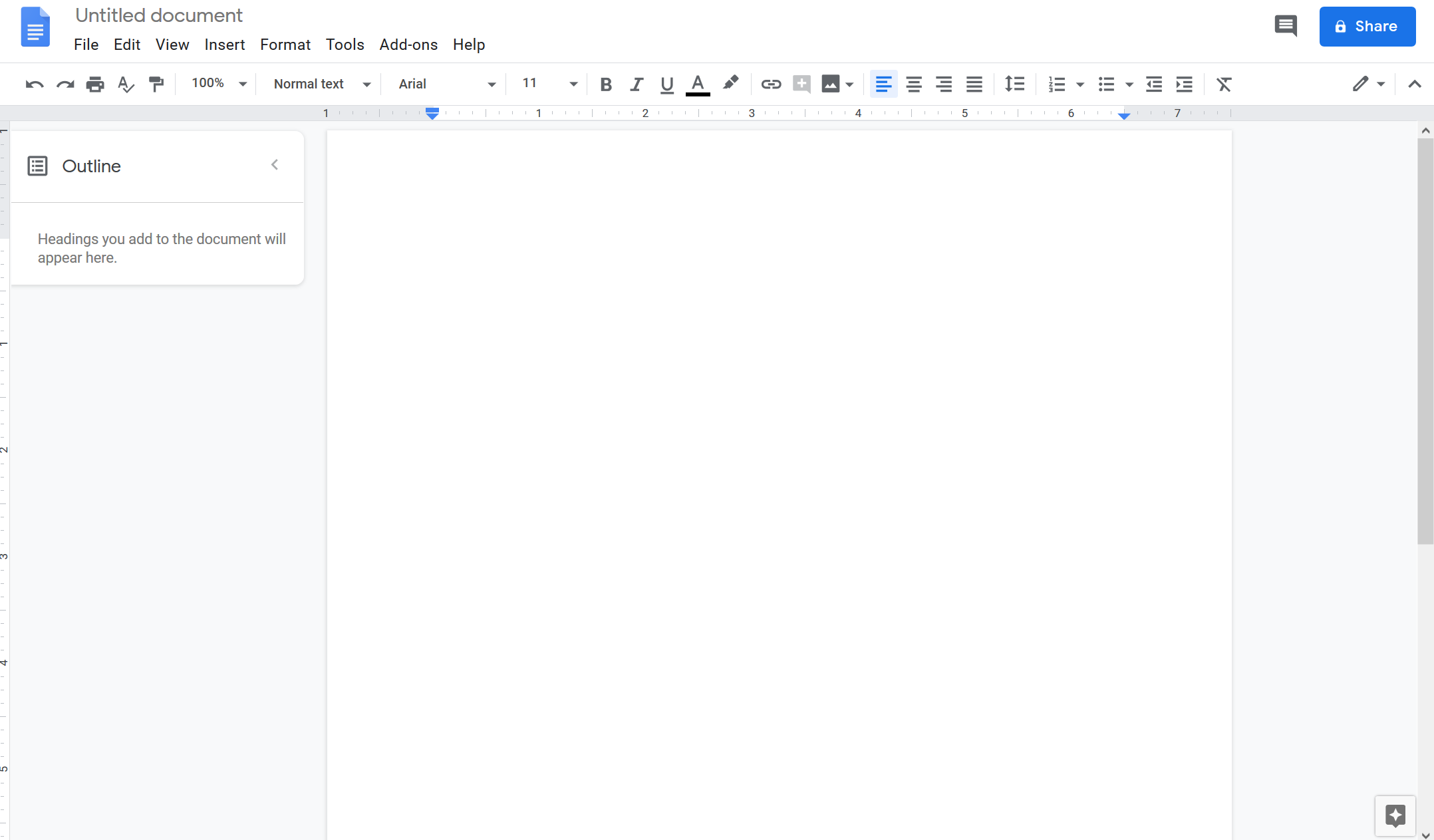











4 thoughts on “5 Microsoft Office alternatives: Do Any Of Them Compare?”
Last time I used OpenOffice, it messed up the tables that I had used to structure my CV which was created in Word.
I would be rather nervous to think about how they might handle SmartArt or WordArt, or any other more complex formatting. Also, where they have a feature that isn’t in MS Office, how does that transfer into Office?
Another thing I like is the fact that I can create–on the fly–user variables e.g. “TotalCost”. And I can drop that variable into the text as many times as needed. When that TotalCost user variable changes, I can update it at any point in the document. It changes throughout the doc. MSO will do that, but the process is pretty painful.
I use the Mac version of OpenOffice (called NeoOffice) for fairly large appraisal reports that usually run more than 100 pages–sometimes a LOT more. The Styles system on which Apache Open Office is based really streamlines the process.