How To Add Work and School Details to Tinder

People use Tinder for a variety of different purposes. For some people, it’s a straightforward hookup site. Other people are actually looking for friends and conversation partners. And there are some brave souls who are actually using the notorious dating app as a place to meet the future Mr. or Mrs. Right. If you’re planning to make your Tinder adventures the basis of something a little more lasting than just a date, then you should probably invest some time and effort into your profile. The more informative (and entertaining) you make your profile, the more attractive you will be to your future soul mate. It’s fine to plan on being charming and funny in the chat portion of the process, but remember you have to GET to the chat portion of the process for that plan to have any hope of working. One way to help paint the picture of an interesting and fun person is to add your work and school details to your Tinder profile.
A lot of factors go into the decision of whether someone will swipe left or right on your profile, and you might think that your work and school information can’t play much of a role. And undoubtedly there are factors that are more important most of the time – but on Tinder, every little detail counts. It’s worth getting that information onto your profile for the times when it will make a difference.
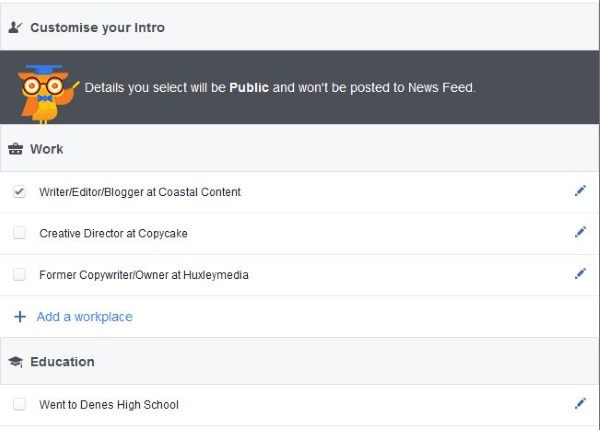
Add work and school details through the Tinder app
The easiest way to add work and school details to Tinder for new users is to add them via the Tinder app itself.
- Open Tinder on your device.
- Tap the profile icon at the top of the screen.
- Tap the pencil icon on the next screen. This is where you build and edit your profile.
- Select the work and school part of the Edit Profile section and add your details.
Tinder uses Facebook to check interests and suchlike and to make sure you’re a real person. Making changes to your Facebook profile can be reflected in your Tinder profile so you can add work and school details to Tinder from Facebook.
- Log into Facebook.
- Select your profile and About. If you’re using web, select Edit Profile from your main page.
- Make the changes you need, add work and school details and interests or whatever you need.
- Hit Save.
Adding work and school details to your Tinder profile is only a small part of making a success of the world’s favorite dating app. Here are a few more important aspects you need to get right.

Profile photos
You may as well come to terms with it now: the world is full of shallow people. The vast majority of Tinder users will swipe left or right on the main profile image alone without inspecting any others or checking out your bio. Therefore, your main image has to be top class and show you off at your best.
Your main profile photo should show you on your own, not be a selfie and not show you off as a frat boy or narcissist. Plan to spend at least a couple of hours getting it right and have someone help you. Wear something relaxed and comfortable, but be yourself – if you live in your suit, wear your suit.
Don’t look overly happy or glum. Go for relaxed and approachable and try to exude confidence and power. If you have a nice car, pose in front of it. If you own a yacht, have you sitting on it. Try to avoid overly vulgar displays of power or money, but if you got it, flaunt it.
Secondary images
If you’re lucky, the casual viewer (having decided they like what they see in the main picture) will scroll through your supporting images to get a better picture of you as a person. If you have a pet, feature at least one posing with it and looking cute. If you play sports, have a picture of you on the field. If you love the beach or mountains, feature those too. Have one photo with you and your friends, but not while you were at a party and drinking hard. Make it interesting and you will see swipes.
Make sure to have three images at least and make each one different. There is no point in having six different pictures of yourself in the same pose, wearing the same outfit, doing the same thing. Put yourself in the eyes of your audience and think about what would appeal. If you have someone you trust, ask their opinion too, especially if they are of the sex you are trying to attract.
The Bio
The Tinder bio is both the easiest and most difficult thing to get right. If someone is interested enough to look at your bio, your work is mostly done. Yet some of those who read bios put a lot of stock into what they say so it is important to get it right.
Be funny if you can, be natural and be original. No song titles, movie quotes, funny one liners or anything that could come across as cheesy – again, unless that’s really who you are. Make your bio reflect who you are and what you stand for. Don’t use pickup lines or come across as childish. Other things to avoid is any mention of politics, crime, religion, war or other contentious topics of the moment.
Follow these tips and you should soon be getting matches by the dozen! Got any other Tinder tips? Tell us about them below.













