The 6 Best(and Cheaper) Adobe Premiere Alternatives

In recent years, Adobe Premiere has become the benchmark for video editing software. It is used by professionals and amateurs alike and is among the most powerful tools at filmmakers’ disposal.
However, the biggest problem with the Adobe Premiere is its price, as the yearly subscription can go well over $500. That’s the reason why a growing number of hobbyists and professionals are actively searching for viable alternatives.
Luckily, there are numerous options out there, covering everything from basic video manipulation applications to fully professional suites. Here’s a list of some of the best Adobe Premiere alternatives.
1. VideoPad

VideoPad offers some neat possibilities, though it is pretty limited when compared to the ubiquitous Premiere. On the other hand, it can certainly do more than both Apple iMovie and Windows Movie Maker.
VideoPad offers a clean and simple layout and is easy to get into. It also has abundant export options and a host of useful tools and FX effects.
The basic variant is free, though it is rather limited. On the other hand, Basic Editor and Master’s Editions have to be paid for. VIdeoPad works with all major OS platforms, including Android, Windows, iOS, and macOS.
2. Hit Film Express
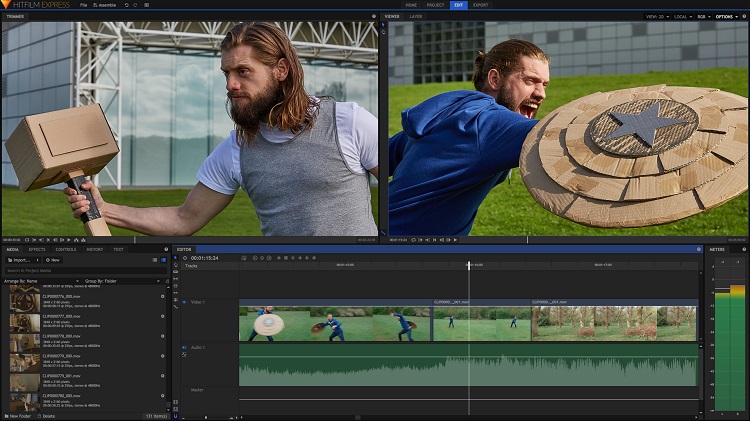
Hit Film Express is one of the best Adobe Premiere alternatives out there, as well as one of the most popular. It is free to download and use and offers a huge range of possibilities.
As far as usability goes, Hit Film Express does have a bit steeper learning curve than your average video editing program. On the other hand, it more than compensates with sheer power and amazing abilities.
Hit Film Express has a wide community with tutorials on pretty much any topic readily available, making it beginner-friendly. However, if you need the full suite, you will have to shell out some serious money for the Pro version.
3. Sony Vegas Pro
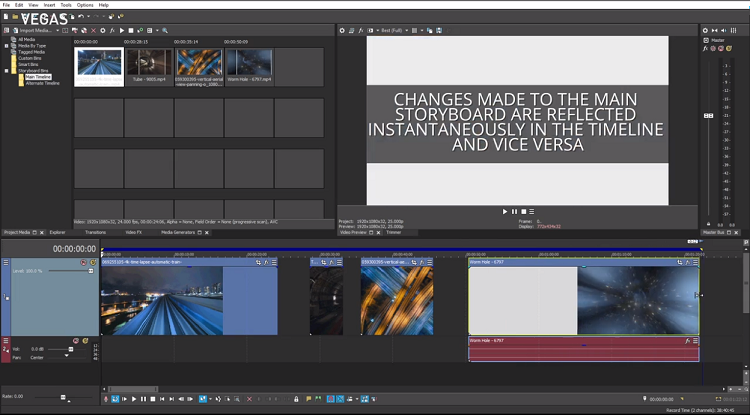
Sony Vegas Pro is one of the most popular alternatives to Premiere, as well as one of its minor competitors outside the professional arena. Though very powerful and user-friendly, it never quite made it as a professional tool.
Be that as it may, Vegas Pro offers fantastic usability and a very intuitive user interface. The layout can be heavily customized to suit each user’s needs. Vegas Pro also allows you to have multiple instances of the program running in parallel.
On the flipside, Sony Vegas Pro is prone to stability issues and only works with Windows (you’ll need at least Win 7 to run some of the latest versions). Also, the Pro Suite costs even more than Premiere.
4. DaVinci Resolve 15

DaVinci Resolve 15 is one of the most popular video editing suites in professional movie studios, along with Premiere. There are two options – Resolve 15 and Resolve 15 Studio. The former is free to download and use, while the latter is priced similarly to Premiere’s cheapest subscription plan.
As much as its power, Resolve 15 is also known for its steep learning curve, something that might scare beginners off. Also, this fantastic program allows multiple users to edit the same project simultaneously, a feature available nowhere else.
Other strengths of DaVinci Resolve 15 include multicam editing, color correction, video effects, audio production, advanced filters, and more. Resolve is compatible with Windows and macOS.
5. Final Cut Pro X
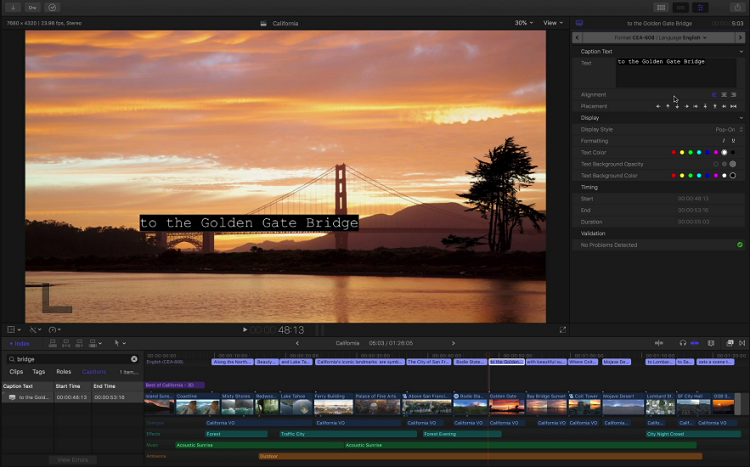
If you’re working on a Mac and need a powerful video editing program, Final Cut Pro X might be the best Adobe Premiere alternative you can find. This mighty suite is developed by Apple and is available exclusively on macOS.
Despite the fact that it can’t challenge the ubiquitous Premiere, Final Cut Pro X is still one powerful and well-polished piece of video editing software. It offers a user-friendly interface and supports 3D video. Moreover, you can combine it with Motion 5 for additional effects.
Poor compatibility with Windows operating systems is one of Final Cut’s biggest weaknesses. Also, there is no free version of the program.
6. Openshot
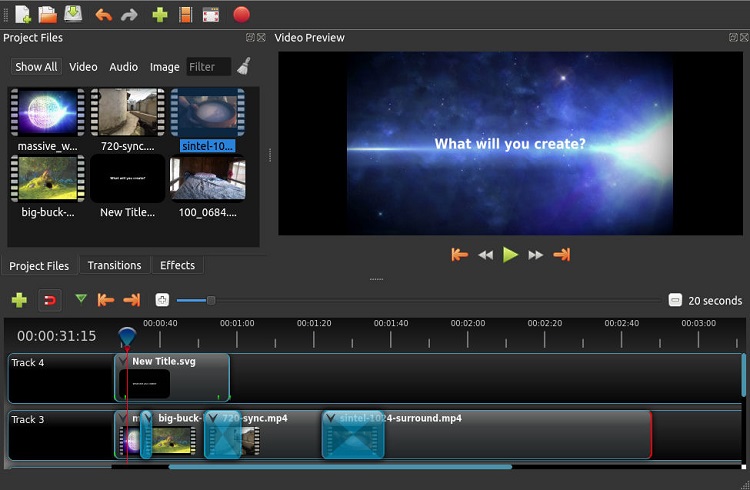
As its name suggests, Openshot is an open-source and free video editing program. There are no hidden pay-walls or premium packages lurking behind the corner. As its developers claim, Openshot will remain free and open-source forever.
The program offers pretty decent video editing tools and capabilities, along with a user-friendly interface and a reasonable learning curve. However, its biggest strength is the huge app store which offers tons of useful plugins.
As powerful as it is, Openshot still lacks some of the high-end features found in Premiere and similar professional-grade suites. Other issues include the lack of rotoscoping options and a somewhat poor timeline zoom. The program is compatible with Windows, macOS, Linux, and FreeBSD-run computers.
Conclusion
While Adobe Premiere is one of the most powerful and most widely used video editing suites, it is also one of the most expensive. With the excellent Adobe Premiere alternatives presented in this article, you will be able to achieve professional quality without breaking the bank.















