Does Apple Notify You of Suspicious Activity?

Did you get a call from Apple to inform you about suspicious activity on your Apple ID? If so, you were being phished. To make things clear, Apple doesn’t contact users first. An actual call from the company would come only if you asked for it. And even then, Apple seems to prefer emails.
But does Apple send any notifications about suspicious activities? Why did so many people fall for the fake call? We’ll answer these questions to give you a better idea about Apple’s security. Plus, we’ll also offer some tips on how to avoid being scammed.
The Real Notifications
As for the Apple ID, each time you sign in on a new device or at a new location, you get an email, though it cannot be really called a notification of suspicious activity. The email is there to notify you that the system has picked up on the sign-in and give you a chance to take action if it’s not you who signed in to your account.
Now, you might be thinking “okay, but these emails can be faked.” That’s true, but if you’ve ever received a real one, you know that it follows a specific format. The email will include the exact device you’ve signed in on as well as the location.

More importantly, this notification is super short, the language is neutral, and there are no strange CTAs. In other words, the real email won’t ask you to provide any information or passwords, and the links take you to the official Apple website.
Suspicious activity/virus notifications pop up when you try to access an iffy website or try to open an infected flash drive. This happens on Macs, and if the volume is turned up, there’s no way you won’t notice the danger.
Important Note: Scam websites are good at creating false Apple landing pages. Don’t click on any links that urge you to scan your computer. Again, Apple has built-in malware/virus protection and doesn’t ask for scans.
The Trick with Fake Apple Calls
Social hacking exploit or social engineering is the technique scammers use to phish you. So how does it work? In a nutshell, it’s scare-tactics 101, something Apple never uses.
First, the scammers are good at creating an illusion of authority. To take the example of recent fake calls, they lead people to believe the call is coming from Apple Support. This allows the crooks to establish trust and ask for additional information. But there’s more.
With social engineering scams, there is always an urgent pretense that might induce fear and make the victim more vulnerable. For example, the fake Apple Support calls informed users that there is something wrong with their Apple ID or iCloud. What’s more, the calls pushed users to get in touch and dial an 844-XX number.
Given the panic this might trigger, it’s not surprising many users got hooked. But it’s easy to pick up on the scam when you know what the wrong cues are.
How to Sniff Out a Rat
To reiterate, fake/phishing calls are designed to frighten you and make you take action. You’ll see or hear adverbs like seriously, urgently, or immediately. In general, phishing calls and emails sound spooky and unprofessional.
When you think about it, Apple would never use a computer-generated voice to contact you. There is one more thing about these fake emails and calls. The English language in them is usually ungrammatical, broken, and poorly written or spoken.
In addition, the scammers are always vague about suspicious activity, whereas Apple gives you specific information about the login or the status of your account. There’ll be exact time, date, type of device, and/or location, etc.
To help you determine if an email or call is fake, we’ve created a simple list of questions.
- Are you being asked to do something?
- Does it sound scary?
- Is the call/email in broken English?
- Did other users get a similar call/email?
- Is the information about the suspicious activity vague?
In case of a scam, the answer to three or more questions will be yes.
How to React?
First and foremost, you should never take the action a fake email or call is asking for. Block the number on your phone and report the email as spam. You should also take an extra step and report the issue to Apple.
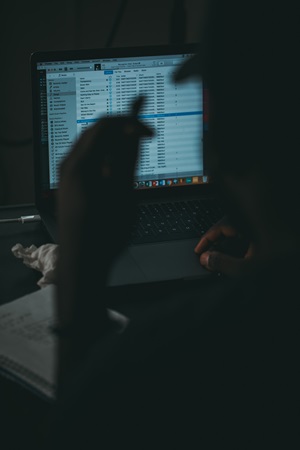
The email to report phishing is reportphishing@apple.com. To report other scams, you can use abuse@icloud.com. Write a brief message to explain what happened and ask for assistance. You can include the caller ID, a screenshot of the email you’ve received, as well as any other information that might help Apple resolve the issue.

As a rule, you’ll get a confirmation email that your complaint has been logged, and a follow-up email should come in a week or so. If the calls persist, feel free to report them to your carrier.
Too Many Phishes in the Sea
To remind you, Apple doesn’t call and say your account is in jeopardy, nor does the company tell you to do something or the world will end. The company works in the background to protect all your devices and accounts. Even if you get a notification, it’ll be a system one, not a call.
Did you ever receive a notification about suspicious activity? How did you react? Tell us more about your experiences in the comments section below.

















One thought on “Does Apple Notify You of Suspicious Activity?”