How To Automatically Post to Instagram

If you’re learning how to become a social media manager or just trying to get to grips with social media marketing, automation is a valuable tool to use. You can schedule posts ahead of time, have apps manage many of the labor intensive aspects of social media and generally do more with less time. This tutorial will show you how to automatically post to Instagram.
Consistency is key when using social media for marketing. As soon as your audience gets used to something at a certain time or on a certain day, they will lose interest if they don’t get it. Social networks are very fickle and with over a billion other people all competing for attention, you need to deliver as much as you possibly can in order to make social media marketing work.
Automation is just one way of doing that.

Automatically post to Instagram
Post scheduling is ideal if you know you will be too busy to post during the day. You can schedule a slower time to prepare your posts and then schedule them to be automatically released on a timetable that suits. That way, you don’t have to interrupt what you’re doing or break up a meeting just to deliver an Instagram post because that’s usually the time you do it.
Another benefit of automatically posting to Instagram is quality. We don’t deliver quality when we feel rushed or stressed so it’s better to prepare posts beforehand, when we have the luxury of time. That way we can deliver the quality and consistence our audience deserves and expects.
You need to use third party tools to schedule posts as it cannot be done within the app. I use Hootsuite but others are available. I’ll describe Hootsuite but also link to other tools that can do the same thing.
To automatically post to Instagram you will need a business account. If you have one already, skip this section. If you don’t, do this:
- Log into Instagram and select your profile.
- Select the three dot menu icon.
- Select Switch to Business Profile.
- Select your Facebook business page when prompted.
- Check that your profile is public and your contact information is correct.
- Select Done.
As long as you already have a Facebook business page, you can link it and move on. If you don’t have one of those, why not? Create one before doing the above and get that ready first. You need to link Instagram to that business page in order to properly convert it. Once done we can move on.
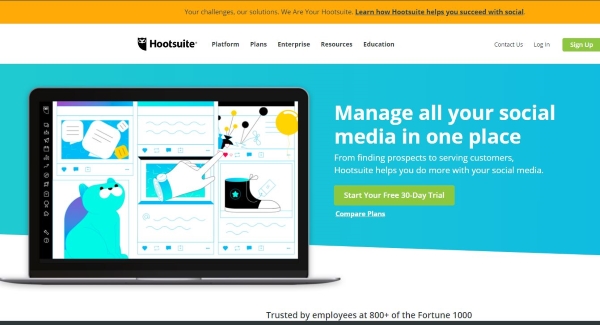
Schedule your posts
To automatically post to Instagram, you need a social media management tool. I use Hootsuite but there are lots of others on the market.
- Log into Hootsuite and select your profile.
- Select Add Social Network, enter your Instagram account and select Connect with Instagram.
- Select New Post and add your content, image or links.
- Select Publish on Schedule Date from the bottom menu of Hootsuite.
- Use the default schedule time or configure your own.
- Select Schedule when you’re ready to go.
- Rinse and repeat until you have all of the posts you want to schedule ready to go.
Hootsuite is one of many social media management (SMM) platforms available. Others include Later, Buffer, Sprout Social, SocialFlow and Sprinklr. Each is useful in its own way and will have its own strengths and weaknesses. They all have different price points too so you can choose whatever works best for you and your budget.
The best time to post on Instagram
There is a lot of science and math that goes into social media marketing. To get the best out of it you need to know when the best time to post is, the type of post most likely to be well received by your audience, trending hashtags and a whole raft of other data. Timing is crucial though.
When you schedule your posts depends on your industry. For example, travel posts do well on Fridays between 9am and 1pm. Presumably when office workers are tired and are looking for an escape. Entertainment posts do well on Tuesdays and Thursdays between 12pm and 3pm. Food goes down well on Fridays around midday while retailers would do well to post on Tuesdays, Thursdays and Fridays around midday.
There is a very detailed post here about the best times to post on Instagram and some reasons why. They are data-driven and use analytics from Instagram to identify when the most people are engaging with these industries.
Automatic Instagram is just the tip of the iceberg. You can also schedule Facebook, Twitter, Snapchat and others in much the same way using the same tools. They are well worth checking out!













