The Best Apps to Watch Movies on Your Amazon Fire Stick [August 2020]
![The Best Apps to Watch Movies on Your Amazon Fire Stick [August 2020]](https://www.techjunkie.com/wp-content/uploads/2019/01/firestickmovies.jpg)
https://youtu.be/rv7RqIOIPcg
Movies are one of those things that few people find themselves actively disliking. From basic escapism in films like Star Wars or the entirety of the Marvel Cinematic Universe, to films that represent a basic critical thinking of our own reality, whether that be our society, culture, or the way we treat both ourselves and the people around us, everybody has at least one movie they’ve seen that has stayed with them throughout their life. And while nothing can beat the experience of seeing a film at your local theater, there are plenty of advantages to watching films at home as opposed to heading out of your house to do it. With a Fire Stick from Amazon, your choices for streaming movies becomes virtually endless.
We’re big fans of taking advantage of the freedom, flexibility, and affordability that comes with the Fire Stick, and plenty of that comes down to knowing which apps to download on your device. From apps with paid subscriptions like Netflix and Hulu, to ad-supported content like Tubi TV, to underground services like Terrarium TV or Showbox, we’ve gathered a list of the best applications for watching movies on your Amazon Fire Stick. So whether you’re in the mood for an old classic, a brand-new release, or anything in between, grab the popcorn and check out some of our favorite movie-filled apps for your Fire Stick!
Subscription Applications
There’s a good chance you already know about these options, but it’s well worth taking a look at some of the best streaming options on the market today. For a small subscription fee each month, you can gain access to thousands of films, ranging from new releases and original content to old favorites and undiscovered gems. We don’t expect everyone to pay for all of these services, but adding one or two to your Fire Stick is a no-brainer, thanks to the affordability and ease of use of all these apps. Let’s take a look at six of the must-have subscription applications for your Amazon Fire Stick.

Netflix
You probably already have a Netflix subscription plugged into your Fire Stick. The app comes preinstalled on your device, and the service is almost universally beloved for leading the trend of streaming services that we now live in today. Netflix has spent the last few years moving away from gathering as much content as possible for your streaming pleasure, and now serves as home to a ton of exclusive content. Though much of their programming comes in the form of television series, Netflix has made some serious moves into acquiring all sorts of films. From major blockbusters like Bright, Bird Box, and The Cloverfield Paradox, to more indie, down-to-Earth fare like The Meyerowitz Stories, Roma, and Private Life, there’s plenty of time-worthy content on Netflix that makes it worth your monthly subscription.
If you need to be sold further, Netflix has a major 2019 on the horizon for films. New films from Noah Baumbach, the Duplass brothers, Adam Sandler, and two new films from Steven Soderbergh promises that 2019 will become the best year for exclusive programming on Netflix yet. Our pick for the most exciting film in 2019 on Netflix, however, is The Irishman, the new Martin Scorsese film that sees the acclaimed filmmaker reteaming with Robert De Niro, bringing Joe Pesci out of retirement for his first film role in twenty years, and the director’s first time working with Al Pacino.
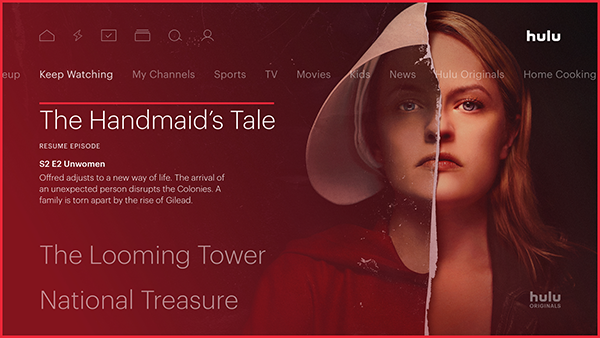
Hulu
Not to be outdone, Hulu has done a great job in expanding from a service primarily made for watching television to a service where you can pretty consistently watch some excellent films. Though Hulu no longer carries the Criterion Collection (a major loss, in our opinion), the platform still gets some excellent films that never seem to approach the more exclusive-minded Netflix, including new releases you may have missed in theaters. Hulu is also cheaper than Netflix by $4 per month, making it an easy choice for anyone looking for a solid premium streaming service.
Amazon Prime
You own a Fire Stick, so it only makes sense to get Amazon Prime Video to go along with your streaming device. Amazon Prime is somewhere in the middle between Hulu and Netflix, offering original television and films and a pretty solid amount of streaming movies, though the options you get are lesser than what you might see from Hulu or Netflix. Prime Video is included with an Amazon Prime subscription, though you can get it on its own for $8.99 per month if you’d rather skip the other Prime benefits.
Films like You Were Never Really Here, The Big Sick, The Lost City of Z, and Manchester by the Sea are all Amazon productions, and they’ve been praised by critics for being groundbreaking works of art from the last several years.
Disney Plus
Disney Plus is one of the biggest launches in streaming in years, and it’s basically a must-have for anyone looking to stream their favorite Disney Classics, Star Wars adventures, or the entirety of the Marvel Cinematic Universe. While the app was originally slated to launch without Fire Stick support, the two companies managed to overcome the differences just in time to bring Disney Plus to your TV.
IMDB TV
Did you know Amazon actually has two video services? While Amazon Prime Video offers subscribers a number of on-demand titles alongside rentals and purchased library titles, IMDB TV brings anyone, regardless of membership. These movies (alongside some select TV shows) have a number of exclusively-streaming titles with limited ads, making it easy to extend your streaming library with just a few clicks.
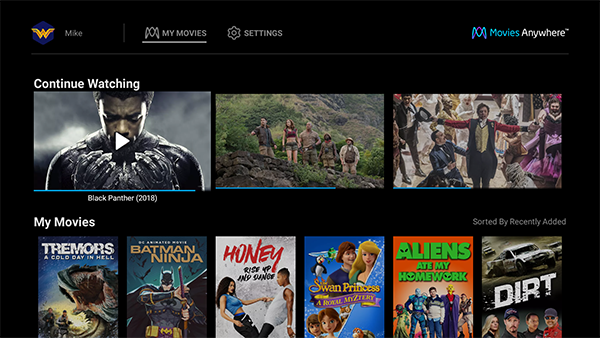
Movies Anywhere
Movies Anywhere isn’t a subscription service, making it the exception on this list when it comes to what to watch on your Fire Stick. Instead, Movies Anywhere is a service designed by Disney, in association with several other major production companies, that allows you to link your digital copies of films between accounts. What once seemed like a pipe dream—the ability to watch the content you purchased on iTunes through your Fire Stick, or your Google Play purchases on an Apple TV—has become reality, thanks to the interoperability between these services. Think of this service as a replacement for UltraViolet, with studios like 20th Century Fox, Sony Pictures, Universal, and Warner Bros. all supporting the platform.
Where is HBO?
Although we used to list HBO Now on this list—along with HBO Go for those users who subscribed through their cable packages—HBO is no longer available for Amazon users. After transitioning HBO Now to HBO Max, the HBO Go app is now dead, while HBO Now will continue to work on Fire OS devices for an unknown period of time. Amazon and HBO’s parent company AT&T—alongside NBC Universal with Peacock and Roku—are all fighting over ad revenue, which means the end consumer loses out on some of the biggest streaming launches in a while.
That said, you aren’t out of luck. Both HBO Max and NBC’s streaming app Peacock (also unavailable on Fire OS) can be installed via sideload. If you’re unfamiliar with how sideloading works, check out our guide to sideloading here, or dive in with the following links! Just make sure that if you’ve previously had HBO installed on your device,
Free Applications
While it’s absolutely worth keeping a subscription service or two on your Fire Stick, we’d guess that plenty of people came here to check out some of the best free applications you can get on your Fire Stick to stream movies without having to charge a credit card. Luckily for you, our list of options for streaming free services online is even longer than our suggestions for paid subscription options, which means more options for you to watch your favorite films without paying a dime.
Of course, not every free application is always right for you. About half of our selections below are legal streaming services that support advertising, thus making them easy to use on any Fire Stick. In fact, some of the options on our free list below are easy to grab on the Amazon Appstore without much issue, making them perfect options no matter your stance on using apps that stream pirated material. Still, the Fire Stick has become a hit for a reason, and it’s with that in mind that we select a full list of free options with both legal and pirated content streaming on your Fire Stick.

Kodi
How could we start off this list without including the ultimate Fire Stick application, Kodi? Originally known as XBMC, Kodi is an open-source home theater suite that allows you to completely replace your normal Fire Stick interface within the application. Kodi is a powerful piece of software on its own, and entirely legal when used properly. Of course, and much to the detriment of the development team behind Kodi, plenty of users do not stick to the usual options for Kodi services. Instead, using add-ons and builds, Kodi can become a powerful piece of piracy software, using applications designed to automatically stream movies, television shows, and basically any other media you could possibly imagine.
Whatever you choose to use Kodi for, there’s plenty of opportunities to make your Fire Stick work how you want. Whether you’re just looking to stream content over your local network (similar to Plex, originally a XMBC add-on that we’ll discuss below) or you want to go all out on installing add-ons, builds, and plenty of additional content through Kodi’s file browser, Kodi is basically a must-have utility for any media consumption device. Check out our favorite add-ons and builds for Kodi by following those links!
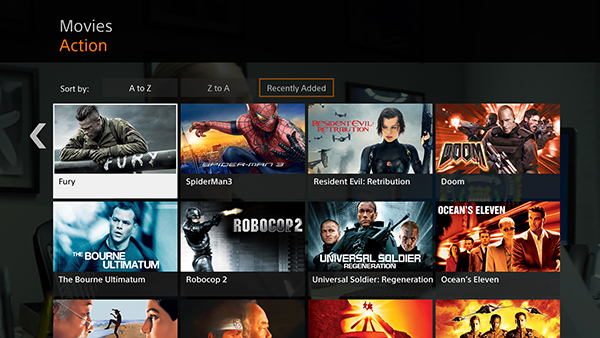
Crackle
Crackle is currently one of the only studio-backed free streaming services left standing, ever since Hulu left their free tier behind to focus on their paid content. Crackle is owned by Sony Pictures, which means you’ll mostly see Sony-released films with a few other offerings alongside them. In our tests, Crackle had one of the better libraries of both original and non-original content available for free.
Everything did include ads, unfortunately, but the inclusion of those pesky ads also meant that everything was above the board and completely legal. Crackle, like any other streaming service, changes their library every so often, so just because something is on there now doesn’t mean it will be there permanently. You’ll find content on the platform that is worth watching, like Alien and Aliens, A Few Good Men, and Superbad, next to content you can probably skip, like Spike Lee’s remake of Oldboy, Man of the Year, and That’s My Boy.
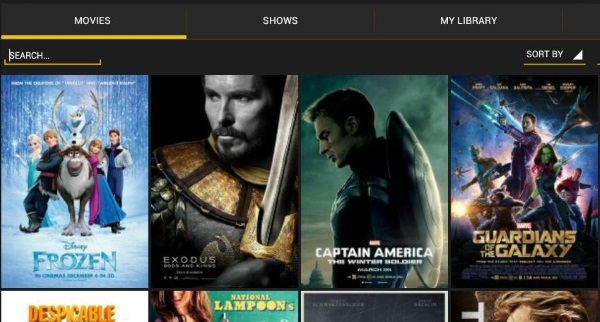
Showbox
Showbox is a much-beloved app that effectively offers similar content to that of many Kodi add-ons and builds, but without having to deal with the bloat that comes with Kodi, which can often slow down under the weight of the installed apps. Showbox offers users new releases streamable right from their television, essentially mitigating the need to pirate content in exchange for the ability to pick right from a list, but it’s not without a fair share of problems. The app has a habit of going offline frequently, with the app often being unable to be downloaded, movies disappearing from the service, and concerns over whether the app’s reappearance after a shutdown in the fall of 2018 makes the app safe. Still, Showbox is a mainstay for a reason, and we can’t help but to give it a recommendation. You should check out the app’s subreddit for information on when the app is offline, however, since it has a habit of disappearing with time.

Tubi TV
TubiTV has some seriously good content, and the site is organized in a cohesive, easy-to-use layout that makes finding content—especially good content you’ll actively want to watch—pretty easy. The service routinely cycles content from their service, so it’s easy to predict you won’t often be seeing the same movie on the platform twice. There’s plenty of ways to search through content in order to find the movie you want to stream, with categories like “Not on Netflix” and “Leaving Soon,” it’s easy to find something worth watching.
Not everything is perfect. TubiTV requires a login, which is disappointing to say the least. There are also a good number of advertisements, which can be frustrating if you’re trying to watch a movie at home with your family or friends. The ads come in chunks of three to five ads, and the service isn’t perfect at breaking up the content smoothly. Even worse, the web player doesn’t show when an add is going to activate, unlike what we’ve seen in Crackle’s user interface. Still, there are some great choices for every genre on here, and if you’re looking for the best streaming service on the web that doesn’t require using a VPN or protecting your data from your ISP, this is it.
Terrarium TV, Tea TV, and others
For years, both Showbox and Terrarium TV were two go-to apps for anyone looking to watch movies online, but both have experienced intermittent shutdowns over the last year or so that make them inconsistent at best. In addition to the fan-modded version of Terrarium that continues today, consider checking out Tea TV, an app that has a great TV-friendly interface, with support for the Fire remote and the ability to stream unlimited movies over your network to your Fire Stick. In our experience using the app, movies were quick and easy to load, the selections were kept up to date, and unlike on our Android devices, we had no issues with ads or playback.
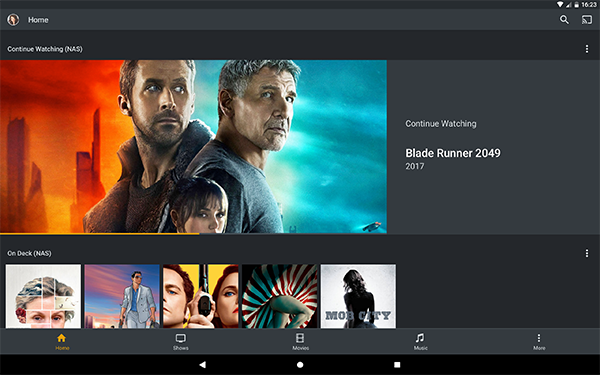
Plex
Plex began its life as a spin-off, closed-source program that rivals Kodi in nearly every way, designed to stream your media over your home network or to computers across the internet around the world. Both Kodi and Plex are excellent ways to consume and stream media, and each have their advantages. If you’re looking to use Kodi to install add-ons and builds in order to stream content from around the world, Plex won’t do you much good. But if you’ve built a strong collection of digital media on your own library, you might want to consider using Plex to stream to your litany of devices, including your Fire Stick. Plex is a fairly simple program that allows you to stream your locally-hosted content to any Plex-enabled device. While you’ll need to run and manage the server on your own, it’s well worth using if you’re willing to put in the work (or if you have a friend build a server for you).
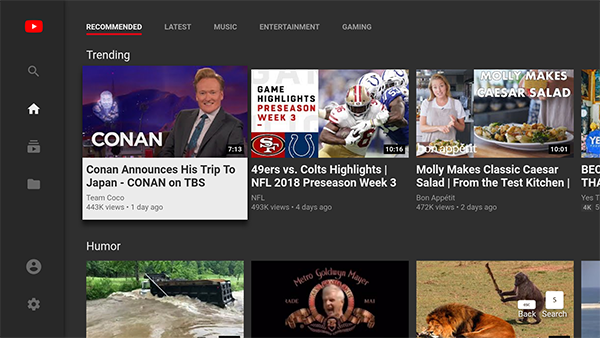
YouTube
It’s no secret that YouTube is home to a ton of streaming films, and while plenty of them require rentals, if you know where to look, you can often find user-uploaded entire films for streaming right from the comfort of your own home. We won’t lie—while these films streaming through YouTube are technically breaking copyright (and placing the uploader at risk of being banned from YouTube due to copyright concerns), there’s also no reason not to check out these films streaming on YouTube for free. Seriously, while it can be pretty difficult to find great films on YouTube, there are some great selections if you’re willing to put in the work of looking.
Cinema
Cinema, or Cinema APK, is a movie app designed specifically for Android that works similar to Terrarium, Tea TV, and Showbox. Despite their claim that Cinema is an app that doesn’t use pirated content, the truth is a little more complicated than that. If you’re using Cinema, you should probably be prepared to use a VPN like most other apps on this free list, just to be sure you’re secure in using your app. Like Showbox, however, you’ll have to keep in mind that Cinema requires the use of the Mouse Toggle app in order to properly work with a Fire Stick remote.
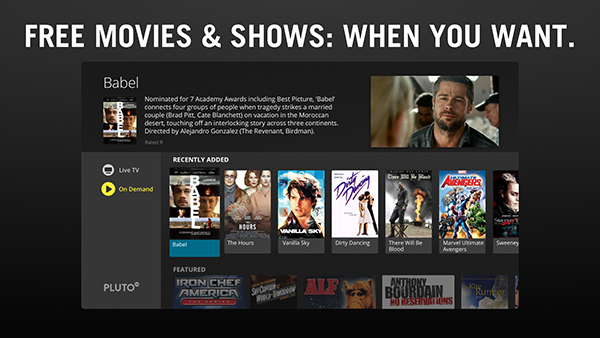
Pluto TV
Pluto TV might sound like an app that sites next to Cinema, Terrarium TV, and Showbox, but in actuality, Pluto is a free, legal way to watch some great films and television shows. Known for their tagline, “It’s free TV,” Pluto is an odd app in that, while some content is available on demand, the app acts more like a free alternative to cable. Shows and movies air on a schedule, and you’ll need to properly tune in to catch the films and shows you want to watch.
It’s all pretty unique, even in 2020, and the fact that you can find all sorts of content airing on the platform makes it fun to browse whether or not you have cable. Just remember that, on demand or live, you’ll have to sit through a wide array of commercials to watch the film. For example, Batman Begins runs 2:20 without ads, but Pluto’s version is three hours, much like a typical cable channel. The good news with Pluto, of course, is that you can grab it right from the Amazon Appstore.
Using a VPN
Not all of the options above on this list are hosting pirated material, but for those applications that do, you’ll want to make sure you don’t skip this section. Though some users risk their privacy by choosing to stream pirated content without the protection of a VPN on their device, we highly recommend using a VPN service to protect your data, especially if you’re using one of the less-than-legal services on this list. Though having a VPN on is very rarely the wrong choice, the privacy it adds to your device isn’t needed to enjoy your favorite services regularly. And although we also say that the less information you give internet service providers and online companies, the better, the truth is that a VPN won’t be right for everyone.

However, if you’ve found your way to this page, it’s probably because you’re using your Fire Stick for something that isn’t a standard application available through the Amazon Appstore. Be it basic piracy apps like Showbox or Terrarium TV, or more complicated applications like Kodi, which allow you to fully load your Fire Stick with a new interface, along with thousands of applications and add-ons to completely change how you watch movies forever.
These systems are easy to setup and use, but there’s a big reason why people turn away from them: they aren’t entirely legal. While thousands of users get away with consuming pirated content on the internet every day, it’s important to keep in mind that not everyone gets away with piracy. If you’re caught by your ISP, you can land yourself in some hot water, including losing access to your internet or even facing major fines from groups like the MPAA.
So, if you’re looking to consume pirated content on your Fire Stick, the best way to go about keeping yourself safe from getting caught is to use a VPN. Most popular VPNs weren’t necessarily designed with piracy in mind, but they do support keeping your internet use secret so that you can catch up on the latest hit series online without having to pay for cable or subscribe to yet another streaming service. To check out some of our favorite VPNs, check out our guide to using VPNs on the Fire Stick here.
***
Did we include your favorite app for watching movies on your Fire Stick? Let us know in the comments below your favorite apps for catching up on the latest films, and check out our other guides to making the most out of your Fire Stick experience!















