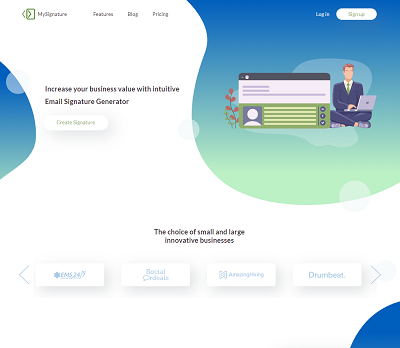The Best Free Gmail Signature Templates [March 2020]
![The Best Free Gmail Signature Templates [March 2020]](https://www.techjunkie.com/wp-content/uploads/2020/03/free-gmail-signature-templates.jpg)
An email signature can be useful for several reasons. It doesn’t just have to include your name; on the contrary, it should have more details, if possible. Email signatures are great both for personal and business email correspondence.
Since Gmail is the most popular email client, it will be the aim of this article. Read on to find out the best free Gmail signature templates in 2020. All of them are very good, and the choice will boil down to your personal preferences.
The Best Free Gmail Signature Templates
Without any ado, let’s dive into the best free Gmail signature templates. We’ll also include some advice about their uses, how to make the best out of them, and more. Here are the best free options, in no particular order:
- MySignature is an elegant and seamless Gmail signature template generator. It is simple to use, and it has neat, detailed templates. This generator works great on mobile as well as on computers. MySignature includes stat tracking and analytics that provides you with direct insight into the click rate of your signature.

- Newoldstamp is a very customized, sleek tool. It is very professional, and it has both a free and a premium plan. What’s best about Newoldstamp is that it lets you add a call to action and a link to your signature. That is very useful, and we will cover the reasons why later on. Finally, this generator is great for companies because it has centralized control, which allows for easy updates.
- DesignHill is very popular, and it is one of the most commonly used free signature generators. Many successful brands use it, so it must be terrific. It’s super easy to use. You can make a Gmail signature on the go, and quickly add it to your email client. Their templates sport amazing visuals, which is a significant part of their appeal.
- WiseStamp is a specific Gmail signature generator, unlike the other more universal ones. Not mentioning it would be a crime, because it is trendy and powerful. Its power comes from the ability to link your social accounts to your signature. There are many template choices with WiseStamp, as well as a premium option with added features.

- Gimmio is another free email signature tool that you have to try out. Thousands of professionals and websites use it, and it is free. Gimmio has a great variety of templates, and they are all outstanding. Additionally, this tool allows you to customize the signature with banners, social media buttons, and a lot more. You may know this tool as Zippysig, its former name.
Why Are Gmail Signatures Important
Gmail signature template can make your email stand out in a sea of dull, characterless emails people receive every day. Even though email signatures are useful for personal use, they are necessary for business. Every serious company has a sound email signature, with their social handles, brand name, etc.
Nowadays, people receive hundreds of emails a day, and most of us don’t even read all of them. You need to stand out if you want people’s interest. Also, you need to represent your brand in the best light possible.
Social media is taking over marketing, so you need all your social accounts to be flawless. These accounts include Facebook and Instagram, as well as Gmail. However, business communication still usually happens via email, not social platforms.
How to Make the Most Out of It
Here are some general tips that you can apply to your email signature:
- Make your signature concise and short because time is precious. Only include the necessary info (your name, business, your role, and your number). Adding your email address to your signature is a bad idea. It doesn’t make any sense, and still, many people do it.
- Add your social handles. This step is essential, add any handles you have (LinkedIn, Twitter, Instagram, Facebook, etc.) and use frequently. Again, there is no point in adding those things if you are not active on social media.
- Add a call to action (CTA). You should add a call to action to your signature, and the best way to do it is to hyperlink to it. That way, the reader can follow up on it. The best use of the CTA is for promotions.
- Don’t be afraid to add some color and breathe some life into your signature. You can try adding a picture (doesn’t have to be related to you or your company), or a joke. Jokes are harder to pull off, but they can work in the form of a slogan.
Parting Advice
Feel free to experiment with your Gmail signature until you find the one that suits you best. Use the stat tracking tools of some of the mentioned generators to measure the traffic the signature got you. Remember not to clog up your email signature with unnecessary information.
There’s no need to add multiple phone numbers, as having too many lines in a signature is not good. Try not to go above five. If you can, add a personal touch to your template.
Good luck networking, feel free to post your opinions and comments below.