Best Free Keyword Research Tools

In the era of online businesses, competition to rank high in search engines is enormous. For this reason, SEO optimization is essential, and keywords are among the most important factors that can help you improve your ranking. If you’re looking for a free tool to find relevant, trending keywords, read our guide.
In this article, we’ll share the best keyword research tools for various platforms, such as YouTube, Amazon, and Google. Additionally, we’ll answer some questions related to the topic. Read on to find out how to improve your discoverability without spending a dime.
The Best Free Keyword Research Tools
Most free tools online are designed to search for trending keywords on specific platforms. Google has two tools that allow you to find the most relevant, popular keywords across the entire Internet – find them below:
- Google Trends. If you’d like to view how search results for a specific keyword change over time, use Google Trends. It’s completely free, and you can select a specific time frame and area to filter your search.
- Google Keyword Planner. This free tool provides, perhaps, the most reliable results for trending searches with advanced stats such as level of competition, and also suggests alternative keywords.
The Best Free Keyword Research Tools for YouTube
If you’re looking for a free tool to search for trending keywords on YouTube, try out one of the suggestions below:
- TubeBuddy. This is a free Chrome extension that helps you find the most searched keywords on YouTube. You can also view advanced stats of specific keywords.
- VidIQ. That’s another Chrome extension that shows additional information in YouTube UI. You can find the most searched keywords, competition, related keywords, and advanced stats of specific keywords. The competition score is calculated based on results from multiple channels such as YouTube, Twitter, and Reddit rather than YouTube alone.
- Google Trends. Here, you can get a clear visual representation of how searches of specific keywords change over time. Simply select “YouTube Search” in the menu and select a time period and area to see the data.
- KeywordTool.io. This free tool essentially copies data from YouTube autosuggest, so you can view how popular search results change over time.
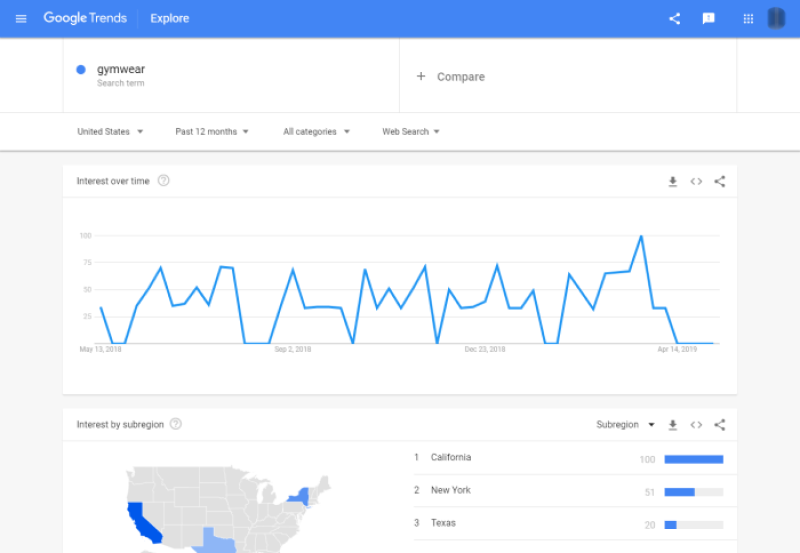
The Best Free Keyword Research Tools for Amazon
Keywords are extremely important for buyers to find you on Amazon. Here are some free tools to help you with that:
- MerchantWords. This free tool helps not only to find trending keywords but also generates them based on the type of your products. Additionally, you can view competitor keywords and other marketing insights.
- Scientific Seller. A completely free online tool that provides information on trending keywords on Amazon. The tool may be a bit slow, but the information is accurate.
- KeywordTool.io. Here, you can generate trending keywords specifically for your products and view overall trends. If you upgrade to a paid version, you can view advanced insights.
- Sonar. This is a Chrome extension that helps you search for the best keywords to fit your store, as well as for competitors keywords – all for free.
- Google Trends. Type in a keyword, select a time period, the area, and set the search to “Amazon” to view how search results change over time.
The Best Free Competitor Keyword Research Tools
There aren’t many free competitor keyword research tools online, but you may try one of the below mentioned:
- Google Keyword Planner. It’s one of the most accurate keyword research tools online that allow you to find trending keywords within your industry.
- KeywordTool.io. This tool will find you the first 750 competitor keywords for free. It will also provide data on how keyword trends fluctuate.
- Sonar. This Chrome extension can help you find relevant keywords used by your competitors on Amazon for free.

The Best Free Google Keyword Research Tools
If you need to improve your SEO on Google, use one of the free tools below:
- Google Trends. If you’d like to view how search results for a specific keyword change over time, use Google Trends. It’s completely free, and you can select a specific time frame and area to filter your search.
- Questions DB. Type in a keyword to the search box to find the most popular Google searches that included this keyword.
- Answer the Public. Just like Questions DB, Ask the Public helps you find trending Google searches by keyword.
- Google Keyword Planner. This free tool provides, perhaps, the most reliable results trending on Google searches with advanced stats, such as level of competition. It also suggests alternative keywords.
The Best Free Competitor Keyword Research Tool
Finding a free competitor research tool isn’t easy – most apps and extensions only offer a free trial at the very best. Google Keyword Planner, on the other hand, is a completely free online tool – no limitations in the frequency of use or time period. Apart from the competitor keywords, it shows you average monthly searches, ad impression share, top-of-page bid, and more information. All you need to get started is a Google Ads account.
Frequently Asked Questions
Read this section to find out more about the best free keyword research tools.
What Is the Best Keyword Tracker Tool?
If you wish to track how specific keyword searches change over time or between countries, Google has two useful tools to help you. Frankly, no competitor has developed anything better, free of charge, to date. The first one is Google Trends – it visualizes search data from a selected platform, area, and time frame. The second one is Google Keyword Planner, which offers more advanced stats. To use it, you need a Google Ads account.
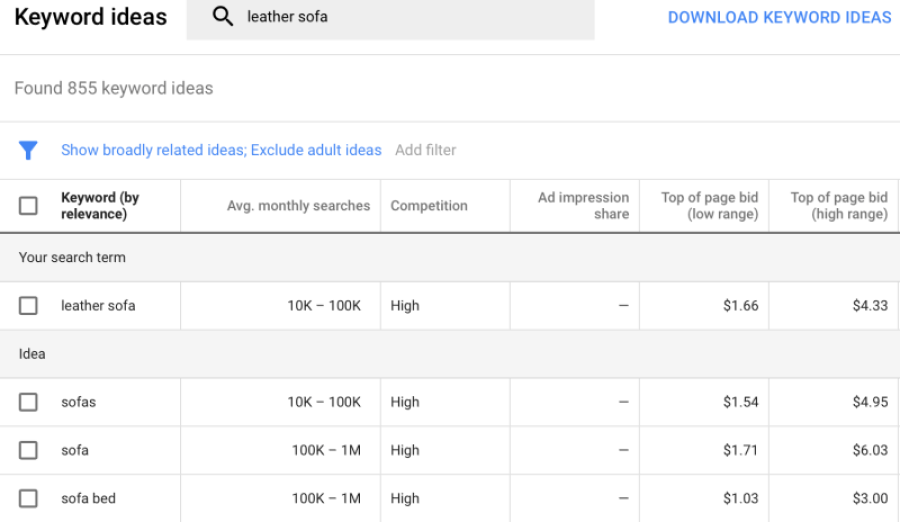
How Can I Get a Free Google Keyword Planner?
Google Keyword Planner is completely free, but you need a Google Ads account to use it. Follow the steps below to search for keywords without spending a dime:
1. Go to the Google Keyword Planner page and click “Get Google AdSense” if you haven’t got an account yet.
2. Register with your Google account.
3. Go back to Keyword Planner and start your search – you don’t have to create a campaign to do that.
How Do I Find My Competitors Keywords for Free?
There are numerous tools online that can provide data on your competitor keywords, but most of them cost quite a lot. However, we found a few free tools or those that offer a long free trial – find them below:
1. Google Keyword Planner. It’s one of the most accurate keyword research tools online that allow you to find trending keywords within your industry.
2. KeywordTool.io. This tool will find you the first 750 competitor keywords for free, as well as provide data on how keyword trends fluctuate.
3. Sonar. That’s a Chrome extension that helps you find relevant keywords used by your competitors on Amazon for free.
What Is the Best Free Keyword Search Tool?
You’re unlikely to find anything better for free than Google Keyword Planner. Once you get a Google Ads account, you can get access to advanced stats of specific keywords – competitor keywords, average monthly searches, alternative options, and more.
How Do I Find the Best Keywords?
Our guide is meant to help you find the best relevant keywords. You can try out several of the suggested tools above to find the one you prefer, but all of them do the job great.
What Tools Do You Use for Keyword Research?
Depending on the platform you need to research keywords, the most suitable tool recommendations may differ. Read the sections above to find the best free keyword research tools.
Try Out Different Tools
Now that you know which tools to use to find keywords, we suggest trying out several of them to find the one you prefer. While our universal recommendation is Google Keyword Planner, other tools may be better for specific industries. Hopefully, with the help of our guide, your product or blog will get discovered by plenty of new people.
What are your personal tips on improving SEO? Share your experiences in the comments section below.















