
TechJunkie Expert Recommendations
![The Best Multiplayer Games for iOS [January 2021]](https://www.techjunkie.com/wp-content/uploads/2018/06/pexels-photo-243698-1280x720.jpeg)
Whether you’re crowding around the TV for a night filled with gaming, or you’re battling it out with random opponents from around the world, there’s nothing more fun than some multiplayer action. Thankfully, in 2021, you aren’t just limited to gaming on a console or PC. Gaming on iOS has never been better, with many of the world’s most popular online titles also available on both iPhone and iPad.
Whether you’re playing with each other over the web or passing your tablet back and forth on the couch, gaming on iOS is perfect as a social affair. But the problem is obvious: with so many games dying for your attention on the App Store, how do you know which multiplayer titles are worth playing? That’s where we come in. We’ve scoured the entirety of the App Store to find some of the best games to play, both locally and with friends or strangers online. With any luck, your new favorite game will spawn from this list, a mix of old favorites, new hits, and a couple of underground gems you might not know much about. These are the best multiplayer games for iOS!
Fortnite used to reign at the top of our list, and for good reason—it’s one of the best games online today. However, with the game no longer available on the App Store, we’ve pulled the game from our recommendations for the time being. Fortnite developer Epic Games has sued Apple regarding their App Store policies, and with a trial targeted for sometime this summer, don’t expect the game to come back to iOS anytime soon.
Compatible With




No one should be surprised by the inclusion of Minecraft. Even if you haven’t played the game, you’ve probably heard of it, or seen the merchandise in your local Target. It might seem silly to recommend the best-selling game of all time, but if you have yet to jump into the world of multiplayer Minecraft—or you’ve been gone for the better part of a decade—it might be time to jump back in. If you’ve never played Minecraft, it’s a surprisingly simple concept. Minecraft is a sandbox game where your goal (at least, in the standard Survival mode) is to use the materials in the block-based world around you to build and create shelter, weapons, and more to defend against the creatures that come out at night. To survive, you’ll need to gather more difficult resources by chipping away at the world around you, With enough resources at your side to protect yourself from creepers, spiders, and zombies, you’re free to explore the caverns, waterways, and forests that make up the world.  Though the mobile version of Minecraft came from humble beginnings, it’s evolved a lot since its launch in 2011. In fact, the current modern build of the game—Minecraft Bedrock Edition—actually spawned from the very first mobile version launched by Mojang. These days, the version of the game on iOS receives updates day and date with its console counterparts, so you don’t need to feel left out if you’re playing on mobile. You can hop into any Bedrock server around, no matter what device it was made on. The Bedrock Edition also introduced the Marketplace, a one-stop shop for skins and other themes for the game, allowing you to share your content between different versions of the game. If you’re concerned about using touchscreen controls on your phone, don’t be. Despite the obvious concern a die-hard Minecraft fan would have about using two thumbs on a glass screen to control movement, jumping, and more in the world of Minecraft, the controls are actually pretty solid. A virtual D-pad sits in the lower-left corner of the display, with a button for jumping on the right side of the screen. To place a block, tap anywhere on the screen, and swipe along the display to move the camera. Selecting items from your inventory is easy; just tap on the item in the bottom of the screen, or open your inventory full-screen to organize it. Dropping items is easy as well, and can be completed by just holding the item icon for two seconds. For anyone still concerned on the controls, rest assured the game supports Bluetooth controllers on iOS as well, which means anyone with a spare Xbox or PS4 controller lying around can enhance their gameplay even further.
Though the mobile version of Minecraft came from humble beginnings, it’s evolved a lot since its launch in 2011. In fact, the current modern build of the game—Minecraft Bedrock Edition—actually spawned from the very first mobile version launched by Mojang. These days, the version of the game on iOS receives updates day and date with its console counterparts, so you don’t need to feel left out if you’re playing on mobile. You can hop into any Bedrock server around, no matter what device it was made on. The Bedrock Edition also introduced the Marketplace, a one-stop shop for skins and other themes for the game, allowing you to share your content between different versions of the game. If you’re concerned about using touchscreen controls on your phone, don’t be. Despite the obvious concern a die-hard Minecraft fan would have about using two thumbs on a glass screen to control movement, jumping, and more in the world of Minecraft, the controls are actually pretty solid. A virtual D-pad sits in the lower-left corner of the display, with a button for jumping on the right side of the screen. To place a block, tap anywhere on the screen, and swipe along the display to move the camera. Selecting items from your inventory is easy; just tap on the item in the bottom of the screen, or open your inventory full-screen to organize it. Dropping items is easy as well, and can be completed by just holding the item icon for two seconds. For anyone still concerned on the controls, rest assured the game supports Bluetooth controllers on iOS as well, which means anyone with a spare Xbox or PS4 controller lying around can enhance their gameplay even further.  There’s no reason to wax poetic about Minecraft—either you know what makes it so good, or you’re ready to check it out. Exploring a randomly-generated world while trying to survive is a blast, but when you add your friends into the mix, it can really elevate this title. From spelunking down a cave together to building a whole village for your server, Minecraft is one of the best multiplayer experiences on iOS today. For games like Minecraft, check out Terraria: it’s a full single or multiplayer game that allows you to explore a 2D retro world, with a bigger focus on both combat and crafting, and full support for local WiFi games using cross-platform technology.
There’s no reason to wax poetic about Minecraft—either you know what makes it so good, or you’re ready to check it out. Exploring a randomly-generated world while trying to survive is a blast, but when you add your friends into the mix, it can really elevate this title. From spelunking down a cave together to building a whole village for your server, Minecraft is one of the best multiplayer experiences on iOS today. For games like Minecraft, check out Terraria: it’s a full single or multiplayer game that allows you to explore a 2D retro world, with a bigger focus on both combat and crafting, and full support for local WiFi games using cross-platform technology.
Compatible With
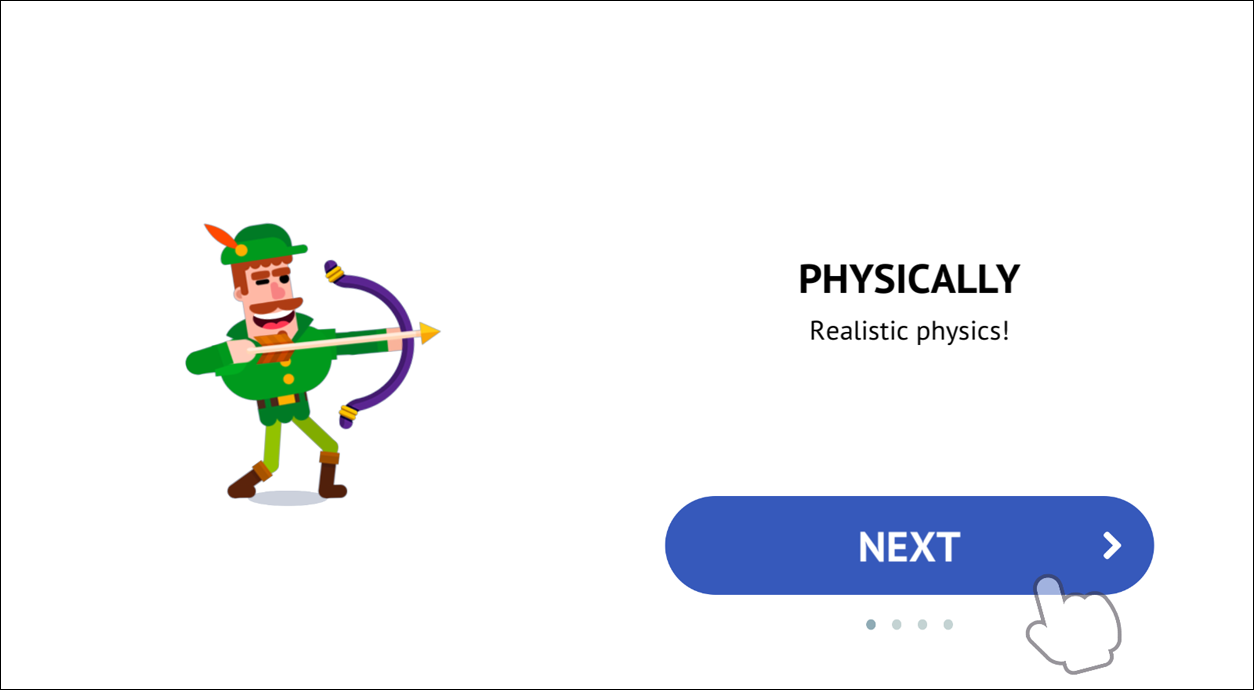
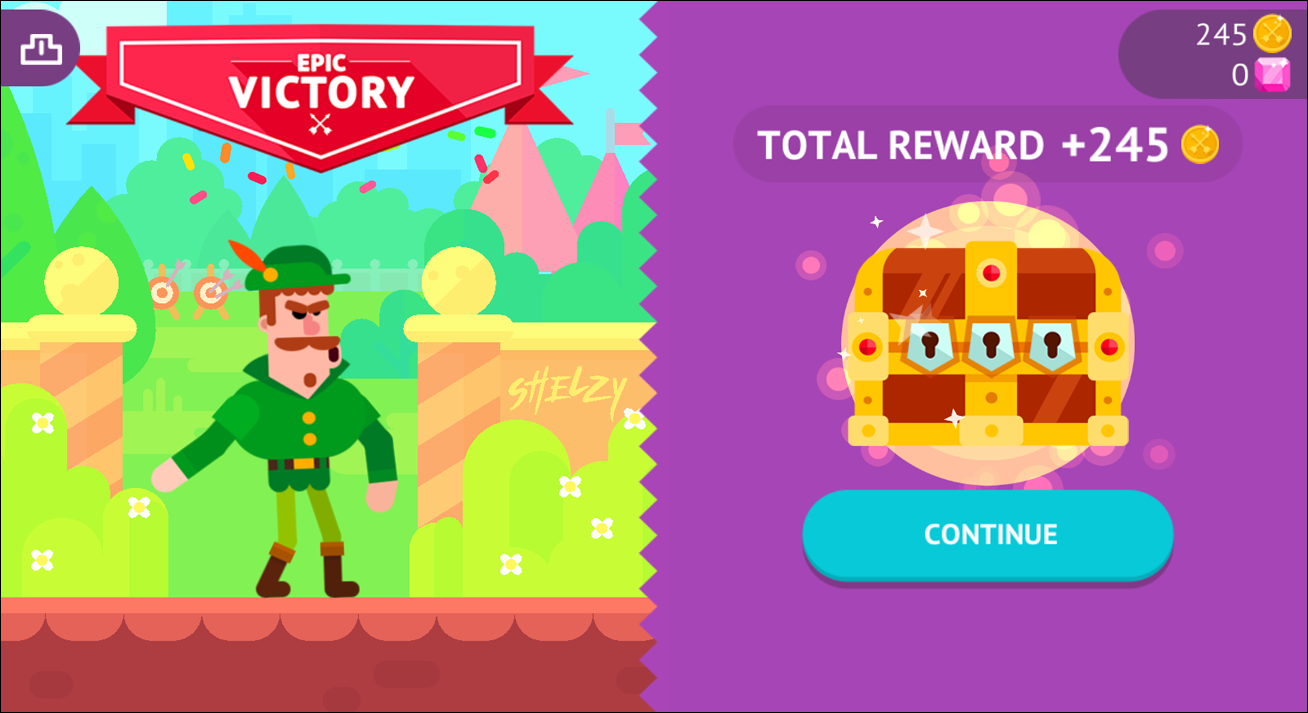


There’s something to be said about a game with a distinct art style. While just about anyone with some programming experience can create a mobile game for iOS, games with a sense of style and flair all their own are much harder to come by. When you’re browsing the App Store for new games, you’re likely to come across a game with poor visuals rather than something that truly stands out. Bowmasters is not that; the visuals here are outstanding, and truly the first thing that grabs the user when looking at the App Store page for the game. Despite being a flat, 2D-stylized game, Bowmasters has an art style all its own, combining 2D animation with a sense of cartoonish violence. gore, and pop culture mashups that is sure to please anyone who plays the game.  Unfortunately, for a free title, Bowmasters really trips up its first impression. Upon installing and launching the game for the first time, you’re prompted with a $7.99 in-app purchase that asks for you to subscribe to the game for specific bonuses, including the ability to gain access to 16 characters, the removal of certain (but not all) advertisements, and daily coins and gems rewards that allow you to purchase content. That $7.99 subscription is weekly, too, which means you’re paying upwards of $30 per month to gain access to this content. There’s a cheaper $19.99 monthly subscription, as well as one available for $99.99 yearly, but for a free to play title on your iPhone or iPad, these are pretty ridiculous prices. Especially concerning this game’s target audience, it’s a bit unfortunate to ask for a monthly subscription upfront like that. Ignoring that for the time being, allows us to focus on the good things: the gameplay. Bowmasters is something of a cross between Worms and Towerfall. The gameplay is simple enough: you and your opponent—we’ll get to the multiplayer in a moment—stand across a stage, with various distances ranging between you. The game is turn-based, with you and the opponent, who starts as an AI-based enemy, taking turns firing a bow between the two of you. You need to measure both your power and your angle in order to accurately hit your enemy, while they simultaneously take shots at you. Some may grab onto this control scheme immediately; others may need more time to get used to the controls in the game. Everything is completed by dragging your finger across the display, which allows you to aim, control your power, and eventually, fire your bow.
Unfortunately, for a free title, Bowmasters really trips up its first impression. Upon installing and launching the game for the first time, you’re prompted with a $7.99 in-app purchase that asks for you to subscribe to the game for specific bonuses, including the ability to gain access to 16 characters, the removal of certain (but not all) advertisements, and daily coins and gems rewards that allow you to purchase content. That $7.99 subscription is weekly, too, which means you’re paying upwards of $30 per month to gain access to this content. There’s a cheaper $19.99 monthly subscription, as well as one available for $99.99 yearly, but for a free to play title on your iPhone or iPad, these are pretty ridiculous prices. Especially concerning this game’s target audience, it’s a bit unfortunate to ask for a monthly subscription upfront like that. Ignoring that for the time being, allows us to focus on the good things: the gameplay. Bowmasters is something of a cross between Worms and Towerfall. The gameplay is simple enough: you and your opponent—we’ll get to the multiplayer in a moment—stand across a stage, with various distances ranging between you. The game is turn-based, with you and the opponent, who starts as an AI-based enemy, taking turns firing a bow between the two of you. You need to measure both your power and your angle in order to accurately hit your enemy, while they simultaneously take shots at you. Some may grab onto this control scheme immediately; others may need more time to get used to the controls in the game. Everything is completed by dragging your finger across the display, which allows you to aim, control your power, and eventually, fire your bow.  Once you make contact with an enemy, it becomes obvious that this game is demonstrating violence and gore in a humorous fashion. Bowmasters is rated for users ages 12 and up, and it’s easy to see why. A shot to the face causes your enemy to splatter blood and their skull to be displayed (headshots do extra damage in the game, allowing you to easily take out members with increased speed if you know your targeting well. Likewise, hitting your enemy anywhere in the body will cause them pain within the game, tearing open their flesh and showing some violence on the character. The same goes for your own avatar; as you fight the enemy you’ve chosen, you’ll slowly begin to see your character take damage as they get hit with arrows. The matches are fun, with enough complexity (including different powers, weapons, and characters) to keep most players occupied no matter how hardcore of a gamer they are. As if the single player options weren’t enough for most players, the game gives people the opportunity to start playing against other players in both online matches and in local co-op. The options are great, with the ability to both pass the phone or tablet back and forth as you compete or to play online against strangers. Unfortunately, for whatever reason, the ability to play online and in multiplayer modes is completely locked from the start, making Bowmasters one of the few games on this list with a multiplayer mode that isn’t able to be accessed from the start. Players can start playing multiplayer content after 10 wins (for the online mode) or 15 wins (for the local mode), but it’s still pretty unfortunate you’re locked into single player for the time being.
Once you make contact with an enemy, it becomes obvious that this game is demonstrating violence and gore in a humorous fashion. Bowmasters is rated for users ages 12 and up, and it’s easy to see why. A shot to the face causes your enemy to splatter blood and their skull to be displayed (headshots do extra damage in the game, allowing you to easily take out members with increased speed if you know your targeting well. Likewise, hitting your enemy anywhere in the body will cause them pain within the game, tearing open their flesh and showing some violence on the character. The same goes for your own avatar; as you fight the enemy you’ve chosen, you’ll slowly begin to see your character take damage as they get hit with arrows. The matches are fun, with enough complexity (including different powers, weapons, and characters) to keep most players occupied no matter how hardcore of a gamer they are. As if the single player options weren’t enough for most players, the game gives people the opportunity to start playing against other players in both online matches and in local co-op. The options are great, with the ability to both pass the phone or tablet back and forth as you compete or to play online against strangers. Unfortunately, for whatever reason, the ability to play online and in multiplayer modes is completely locked from the start, making Bowmasters one of the few games on this list with a multiplayer mode that isn’t able to be accessed from the start. Players can start playing multiplayer content after 10 wins (for the online mode) or 15 wins (for the local mode), but it’s still pretty unfortunate you’re locked into single player for the time being.  We’ve already talked about one way Bowmasters uses the app for monetization and to generally push users on the free side of the app to purchase gems and subscriptions with real money, but that only scratches the surface of what Bowmasters may ask from you in terms of financial compensation. In addition to the subscription offer that appears the first time you use the app, every subsequent opening of the game will prompt you with a request to gain free gems. Clicking on this offer allows you to look at a long list of offers, deals, and subscriptions. Visiting Tapjoy’s website will grant you thirteen gems; watching an ad will grant you a single gem. Signing up for Hulu gives you a full 2016 gems, while playing and completing a power level in Final Fantasy XV: A New Empire will give a massive 13,828 gems.
We’ve already talked about one way Bowmasters uses the app for monetization and to generally push users on the free side of the app to purchase gems and subscriptions with real money, but that only scratches the surface of what Bowmasters may ask from you in terms of financial compensation. In addition to the subscription offer that appears the first time you use the app, every subsequent opening of the game will prompt you with a request to gain free gems. Clicking on this offer allows you to look at a long list of offers, deals, and subscriptions. Visiting Tapjoy’s website will grant you thirteen gems; watching an ad will grant you a single gem. Signing up for Hulu gives you a full 2016 gems, while playing and completing a power level in Final Fantasy XV: A New Empire will give a massive 13,828 gems. 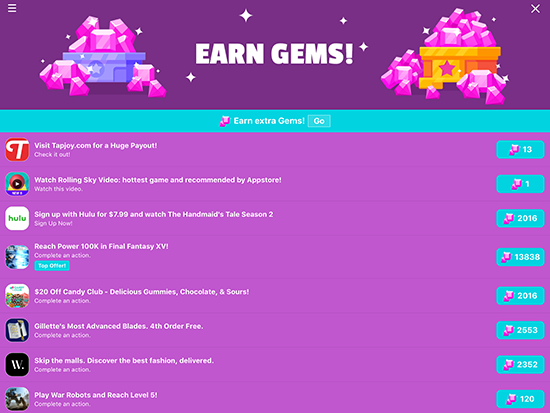 Bowmasters is far from the only game to get players to unlock rewards by completing certain offers, but it’s still a lot of content thrown at the screen at once, which could easily leave some players feeling overwhelmed by the amount of options available. This is in addition to the option to buy both gems and coins with real money, with prices ranging from $1.99 to a full $99.99, which Bowmasters generously calls its best price for both gems and coins. Obviously, you should never spend $99.99 on fake currency in a mobile game, no matter how much you enjoy playing it or how good it is, because it’s just that: fake currency. Luckily, you can mostly avoid paying for coins and gems within the game, but you might miss out on certain timed upgrades or cosmetic items if you aren’t willing to put in after the game. The good news: each match has a loot box after the completion of the round, something we don’t care for much in paid $60 games but that work find right here. Generally speaking, the loot boxes allow you to access new content in the game, making it easy to play (mostly) for free without having to drop millions of dollars. While the in-app purchases might weigh down some games, it’s truly proof of how great Bowmasters is as a multiplayer game on iOS that we can mostly ignore and forgo the in-app purchases.
Bowmasters is far from the only game to get players to unlock rewards by completing certain offers, but it’s still a lot of content thrown at the screen at once, which could easily leave some players feeling overwhelmed by the amount of options available. This is in addition to the option to buy both gems and coins with real money, with prices ranging from $1.99 to a full $99.99, which Bowmasters generously calls its best price for both gems and coins. Obviously, you should never spend $99.99 on fake currency in a mobile game, no matter how much you enjoy playing it or how good it is, because it’s just that: fake currency. Luckily, you can mostly avoid paying for coins and gems within the game, but you might miss out on certain timed upgrades or cosmetic items if you aren’t willing to put in after the game. The good news: each match has a loot box after the completion of the round, something we don’t care for much in paid $60 games but that work find right here. Generally speaking, the loot boxes allow you to access new content in the game, making it easy to play (mostly) for free without having to drop millions of dollars. While the in-app purchases might weigh down some games, it’s truly proof of how great Bowmasters is as a multiplayer game on iOS that we can mostly ignore and forgo the in-app purchases.  Bowmasters succeeds on the strength of its style and its gameplay. The former is gorgeous, an animated, modern Looney Tunes world filled with violence and blood and gore, somehow remaining charming amongst it all thanks to the style of its visuals. The latter is equally excellent, playable in both single and multiplayer options, giving gamers the option to either battle it out against multiple people, to jump online to combat against random matches in the world, or to fight it out in training against the AI. The tutorial does a good job in walking you through the game, and it’s easy to pick up and play regardless of your experience level. In-app purchases aside, the app is a great addition to your iPhone, and an even better addition to your iPad. For games like Bowmasters, check out Worms 2: Armageddon, which features online and local gameplay, and Pocket Tanks, a remake of the original Scorched Tanks game released on the Amiga in 1994.
Bowmasters succeeds on the strength of its style and its gameplay. The former is gorgeous, an animated, modern Looney Tunes world filled with violence and blood and gore, somehow remaining charming amongst it all thanks to the style of its visuals. The latter is equally excellent, playable in both single and multiplayer options, giving gamers the option to either battle it out against multiple people, to jump online to combat against random matches in the world, or to fight it out in training against the AI. The tutorial does a good job in walking you through the game, and it’s easy to pick up and play regardless of your experience level. In-app purchases aside, the app is a great addition to your iPhone, and an even better addition to your iPad. For games like Bowmasters, check out Worms 2: Armageddon, which features online and local gameplay, and Pocket Tanks, a remake of the original Scorched Tanks game released on the Amiga in 1994.
Compatible With


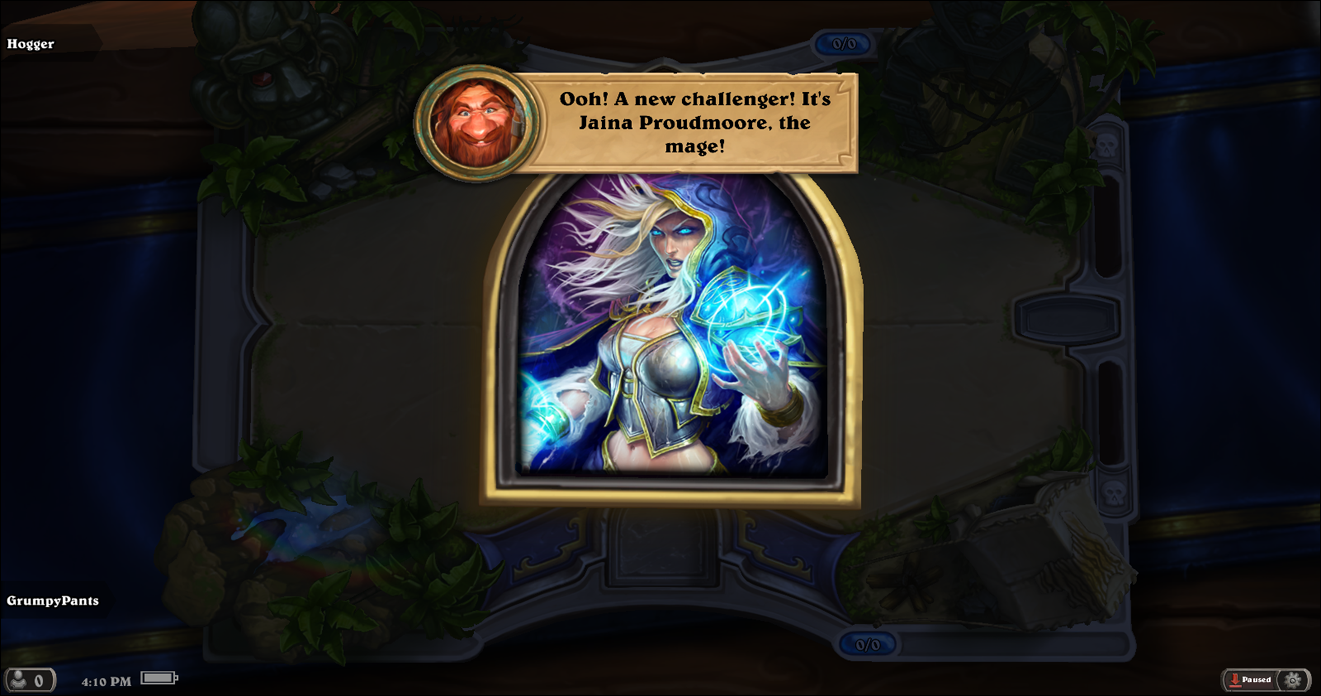

Hearthstone might have started as a PC game, but it feels right at home on iPhone and iPad. Diving into the world of collectible card games can be fun and exciting, but considering how expensive cards and booster packs can be, Hearthstone is a great virtual alternative to any physical games. Online collectable card games have really blown up in the wake of Blizzard’s acclaimed CCG, but if you’re still looking for the best the genre has to offer, this is the way to go.  Part of what makes Hearthstone so great is how welcoming it is to new players. The game supplies you with a starter deck filled with basic cards that help teach the rules of the game while also making victory possible against both AI and human opponents. A full tutorial guides you through the standard flow of a duel, but if that’s not enough, thousands of guides from the Hearthstone community can also help new players learn the game. Blizzard has also done a great job in making sure harassment from online players isn’t part of the experience, with a chat system designed to eliminate taunting completely. Despite how easy it is to pick up, Hearthstone offers a ton of depth here, with the game growing more complex as you gain new, more advanced cards. You’ll need to learn how to balance your deck to work towards a consistent strategy if you want any success in the competitive world. Thankfully, matches are relatively short and pretty straightforward, so don’t worry about winning right away. Instead, it’s best to try to focus on how each type of card works against another, until you can slowly build your own strategy for taking down opponents.
Part of what makes Hearthstone so great is how welcoming it is to new players. The game supplies you with a starter deck filled with basic cards that help teach the rules of the game while also making victory possible against both AI and human opponents. A full tutorial guides you through the standard flow of a duel, but if that’s not enough, thousands of guides from the Hearthstone community can also help new players learn the game. Blizzard has also done a great job in making sure harassment from online players isn’t part of the experience, with a chat system designed to eliminate taunting completely. Despite how easy it is to pick up, Hearthstone offers a ton of depth here, with the game growing more complex as you gain new, more advanced cards. You’ll need to learn how to balance your deck to work towards a consistent strategy if you want any success in the competitive world. Thankfully, matches are relatively short and pretty straightforward, so don’t worry about winning right away. Instead, it’s best to try to focus on how each type of card works against another, until you can slowly build your own strategy for taking down opponents. 
 Also of note: the app is pretty large on iOS, requiring at least 3.5GB of free space on your device when installing the game. Even with that storage commitment, it’s still worth keeping Hearthstone on your phone for some quick rounds. It’s the perfect kind of online game, one where you can squeeze in a ten minute session or play for hours against players from all over the world. If you’re looking for similar games to Hearthstone, check out Yu-Gi-Oh: Duel Links, The Elder Scrolls: Legends, and Magic Duels for variations on the card-collecting and dueling genre. Each of those games is based on pre-existing platforms, including Yu-Gi-Oh, The Elder Scrolls, and Magic: The Gathering.
Also of note: the app is pretty large on iOS, requiring at least 3.5GB of free space on your device when installing the game. Even with that storage commitment, it’s still worth keeping Hearthstone on your phone for some quick rounds. It’s the perfect kind of online game, one where you can squeeze in a ten minute session or play for hours against players from all over the world. If you’re looking for similar games to Hearthstone, check out Yu-Gi-Oh: Duel Links, The Elder Scrolls: Legends, and Magic Duels for variations on the card-collecting and dueling genre. Each of those games is based on pre-existing platforms, including Yu-Gi-Oh, The Elder Scrolls, and Magic: The Gathering.
Compatible With
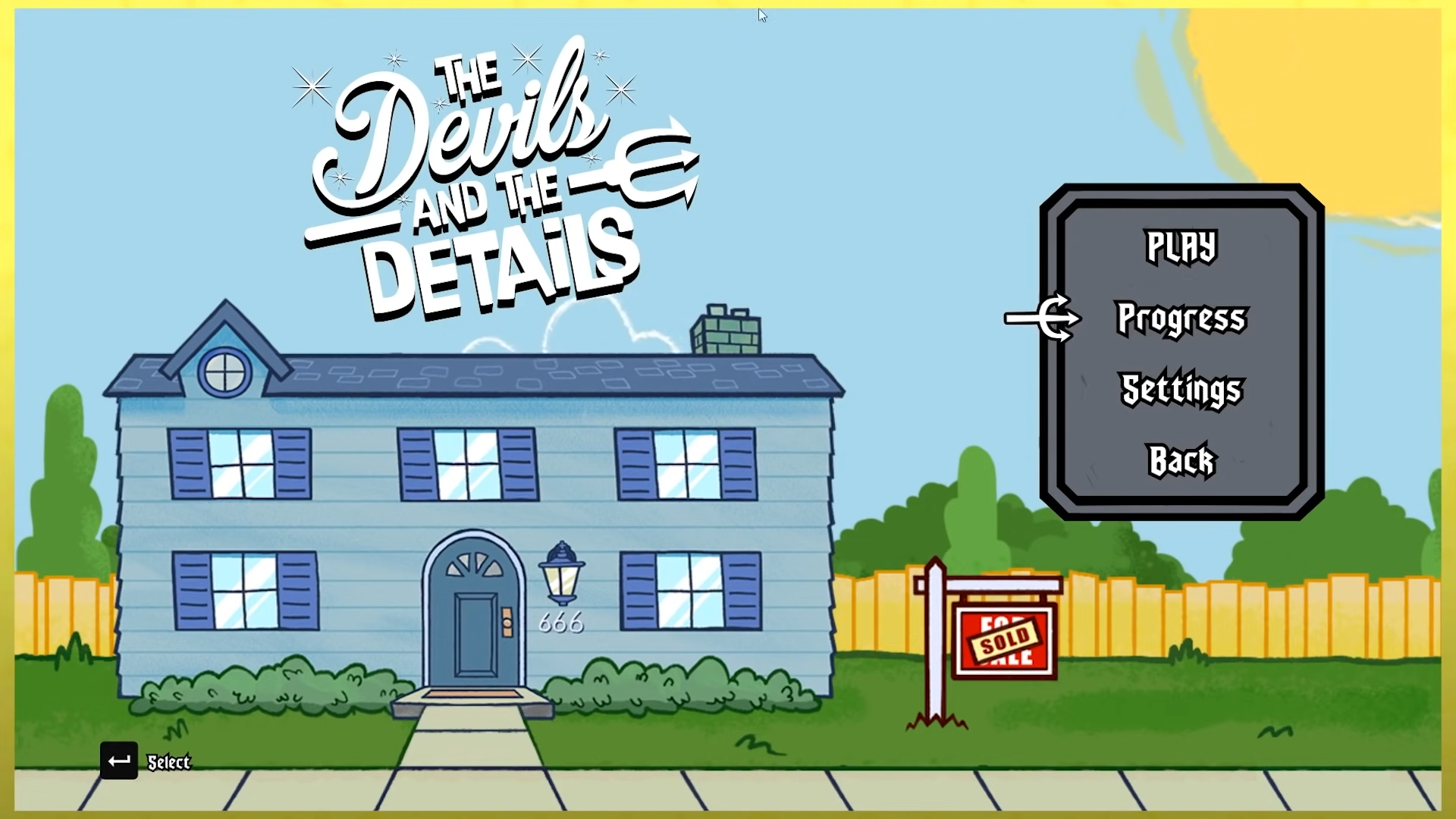
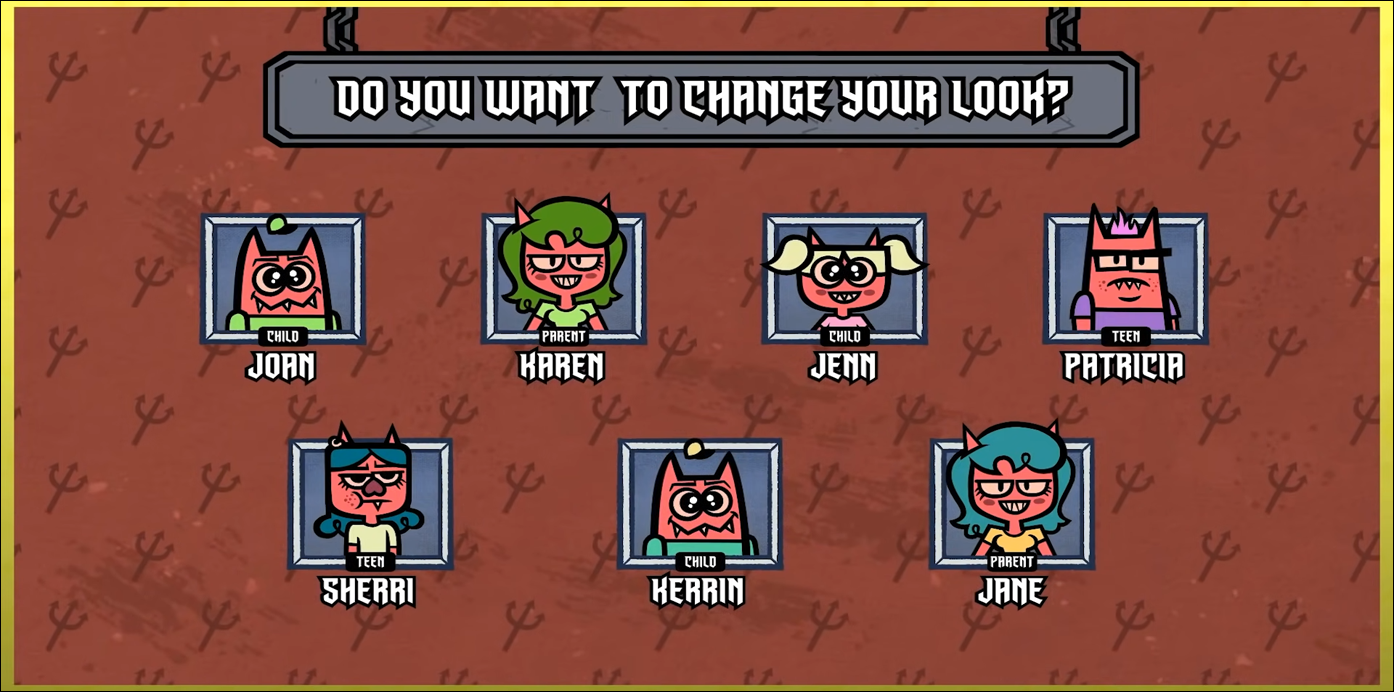


We’ve previously praised Jackbox’s entire series of multiplayer titles on our roundup of the best multiplayer games for Android, and it’s easy to see why. Though you’ll need more than just a smartphone or tablet to play any of the Jackbox Party Pack series, once you have one of the games available on a platform that plugs into your television, you’ll be granted access to one of the best party titles of the 2010s. Don’t worry if you’re short on gadgets in your house; you can play Jackbox on almost any device that outputs to a television. Do you have a PC or MacBook with HDMI-out? Do you have an Apple TV or Android TV, or one of Amazon’s Fire TV devices? Do you have an Xbox 360 or Xbox One, a PS3 or a PS4, or Nintendo’s latest console, the Switch? What about the X1 cable box from Comcast? All of these devices can run an entry in the Jackbox Party Pack series, which makes it an easy series to jump into while playing with roommates, friends, and family members. Jackbox Games have been developing party titles for over two decades, but they’re best known for their most recent titles, the Jackbox Party Packs. The general concept is simple: you and your friends gather around a television and compete in party games involving trivia, art, creativity, word games, and other laugh-inducing hilarity, all controlled from from the browser on your smartphone. Most games are designed for up to eight players, and typically, you’ll want at least four players to start. Obviously, it’s best played locally with a room full of friends, but playing online is also an option using streaming services like Twitch or chatrooms like Discord. 
 Setting up the game is simple. Once you’ve purchased the Pack of your choice (there are seven of them—we’ll dive into more detail below), just start the game on the device of your choice and choose one of the games included in each pack. On your TV, you’ll see a four-letter code to enter at Jackbox.tv on your smartphone in order to join the game room. Once everyone’s in, you can start the game with a quick explainer of the rules. No game is too complicated to learn, and most games are appropriate even for younger players. For the select games that do include some raunchier content, you can typically enable a family-friendly filter in the settings of each title. Okay, but which Jackbox Party Pack should you pick? With seven on the market now, it’s a tough choice, but we have three recommendations for new players to choose from:
Setting up the game is simple. Once you’ve purchased the Pack of your choice (there are seven of them—we’ll dive into more detail below), just start the game on the device of your choice and choose one of the games included in each pack. On your TV, you’ll see a four-letter code to enter at Jackbox.tv on your smartphone in order to join the game room. Once everyone’s in, you can start the game with a quick explainer of the rules. No game is too complicated to learn, and most games are appropriate even for younger players. For the select games that do include some raunchier content, you can typically enable a family-friendly filter in the settings of each title. Okay, but which Jackbox Party Pack should you pick? With seven on the market now, it’s a tough choice, but we have three recommendations for new players to choose from:
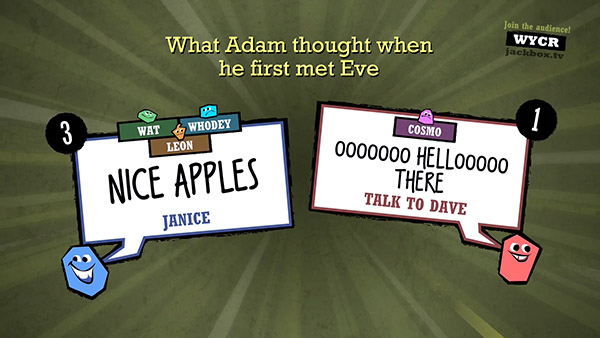
 No matter where you start, all of them—except, arguably, the first two titles—are worth keeping installed on your console or PC. If you’re used to having multiple friends or family members over at once, or you don’t mind starting up an online voice chat with a ton of friends and streaming the game to them online, Jackbox is a great way to spend a Saturday night. For games similar to the Jackbox style of playing on your television with your phone, you can check out Use Your Words, which is similar to Jackbox in both play format and controls, or check out games like Heads Up, which uses your phones in similar fashions to create party games involving you and your friends all in the same place.
No matter where you start, all of them—except, arguably, the first two titles—are worth keeping installed on your console or PC. If you’re used to having multiple friends or family members over at once, or you don’t mind starting up an online voice chat with a ton of friends and streaming the game to them online, Jackbox is a great way to spend a Saturday night. For games similar to the Jackbox style of playing on your television with your phone, you can check out Use Your Words, which is similar to Jackbox in both play format and controls, or check out games like Heads Up, which uses your phones in similar fashions to create party games involving you and your friends all in the same place.
Compatible With




Of course we’re putting Pokemon Go on this list, and for good reason. Not only is the game still one of the most popular multiplayer games throughout the world, it’s also one of the few games that involves meeting with people in the real world. Pokemon Go is as communal as you want to make it, and assuming you’re prepared to meet up with players in real-world locations, it can be a serious blast. Whether you’re new to Pokemon Go or you’re a returning player, it’s a surprisingly easy decision to get back into the game. With new features, new Pokemon, and new events unfolding all the time, there’s never been a better reason to dive back into the one-time phenomenon  For those unfamiliar with Pokemon Go, the central concept is simple. Using your GPS and augmented reality tech, you travel around real-world areas catching Pokemon that appear in the field. When a Pokemon appears on your screen, you tap on it on your phone’s display to begin battling it, throwing Pokeballs at the small (or large) creatures in order to capture them for your collection, to train and to care for. In many ways, this emulates the experience of collecting Pokemon in the standard games released on Nintendo handhelds (and soon, the Switch), allowing you to relive some of the memories of playing the games throughout your childhood or young adulthood (or, if you never played the games, feel some of the enjoyment for the first time on a smart device.
For those unfamiliar with Pokemon Go, the central concept is simple. Using your GPS and augmented reality tech, you travel around real-world areas catching Pokemon that appear in the field. When a Pokemon appears on your screen, you tap on it on your phone’s display to begin battling it, throwing Pokeballs at the small (or large) creatures in order to capture them for your collection, to train and to care for. In many ways, this emulates the experience of collecting Pokemon in the standard games released on Nintendo handhelds (and soon, the Switch), allowing you to relive some of the memories of playing the games throughout your childhood or young adulthood (or, if you never played the games, feel some of the enjoyment for the first time on a smart device.  The core gameplay of Pokemon Go is simple. You walk around outside in the real world, with your GPS tracking your location on the virtual map inside of the game. As you walk, Pokemon will appear on the map on your screen, and by tapping on each Pokemon will enter you into a battle with them. Once you’re within a battle with the Pokemon you selected, you can use berries to lure it in, and then throw Pokeballs at the screen to capture the Pokemon. AR mode will allow you to see the Pokemon somewhere in the world around you using your camera, but it also makes it a lot harder to catch the critter on your screen. As you throw Pokeballs, you’ll deplete your source, which you can either replenish through in-app purchases or by checking into real-world locations around you called Pokestops.
The core gameplay of Pokemon Go is simple. You walk around outside in the real world, with your GPS tracking your location on the virtual map inside of the game. As you walk, Pokemon will appear on the map on your screen, and by tapping on each Pokemon will enter you into a battle with them. Once you’re within a battle with the Pokemon you selected, you can use berries to lure it in, and then throw Pokeballs at the screen to capture the Pokemon. AR mode will allow you to see the Pokemon somewhere in the world around you using your camera, but it also makes it a lot harder to catch the critter on your screen. As you throw Pokeballs, you’ll deplete your source, which you can either replenish through in-app purchases or by checking into real-world locations around you called Pokestops.  That’s the basic gameplay of Pokemon Go, but two things make it into a solid multiplayer title. First, Go is one of the few games that actually involves meeting up with people in real life, to play a game in the outside world. If you live in urban or suburban areas, this can be a great way for you and your friends to spend some time. Second, Go‘s multiplayer has become a lot more advanced over the last two years. Thanks to the inclusion of a raid system, you and friends who share a team together can hit up a raid together whenever a boss Pokemon takes over a gym. Working together with people in real time to defeat a Pokemon is a blast, and once you’ve won the battle, you get the chance to capture that boss Pokemon, which is often a rare or legendary creature.
That’s the basic gameplay of Pokemon Go, but two things make it into a solid multiplayer title. First, Go is one of the few games that actually involves meeting up with people in real life, to play a game in the outside world. If you live in urban or suburban areas, this can be a great way for you and your friends to spend some time. Second, Go‘s multiplayer has become a lot more advanced over the last two years. Thanks to the inclusion of a raid system, you and friends who share a team together can hit up a raid together whenever a boss Pokemon takes over a gym. Working together with people in real time to defeat a Pokemon is a blast, and once you’ve won the battle, you get the chance to capture that boss Pokemon, which is often a rare or legendary creature.  Some readers might be brushing off trying out Pokemon Go again, especially if they already tried playing the game nearly two years ago and fell off the title. While we can’t guarantee you’ll ever love the game again, there have been some pretty big advancements since most people last played. First, Pokemon from nearly every generation have been added to the title, unique types of Pokemon you can capture in the game, which means you’ll need to work hard to fill out your Pokedex with the new additions. There’s also added daily and weekly challenges and rewards for playing every day, and an in-game weather system that gives the chance to find specific types of Pokemon based on the weather and time of day in your area. There’s even an updated tracking system that makes finding Pokemon a lot easier than it was two years ago.
Some readers might be brushing off trying out Pokemon Go again, especially if they already tried playing the game nearly two years ago and fell off the title. While we can’t guarantee you’ll ever love the game again, there have been some pretty big advancements since most people last played. First, Pokemon from nearly every generation have been added to the title, unique types of Pokemon you can capture in the game, which means you’ll need to work hard to fill out your Pokedex with the new additions. There’s also added daily and weekly challenges and rewards for playing every day, and an in-game weather system that gives the chance to find specific types of Pokemon based on the weather and time of day in your area. There’s even an updated tracking system that makes finding Pokemon a lot easier than it was two years ago.  Overall, Pokemon Go is still the same flawed-but-enjoyable experience it was in 2016, but the improvements have helped the title come a long way. We haven’t even been able to mention some of the features added to the game, including trading, PvP battling, Team Rocket grunts, and so much more. This truly feels like the game Niantic announced way back in 2016 in their original ad, and we can’t wait to see where the game throughout the rest of 2020.
Overall, Pokemon Go is still the same flawed-but-enjoyable experience it was in 2016, but the improvements have helped the title come a long way. We haven’t even been able to mention some of the features added to the game, including trading, PvP battling, Team Rocket grunts, and so much more. This truly feels like the game Niantic announced way back in 2016 in their original ad, and we can’t wait to see where the game throughout the rest of 2020.
Compatible With




It’s tough to choose a first-person shooter on mobile. Though FPS-style games have been around on iOS since the App Store launched a decade ago, there’s a wide variety of issues with mobile FPS games, especially competitive ones. First-person shooters are designed to be controlled with either a mouse and keyboard (the preference of most competitive players) or with a controller if you’re playing on a console (the overwhelmingly-popular choice for most FPS players dating back to Halo). On your iPhone or iPad, of course, there are no physical controls—no triggers or joysticks or buttons. While your traditional face buttons can be replaced with on-screen icons, the triggers which are used to fire your gun and the joysticks used to both move your character and move the camera are hard to replace effectively. Sliding your finger on the main display is simply difficult, especially since you’ll also need to use those fingers to pull the trigger and to activate special abilities or switch weapons.  The Shadowgun series is one of the few first-person shooters worth playing on iOS, an original creation that isn’t necessarily based around copying one specific game or another. While some games on the App Store are happy enough to directly copy Call of Duty: Modern Warfare or one of the Halo games, the Shadowgun series has a full story that is entirely created from their own devices. It’s still a sci-fi world, a first-person shooter in which you’re playing as a military man, but there’s something to be said about designing an original story for the App Store that manages to keep your attention as you play. Shadowgun Legends is a sequel to the original Shadowgun, released in 2011. This sequel comes seven years later, following a two year development cycle and beta testing, and for the most part, the game was well worth the wait.
The Shadowgun series is one of the few first-person shooters worth playing on iOS, an original creation that isn’t necessarily based around copying one specific game or another. While some games on the App Store are happy enough to directly copy Call of Duty: Modern Warfare or one of the Halo games, the Shadowgun series has a full story that is entirely created from their own devices. It’s still a sci-fi world, a first-person shooter in which you’re playing as a military man, but there’s something to be said about designing an original story for the App Store that manages to keep your attention as you play. Shadowgun Legends is a sequel to the original Shadowgun, released in 2011. This sequel comes seven years later, following a two year development cycle and beta testing, and for the most part, the game was well worth the wait.  First things first: this game looks phenomenal. It’s actually hard to justify the low quality graphics in a game like Fortnite on a 2017 iPad when this game plays so well. The game even features a full configuration menu, allowing you to bump the frame rate up to a 60FPS max (which, the game warns, could cause your device to heat up while playing), as well as the ability to change the graphical settings from low to very high. Those are the settings we were looking for in Fortnite, and seeing them here—not to mention how well everything here is running—makes us question why on Earth Fortnite looks so absolutely bad on midrange hardware. Once you dive into the game, you start by choosing an avatar to represent you. You can pick your gender, as well as a full customization option, or you can hit the random button to get some fun combinations and to jump in the game faster. If you have a Shadowgun account, you can sign up on the starting display as well, in order to gain access to your old content. Once you’ve designed your character, you’re pushed into a tutorial of sorts, the first chapter in a story mode that is, admittedly light on story and heavy on action. If you’re here for multiplayer, you’re going to have to be willing to play through some of the story missions in order to get there. Luckily, the story missions are quick enough to get through, and they look great. We aren’t talking PS4 quality here, but it’s comparable to what we’ve seen from, say, Doom on the Nintendo Switch or any number of Xbox 360 shooters, especially when ratcheted up to its highest settings.
First things first: this game looks phenomenal. It’s actually hard to justify the low quality graphics in a game like Fortnite on a 2017 iPad when this game plays so well. The game even features a full configuration menu, allowing you to bump the frame rate up to a 60FPS max (which, the game warns, could cause your device to heat up while playing), as well as the ability to change the graphical settings from low to very high. Those are the settings we were looking for in Fortnite, and seeing them here—not to mention how well everything here is running—makes us question why on Earth Fortnite looks so absolutely bad on midrange hardware. Once you dive into the game, you start by choosing an avatar to represent you. You can pick your gender, as well as a full customization option, or you can hit the random button to get some fun combinations and to jump in the game faster. If you have a Shadowgun account, you can sign up on the starting display as well, in order to gain access to your old content. Once you’ve designed your character, you’re pushed into a tutorial of sorts, the first chapter in a story mode that is, admittedly light on story and heavy on action. If you’re here for multiplayer, you’re going to have to be willing to play through some of the story missions in order to get there. Luckily, the story missions are quick enough to get through, and they look great. We aren’t talking PS4 quality here, but it’s comparable to what we’ve seen from, say, Doom on the Nintendo Switch or any number of Xbox 360 shooters, especially when ratcheted up to its highest settings.  The best thing about the game is its controls, by far. Like you might imagine, movement in the game is accomplished by moving your two thumbs on the screen while holding your phone or tablet in your hands like a control. There’s no virtual joysticks here; instead, the game intelligently tracks where you’ve placed your thumbs on the display and creates and invisible joystick. You move your character with the left thumb and your aim with the right thumb, tracking as you move. Your weapon info is displayed in the upper-right corner, allowing you to preview how much ammo you have left, along with your gun lineup. By default, there’s no trigger button: all shooting is done automatically. This might feel a bit lackluster for veteran FPS players, but the good news is you can configure this—and all other settings— in the options menu of the game at any time. You might want to leave autofire on, however. Though firing with a button manually is possible, it runs into the same issue we assumed it might: it’s tough to control the movement of your character and shoot when both are done with the same finger. If you’re good enough to get it to work for you, by all means, continue onward. In our tests, however, we ended up playing mostly with the autofire enabled, allowing us to worry about aiming on enemies and letting the gun take care of the rest.
The best thing about the game is its controls, by far. Like you might imagine, movement in the game is accomplished by moving your two thumbs on the screen while holding your phone or tablet in your hands like a control. There’s no virtual joysticks here; instead, the game intelligently tracks where you’ve placed your thumbs on the display and creates and invisible joystick. You move your character with the left thumb and your aim with the right thumb, tracking as you move. Your weapon info is displayed in the upper-right corner, allowing you to preview how much ammo you have left, along with your gun lineup. By default, there’s no trigger button: all shooting is done automatically. This might feel a bit lackluster for veteran FPS players, but the good news is you can configure this—and all other settings— in the options menu of the game at any time. You might want to leave autofire on, however. Though firing with a button manually is possible, it runs into the same issue we assumed it might: it’s tough to control the movement of your character and shoot when both are done with the same finger. If you’re good enough to get it to work for you, by all means, continue onward. In our tests, however, we ended up playing mostly with the autofire enabled, allowing us to worry about aiming on enemies and letting the gun take care of the rest. 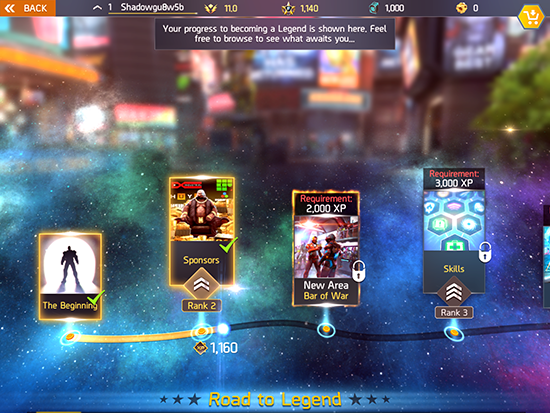 It’s unfortunate that the game’s multiplayer options are locked behind a specific amount of XP, because the PvP options are solid. There’s plenty of content to have here, and you can explore all the modes in a city-style hub world set in third-person, where you can load quests, gain loot, unlock weapons and money, and more. The in-app purchases are about what you’d expect from this style of game: acceptable, but largely speaking, there’s simply too many of them. Some of the modes include Duels (1v1 matches) ascendancy (4v4 matches) and the Voltaic Fist, which allows you to take down an enemy in a major dungeon with a group of fighters, similar in style to Destiny‘s raids.
It’s unfortunate that the game’s multiplayer options are locked behind a specific amount of XP, because the PvP options are solid. There’s plenty of content to have here, and you can explore all the modes in a city-style hub world set in third-person, where you can load quests, gain loot, unlock weapons and money, and more. The in-app purchases are about what you’d expect from this style of game: acceptable, but largely speaking, there’s simply too many of them. Some of the modes include Duels (1v1 matches) ascendancy (4v4 matches) and the Voltaic Fist, which allows you to take down an enemy in a major dungeon with a group of fighters, similar in style to Destiny‘s raids. 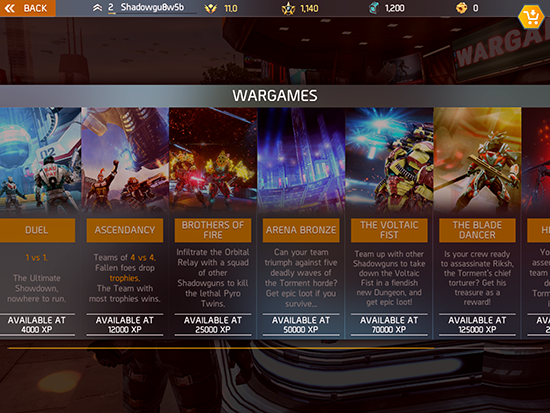 Overall, Shadowgun Legends is one of the few mobile first-person shooters to feel original, instead of a basic mobile clone of Call of Duty or Halo. The controls are customizable, the game world looks beautiful and modern, and the multiplayer modes are plentiful, helping to make it one of the best multiplayer games on iOS right now. We still aren’t totally sold on FPSes on iPhones and iPads, but if you’re looking for a first-person shooter to play when you’re away from your Xbox or PC, this is by far the one to grab.
Overall, Shadowgun Legends is one of the few mobile first-person shooters to feel original, instead of a basic mobile clone of Call of Duty or Halo. The controls are customizable, the game world looks beautiful and modern, and the multiplayer modes are plentiful, helping to make it one of the best multiplayer games on iOS right now. We still aren’t totally sold on FPSes on iPhones and iPads, but if you’re looking for a first-person shooter to play when you’re away from your Xbox or PC, this is by far the one to grab.  If you’re looking for comparable FPS games for iOS with a focus on multiplayer, you can try out Bullet Force, a game with multiple online battle modes and customizable content. It isn’t as good looking as Shadowgun Legends, but it’s a decent offering for a free-to-play game. Gameloft’s Modern Combat 5 and N.O.V.A. Legacy both take their inspirations from, respectively, Call of Duty: Modern Warfare and Halo, respectively, but if you’re looking for both a story mode and a multiplayer mode in a game designed from the ground up to remind you of those console games, they’re also worth a shot.
If you’re looking for comparable FPS games for iOS with a focus on multiplayer, you can try out Bullet Force, a game with multiple online battle modes and customizable content. It isn’t as good looking as Shadowgun Legends, but it’s a decent offering for a free-to-play game. Gameloft’s Modern Combat 5 and N.O.V.A. Legacy both take their inspirations from, respectively, Call of Duty: Modern Warfare and Halo, respectively, but if you’re looking for both a story mode and a multiplayer mode in a game designed from the ground up to remind you of those console games, they’re also worth a shot.
Compatible With

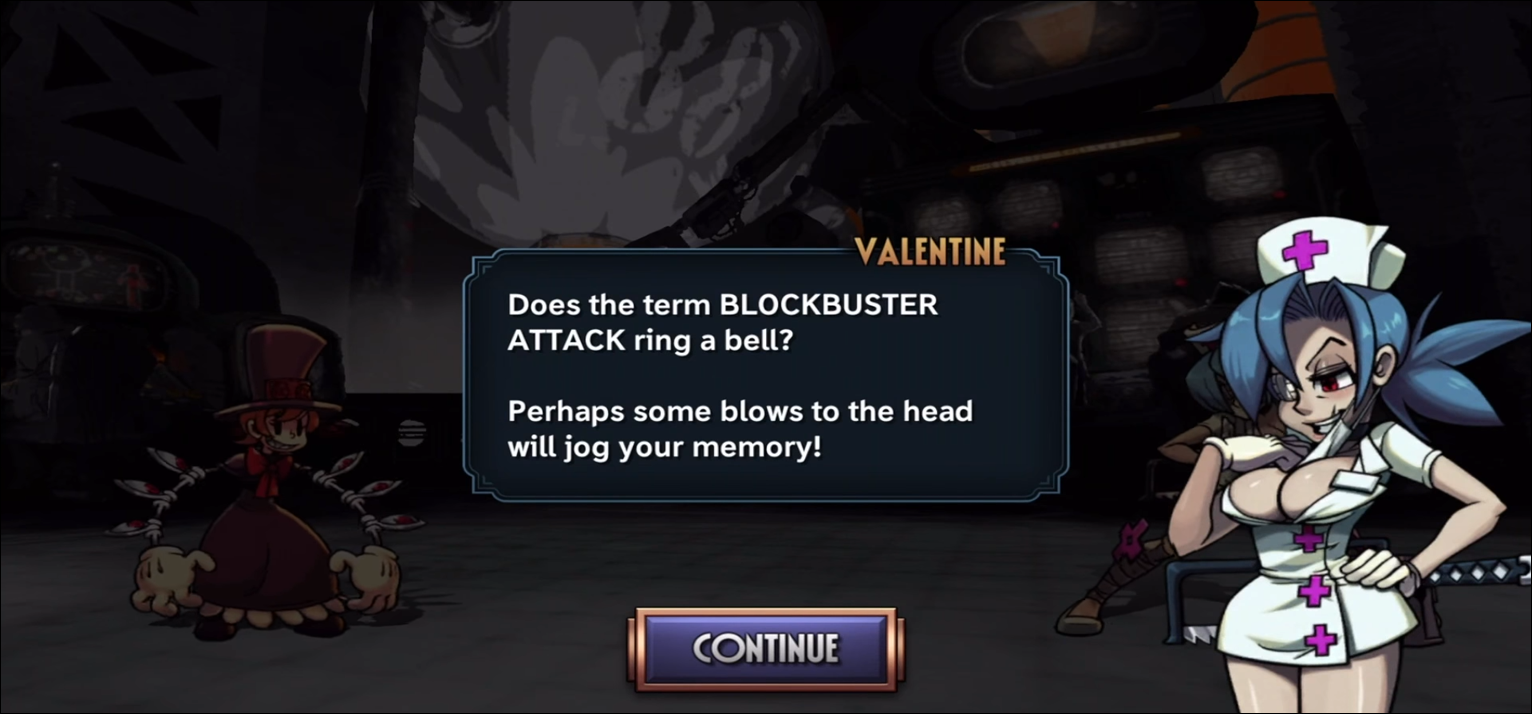


One of the major problems with the entire genre of fighting games is the barrier of entry, the difficulty in learning how to play a fighting game in a true competitive sense. You can learn by playing against the AI component of the game, but eventually, you’ll likely learn the tricks to dodge and win against an AI opponent, especially in older fighting games. Likewise, you can practice against a friend who knows a specific fighting game well, but if you’re inexperienced, you’re probably going to lose a lot of games before you can even begin to learn the actual strategies, move sets, and combos. You can even try out a lighter fighting game, one with a bit more accessibility, like Super Smash Bros., which works for both professional fighting game players and casual gamers alike.  A fourth solution is to try out a whole new style of fighting games: mobile fighting games. These titles are designed with simpler controls, so that anyone can pick up and play them without feeling overwhelmed. There’s a decent chunk of mobile fighting games on the App Store today, but if you’re looking for something a little different from mobile-optimized versions of Injustice 2 or Mortal Kombat X, you might want to try out Skullgirls, a traditional 2D fighting game with some gorgeous, hand-drawn animation and some excellent fighting. Like many other fighting games on iOS, Skullgirls began life as a game for consoles and, later, PC, before finally being ported to iOS and Android with brand new controls. What makes Skullgirls rise above the competition isn’t just the combat, but the touch-friendly controls and the animation that has been added to the game.
A fourth solution is to try out a whole new style of fighting games: mobile fighting games. These titles are designed with simpler controls, so that anyone can pick up and play them without feeling overwhelmed. There’s a decent chunk of mobile fighting games on the App Store today, but if you’re looking for something a little different from mobile-optimized versions of Injustice 2 or Mortal Kombat X, you might want to try out Skullgirls, a traditional 2D fighting game with some gorgeous, hand-drawn animation and some excellent fighting. Like many other fighting games on iOS, Skullgirls began life as a game for consoles and, later, PC, before finally being ported to iOS and Android with brand new controls. What makes Skullgirls rise above the competition isn’t just the combat, but the touch-friendly controls and the animation that has been added to the game.  Skullgirls isn’t just a multiplayer game, of course. Like Bowmasters, the game requires players to work towards accomplishing certain tasks in the single player missions before reaching the ability to battle others online. Likewise, as you might expect from a fighting game, you won’t find much pass-and-play local multiplayer on here. If you’re going to fight, you’ll need to do it online, competing in missions called “prize fights.” Unfortunately, that mode doesn’t unlock until you reach level six in the game, which means before you can jump online and play against some random enemies, you’ll need to finish off some missions in the story mode first. Unlike Street Fighter IV or Injustice 2‘s story modes on mobile, Skullgirls actually features not just a full storyline with cutscenes and text, but also an RPG system that requires you to level up and strengthen your battles as you continue through the game. The entire game allows you to access skill trees on your fighters, which you can unlock as you work through the game. There are thousands of options and customization choices you can choose within the game itself, and as you upgrade and customize your fighters, you’ll gain additional skills like new moves, harder hits, more health, and more. Ultimately, the story mode is worth playing through alone just to gain the ability to edit your skill trees, which allows you to customize an unthinkable amount about your fighter. In some ways, it’s impressive that Skullgirls is as balanced as it is, considering how much you can edit and change your characters within the matches themselves.
Skullgirls isn’t just a multiplayer game, of course. Like Bowmasters, the game requires players to work towards accomplishing certain tasks in the single player missions before reaching the ability to battle others online. Likewise, as you might expect from a fighting game, you won’t find much pass-and-play local multiplayer on here. If you’re going to fight, you’ll need to do it online, competing in missions called “prize fights.” Unfortunately, that mode doesn’t unlock until you reach level six in the game, which means before you can jump online and play against some random enemies, you’ll need to finish off some missions in the story mode first. Unlike Street Fighter IV or Injustice 2‘s story modes on mobile, Skullgirls actually features not just a full storyline with cutscenes and text, but also an RPG system that requires you to level up and strengthen your battles as you continue through the game. The entire game allows you to access skill trees on your fighters, which you can unlock as you work through the game. There are thousands of options and customization choices you can choose within the game itself, and as you upgrade and customize your fighters, you’ll gain additional skills like new moves, harder hits, more health, and more. Ultimately, the story mode is worth playing through alone just to gain the ability to edit your skill trees, which allows you to customize an unthinkable amount about your fighter. In some ways, it’s impressive that Skullgirls is as balanced as it is, considering how much you can edit and change your characters within the matches themselves.  The controls feel fluid in Skullgirls. If you’ve played other mobile fighting titles on iOS, you’ll likely be familiar with what to expect. Unlike some mobile fighters, especially ones from years past, the control here aren’t using virtual joysticks and buttons to fight with, but instead are primarily using sliding mechanics and other modes of play to allow you to easily fight back. Everything feels really fluid here, if we’re being honest, which helps to make the game not just feel great on iPhone or iPad, but also helps to make it easy to learn how to play. That’s one of the best aspects of Skullgirls overall: the ability to learn the game and to get into how everything works, while simultaneously offering some incredibly depth when it comes to the leveling system, the skill trees, and the progression throughout the game for each of your fighters. Finally, it’s worth talking about the free to play elements in this game, because after a relaunch in January of 2018, they’ve become some of the best in the mobile arena. It’s not to say that there aren’t loot boxes and other randomized content in this game that you can gain access to through either purchasing in-game currency or by completing missions and tasks, as well as story modes. The basic framework that most people have come to expect from mobile games is here, with most content in the game unlocked through randomized progression, but everything is now chosen by a random number generator, instead of weighing rarer and more powerful content as increasingly unlikely. This means loot drops feel fair when playing through the game, allowing most players to easily access new skills and characters without having to drop cash to get the good stuff.
The controls feel fluid in Skullgirls. If you’ve played other mobile fighting titles on iOS, you’ll likely be familiar with what to expect. Unlike some mobile fighters, especially ones from years past, the control here aren’t using virtual joysticks and buttons to fight with, but instead are primarily using sliding mechanics and other modes of play to allow you to easily fight back. Everything feels really fluid here, if we’re being honest, which helps to make the game not just feel great on iPhone or iPad, but also helps to make it easy to learn how to play. That’s one of the best aspects of Skullgirls overall: the ability to learn the game and to get into how everything works, while simultaneously offering some incredibly depth when it comes to the leveling system, the skill trees, and the progression throughout the game for each of your fighters. Finally, it’s worth talking about the free to play elements in this game, because after a relaunch in January of 2018, they’ve become some of the best in the mobile arena. It’s not to say that there aren’t loot boxes and other randomized content in this game that you can gain access to through either purchasing in-game currency or by completing missions and tasks, as well as story modes. The basic framework that most people have come to expect from mobile games is here, with most content in the game unlocked through randomized progression, but everything is now chosen by a random number generator, instead of weighing rarer and more powerful content as increasingly unlikely. This means loot drops feel fair when playing through the game, allowing most players to easily access new skills and characters without having to drop cash to get the good stuff.  Skullgirls isn’t the only mobile fighter, but it is one of the best. There are other options available on iOS, but Skullgirls is one of the few that not only feels great to play, but legitimately holds up under a microscope. It’s free-to-play, but still manages to offer free content without feeling weighed down by ads and in-app purchases. The paid content that is there doesn’t feel unearned, and the free content doesn’t feel fixed. The actual combat is as smooth and technical as anyone looking for a mobile fighter could possibly look for in an iOS game, and when it comes to looking for something basically designed to be played on the go or when lying in bed, it’s absolutely perfect. If you’re looking for games similar to Skullgirls, you can try out Tekken, Street Fighter IV CE, and Injustice 2. Tekken and Injustice 2 are both free-to-play games, with mobile-enhanced controls and some decent graphics, but they don’t quite old up to Skullgirls on mobile. Street Fighter IV CE costs $4.99, but that one time purchase gains you entry to one of the best fighting games of all time, with support for full controls.
Skullgirls isn’t the only mobile fighter, but it is one of the best. There are other options available on iOS, but Skullgirls is one of the few that not only feels great to play, but legitimately holds up under a microscope. It’s free-to-play, but still manages to offer free content without feeling weighed down by ads and in-app purchases. The paid content that is there doesn’t feel unearned, and the free content doesn’t feel fixed. The actual combat is as smooth and technical as anyone looking for a mobile fighter could possibly look for in an iOS game, and when it comes to looking for something basically designed to be played on the go or when lying in bed, it’s absolutely perfect. If you’re looking for games similar to Skullgirls, you can try out Tekken, Street Fighter IV CE, and Injustice 2. Tekken and Injustice 2 are both free-to-play games, with mobile-enhanced controls and some decent graphics, but they don’t quite old up to Skullgirls on mobile. Street Fighter IV CE costs $4.99, but that one time purchase gains you entry to one of the best fighting games of all time, with support for full controls.
Compatible With
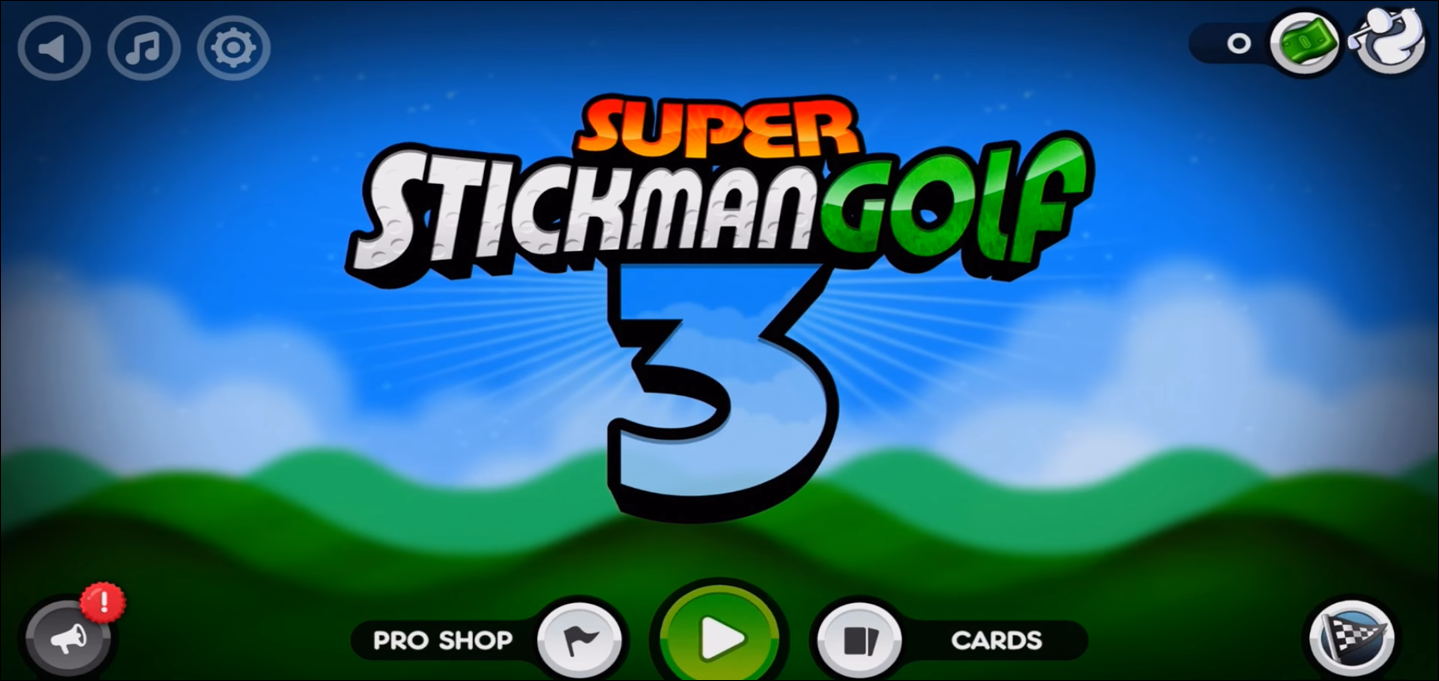



Some of the experiences on this list are pretty hardcore. Games like Minecraft and Hearthstone are time sinks that are destined to push you into putting hours of your life into the game, if only to build up the experience to new heights. Meanwhile, games like Bowmasters allow you to enjoy a more relaxing turn-based experience with your friends or with people online, but unfortunately, it pushes you to purchase content within the game so often that sometimes, it’s better off not playing at all. If you’re looking for something on the casual side of gaming while simultaneously featuring some fantastic multiplayer options and some minor, inoffensive in-app purchase options, you cannot beat Super Stickman Golf 3, the latest in the long-running Stickman Golf series for iPhone and iPad. The first Super Stickman Golf game was released in 2011, and since then, both Super Stickman Golf 2 and Super Stickman Golf 3 have brought more fame and critical praise for the series. All three games have kept the same basic gameplay, a 2D Flash-esque game that pushes you to get the ball into the hole under par in a series of increasingly ridiculous set pieces and matches. Unlike several of the games on this list, there’s no long tutorial, opening set piece, or story mode for players to get involved with in the game. Instead, you get to basically dive into the game right away, choosing between the single player mode that allows you to try your hand at beating levels throughout the game, or the multiplayer mode which offers two distinct game elements: race mode and a turn-based series, both of which offering their own elements.  First, it’s worth noting the gameplay. It’s actually pretty basic to start, with your stickman appearing on the field and the goal on the other side of the display. Your controls are along the bottom of the screen, offering fairly basic choices to pick from. You can use the arrow keys to raise or lower your aim, and once you’ve decided you’re ready to shoot, you hit the golf button. This allows your power meter to begin scrolling; once you’ve select your power meter with your angle, you can choose to shoot the ball. It’ll launch from your current location to wherever you’ve chosen your ball to aim for. The goal is to get the ball in the hole in as few turns as possible, and more broadly, without breaking your chosen par. It’s the definition of a game that’s easy to pick up and play in a matter of seconds, but truly mastering it will take some time.
First, it’s worth noting the gameplay. It’s actually pretty basic to start, with your stickman appearing on the field and the goal on the other side of the display. Your controls are along the bottom of the screen, offering fairly basic choices to pick from. You can use the arrow keys to raise or lower your aim, and once you’ve decided you’re ready to shoot, you hit the golf button. This allows your power meter to begin scrolling; once you’ve select your power meter with your angle, you can choose to shoot the ball. It’ll launch from your current location to wherever you’ve chosen your ball to aim for. The goal is to get the ball in the hole in as few turns as possible, and more broadly, without breaking your chosen par. It’s the definition of a game that’s easy to pick up and play in a matter of seconds, but truly mastering it will take some time.  Meanwhile, the multiplayer modes here actually shine more than you’d probably expect. Considering the actual gameplay doesn’t have much depth to learn how to play, the fun comes from the ability to challenge friends to games with two distinct modes. Race mode is exactly what it sounds like: you and another person, either locally using another iPhone, iPad, or Mac, or someone you connect with over the internet, race with each other to shoot the ball into the hole as fast as you can. Because the game requires both users to play the game in sync with each other in order to see who completes all nine holes the fastest, you and your friend will have to use your own devices; there’s no way you can use the same iPhone or iPad and trade back and forth, unfortunately. Still, it’s a solid mode, and the online play works well.
Meanwhile, the multiplayer modes here actually shine more than you’d probably expect. Considering the actual gameplay doesn’t have much depth to learn how to play, the fun comes from the ability to challenge friends to games with two distinct modes. Race mode is exactly what it sounds like: you and another person, either locally using another iPhone, iPad, or Mac, or someone you connect with over the internet, race with each other to shoot the ball into the hole as fast as you can. Because the game requires both users to play the game in sync with each other in order to see who completes all nine holes the fastest, you and your friend will have to use your own devices; there’s no way you can use the same iPhone or iPad and trade back and forth, unfortunately. Still, it’s a solid mode, and the online play works well.  Turn-based mode, meanwhile, works just as you’d expect. You and another person compete against each other, this time in an asynchronous battle that focuses on the score, not on the time it takes to complete the game. It seems this mode too lacks pass-and-play mechanics, unfortunately, which is a problem when it comes to choosing a multiplayer game. Turn-based mode feels perfect for pass-and-play battles, in the back of a car or while hanging out on the couch, but the game prompts you to connect online. In some ways, this mode actually works in a fashion closer to what we’ve seen from the likes of Words with Friends and other similar mobile games. You start a match online with someone else, either through your friends list on GameCenter or by choosing a random opponent. You and that person trade turns, with each turn’s score competing that the challenge being completed when you have free time, not when you’re playing live.
Turn-based mode, meanwhile, works just as you’d expect. You and another person compete against each other, this time in an asynchronous battle that focuses on the score, not on the time it takes to complete the game. It seems this mode too lacks pass-and-play mechanics, unfortunately, which is a problem when it comes to choosing a multiplayer game. Turn-based mode feels perfect for pass-and-play battles, in the back of a car or while hanging out on the couch, but the game prompts you to connect online. In some ways, this mode actually works in a fashion closer to what we’ve seen from the likes of Words with Friends and other similar mobile games. You start a match online with someone else, either through your friends list on GameCenter or by choosing a random opponent. You and that person trade turns, with each turn’s score competing that the challenge being completed when you have free time, not when you’re playing live.  In turn-based mode, you’ll probably find yourself waiting for the other person to take their turn. Any game where a turn isn’t taken within a couple of days on either respective side is immediately forfeited, so you’ll want to turn on game notifications for when it becomes your turn. Outside of that, you’ll also want to consider playing in race mode if you’re looking for a game you can play in full right now. Turn-based mode truly is designed so that you can put the game away when needed, and come back to it when it’s your turn. If you aren’t looking to compete in full, it’s perfect for gamers who simply want to take their turn on the bus or while waiting in line at the supermarket. When it comes to in-app purchases everything here is basically on the level. There are several in-app purchases to be had, but almost everything feels optional. Inside the pro shop, you can grab a premium upgrade for $2.99, which basically unlocks the game’s limits that come with it being a free title. Think of this as the paid version of the app, as it grants you additional courses, daily race attempts, 25 turn-based matches, and removes ads. There are card packs, which allow you to receive brand new content within the game, but generally speaking, the game doesn’t push you hard to unlock new content. Outside of that $2.99 purchase, much of it is reliably fun to play without dropping a dime, and the rest of the in-app purchases are cosmetic or game enhancers, nothing required to have fun with the title.
In turn-based mode, you’ll probably find yourself waiting for the other person to take their turn. Any game where a turn isn’t taken within a couple of days on either respective side is immediately forfeited, so you’ll want to turn on game notifications for when it becomes your turn. Outside of that, you’ll also want to consider playing in race mode if you’re looking for a game you can play in full right now. Turn-based mode truly is designed so that you can put the game away when needed, and come back to it when it’s your turn. If you aren’t looking to compete in full, it’s perfect for gamers who simply want to take their turn on the bus or while waiting in line at the supermarket. When it comes to in-app purchases everything here is basically on the level. There are several in-app purchases to be had, but almost everything feels optional. Inside the pro shop, you can grab a premium upgrade for $2.99, which basically unlocks the game’s limits that come with it being a free title. Think of this as the paid version of the app, as it grants you additional courses, daily race attempts, 25 turn-based matches, and removes ads. There are card packs, which allow you to receive brand new content within the game, but generally speaking, the game doesn’t push you hard to unlock new content. Outside of that $2.99 purchase, much of it is reliably fun to play without dropping a dime, and the rest of the in-app purchases are cosmetic or game enhancers, nothing required to have fun with the title. 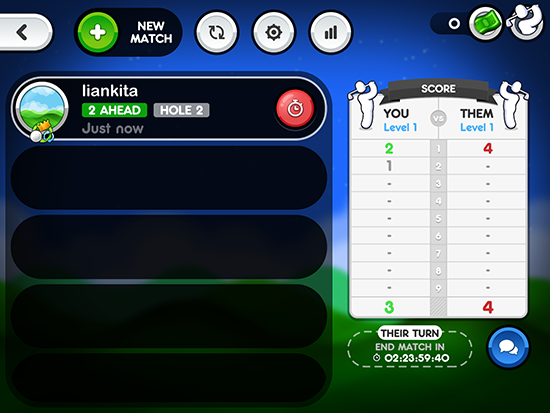 Overall, everything about Super Stickman Golf 3 is perfect for multiplayer, besides the unfortunate lack of pass-and-play mechanics in the turn-based mode. Everything you could want in a casual experience is here, and it makes playing the game really enjoyable and the title a reliable source for entertainment in both short and long bursts. No matter what you’re looking to do in your spare time for gaming, you can find something within Super Stickman Golf 3 that makes the experience feel like a great reward for playing. If you’re looking for more games like Super Stickman Golf 3, you can try out WGT Golf Game, which is a 3D, more realistic golf game for those who love golf, or Infinite Golf, another 2D golf game that has a wide variety of courses and modes. And if you’re looking for additional games with full support for asynchronous multiplayer, check out the aforementioned with Friends series, including Words with Friends 2.
Overall, everything about Super Stickman Golf 3 is perfect for multiplayer, besides the unfortunate lack of pass-and-play mechanics in the turn-based mode. Everything you could want in a casual experience is here, and it makes playing the game really enjoyable and the title a reliable source for entertainment in both short and long bursts. No matter what you’re looking to do in your spare time for gaming, you can find something within Super Stickman Golf 3 that makes the experience feel like a great reward for playing. If you’re looking for more games like Super Stickman Golf 3, you can try out WGT Golf Game, which is a 3D, more realistic golf game for those who love golf, or Infinite Golf, another 2D golf game that has a wide variety of courses and modes. And if you’re looking for additional games with full support for asynchronous multiplayer, check out the aforementioned with Friends series, including Words with Friends 2.
Compatible With
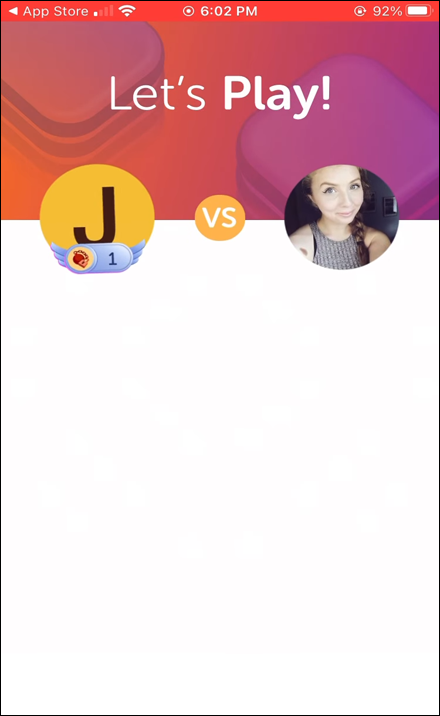
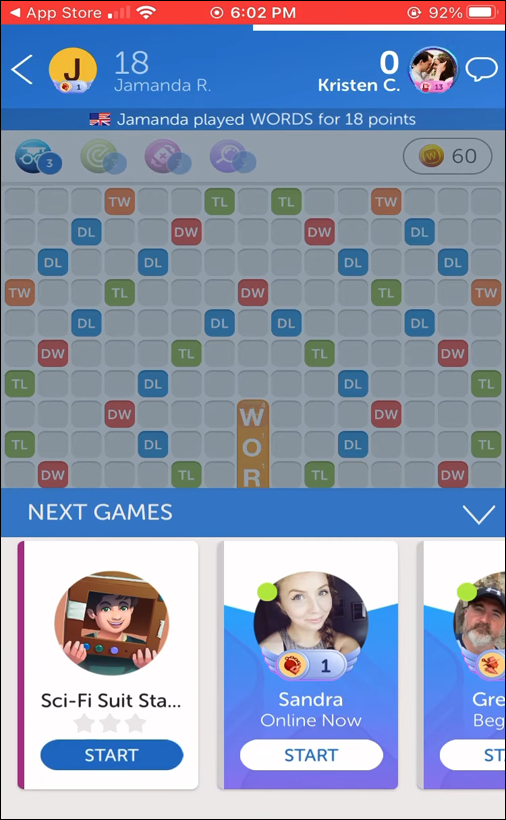
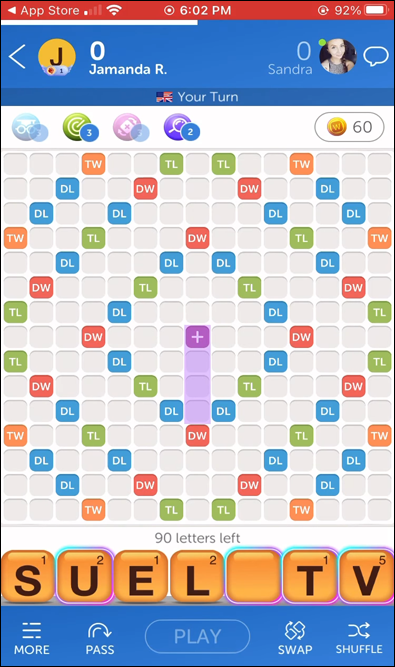
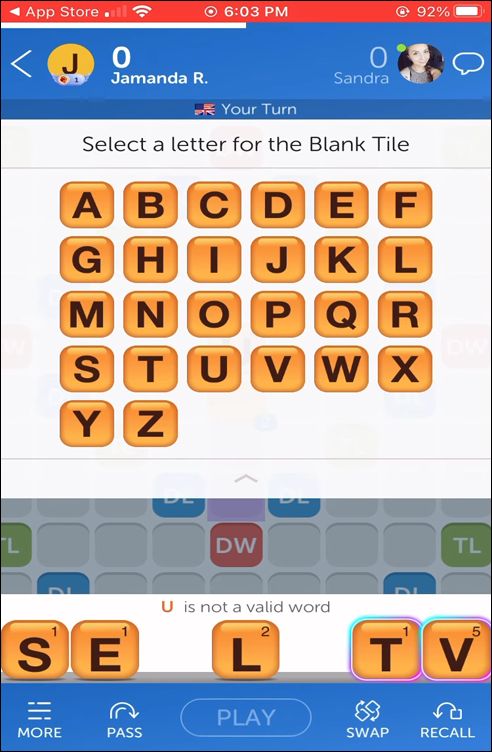
If you had a Facebook account in the early 2010s, you’re well-acquainted with Words with Friends. The game, originally launched in 2009, was developed by Newtoy before being purchased by Zynga, and offered players a social version of Scrabble on their phones and laptops through Facebook. The first game was a massive hit at the time, reaching over 250 million downloads over the past ten years since its release, and giving users millions of Player is waiting” notifications on their social media accounts that you’ve had to learn to ignore. Zynga returned in 2018 with a brand new sequel to the original game, and while it might seem like an odd play—how do you iterate on Scrabble?—it’s clear that Zynga has thought about this process, improving on the original in nearly every way. At its core, Words with Friends 2 is still Words with Friends, complete with everything that made the original such a huge hit. From push notifications alerting you when it’s your move to the core concept of playing a Scrabble-type crossword game on your phone, this is still the same game that millions of players have grown used to playing over nearly a decade of existence. The biggest changes here come from the new modes, the rewards and trophies that come from completing challenges presented through the app (similar to a game like Fire Emblem Heroes), and additional changes to the gameplay like power-ups that makes the game feel a bit more fresh when playing through the game. All of this, of course, is in addition to the basic changes to the user interface that help to make the app feel a little modern. 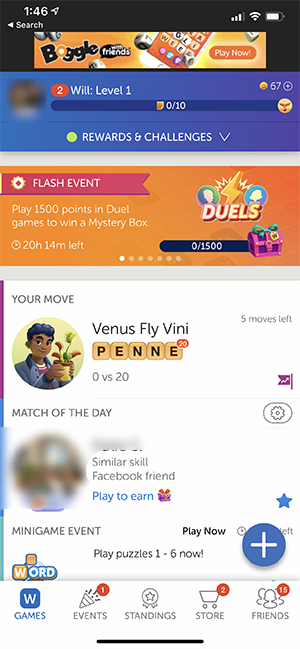 It’s the two new game modes added to the app that are worth focusing on. The first is a brand-new solo mode that allows you to play against AI opponents of various strength and skill. The opponents seem to be themed based on the current seasonal event; for example, during the holidays, all of the current characters were based on Christmas, with enemies like elves, fairies, and Santa Claus. These games typically aren’t full games; rather, they require your to defeat the character within a certain amount of turns, with each enemy becoming more difficult as time goes on. The other new game mode, Lightning Round, asks you to team up with up to five other players to compete against another team in a race to score the most points possible. Both Solo Challenges and Lightning Rounds ask you to play Words with Friends in an all-new style, making it feel fresher than the original game ever managed to do.
It’s the two new game modes added to the app that are worth focusing on. The first is a brand-new solo mode that allows you to play against AI opponents of various strength and skill. The opponents seem to be themed based on the current seasonal event; for example, during the holidays, all of the current characters were based on Christmas, with enemies like elves, fairies, and Santa Claus. These games typically aren’t full games; rather, they require your to defeat the character within a certain amount of turns, with each enemy becoming more difficult as time goes on. The other new game mode, Lightning Round, asks you to team up with up to five other players to compete against another team in a race to score the most points possible. Both Solo Challenges and Lightning Rounds ask you to play Words with Friends in an all-new style, making it feel fresher than the original game ever managed to do. 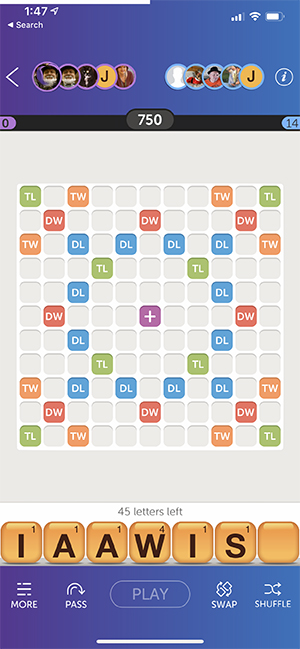 As with its predecessor, the app has its fair share of flaws. There are a ton of ads, par for the course for this type of social mobile title, with banner advertisements appearing on the top of the app’s main display and full-page ads appearing following moves within the game. The game also includes loot boxes for completing certain actions or logging in each day, granting users coins that can purchase profile frames (which are purely cosmetic and cost hundreds of coins each) or power-ups (which run you only a handful of coins). Coins can, of course, be purchased through the shop, allowing you to immediately buy something from the store if you wish, but for the most part, the game can be played for free by earning rewards through playing matches. Overall, Words with Friends 2 builds on the original in meaningful ways while still continuing the core gameplay from the first game, making it a welcome revival for one of the oldest games on the App Store.
As with its predecessor, the app has its fair share of flaws. There are a ton of ads, par for the course for this type of social mobile title, with banner advertisements appearing on the top of the app’s main display and full-page ads appearing following moves within the game. The game also includes loot boxes for completing certain actions or logging in each day, granting users coins that can purchase profile frames (which are purely cosmetic and cost hundreds of coins each) or power-ups (which run you only a handful of coins). Coins can, of course, be purchased through the shop, allowing you to immediately buy something from the store if you wish, but for the most part, the game can be played for free by earning rewards through playing matches. Overall, Words with Friends 2 builds on the original in meaningful ways while still continuing the core gameplay from the first game, making it a welcome revival for one of the oldest games on the App Store.
Compatible With


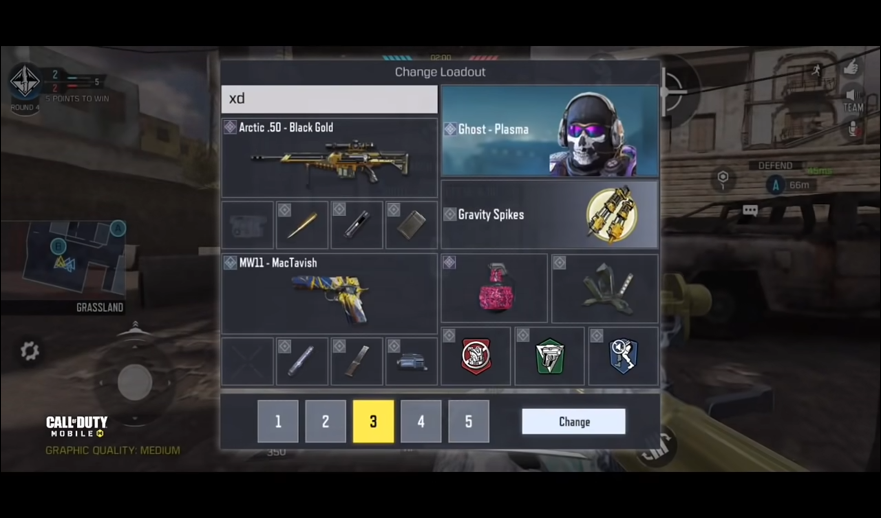

We were surprised as anyone when Call of Duty: Mobile wasn’t just acceptable when it was released in 2019—it was actually great. The series has a long history of handheld and portable titles, dating all the way back to Call of Duty: Roads to Victory for the PSP, and had even appeared on the App Store previously with games like Call of Duty: Strike Team and Heroes. With Call of Duty: Mobile, however, we’ve finally got our chance to play an actual FPS version of CoD on the go, without the limitations or genre switch-ups of previous titles, and it was well worth the wait. Developed by TiMi Studios, a subsidiary of Tencent Games, Call of Duty: Mobile focuses on providing players with characters, maps, and game modes from previous entries in the series, all rebuilt and reworked for your iPhone or iPad. Mobile has both ranked and non-ranked matches, so you can choose how you want to compete online without feeling stressed out. The game features a number of multiplayer modes, including a Battle Royale mode, along with a number of limited-time multiplayer modes like Prop Hunt, Rapid Fire, Capture the Flag, and Snipers Only. Unfortunately, Zombies mode was removed in March of 2020, after Activision concluded the game didn’t reach the level of quality desired.  Call of Duty: Mobile is free-to-play, which may freak out a lot of people from checking out the game, but in our opinion, it’s well worth a shot. Though the game does contain two in-game currencies—credits and COD Points, the latter of which requires real money—it’s possible to play the full game without buying credits. Still, if you’re someone who wants to get as many costume and weapon skins as possible, you’ll need to keep in mind that some of them are stuck behind a paywall. When it comes to mobile adaptations of AAA games, it’s hard to get it right. Call of Duty: Mobile is basically as perfect as a free-to-play adaptation can get, and while it doesn’t quite measure up to any of the console titles, it’s still tough to beat if you’re looking for a great multiplayer FPS on iOS.
Call of Duty: Mobile is free-to-play, which may freak out a lot of people from checking out the game, but in our opinion, it’s well worth a shot. Though the game does contain two in-game currencies—credits and COD Points, the latter of which requires real money—it’s possible to play the full game without buying credits. Still, if you’re someone who wants to get as many costume and weapon skins as possible, you’ll need to keep in mind that some of them are stuck behind a paywall. When it comes to mobile adaptations of AAA games, it’s hard to get it right. Call of Duty: Mobile is basically as perfect as a free-to-play adaptation can get, and while it doesn’t quite measure up to any of the console titles, it’s still tough to beat if you’re looking for a great multiplayer FPS on iOS.
Compatible With




Even if you haven’t heard of Among Us, the latest game craze of 2020, you’ve probably seen the characters in thousands of memes online. Despite coming out in 2018, the game didn’t hit mainstream popularity until the summer of 2020. In fact, not only had most gamers never heard of the title, but the game itself was barely pulling in enough players to set up matchmaking properly, leaving the continuation of the game in limbo. That all changed after being streamed on Twitch by popular streamer Sodapoppin, and ever since, the game has truly taken off, becoming one of the most talked-about games of this year.  Available for free with ads on iOS (and for just $4.99 on Steam if you’d rather play with a keyboard and mouse), Among Us will be familiar to anyone who has ever played Werewolf, Mafia, or any of the dozens of offshoots built over the last thirty years. The concept is simple enough: you fill the role of a crewmate on either a spaceship, HQ, or a planet base, performing multiple tasks as you wander around the map with up to nine other players. However, there’s a twist: between one and three of the crewmates are actually imposters, alien invaders looking to kill the crewmates and cause chaos. While the crewmates work around the ship, fulfilling tasks and controlling the environment, imposters are able to control the ship’s central computer, teleporting around the map and slowly killing crewmates in privacy.
Available for free with ads on iOS (and for just $4.99 on Steam if you’d rather play with a keyboard and mouse), Among Us will be familiar to anyone who has ever played Werewolf, Mafia, or any of the dozens of offshoots built over the last thirty years. The concept is simple enough: you fill the role of a crewmate on either a spaceship, HQ, or a planet base, performing multiple tasks as you wander around the map with up to nine other players. However, there’s a twist: between one and three of the crewmates are actually imposters, alien invaders looking to kill the crewmates and cause chaos. While the crewmates work around the ship, fulfilling tasks and controlling the environment, imposters are able to control the ship’s central computer, teleporting around the map and slowly killing crewmates in privacy.  Once a dead body is found and reported by a crewmate, you’ll be forced into a chatroom to discuss which of the characters seems to be the imposter. As you chat (using your keyboard; Among Us has no voice chat) amongst yourselves, you’ll need to determine who seems to be the imposter using clues and trusting your allies to align behind a person. Once you’ve reach a consensus, you can vote for the player you want to eject from the map. If the crew ejected the imposter, they’ll win (or be taken to the next round to find another imposter). If the crew injected another crewmate, they’ll be returned to the game for another round—with one less crewmate to keep them safe.
Once a dead body is found and reported by a crewmate, you’ll be forced into a chatroom to discuss which of the characters seems to be the imposter. As you chat (using your keyboard; Among Us has no voice chat) amongst yourselves, you’ll need to determine who seems to be the imposter using clues and trusting your allies to align behind a person. Once you’ve reach a consensus, you can vote for the player you want to eject from the map. If the crew ejected the imposter, they’ll win (or be taken to the next round to find another imposter). If the crew injected another crewmate, they’ll be returned to the game for another round—with one less crewmate to keep them safe.  It’s an addicting game, and a great mobile twist on a party game that has kept huge swaths of people entertained for decades now. Among Us doesn’t feature a ton of options outside the main gameplay loop, but it does provide users with options for online and local play, room codes, and freeplay. Although free on mobile Among Us has a few in-app purchases, including the option to remove ads for just $1.99. You can also pick up some premium skins for your player character, to help you stand out among the crowd. Hats and pets are also available, included in bundles for a couple of dollars each. Despite the in-app purchases, this is a great game that is easy to play without dropping a single cent. The player base is huge, and the dev team recently canceled a planned sequel in order to build those features into the already-existing game file.
It’s an addicting game, and a great mobile twist on a party game that has kept huge swaths of people entertained for decades now. Among Us doesn’t feature a ton of options outside the main gameplay loop, but it does provide users with options for online and local play, room codes, and freeplay. Although free on mobile Among Us has a few in-app purchases, including the option to remove ads for just $1.99. You can also pick up some premium skins for your player character, to help you stand out among the crowd. Hats and pets are also available, included in bundles for a couple of dollars each. Despite the in-app purchases, this is a great game that is easy to play without dropping a single cent. The player base is huge, and the dev team recently canceled a planned sequel in order to build those features into the already-existing game file. 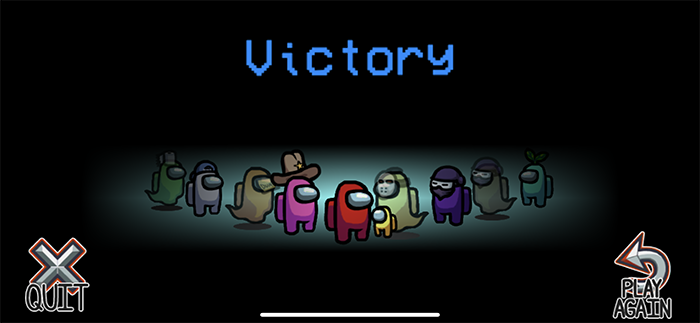 Into Among Us but looking for something similar? Check out Jackbox Party Pack 6; as we outlined in that game’s entry on this list, “Push the Button” is a similar game to Werewolf, while also pulling from Among Us. Both games are even set in space!
Into Among Us but looking for something similar? Check out Jackbox Party Pack 6; as we outlined in that game’s entry on this list, “Push the Button” is a similar game to Werewolf, while also pulling from Among Us. Both games are even set in space!
Compatible With
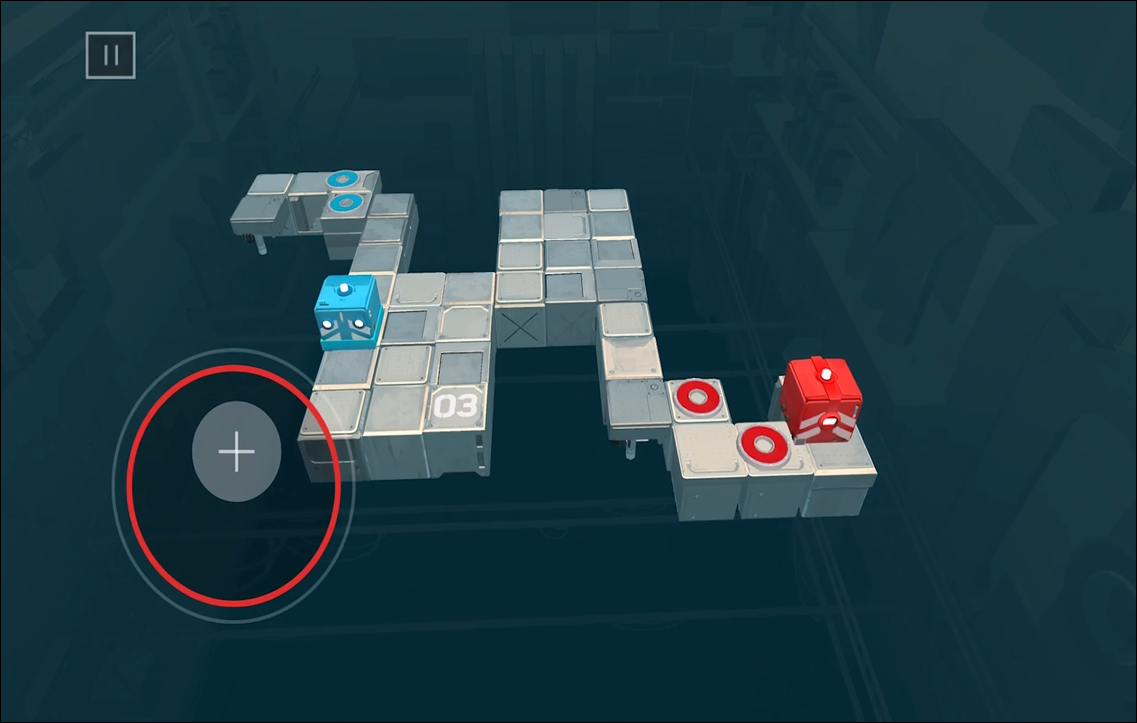
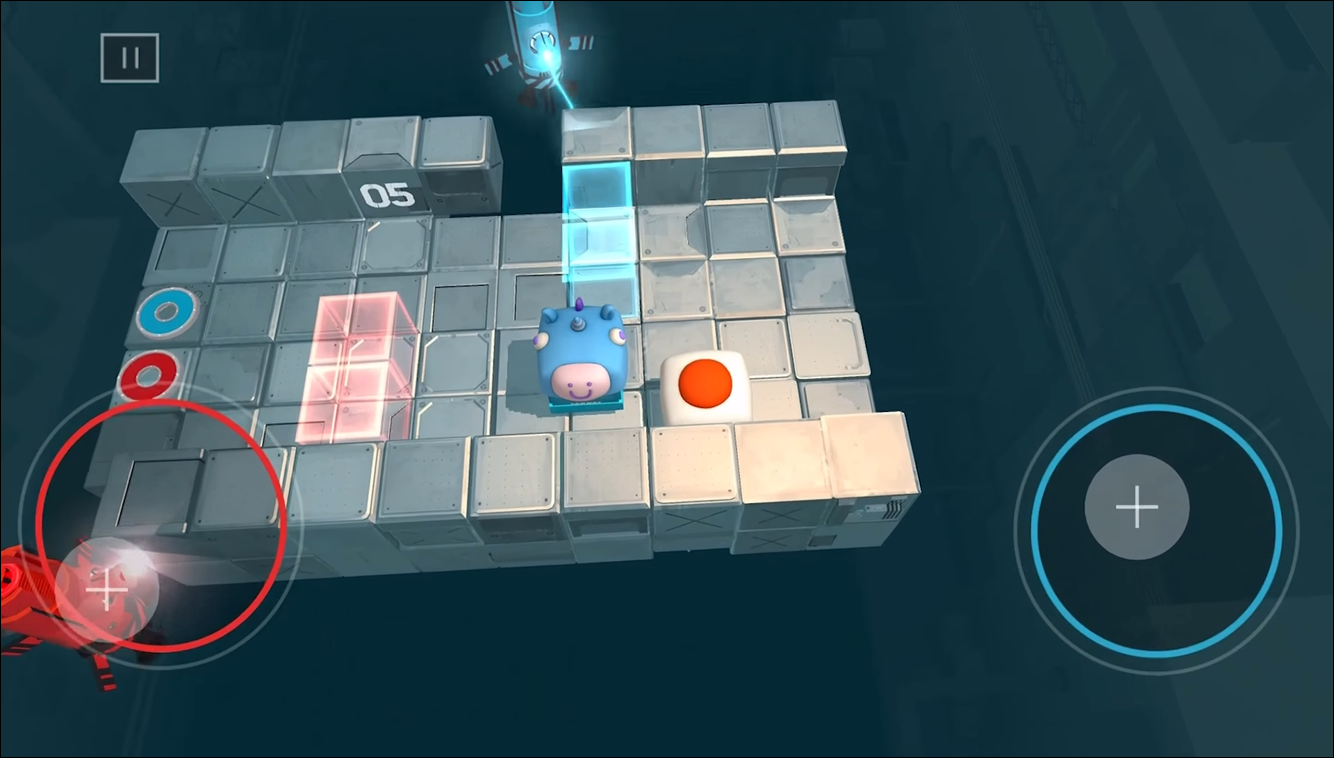

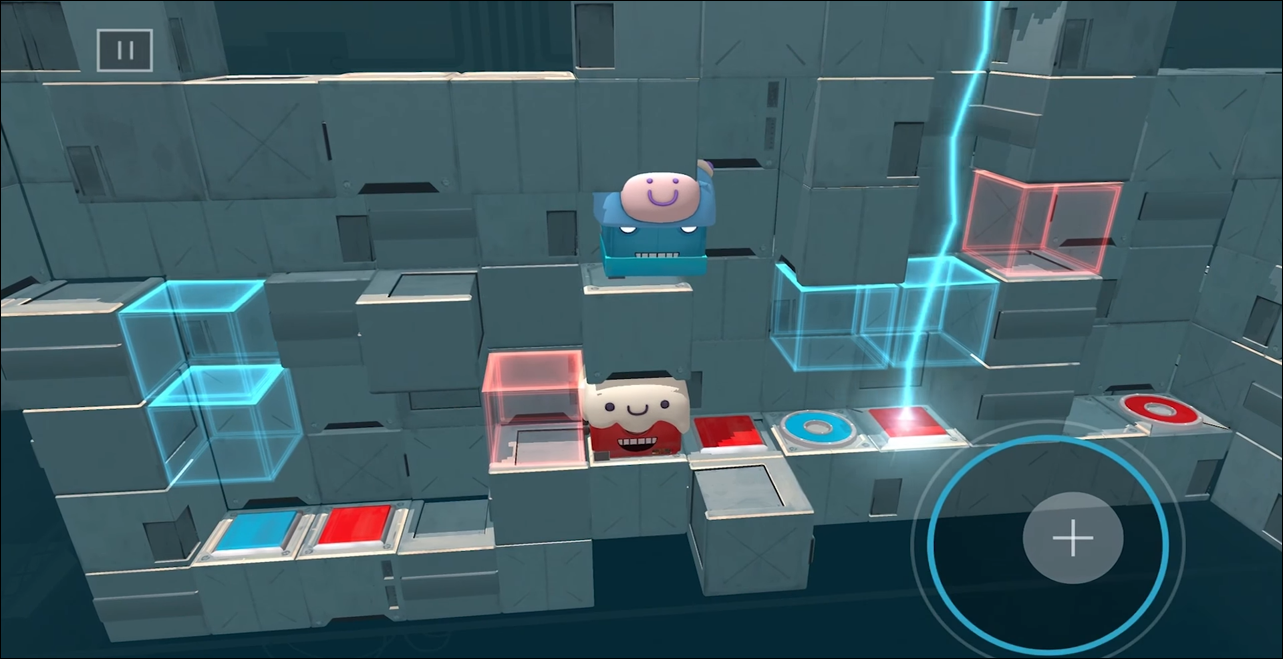
Plenty of the games on our list come the world of big budget, AAA action games, but if you’re looking for something a little more intimate, Death Squared might be the app for you. A port of the successful indie console title, Death Squared is a puzzle game designed to played with two people sitting side-by-side. It might not be as complex as many of the games on this list, but don’t let that fool you—Death Squared is a worthy addition. Getting set up to play through the title is simple: turn your phone or iPad on its side, then have each player grasp one side of the phone. Virtual joysticks appear on each side of the screen, and each joystick controls one of the two colored robots that move through each level. The simplicity on display here is what makes Death Squared so welcoming to new players. It doesn’t matter whether you’ve been gaming for your entire life, or if you’ve never held a controller; grasping how to move through the game to complete obstacles only takes a matter of moments. 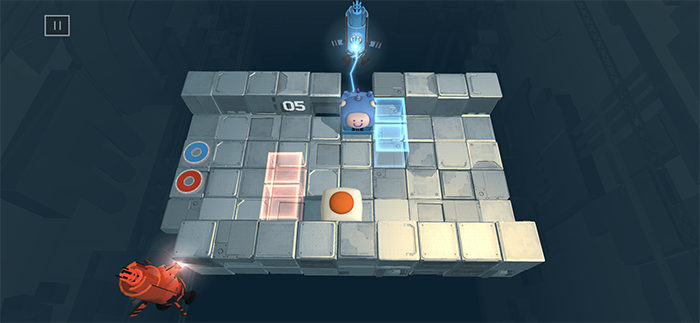 That doesn’t mean the game is easy. Even the second puzzle might result in a few deaths from each player, and the levels only get harder from there. Avoiding spikes, moving targets, and other obstacles isn’t as easy as it sounds, but death is part of the game. Each level ends with your record time, as well as a rating for each player death, which helps add a small competitive streak to a game where you’ll need to work together to succeed. Although the “Story” mode is admittedly weak on a real plot, the game’s tone still shines through. In fact, any gamer who played Portal 2 might find themselves reminiscing as they play each level. Between the robot protagonists and the snarky voiceover, Death Squared pulls some major vibes from Valve’s acclaimed puzzle-FPS game. With more than 80 levels, Death Squared should keep you and your puzzle partner preoccupied as you work through the main campaign, but if you still find yourself hungry for a challenge, the ten Vault levels add an extra challenge on top of everything else.
That doesn’t mean the game is easy. Even the second puzzle might result in a few deaths from each player, and the levels only get harder from there. Avoiding spikes, moving targets, and other obstacles isn’t as easy as it sounds, but death is part of the game. Each level ends with your record time, as well as a rating for each player death, which helps add a small competitive streak to a game where you’ll need to work together to succeed. Although the “Story” mode is admittedly weak on a real plot, the game’s tone still shines through. In fact, any gamer who played Portal 2 might find themselves reminiscing as they play each level. Between the robot protagonists and the snarky voiceover, Death Squared pulls some major vibes from Valve’s acclaimed puzzle-FPS game. With more than 80 levels, Death Squared should keep you and your puzzle partner preoccupied as you work through the main campaign, but if you still find yourself hungry for a challenge, the ten Vault levels add an extra challenge on top of everything else.  Our only complaint regarding Death Squared comes from its port. While this version of the game works great, the original Death Squared is built for four-player mayhem, and we can’t help but feel like the mobile title misses a bit of its party appeal compared to the original. Still, as long as you’re fine with partnering up with someone special in your life, it’s well worth the asking price.
Our only complaint regarding Death Squared comes from its port. While this version of the game works great, the original Death Squared is built for four-player mayhem, and we can’t help but feel like the mobile title misses a bit of its party appeal compared to the original. Still, as long as you’re fine with partnering up with someone special in your life, it’s well worth the asking price.
If you don’t see an app that should be here, let us know what it is