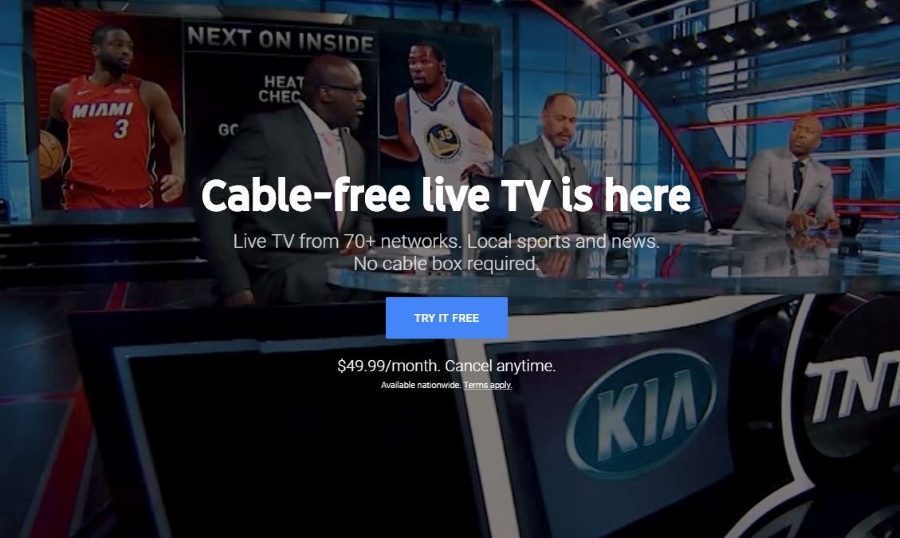The Best YouTube Video Editors [July 2019]
![The Best YouTube Video Editors [July 2019]](https://www.techjunkie.com/wp-content/uploads/2019/07/best-youtube-video-editors.jpg)
With so many people having made careers out of YouTubing, something that wasn’t even really a thing a mere decade ago, the quality of the content they provide has skyrocketed. This is normal because quality needs to face quantity when a trend starts getting too popular.
Of course, there are numerous things to take into account when it comes to YouTubing, but perhaps one of the most basic factors for creating quality YouTube content is the video editing skillset, and every YouTuber will tell you that video editing is pretty much impossible without quality software.
As you might expect, the list of video editors goes on and on, it’s almost as long as the list of popular YouTubers.
Windows Movie Maker
Let’s start off with the most obvious choice. You’ve probably heard about this piece of software, and no wonder, really, as it’s been around from the dawn of this millennium. Keep in mind that it is a pretty basic tool which makes it perfect for novices, but you may start noticing some options lacking as your video editing skillset starts to grow
Unfortunately, this piece of software has been discontinued in early 2017, though you can still use Windows Movie Maker on Windows 7.
- Pros: It’s free. This neat tool is useful for beginners and will definitely help you learn the ropes of video editing.
- Cons: You can get it only on Windows 7 and it’s fairly basic, so it won’t do you too much good unless you are a YouTube novice.

Pinnacle Studio 21.5
You might put the fact that this is paid software in the “downsides” column. But let’s be honest, every useful tool for any trade costs money, whether you’re a YouTuber, musician, sculptor, or a painter. Pinnacle Studio 21.5 is pretty much a guarantee that you will no longer have to think about the editing options of your camera for your YouTube videos.
The advanced editing tools this program offers feature a unique UI, making it perfect for the newbie video editors. Plus, the whole thing pretty much simplifies the entire learning process. It comes with all the necessary features, such as 360-degree video editing support, mosaic blur, motion tracking, and more. Some of these features, however, are only available in the Ultimate version.
- Pros: A straightforward interface that doesn’t cut back on features and options. Fantastic for experienced and inexperienced editors, alike.
- Cons: Some features, such as 3D and 4K videos, and many others are only available on Plus or Ultimate versions of the app.
Filmora9
This isn’t the most comprehensive video editing software around It isn’t the cheapest, nor the most expensive. It is one of the best mid-range video editors out there. It comes packed with cool presets, such as elements, overlays, filters, transitions, multiple-layer effects, and many others. It works on both Windows and MacOS.
The best thing about this neat piece of software is that it’s excellent for both the beginners and advanced users. Filmora9 has all the tools that can help you make a perfectly decent YouTube video quickly and efficiently. The app does come with its own cool set of advanced tools (mentioned above) that make it more than a solid option for more advanced and experienced YouTubers and video editors.
- Pros: Incredibly intuitive and easy to use, Filmora9 comes with a solid line of simple effects for the less experienced user, yet packs quite a punch with advanced features.
- Cons: Filmora9 doesn’t come for free, and it can’t quite compare to the best software options out there.
VegasPro
If you are a Windows user looking for something advanced and very professional, VegasPro might be the perfect option for you. Naturally, if you are a beginner, the $599 price tag is unbelievably steep, even if you can afford it. We definitely do not recommend this app for novice YouTubers and video editors.
However, if you are an experienced YouTuber who’s been editing videos for years, and if every single editor that you try somehow seems clunky and ‘just not it’, check out VegasPro. The thing with this app, however, is that it takes some getting used to.
For instance, for the $599 price tag, you’d expect a sleek, modern-looking, and completely intuitive program. With VegasPro, you get the exact opposite of that. This being said, despite the steep learning curve, once you get used to this hefty piece of software, you’ll stick with it indefinitely.
- Pros: Incredibly advanced and flush with advanced features that range from 3D editing, compositing, and automatic crossfades, to color correction, chroma keying, and multicam-editing.
- Cons: Hefty price tag and far from beginner-friendly.
Adobe Premiere Pro CC
In truth, none of the above-mentioned editing programs stands a chance against this monster from Adobe. To put it simply: have you watched Deadpool? That cool superhero movie with a ton of effects and explosions? Yeah, it was edited in Adobe Premiere Pro.
The features that this unique piece of brilliantly-made software offers are vast, to say the very least, and are absolutely sufficient for even the most advanced YouTube video producer in the world. It is super-intuitive and the UI is perfect. Importing and organizing video files is seamless and it supports nearly every video file format out there, including 8K professional video footage.
- Pros: To keep things simple: it is the most powerful tool out there. Everything that you need as a YouTuber, and much more, is here.
- Cons: It is ridiculously (although justifiably so) expensive. 20 bucks per month, billed annually. Simply too much for the majority of YouTubers.

The Final Frame
Well, there is no simple answer when it comes to YouTube video editing software. If you have money to burn, sure, the answer is already there: Adobe Premiere Pro CC. But the vast majority of YouTubers can’t afford this money-guzzling giant of an app, which is where the other entries on the list come in.
What is your video editor of choice? Is it on this list? If it isn’t, feel free to share its name and your opinion in the comment section below.