How to Change What You’re Looking for in Bumble

You can find a date on Bumble, but that’s not all! Bumble also gives you the option to look for prospective business partners. You can also look for friends via the app if you’re not in the mood for romance.
In a few seconds, you can set your preferences and go browsing for new people to add to your social circle. Here’s how to adjust your settings and make the most out of this app.
Who Do You Want to Meet?
Bumble has three search modes, whereas typical dating apps only allow you to look for potential romantic partners. With Bumble, you can also search for people for networking opportunities, as well as a suitable morning jog company or someone to drink coffee with after work.
Regardless of your gender and why you’re using Bumble, you may change your mind at some point. If you decide you’re no longer looking for potential dates or business partners, you can easily switch to searching for friends.
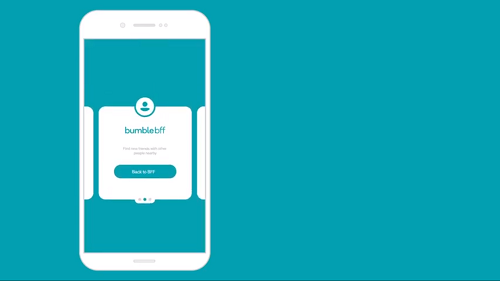
There are three modes available: BumbleDate, BumbleBFF, and BumbleBizz. Here’s how you can change your preferences and get the app to show you your new interests.
- Launch the Bumble app on your device.
- Tap on the Bumble app logo that appears on the swipe screen.
- Swipe the modes to find the desired one and tap on it.
You have now selected a new mode, and you’re ready to start browsing. Note that you can switch modes as many times as you’d like, and you can use all three within the same profile. Bumble doesn’t make you choose because your needs may change over time. However, all three modes require you to make contact with a match within a day from the moment you matched. After that, the match expires.
Also note that, if you’re a woman looking for friends, you’ll only be able to connect with other women via the BFF mode. The same goes for men. For now, it’s not possible to create man-woman friendships.
How to Send a Message to Your Match
Messaging your match on Bumble can be slightly different depending on the mode. The basic rule that applies to all three of them says, – you can only message someone if you’ve both swiped right and approved creating the match.
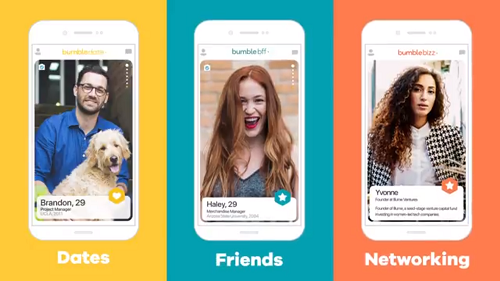
In the Date Mode
When you match with someone, the “Boom” screen appears on your device. If you got the First Move privilege, you can send the other person a message. The other way is this:
- Tap on the grey Bumble logo. It’s in the upper right corner of your screen.
- Go through your connections to see your matches.
- Tap on the person you want to message and get down to writing a cool ice-breaker!
Note that you can’t be the one to start the conversation if you haven’t received the First Move privilege.
In the BFF Mode
Although this mode is also time-sensitive and you have only 24 hours to reply to a message or start a conversation, you’re paired with a person belonging to the same gender. That’s why you can both send the first message.
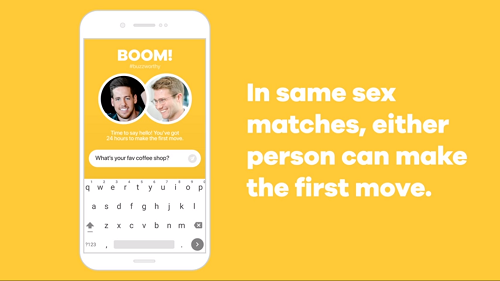
In the Bizz Mode
Bizz Mode gives you a bit more freedom. Here, you have a week to start talking to your match or reply to their message. However, you can only do that if you’re privileged with the First Move option.
Find Your Perfect Match
Bumble decided to do more for its users by enabling them to find new friendships or someone to work with. Switch between the three modes is a piece of cake, so you can easily adjust your preferences to suit your mood. Once you match with someone whose interests fit yours, you’re ready to start the talk and maybe build a great relationship.
Do you use Bumble? What’s your favorite mode? Tell us about your experience in the comments section below.













