Can you Use Tinder on a PC?
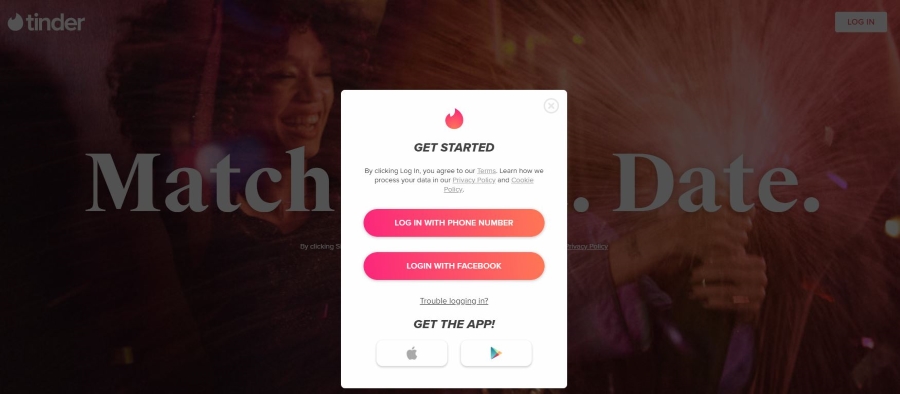
While most of us use our phones for everything, there are occasions when that isn’t the best option. Whether you’re hiding your Tinder use and don’t want to use the app, live in a poor reception area but have great internet or just prefer larger screens of a PC or laptop, you still have the opportunity to date. You can use Tinder on a PC, Windows, Mac, laptop or whatever computer you may have.
Tinder Online was released back in 2017 and works pretty well. It’s a very similar experience to the app but on a larger scale. A similar design and look keeps things familiar, as does the swiping. Only this time you do it with your mouse. You still swipe left or right depending on what you see and you still see the profile cards you normally would too.

Tinder on PC
If you work predominantly on a computer, it makes sense to also use Tinder on a computer too. Either as well as your phone or instead of it. The original method I suggested over two years ago also still works but is unnecessary now. However, I’ll refresh that here as it’s always good to have options.
To use Tinder on a PC, laptop or whatever web-enabled device you want to use, just go to the Tinder website. You can set up an account or log in using your normal method and see your profile and potential dates as usual.
This video from Tinder was released when the web service was released to explain how it works.
[youtube https://www.youtube.com/watch?v=PnTcJW5zcss]
As you can see, the look and feel is very similar just on a slightly larger scale. You don’t get any more or less, so isn’t better or worse than using your phone. It is a way of using it with less of a footprint though.
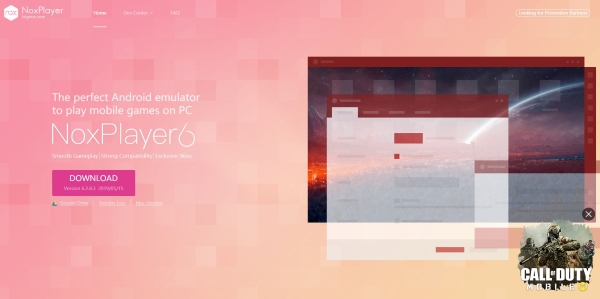
Use the Tinder app on your PC
Before the web version of Tinder was released, the only reliable way to access Tinder on a computer was to use an emulator. I used to suggest Bluestacks and while still good, I have switched allegiance to Nox. An emulator fools a phone app into working on a computer. These two are Android emulators and work well. If you want to use an iOS emulator, you can with Appetize.io or Ripple. There are many Android and iOS emulators and they all work in much the same way.
This method still works but is now only really relevant if you cannot get on with the desktop look and feel of Tinder Online. The process should be much the same whatever emulator you choose to use.
- Download and install a mobile emulator onto your PC.
- Log into your Google account from within the emulator to access the Google Play Store.
- Search for the Tinder app within the Store and install it.
- Log into both and begin using Tinder.
If you log into Tinder using Facebook, you will also need to install that into your emulator. If you use your phone number then you obviously won’t.
Different platform, same rules
Even though Tinder Online isn’t a phone app, it still uses the same platform and therefore requires the same approach and rules. If you’re setting up an account on the web because you don’t want to be seen with the app on your phone, you need to work extra hard to remain secret while still appealing to potential matches.
That means:
An amazing profile pic
It has always been vital to have a good quality profile pic and that doesn’t change. Your main image should be a head and shoulders shot with you looking approachable. Make sure it’s a solo shot, with a good background, you look smart or at least well-presented and use a smile if you can.
Supporting pics
Your supporting pics can feature your dog, kitten or whatever as well as your buddies, hobbies, sports or you looking cool on vacation. As long as your main pic has you on your own, you can have a play with the other images. Just make sure to not include exes or anyone controversial.
Strong bio
Your bio is very much the supporting act after your profile pic but people will occasionally read it. Make it as good as you can and add humor if at all possible. Both genders love someone who doesn’t take themselves too seriously. The more lighthearted you can make your bio, the better it will perform.
Tinder Online is a different way to interact with dates but uses the same platform, the same rules and the same approach. You just leave less of a footprint behind when you use it.
Do you use Tinder Online? Prefer Tinder on a PC to on a phone? Give is your thoughts below!














One thought on “Can you Use Tinder on a PC?”