How to Cancel Auto Renewal for CBS All Access

Like any other streaming service, once you subscribe to CBS All Access, your subscription fee will be automatically deducted from your card each month. In case you’ve opted for that 15% discount on the annual plan, then you will be charged once a year.
If you gave CBS All Access a try, and it turned out not to be exactly the service you need, you can consider unsubscribing. Before you do, make sure that you understand what that implies. When you unsubscribe before the month or year you’ve already paid for expires, you’ll still be able to access the service. Of course, once that period ends, you won’t be able to use CBS All Access anymore.
Auto-Renewal Has Two Sides to It
Thanks to the auto-renewal option, companies provide uninterrupted delivery of their services. Also, you don’t have to worry about forgetting to make that payment yourself.
On the flip side, this can also have an adverse effect when paying for the service you don’t use.
It may happen that you’ve subscribed to a service at some point, but never had any real interest in using it or never got around to it. You may even forget you did so. Another likely scenario is that your kid somehow managed to subscribe to a service without you even noticing it. That is especially true for services that cost less than $10. They won’t affect your bottom line significantly but are nevertheless a waste of your money if you’re not using them.
Whichever the reason, getting rid of auto-renewals is a simple matter of canceling the service. And that is true for CBS All Access as well.

Canceling the CBS All Access Subscription
IMPORTANT: Before you proceed, please note that CBS’s system requires you to cancel your subscription from the device you’ve used to subscribe to their service initially. Otherwise, even if you think you’re done with CBS All Access, they still may charge you.
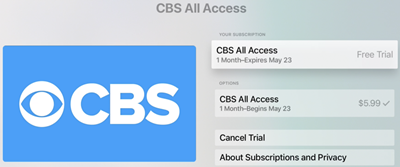
If you subscribed from your computer by directly accessing their website, you’d have to repeat that in this case as well. The same applies if you’ve used Roku, Amazon Fire TV, iTunes, Google Play Store, or anything else to access the CBS All Access app.
As far as the CBS All Access website is concerned, this process is pretty straightforward.
- Open the CBS All Access homepage in your browser.
- Click “Sign In” in the top right corner.
- Enter your credentials and click “Continue.”
- Hover with the mouse cursor over your initials in the top right corner.
- In the hover menu, click “Account.”
- Scroll down to the “Subscription & Billing” section.
- In the lower right corner of this section, click “Cancel Subscription.”
- The next screen will ask you if you’re 100% certain you want to cancel. If you are, click “Yes, cancel my subscription.”
CBS All Access is gone from your bill. Before they let you leave, you’ll probably be redirected to a page where CBS will ask you to state the reasons for your cancellation. If you feel comfortable, you can answer honestly. Hopefully, that will support the efforts to improve their service in the future. Of course, you’re in no obligation to do so.
If You’ve Subscribed Elsewhere
As for other streaming services, the exact steps depend on the structure of their interface and menus.
For example, if you’ve used iTunes to sign up for CBS All Access, getting unsubscribed will be different if you do it on your Mac or through iOS, using either your iPhone or iPad.
On Mac, open the iTunes desktop app and go to Account > View My Account > Settings. There you’ll see the “Subscriptions” option, so click the “Manage” button next to it. Find CBS All Access to cancel the subscription.
For iOS, go to Settings > iTunes & App Store. When you sign in, go to “Subscriptions” and locate CBS All Access to cancel it.
Regardless of which streaming app you’re using, the basic logic is to find the list of services you’re subscribed to and cancel it from there.
Moving on from CBS
Hopefully, this article helped you successfully unsubscribe from CBS All Access. Now, it’s time to look for another streaming service that might provide more content that’s in line with your interests. If you’re looking for live TV, you might consider Sling TV, DirecTV Now, or even YouTube TV. If you want movies, shows, and documentaries, then look no further than Netflix, HBO: GO, and Hulu.
Have you managed to unsubscribe from CBS’s streaming service? Care to share why you find it unsatisfying? If so, please join the discussion in the comments section below.
















One thought on “How to Cancel Auto Renewal for CBS All Access”