How To Cancel your Tinder Gold Subscription

Tinder Gold is just one of several paid features offered by the world’s most popular dating app, Tinder. Whether you’re looking for something serious or something casual Tinder Gold has several features designed to make getting matches easier.
However, if you’ve found the perfect match or are just tired of dating services, you might be considering canceling your Tinder subscription.
If you’re looking to cancel your Tinder Gold subscription for any reason, this TechJunkie tutorial will show you how to cancel your Tinder Gold subscription and make sure you won’t be charged for an auto-renewal. 
Tinder Plus vs. Tinder Gold
Tinder offers several subscription tiers, all of which give you additional perks and services to make Tinder a better experience.
Tinder Gold has the most features, boasting the valuable “See Who Likes You” feature in addition to all the standard features of Tinder Plus. This additional feature allows you to see who likes you before you swipe on them, letting you be selective in who you swipe on.
This feature doesn’t come cheap, though: the rates for Tinder Gold can be as low as $15 per month, $10 a month for 6 months, or $8 a month for 12 months. Unlike most other services, Tinder offers a steep discount for longer commitments, pushing you to use their app more and more.
Tinder Plus is the lower tier of premium Tinder, offering many of the features of Tinder Gold at a cheaper price point — typically $2-3 less than the price you pay for Gold.
Tinder Plus boasts its own list of helpful features, including unlimited likes, rewind, and additional super likes to help you get the attention of other users. It also offers the ability to boost your own profile or place yourself anywhere in the world, both of which can come in handy when you’re trying to get yourself out there and find some new matches 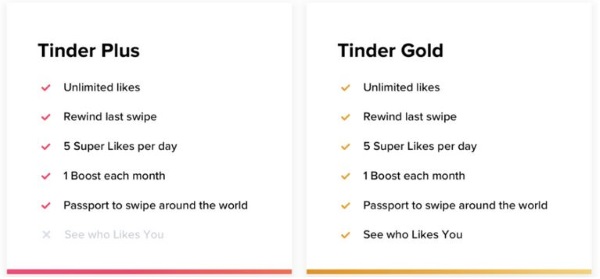
How Do I Cancel My Tinder Gold Subscription?
If you’re already subscribed to Tinder Gold or Tinder Plus and don’t find it that useful, downgrading your subscription is easy. You’ll keep your premium features until the end of that billing period, at which time your app will revert to the free version, so you’ll even be given some time to decide whether you really want to downgrade or not.
Tinder doesn’t bill you directly, instead choosing to manage payments through the Google Play Store and Apple App Store. Because of that, if you want to cancel or change your subscription, it’s as simple as navigating to the app store and doing it through there.
If you use an Android device, you’ll go through the Google Play Store to update your Tinder Gold account, whereas if you are an Apple iPhone user, you’ll use the Apple Store.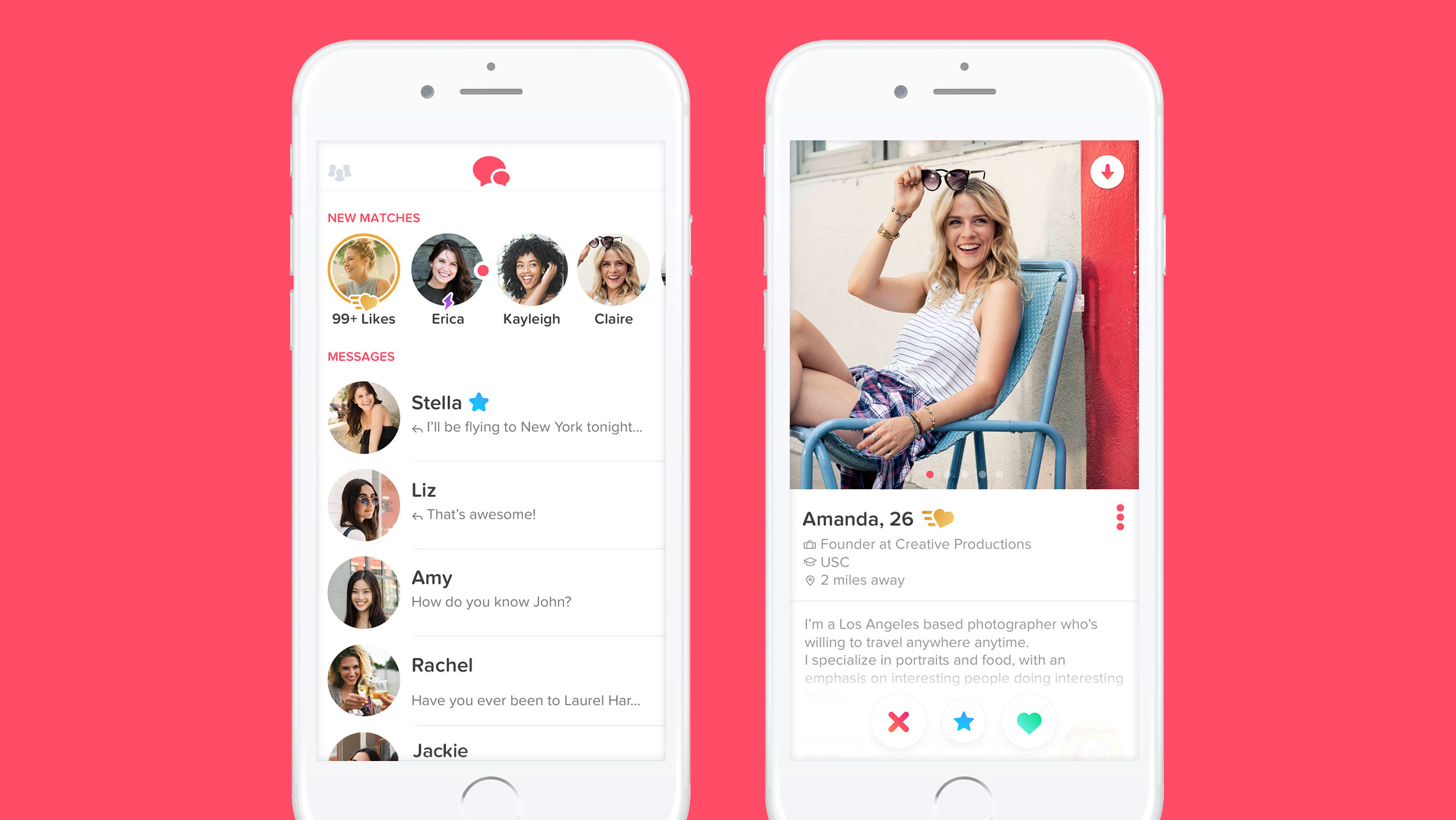
Cancel Tinder Gold on Android
You can cancel your Tinder Gold subscription using your Android phone in just a couple of seconds through the Google Play Store. Just follow the instructions below, and you’ll have your subscription canceled in no time. 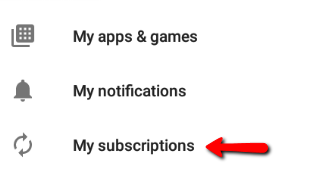
- Open the Google Play Store
- Tap the three bars at the top left
- Select Subscriptions from the left menu
- Select Tinder in the list of apps
- Select Cancel or Unsubscribe
- Confirm your cancellation when prompted
Do be warned that you will not be refunded for any partially used time using this method. This merely cancels any future subscriptions until you subscribe again.
If this doesn’t work for some reason, you can do it on the web using a desktop browser.
- Navigate to Google Play and log into your account
- Select Subscriptions from the left menu
- Select Tinder in the center pane and select Manage
- Select Cancel Subscription from the options
This achieves the same goal but should always work, even if the app method does not work for you.
Cancel Tinder Gold on iOS
If you use Tinder on an iPhone or another Apple device, you’ll need to head over to the App Store to make changes to your paid subscription.
- Open Settings and tap on your name
- Select iTunes & App Store and log in using your Apple ID
- Scroll to Subscriptions and select Manage
- Select Tinder and select Unsubscribe
If the slider is set to auto-renew, toggle that to off to avoid any future payments. If you don’t see the slider, it may be disabled or already toggled off in iTunes. For billing questions, you can always contact Apple Support.
Cancel Tinder Gold Online
If you use Tinder Online, you won’t be able to use an app store to cancel Tinder Gold. Instead, you will need to go to the Tinder website to cancel your subscription.
- Log in to Tinder on their website
- Select your profile icon at the top of the window
- Select Manage Account
- Select Cancel
- Disable auto-renew
Again, you will still have access to Tinder Gold until the end of the paid period when you will revert to the free version.
Frequently Asked Questions
Unfortunately, Tinder doesn’t make it easy to understand the ins and outs of cancellation so we’ve included the answers to your most frequently asked questions in this section.
How can I find out where I signed up for Tinder Gold?
This is a really common question. As mentioned above you can sign up for Tinder via Apple, Google Play, or the Tinder app itself. Fortunately, there is one easy method that will help you find out where you originally signed up.
First, you’ll need to locate the confirmation email you received when you first signed up. Simply use the search bar in your email client and type ‘Tinder Confirmation’ or something to that affect. Pull up the confirmation number.
If the confirmation number begins with MK that means you signed up with your Apple account. If it starts with GPA, you signed up with your Google Play account. TNDR at the beginning of the confirmation number indicates that you signed up within the Tinder app.
I can’t cancel my subscription. What else can I do?
Several users have reported issues canceling their subscriptions. Whether your card has expired and the option doesn’t appear or you canceled the subscription and you were still charged, use this link to contact Tinder’s Customer Support Team.
It’s best to include a screenshot if possible, but fill out the form and submit your request for help. You will receive an email with further instructions and resolutions.
Final Thoughts
Tinder Gold offers plenty of great features to help users improve their experience and find more matches. However, if you’ve already found the right match, aren’t getting more matches than normal, or are just ready to move on from Tinder, then it’s helpful to know how to cancel your subscription. By following the steps above, you’ll be able to cancel your subscription and move on from Tinder in no time.
Is Tinder Gold worth the price you pay for it? Did you find it easy to cancel Tinder Gold when you tried? Let us know your experiences with Tinder Gold in a comment below!














9 thoughts on “How To Cancel your Tinder Gold Subscription”
Please, I cant afford to be wasting money on tinder.
Thank you. :)
I do not understand. Somebody help
I’ve stuffed up somewhere maybe I’ve subscribed to many times
My account balance doesn’t add up