How To Change Location in Letgo
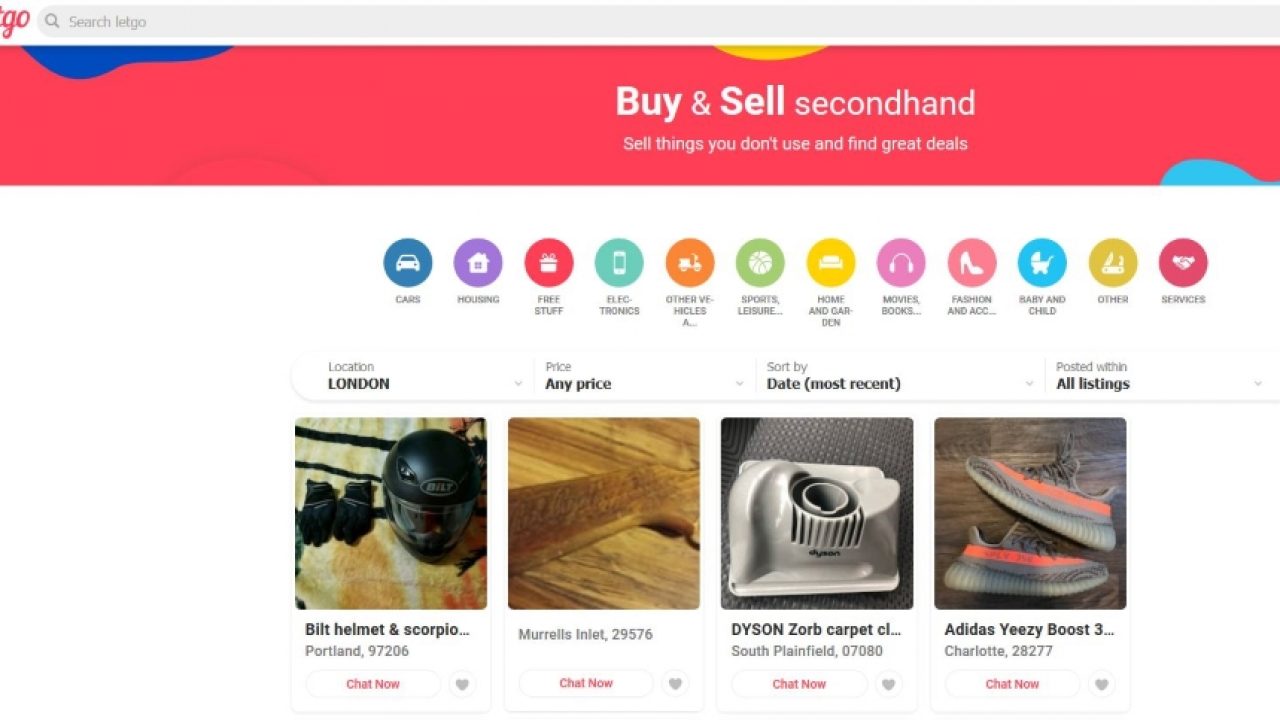
Recently moved house? Want to change your location in Letgo? Want a clear out after moving home? This tutorial will show you how set up a Letgo account and then change your home city in Letgo so you can sell to local buyers.
Letgo is an app that offers an alternative to eBay, Craigslist and the many classified websites for selling your old stuff. If you have old items lying around that might be worth something, you can make a little money by selling it there.
We all have a habit of hoarding to a greater or lesser degree. We all have clothes we don’t wear, sports equipment we no longer use, CDs we no longer play or baby clothes the kids have grown out of. We can give them to charity or we can make a little money from them. Letgo helps you do just that.
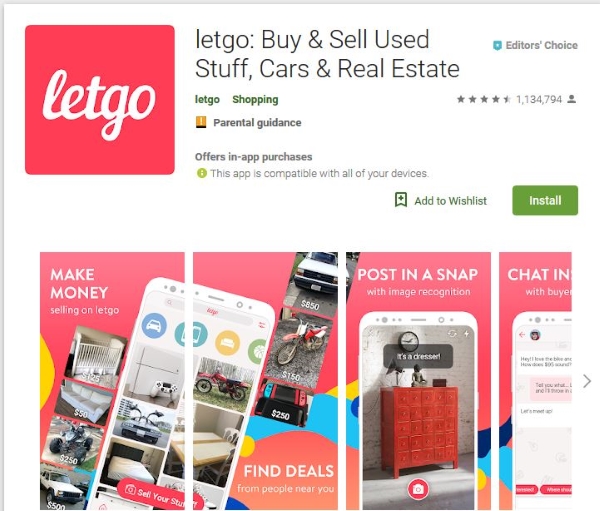
Setting up your stall on Letgo
Letgo is a classified listings app for Android and iOS. It is only a platform and has a rather hands-off approach to buying and selling. Once you set up an account, you’re pretty much on your own. You list your item, handle viewings and manage payment yourself. Just think of Craigslist, Backpage or Gumtree and you’re on the right track.
Where Letgo does shine is in its neat image recognition system. Upload an image and the app can identify the item, sometimes add a description and do most of the boring work for you. For that alone it is worth using.
To set up on Letgo, do this:
- Visit the Letgo page and select Log In.
- Select Sign Up or connect with Facebook or Google.
- Complete the quick account creation process and confirm your email address when prompted.
One thing you’re asked is location, as Letgo is location based. You set your home city when you’re setting up the account so your listing will appear in that city’s listings. If you move home, go to college or something else, you can change that.
Change your location in Letgo
How you change location in Letgo depends on what phone you’re using.
On Android, do this:
- Select your Letgo profile from the app.
- Select the pencil icon to edit.
- Select Location and type your new city name or zip code in the search box.
- Save your changes when done.
On an iPhone, do this:
- Open your profile within the Letgo app.
- Select the cog icon in the top right.
- Select Location.
- Select Location and type your new city name or zip code in the search box.
- Save your changes when done.
Letgo does have a website but you cannot make every change on it so I recommend using the app instead.
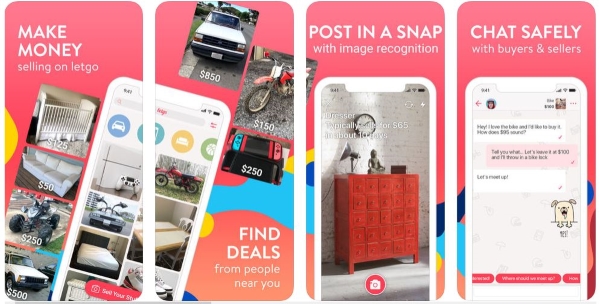
Listing items in Letgo
The main USP of Letgo is that it is easier to use and nicer to look at than Craigslist and has that neat image recognition function. When you want to list an item for sale, you take a picture of it from within the app and will generate a title. You can then add a description and post right away.
- Prepare the item for sale and place it somewhere where you can take good photos of it.
- Open the Letgo app on your phone.
- Select the camera icon at the bottom of the main screen.
- Take an image of the item you’re selling.
- Select Retake if you want to try again or select Post.
- Set a price for your item and select Done.
- Select a category and then Add more details.
- Write a description and any supporting information.
- Select Save Changes to complete the ad.
Your item will then be listed within the category you set in your city. Buyers will contact you through the app or phone number if you added one and that is the last Letgo has to do with the process.
If your item doesn’t sell right away there is an option to Bump it. This is a paid option costing $1.99 that boosts your item and places it at the top of the category list for your city. It’s optional but a useful way to sell something that isn’t shifting. While decent value, it is easier, and cheaper to add a new advert for the item at a lower price or with better images or description. It’s up to you though.
Letgo is a decent classified ads app that compares well to others. Customer service is minimal, as is the company’s role in buying and selling. Some will see that as a good thing though. As long as you approach using Letgo with the same caution you would when buying and selling on any other classifieds website, you should be fine!













7 thoughts on “How To Change Location in Letgo”
Let go keeps going back to list things there even though it shows in my profile that I live in San Francisco. It’s so frustrating. Everyone in San Diego wants my stuff and I have to keep apologizing.
Or, you could recommend that users contact LetGo and request more website functions, rather than just pushing everything to your mobile device.
Don’t be a sheep.