Can you Check Someone’s Snapchat Without Them Knowing?
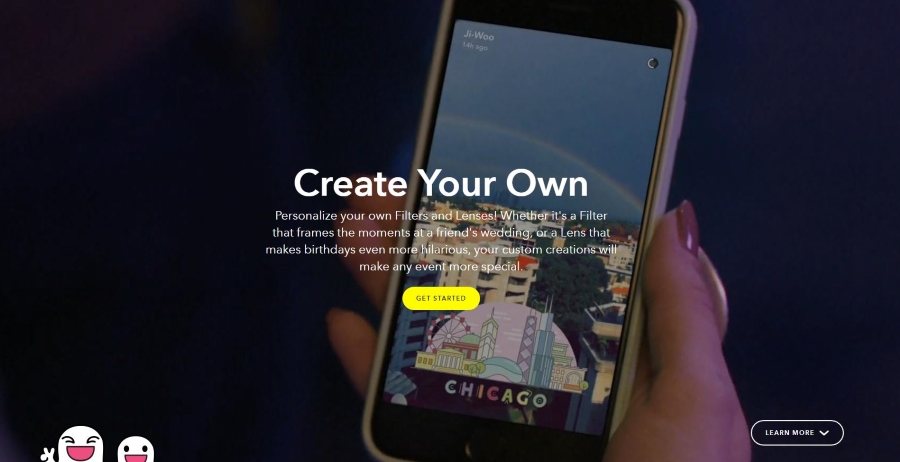
Can you check someone’s Snapchat without them knowing? Can someone access your account without your knowledge? How can you use all the features but remain as secure as possible in Snapchat?
We share a lot of ourselves on social media. We upload hundreds of pictures, Stories, Snaps, share personal information through chat and generally interact with the world using them. Snapchat does a credible job of keeping all that data secure but we also have a responsibility to maintain security. Considering the volume of data we put on Snapchat, it makes sense to ensure it is as secure as it can be.

Can you check someone’s Snapchat without them knowing?
In the vast majority of cases, nobody can check your Snapchat activity without you knowing. As long as you keep your account secure, never share the password and are careful about where you leave your phone, it should remain secure.
There is spyware on the market that can capture your account details but that needs to be loaded onto your phone. As long as you keep your phone with you and don’t let others use it or randomly click links you’re sent, you should be fine.
Can someone access your Snapchat account without your knowledge?
The same answer as above. As long as you use good internet hygiene, use a unique password and use the security tools Snapchat provides, your account should be secure. There is always a small chance of a major hack at Snapchat or someone being able to load spyware onto your phone but otherwise, your account should be as secure as it can be.
How can you use all the features but remain as secure as possible in Snapchat?
To enjoy Snapchat but stay secure, you have to balance freedom with security. Share every aspect of your life on Snapchat but only share it with friends. Use Snap Map when you’re in the mood, but disable it and go into Ghost Mode when you’re not using it. Be careful what you tell people and never tell them you’re going on vacation or when you’re home alone. You never know who might be listening.
Snapchat defaults posting to friends only and I would suggest leaving it that way. Some posts may work better as public but be mindful of what information it includes.
Secondly, remember that even though Snapchat is temporary, it doesn’t have to be. Snaps may expire after 24 hours but there are plenty of ways to screenshot or capture them without informing you. Bear that in mind whenever you post to Snapchat.
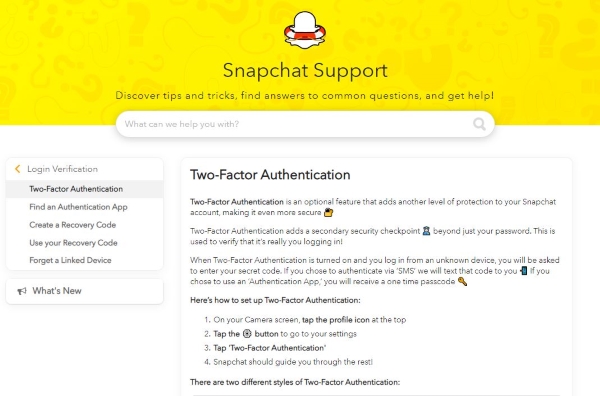
Use Snapchat safely
Here are some practical tips for using Snapchat safely.
Use a unique password
Set a strong password that you don’t use anywhere else to keep your Snapchat account secure. Make it as difficult as possible and not a word or phrase you would easily find. Use a password manager if it makes life easier.
Use two-factor authentication
Snapchat introduced two-factor authentication a while ago and everyone should use it. Go to Settings, Login Verification and select Text or the Authentication App. Set it up and you’re good to go. It is a huge step forward in account security. It isn’t perfect but it will protect you from the majority of account hacks.
Disable Quick Add
Quick Add is great in theory but is a security loophole. This lets anyone add you to their friends list whether you know them or not. Disable it from Settings and See Me in Quick Add.
Ignore random friend requests
Don’t blindly accept anyone who wants to be friends on Snapchat. Some people genuinely will want to be your friend while others just want access to your Snaps. Consider this when you receive requests from people you don’t know.
Don’t be too free with your Snapcode
The Snapcode is another great theory that doesn’t work so well in practice. It makes it easy to add you on Snapchat. Sometimes too easy. You can place your Snapcode anywhere you like as long as you’re selective about who you are friends with but it is a way in for those who don’t have your best interests at heart, so just be aware.
Use My Eyes Only
If you have Memories you don’t want everyone seeing, keep them in the My Eyes Only section. It’s a little private vault within Snapchat that lets you keep certain pictures to yourself. Access Memories, select the pictures you want to hide and select the lock icon at the bottom of the screen. Select Move and you’re done.
Snapchat is a great social network that offers hours of fun and the opportunity to share with others. Used sensibly, you can combine sharing with security and not compromise yourself too much. Follow the tips in this tutorial and you can balance both with ease!













