How to Connect TP-Link Smart Plug to Amazon Echo

Amazon has recently released a smart plug of its own, but other smart plugs are also compatible with Amazon Echo and Alexa. TP-Link Smart Plug is one of the compatible plugs that work just fine with your Amazon smart home.
Of course, setting up Amazon’s own smart plug is a little easier than this, but don’t worry. Keep reading and you’ll find out how to connect your TP-Link Smart Plug to Amazon Echo properly.
This won’t take long, and it will help you experience all the benefits of having a smart home.
Install the TP-Link Smart Plug
Firstly, you need to install the TP-Link Smart Plug. You need to download the Kasa app from the Google Play Store or the Apple App Store. It is free and the installation is quite easy. After you install it on your Android or iPhone, you need to create an account.
This is necessary for the registration of your devices on the TP-Link servers, as well as connecting your smart plug to Amazon Echo. When you sign up, log into your account. Now you should add your TP-Link Smart Plug to the list of devices.
Simply select Add device at the top-right corner of the screen. Then select the type of smart plug you have (you should see this on the box, e.g. HS107). Now wait for 20 seconds, or until the Wi-Fi light on the device lights up.
Now you need to follow the on-screen instructions and enter the pairing mode. The Smart Plug pairs up when you hold the reset button for five seconds. Again, wait for the green lights to start flashing.
The app and the plug will now be connected if everything worked out. If not, connect to your smart plug Wi-Fi hotspot.
Then, you’ll need to register your smart plug. Enter your Wi-Fi password after you’ve selected your home network. Wait until the device connects to the network. It shouldn’t take long, and after that, you can control it with the Kasa app.
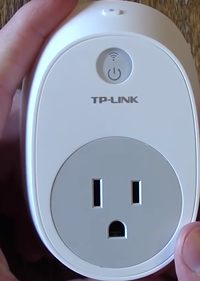
Connect Amazon Echo to Alexa
You’ll need the Alexa app, which you can download free on the Google Play Store for Android, or App Store for iOS devices. Make sure that you update the app if you haven’t. After installing the app, log in to your Amazon account.
Now you can proceed to add the TP-Link Smart Plug to the list of devices. The devices menu is located at the bottom-right corner of your screen on the main window. Then tap on the plus icon to add a device.
Next, plug in your Amazon Echo and hold the action button for 10 seconds. You’ll notice an orange light on it. Connect the Amazon Echo on the Alexa app if you haven’t already. Again, if you have any trouble, use the Wi-Fi hotspot, but this time the Echo’s hotspot.
Once more, you’ll have to enter your Wi-Fi password on the Alexa app. Wait a while until the devices pair up. Amazon Echo will notify you when it is activated.
Connect TP-Link Smart Plug to Amazon Echo
Finally, both the Amazon Echo and the TP-Link Smart Plug are operational. They will work just fine individually, but you want to connect them for maximum efficiency. Follow these steps to do that:
- Open the Alexa app on your phone, click on the hamburger menu and choose Skills. Type in TP-Link in the search bar and the TP-Link Kasa Skill will appear.
- Tap on Enable and it will be installed on your Alexa account.
- You’ll be asked to enter your TP-Link account info. Do it and select Authorize.
- Confirm with choosing Done on the next screen.
Now you need to use your Kasa mobile app to authorize other devices interfere with the TP-Link devices. Open the Kasa app, and tap on the name of your smart plug. Next, tap on the gear icon at the top of your screen.
Now you’ll land on the Device Controls window. Move the slider to turn remote control on. After all that, you can connect your TP-Link Smart Plug to your Amazon Echo.
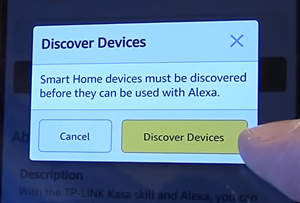
Using the Alexa app, tap on Discover Devices. It should detect the smart plug and connect to it. You can test with a voice command “Alexa, turn on the smart plug” (use the name you have chosen). If you did everything right, the TP-Link Smart Plug will turn on.
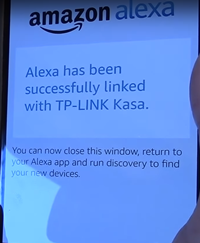
Connection Established
Now you can enjoy using your TP-Link Smart Plug with voice commands on your Amazon Echo. Alexa plays along nicely with this smart plug, and you shouldn’t have any problems with it. Remember that this smart plug can be used for many various devices.
As time progress you’ll experiment and find more uses for this incredibly innovative device. What do you think about this? Let us know in the comments section below.
















One thought on “How to Connect TP-Link Smart Plug to Amazon Echo”