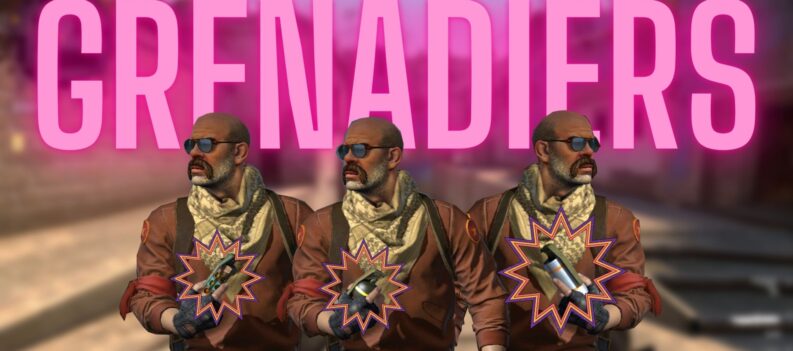Opening the buy menu in CSGO is very easy. You can figure it out by looking at key assignments within the game’s settings menu. However, this tiny feature is more complex, and it’s even customizable.

Here’s how you can open the menu, make it so that it opens everywhere, and make other interesting choices regarding it, and other game features.
Default Buy Menu Key
By default, the game assigns the E key to the buy menu. As long as you’re at the spawn location, you can press E and bring up the buy menu. Then you can gear up and go on a killing spree.
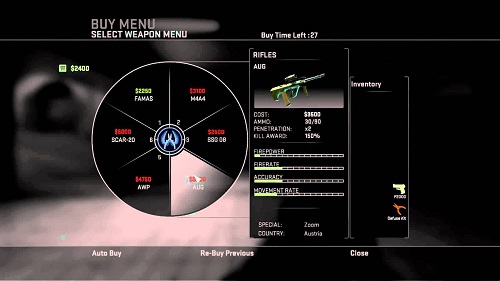
But what if you want to open the buy menu somewhere else on the map? Say, when you’re playing on a private server or when practicing offline?
To do this, you have to enable the developer console.
How to Use Buy Anywhere
- Bring up the console.
- Input the following command: mp_buy_anywhere 1.
That will give everyone access to the buy menu anywhere on the map. But, you might also want to set a time. Otherwise, you may not be able to buy anything once the round starts. - Input the following command in the console: mp_buytime 6000.
What’s cool about the buy_anywhere command is that you can customize the playing field with it. For example, you can enable it for either teams or just one side. - Type in the following command to enable buy menu for terrorists: mp_buy_anywhere 2.
- Here’s the command for counter-terrorists: mp_buy_anywhere 3.
Is the E Key Annoying You?
Some players prefer using their E key to pick up weapons. Therefore, it can be annoying when you accidentally bring up the buy menu near the spawn. Or on maps with the mp_buy_anywhere feature enabled.
Luckily, there’s a command to unbind the E key from the buy menu:
- Bring up your console.
- Type the following line: cl_use_opens_buy_menu 0.
That will bind the E key, aka the “Use” key only to “use”-type actions, like picking up weapons and others. It will no longer bring up the buy menu, no matter what mod is enabled on the map. - Type the following command to enable the menu again: cl_use_opens_buy_menu 1.
Important Note Before Making Changes
If you’re new to the game, there’s something you should know. While you can bring up the developer console in both online and offline sessions, you won’t always be able to use commands that alter the game.
For example, if you play on a server and you don’t have admin privileges, you won’t be able to use the buy_anywhere command.
In offline sessions, you can enable this whenever you want. But, you also need to make sure that you have enabled the developer console option.
- Go to CSGO Settings.
- Select Game Settings.
- Look for the Enable Developer Console option.
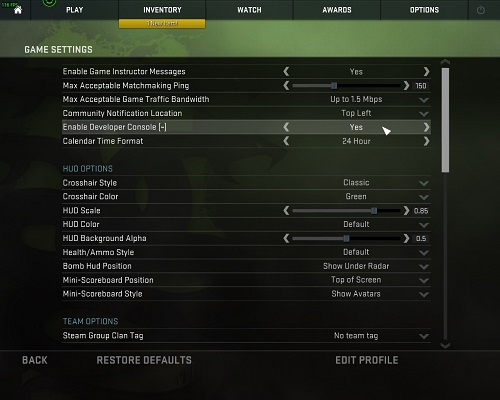
- Select Yes from the dropdown menu.
After that, pressing either the tilde(~) key or the grave (`) key will bring up the console. And, you’ll be able to use a variety of commands.
It’s also worth noting that to use the buy_anywhere command, you don’t have to enable cheats using the sv_cheats command in the console.
CSGO New Buy Menu
Although the buy menu itself is quite a complex feature, and there are plenty of online tutorials dedicated to its exploration, it wasn’t always this smooth, responsive, and convenient to use.
After more recent changes, Valve implemented some of the users’ ideas. Now the game centers the cursor to the buy wheel. It also shows available weapons as white and greys out too expensive weapons.
Some of the other changes improve details on weapon stats, a weapon holding preview, and better stats window placement.
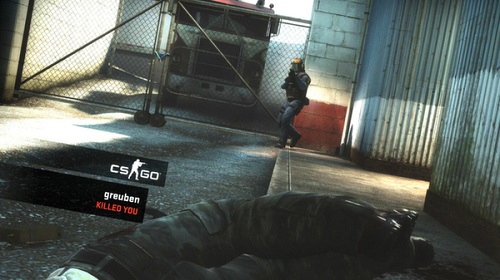
Still, because of how it covers the entire screen, the buy menu is not something you want popping up in the middle of the game. If you aim to stay alive, that is.
Customize Your CSGO Experience
It’s no secret that ever since Counter-Strike 1.5, players have been using their scripts to customize their playing experience.
And, while the complexity of the CSGO buy menu makes things more beginner-friendly and allows new players to pick up the game faster, it’s not set on a comfortable key by default.
Let us know in the comments section below if you’re satisfied with the buy menu’s design, or if you think the developers still need to improve things.

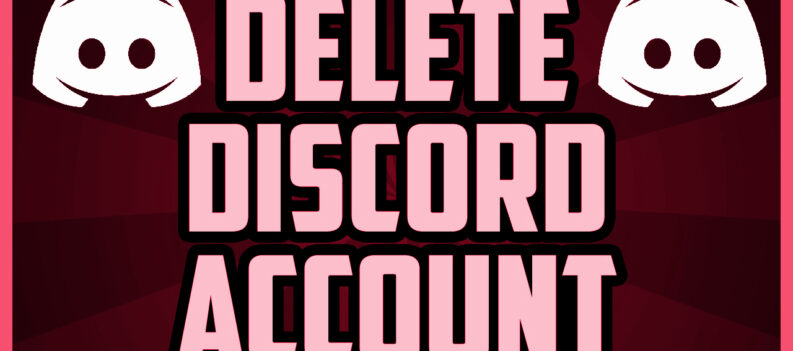
 More CSGO
More CSGO