How To Delete your Hinge Account Forever
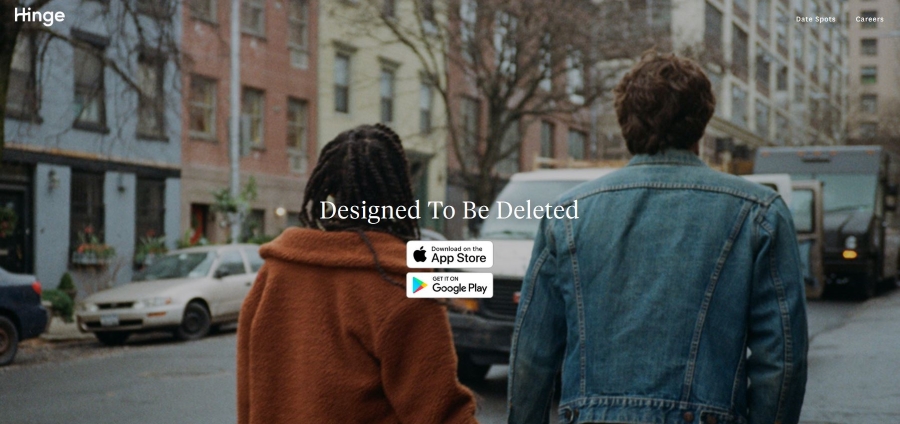
Even though Hinge goes in a different direction than Tinder and is more about quality than quantity, it is still online dating and can still be a soul destroying experience. If you want time out or need to leave it all behind, this tutorial will show you how to delete your Hinge account for good.
If you’re lucky, you found your significant other on Hinge and are deleting your account because you don’t need it any more. If that’s true, well done! If you’re tired of online dating and are deleting your account out of frustration, you’re not alone. Some users I know also delete their account only to set a new one up a month or so later. Either way, deleting any online dating account can be a liberating experience!
Hinge
Hinge’s USP is quality over quantity. Instead of giving you access to every possible match in your area, you get ten potentials a day. You can then select them if you see something and ‘like’ them as you would on Facebook. You can ‘like’ their image, something they said, a comment or something else.
The key difference here is that it isn’t about accepting or rejecting. It is all about engaging the person in conversation and seeing where it goes. If someone comments on your profile, you get to match with them on the ‘Likes You’ page and you can go from there.
Hinge seeks to avoid that binary swipe left or right process with something more thoughtful and hopefully, more considered. Whether it succeeds or not is down to personal experience. It makes it easier to start conversations by proving the ability comment on something within the profile. It also makes considered choices more important as you are limited in the number of choices you would see on a particular day.
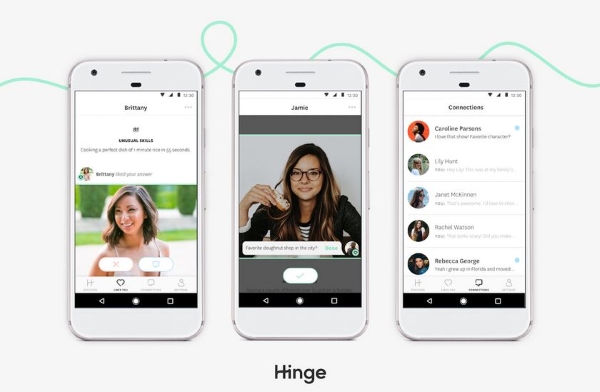
How to delete your Hinge account
If you have been there and done that and want to delete your Hinge account. I’ll show you how in a minute. First, did you know you can pause your Hinge account? It might be a viable alternative to deleting it altogether if you’re taking a break or seeing if someone turns into someone important in your life.
There is no official pause or suspend function but it is easy to do. It might work better for you than deleting your account. I’ll cover how to do it after I show you how to delete your Hinge account as I don’t want to bury the headline any further.
To delete your Hinge account:
- Visit the Play Store or App Store and cancel your subscription.
- Select Settings from within the Hinge app on your phone.
- Select Account and Delete Account.
- Confirm your choice.
- Uninstall Hinge.
- Go to Facebook on your desktop.
- Select App Settings and remove Hinge as an authorized app.
You must cancel the subscription as well as the account otherwise you will still be billed. The two processes are handled independently by your app store and not by the Hinge. Canceling the subscription is the only way to stop you being billed further.
Just uninstalling the app will not delete your account or make you disappear from other people’s Discover page. You have to manually cancel the account in order to not still be seen by others. This is an important thing to know if you have met someone as misunderstandings are very easy!
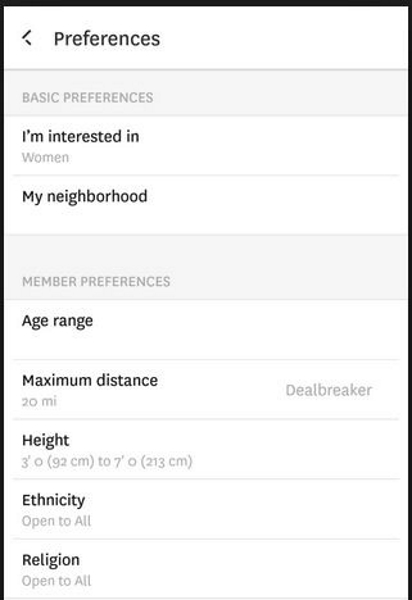
Pause your Hinge account
Hinge doesn’t officially have a pause option, just an active and cancel option. There is a way around it though by using the mechanisms built into the app. You can set your location or dealbreaker to something impossible so your profile does not appear in anyone’s list of potential matches.
You can set your location to somewhere remote like Greenland or Antarctica and set a one mile radius or you can use dealbreakers. You can set a minimum height of 8 feet tall or something suitably impossible and set dealbreakers to active in your profile. That way, unless someone has set Greenland or someone who is super tall as their own selection criteria, you won’t appear on anyone’s Discover page.
If you want to make extra sure you are not recognized, you could swap out your six images for blank ones. Create six blank images on your computer and replace those on your Hinge account. You can always keep your profile pics on Facebook so they are picked up if you set up a new account.
- Select Settings from within Hinge.
- Select the pencil icon to edit your profile.
- Select My Photos and Videos and deselect those you have in your profile.
- Replace them with the blank ones by selecting the ‘+’ icon at the top.
- Select Done.
Swapping out your images will likely be unnecessary but if you want to make extra sure you’re not recognized, it only takes a minute!













