Mixer was a game streaming service owned by Microsoft that attempted to unseat Twitch as the top platform for the genre. When it was released, it became a permanent part of the Xbox One dashboard for all that owned the console. This became an issue with a lot of people who wanted to supervise the content that their children saw on their gaming sessions.

That said, find out how you could delete the mixer app on Xbox One if such a thing was possible back then. If not, if there were ways on how to disable the service itself.
A Permanent Part of the Dashboard
A major criticism of Mixer when it launched for the Xbox One is that it didn’t allow users to remove the app from the dashboard. It became a part of the Xbox software itself and even the app delete feature failed to remove or even hide the app.
Mixer tried to address the issue by categorizing streams into age brackets that parents could use to restrict access to the app itself. This, of course, was of little use to adults who just didn’t want the app to appear on their dashboard. This issue wouldn’t be addressed until the eventual closing of the service in July 2020.

Available Workarounds
Although the Mixer app itself couldn’t be taken off the dashboard, there were ways to regulate its functionality for those that wanted to prevent access to the app. This workaround was made possible by using the age restriction function that could be found on the Xbox One parental controls. For those that wanted to do this back then, the steps would have been as follows:
- Log onto your Xbox One account. The account itself must have admin privileges and should be managing the accounts that you want to restrict.
- Press the Xbox button on your controller to open the main menu.
- Use the controller to navigate to the Systems tab.
- Press down until you get to Settings then open it.
- Choose Account.
- Choose Family.
- Open Family Members.
- From the list, select the account that you want to restrict access to.
- Under the Privacy & content restrictions tab choose Access to content.
- Select an age rating that is 12 years old or lower. Mixer was rated at accessible only for those aged 13 and above. If an account is owned by someone that didn’t meet the requirements, they would need the permission of the admin account to access Mixer.
This method generally worked to prevent children from opening Mixer itself, but it wasn’t foolproof. Anyone could still hover over the Mixer icon on the dashboard and watch any of the promoted streamers currently broadcasting at the time. Although Mixer itself moderated streamers quite strictly, there was never a guarantee that streamers that were rated as ‘child friendly’ stuck to their ratings.
This issue became quite the dealbreaker for Mixer, but it was never fully addressed as the service was discontinued by Microsoft on July 22, 2020.

The Shutdown
In a weird kind of way, those that wanted to remove Mixer from their dashboards got their wish when the service ended in July 2020. An update from Microsoft removed all of the Mixer app’s functionality without much of an announcement.
After the July 2020 Xbox One update, the dashboard no longer showed the Mixer app icon. Those wanting to stream using the Xbox console without having to rely on third-party capture cards were left to rely on the Twitch app.
Users who were Mixer partners at the time of the discontinuation were offered partnerships with Facebook Gaming to compensate for their loss. A majority of those users though moved to Twitch instead, as it is arguably the better platform for game streaming.
Currently, all Xbox One consoles no longer have the Mixer app. The Mixer website itself has shut down, and even the mobile apps have been removed from the Google Play Store.
Deleting Your Mixer Account
Although Xbox One console users weren’t able to remove the app itself on the dashboard, they could still try and reset their accounts. The problem was, you were required to connect Mixer to your Microsoft account before you could even attempt to reset it.
This caused a lot of annoyance with the community who believed that the added complexity of deleting an account wasn’t called for. Another factor was that you had to access the Mixer page through a computer. For those that had already connected Mixer to their Microsoft accounts, they could reset their accounts by doing the following:
- Go to the Mixer home page.
- Click on your profile icon and select Account.
- From the menu, proceed to the Privacy and Personal data tab and click on Manage Account.
- Enter your password at the prompt.
- Press on the Reset Account button.

A Discontinued Service
With Mixer now discontinued, all Xbox One consoles no longer have the app on their dashboards. With the main site also gone, all accounts related to Mixer have been removed. Whether or not Microsoft will eventually try to enter the game streaming market again remains to be seen.
Did you know of ways to delete the Mixer app on Xbox One while the service existed? Share your thoughts in the comments below.

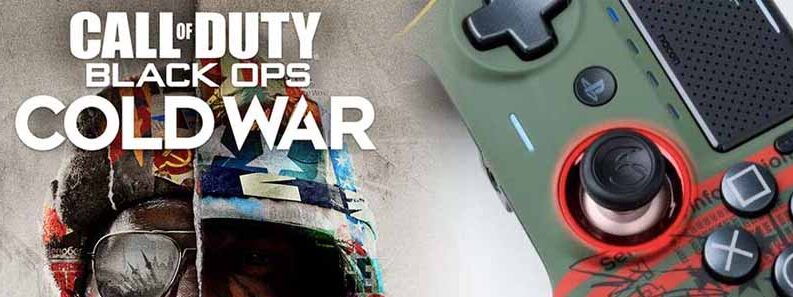
 More Games
More Games











