How to Get Discounts or Promo Codes on the Wish App

Taking the internet by storm with its huge discounts, Wish App established itself as a worthy contender to other popular e-commerce apps. Whether you’re looking for some cheap gadgets, sports apparel, or anything in between, chances are you’ll find them on Wish.
Available on desktops, Android, and Apple devices, Wish lets you access its catalog after a simple registration process. You don’t even have to create a new profile. Instead, you can use your existing Facebook or Google account to login to the app.
Besides the existing discounts, you can even get some promo codes to slash the prices even more.
Getting the Promo Codes
The easiest way to get some additional discounts is to check the banner at the top of the app’s home screen. Here you’ll find Wish’s current promo code, which you can apply to your shopping cart, right before you make a purchase.
Besides looking for the codes in the app, you can also find many more on discount aggregator websites. Some of the most popular sites include RetailMeNot, Coupon Chief, and Honey. They offer many codes for Wish, so it’s best to check details for each code you choose, to make sure it’s still valid.
Depending on the website, you can even see the most recent date when the code was successfully used. Also, you may check the number of times the code was successfully applied.
Promo codes offer various discounts, such as 80% for all gadgets or up to 50% off for everything in the store. While these are pretty decent offers, Wish Express Deals can get you even up to a 97% discount.

Pay Attention to List Prices
Having such huge discounts may seem like a great deal at first. But, before you make that purchase, you should always consider the item’s initial list price. Sometimes, the insane 97% discount might not turn out to be that great deal, after all.
For example, you’re looking at a no-name Bluetooth speaker that has a 95% discount. Although it might seem like a deal of the century, you should think twice. If you consider its unrealistic list price of $396, getting it for $19 is much closer to the regular price you should pay for such a device.
Another example is a 10.1” Android tablet. Since it is coming from an unknown manufacturer, it’s hard to believe such a device initially cost $2,509. And again, at 95% off, that amount comes down to $119. Which may be the price worth gambling for a device you don’t know anything about.
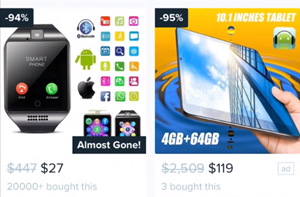
Although the list prices don’t seem genuine, you can still use them for reference. When you reduce the full price tag by some 20-30% (or even more in some cases), it can serve as an example of how much a similar top-tier product would cost. If you’re willing to potentially compromise the quality for a lower price, then getting a no-name 10.1” tablet for $119 may seem like a fair deal instead of buying a premium model. We’re talking about a premium model that’s around $1,000, perhaps, and not $2,509.
Quality of Service
The Wish app is great for purchasing reasonably cheap products, which may not necessarily be of poor quality. Of course, there are no guarantees they’d be great either, so you should set your expectations right.
Since Wish is working directly with manufacturers from China and other Asian countries, you’re getting the products straight from the factory line. That’s the reason why they can offer such low prices on the products they’re selling.
This kind of business model affects delivery times as well. If the item you’ve purchased is in stock, and it’s ready to ship, you may get it within a week, or even in a couple of days. On the other side, some items may take well over a month to get to your doorstep. The best advice here is to be patient. The package will arrive eventually.
With reasonably priced shipping that’s usually somewhere around $10, Wish manages to be competitive on that front as well. Of course, that price may vary depending on the item’s size and where you live.
Using the Wish App
There’s an important thing to note when using Wish. When filling in your profile details, you have to provide your real name, of course, so that you can receive the products you’ve ordered. And there’s a catch here.
Wish uses your full name publicly when displaying your profile and wish lists. Since the wish lists aren’t private, you might consider not creating one. That applies to any product reviews you leave in the app since they’re publicly available as well.
When looking at an item, pay close attention to the product details. That’s where you can find clues why it goes for such a low price. Images might look great, but it all comes down to the product specifications. That is especially important when buying gadgets and tech items, since they may not have some features the more expensive models usually have.
Like most other e-commerce apps, Wish is also known for sending tons of notifications to your e-mail. You’ll receive product recommendations, info on the latest deals, new arrivals, and such. Fortunately, you can customize which notifications you’ll receive. That way, you’ll make sure only the important stuff from Wish reaches your inbox.
Wishing the Best
Thanks to great discounts and coupon codes, Wish provides quite a few options for trying out some pretty affordable products. You can even create your t-shirts and mugs, fully customized with a design of your choosing.
Do you find Wish discounts appealing? Have you tried some of the products from their offer? Please share your experiences in the comments section below.















