Does Hinge Automatically Update Instagram?

Hinge is a unique dating app with the stated purpose of matching long-term couples. Due to its primary focus, the app relies heavily on various social media accounts, which you can sync to your Hinge profile.
In the most recent major update, Hinge came out with a user interface – one that happens to resemble Instagram’s UI. The two feeds are so alike that some Hinge users have taken to calling it ‘Instagram for dating.’ It goes without saying that these two apps go together well.
This begs the question, Does Hinge automatically update Instagram? Well, you’d first have to link the two apps together. Wondering how and what for? Come along for the ride!
How to Connect Hinge and Instagram
If you want to see your Instagram feed in your Hinge account, you should link the two apps. Do the following:

- Open the Hinge app.
- Select the ‘Settings’ menu (gear icon) at the bottom left of the screen.
- Choose ‘Account.’
- Locate the ‘My Instagram’ option and select it. A new window will pop up.
- Enter your Instagram account information and tap the ‘Log in’ button.
- Open ‘Settings’ again.
- Tap the pencil icon and scroll down to the bottom of the menu.
- Select ‘Adjust visibility of Recent Instagram Feed.’
Now you will be able to see your Instagram feed in your Hinge profile.
Does Hinge Automatically Update Instagram?
If you sync your Instagram account with Hinge and adjust the visibility, you should be able to see your Instagram feed in Hinge.
This means that refreshing your Hinge feed should automatically refresh your Instagram feed too. So, yes – whatever you do on Hinge, it will automatically update on Instagram.
Also, if you post a new image to your Instagram, it will upload to Hinge too. However, removing it from Instagram won’t automatically do so for Hinge.
All in all, this can be a good way to make use of your Instagram filters and add-ons for your Hinge images.
How to Remove Hinge from Your Instagram Account
There are plenty of reasons why someone might want to separate their Instagram and Hinge accounts.
Obviously, if you’re not into Hinge anymore, you wouldn’t want it to update with your new Instagram pictures. That’s because Hinge’s algorithm also takes into account activity, so updating your Hinge profile with new images will put you back on the dating map.
If you don’t want to keep your accounts linked, there are two ways to do it. Namely, you can disable it in either app.
Unlinking Instagram in Hinge
To separate the two apps in Hinge, you can do it in a few simple steps.
- Launch Hinge.
- Go to the ‘Settings’ menu (gear icon) on the bottom-left of the home screen.
- Tap the ‘Account’ menu.
- Find the ‘My Instagram’ option.
- Tap the toggle button next to it to disable the connection.
Beyond the auto-update of your profile and pictures, you also won’t be able to see your Instagram news feed in the Hinge app.
Unlinking Hinge in Instagram
There’s an option in the Instagram app to disconnect your account from any social network connected to it. So, do the following if you want to stop sharing your Instagram posts in Hinge:
- Open the Instagram app.
- Tap the ‘Profile’ icon at the bottom-right of the screen.

- Press the ‘More’ icon at the top-right.

- Tap ‘Settings’ (gear icon) on the bottom of the list.

- Select ‘Account.’

- Tap the ‘Linked accounts’ menu.

- Select the Hinge icon.
- If prompted, enter your Hinge credentials.
- Select ‘Unlink account’ for iOS, or ‘Unlink’ for Android.
Now you can safely post your images on Instagram without them appearing on your Hinge profile. Also, you won’t be able to check and update your Instagram feed on your Hinge, which is probably just as well if you’ve taken this step in the first place.
Take Advantage of the Best of Both Worlds
When you link Instagram and Hinge, you can enjoy the best of both. Instagram offers a lot of filters and photo editing tools and add-ons that can make your images more appeal.
Since the photos automatically upload on Hinge too, you can post photos of you indulging in this and that hobby, going places, taking selfies and all on Instagram and share it with your potential Hinge matches.
Pretend that you found a great match on Hinge, would you still keep your Instagram linked? What for? Go ahead, the community can handle the truth!




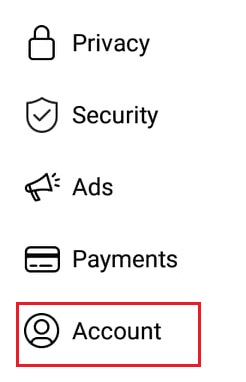
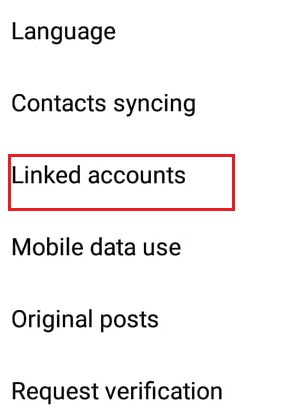













One thought on “Does Hinge Automatically Update Instagram?”