Does Instagram Live Have a Time Limit?

Social media’s addition of Live videos has been popular for some time now. The feature allows influencers, family, and friends to connect beyond posting traditional videos. The ability to interact with those watching in real-time is a great way to communicate.
Depending on your purpose, Live videos can be a blessing or a headache. Allowing you to stream with others you may want to share a concert, an event, or some other time-consuming content. If you’d like to record for hours, you’ll run into problems with Instagram.
Does Instagram Live have a time limit?
Regardless of your reasons for setting up a live video, you will run into time limitations on Instagram.
Instagram limits users to one hour of uninterrupted live streaming.
You can start again immediately but you will be able to record for another 60 minutes. Most users won’t need that long, but depending on the content you’d like to capture such as a conference or meeting, this may cause issues.

Going Live on Instagram
As stated above, you only have so much time to stream Live so you’ll want to be ready. Fortunately, Live does give you a 3-second head start.
When you’re ready with the content you’d like to share – Head over to your Instagram app.
You can swipe to the right and access the camera within the app. Slide the camera options until you see “Live” and get ready to record.
Tips for Going Live
Before you actually click the button to go live in front of your audience there are a few things that you can do to make the most of your videos. Staying organized with an agenda will ensure you stay on track and you have quality content that others will stay engaged.
- Have a script ready – Not necessarily a word-for-word script, but an outline of your topics and information.
- Promote your live video in the days before you actually launch it – This lets people know when you’ll be streaming and the content you’ll cover
- Gather all of the information and facts – Depending on your content you don’t want to fumble over information during a live stream
- Run a check on your microphone and system – This helps you avoid any mishaps during recording
- Check your background and streaming space – You don’t want any distractions behind you while filming. You can also check lighting and sound quality
Being prepared is the best way to have a well thought out Live broadcast while minimizing hiccups that waste valuable time.
How do I find Live videos to watch?
From within the Stories section of Instagram, you should see a little box that says ‘Live’ if the people you follow are broadcasting live on the network. You can also select Explore to see who is broadcasting right now and select them to watch. Instagram sorts Live videos by popularity so the ones at the top of the screen are the most popular while those further down are less so.
You can select to tune in and select the heart to show appreciation. You can comment as you usually would.
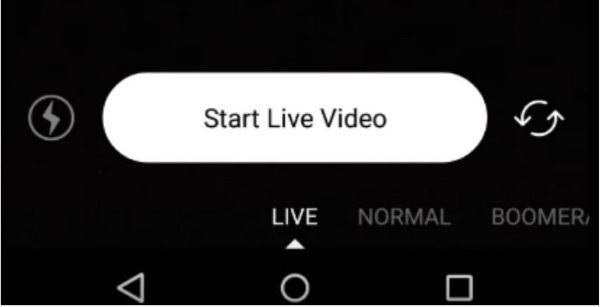
How can I send my Instagram Live videos to people?
One of the best ways to get people to tune in to your videos is to send a link to them. This makes it easier for them to attend and to remember. Sending someone a link while the video is in progress is an option, especially if you really want a particular person to tune in.
The Live video will appear in their own Stories section but you can DM them to let them know you’re on Live.
Set the video up as above and begin your broadcast, select the DM icon at the bottom of the screen and select who to send it to. Hit ‘Send’ and they will be alerted to your broadcast. They can tune in from the link.

Tips for creating good quality Instagram Live videos
If you want to take your Instagram Live videos to the next level and be better than the rest, you can. Even though Instagram Live is a no-frills feature, you can still shine on the platform with a few simple tricks.
Practice makes perfect
Even though Instagram Live is all about real-time and supposedly off the cuff broadcasts, everyone who wants to look at good practices even in secret. You need to know how you come across, what speed to talk, what angle to set the camera, and to sit and a ton of other stuff. Spend some time recording yourself elsewhere and then watching it back. Make adjustments as you go so you always look your best.
Use a tripod
Stabilization is a key technique for broadcast-quality video. Nobody wants that seasick feeling you get when someone is holding their phone. You can buy a simple tripod for less than $10 and if you want to get into the video it is a worthy investment.
Think about lighting and sound
The best broadcasts will consider good lighting and clear sound. If you’re in a room, make sure the light levels are good. The phone’s mic will likely be enough when ambient noise is low. If you’re broadcasting outside, an external mic will be better as you can isolate your audio over ambient. Audio quality cannot be overstated so it is worth spending time on this over other elements of mastering Instagram Live videos.
Instagram Live Analytics
If you’re on your way to becoming an Instagram influencer (someone with a lot of followers) you should keep track of your analytics. This data gives you insight into what is working and what isn’t.
Before you’ll have access to insights; you will have to convert your Instagram account into a business account. You can download a third-party app to monitor your analytics such as Hootsuite.
If you’d like to see the analytics for your Instagram Live videos you can by following these steps:
- Visit your Profile
- Tap on the three horizontal lines (menu)
- Tap ‘Insights’
- Tap on the live videos option to view analytics
The more popular your content the more followers you will have. Using hashtags, following others, and commenting on Live videos posted by other influencers is a great way to draw attention to yours.














2 thoughts on “Does Instagram Live Have a Time Limit?”