Does Kik Notify the Other User When you Screenshot?
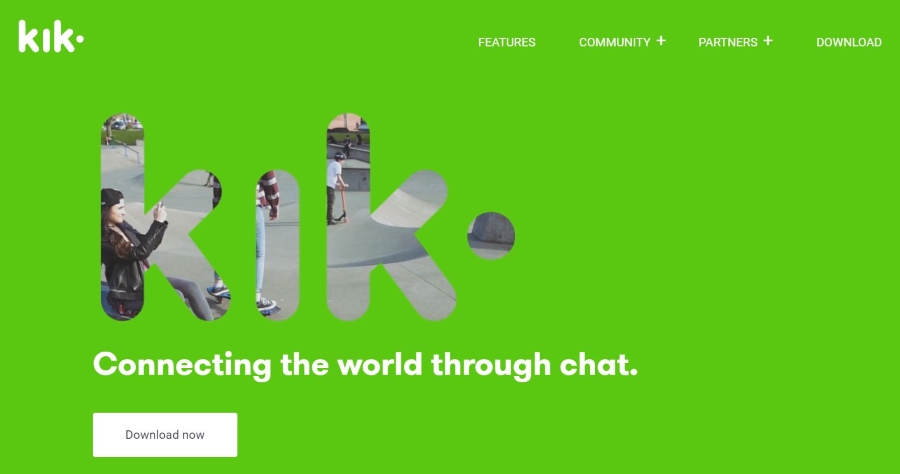
Does Kik notify the other user when you screenshot? Can someone take a screenshot of a video and keep it? Does the app let you screenshot at all? These are very popular questions in the TechJunkie mailbox and I’m going to answer them all today.
Kik is an exceptionally popular chat app, partly because it is so easy to use but also partly because it allows an element of anonymity. With millions of downloads and active users, it falls only slightly behind WhatsApp in popularity and isn’t going anywhere anytime soon.
Because of that anonymous element, Kik is often used for adult purposes. Sex chat, naked pics, strip videos and things you wouldn’t want your mother seeing. That’s fine between consenting adults but what about if someone screenshots you performing? Will the app notify you?

Does Kik notify the other user when you screenshot?
The answer is no. Kik has no notification system to tell you about screenshots or anything like that. It would need some kind of logger built into the client app that can detect the screenshot combination and it doesn’t have that. Snapchat is the only app I know of with this feature. Kik, Instagram, WhatsApp, Facebook Messenger and all the others you can think of do not track user activity in this way.
Can someone take a screenshot of a video and keep it?
If you video call for any reason, not just ‘adult’ reasons, it is possible to take screenshots or record the video. The person would need a screen recording app, to be using Kik desktop or use their phone’s built in screen recorder if they have one but it is possible.
What’s more, you won’t know anything about it.
Does the app let you screenshot at all?
The app has no facility for screenshots but all phones do. It’s a simple hard key combination on both Android and iPhone. It happens within the phone OS so Kik has no control over that and no knowledge of it even happening. This is one of the downsides of the app.
If you use Kik for PC or Mac using an emulator, you can do the same thing with your computer OS. Both Windows and Mac have screen recording built in and it won’t let Kik know what’s happening.

Use Kik safely
There are many reasons why you may not want someone being able to screenshot conversations or pics. Only a few of them are adult in nature. Investigative journalists use Kik a lot, so do some bloggers and those offering information on suppressive regimes, whistleblowers and informants. The anonymous nature of Kik lends itself well to people who really don’t want their identity known.
So how can you use all the features of Kik safely?
Create a Kik ‘personality’
Creating a separate persona for Kik is a great way to keep your real identity safe. Create a fake name, fake address, fake email and go to town on it. Create a bio of your new identity to make it more authentic. Then use it for whenever you’re using Kik with people other than those that already know you.
With a degree of separation from your real identity, you can use Kik freely without worrying about screenshots of what is said being held against you.
Frame your shots
If you want to share pics or selfies on Kik, do so but just be mindful of the frame you’re shooting. Take a test pic and assess it before you share it. If you have posters or identifiable pictures behind you, move them or hang a sheet on the wall. If the frame has a clock, map or anything that could lead to your real identity, move or cover it.
The same for any tattoos or distinguishing marks. If you’re going to be showing skin, make sure it isn’t identifiable. Use makeup to cover tattoos, use a filter to alter distinctive hair color and consider using a baseball cap or mask to hide your identity.
Frame the video
Use the same rules for video. Have a specific place where you have video chats or perform on video. Cover the area with a sheet or blanket, remove anything identifiable from the frame and make sure you always go to that place when you’re recording.
Use the same principles for tattoos and distinguishing features too. It may be obvious that you’re covering up a tattoo or something else but even the slightest doubt about your identity could be enough to save you.
Be careful what you say
Finally, try to keep your real identity to yourself. Use your real personality at all times but don’t give the person any more information about yourself until you’re ready to do so.
Protecting yourself on Kik is the same as it would be on any social network. Keep your identity to yourself until you’re ready to share it. Then make a judgment call about what you share and when. Keep control and you should keep safe.













