How to Download Disney Plus on SONY Smart TV
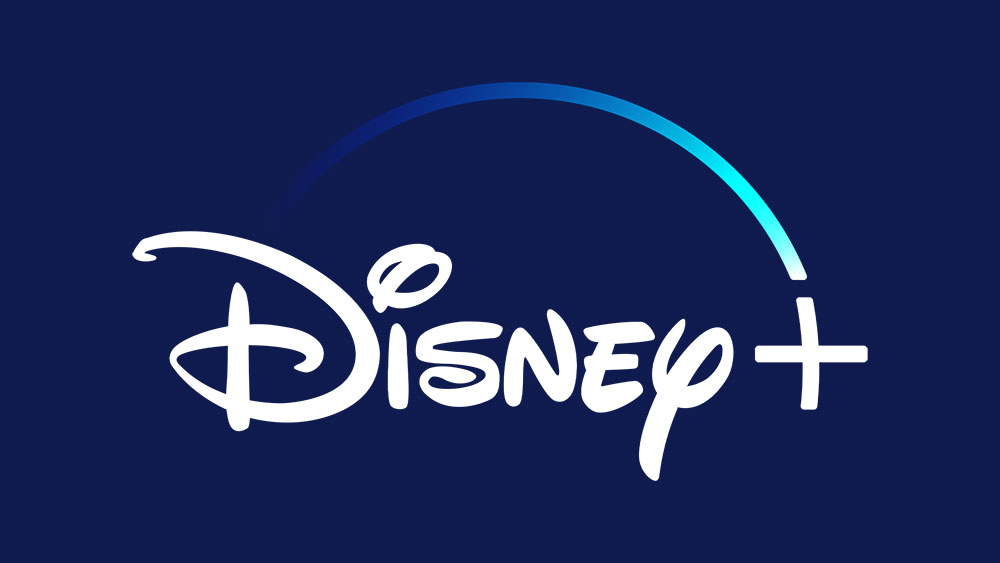
Disney+ has taken the streaming industry by storm, offering competitive subscription pricing and an amazing selection of on-demand content. As for SONY Smart TVs, they are not listed as a compatible device with Disney+ directly, according to the Disney+ website. But, in a way, they actually are compatible! SONY Smart TVs use the Android TV OS, which means you can use the Play Store! How cool is that! In this article, we’ll go over how to download the app and access the service on a SONY Smart TV.
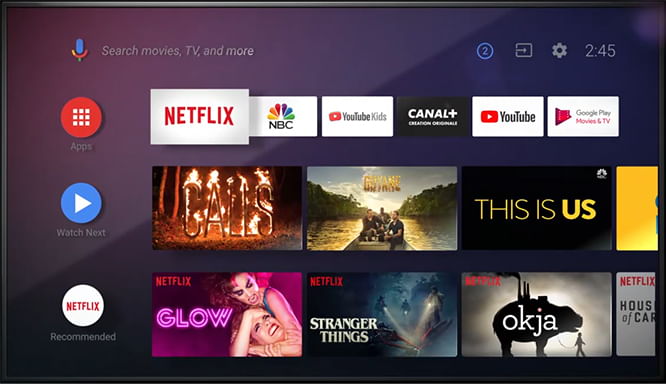
SONY is Android TV
SONY Smart TVs use the Android TV operating system, as mentioned above, to manage their applications and streaming. Android TV is a simplified version of Android’s mobile platform, with specific emphasis on features for entertainment centers. This translates into an interface geared towards discovery and ease of use. With that out of the way, let’s get on to the actual downloading.
Disney+ on Sony TV
The easiest and most straightforward way to install the Disney+ app, as well as most other apps, is through the Google Play store on your TV. Open the TV’s Home screen and look for “Apps.” There, you will find the Google Play Store, then follow these instructions:
- Choose the “Google Play Store” option from the menu. If it’s you’re first time accessing it, you will be asked to accept the terms of service. You must accept these to continue.
- Once the Play Store loads, you’ll be shown a selection of popular apps.
- Navigate to the magnifying glass in the top left corner of the screen with your remote, select it, and type in “Disney Plus.”
- The Disney+ app should appear on your screen. Navigate down and select it. When you select it, you will be shown information about the app and you’ll be given several options within a horizontal menu. One of those options will be “Install.”
- Select the Install option. You will see a progress bar while the app installs.
When the app finishes installing, all you have to do is return to your Home screen and the app will be listed along with your other apps.
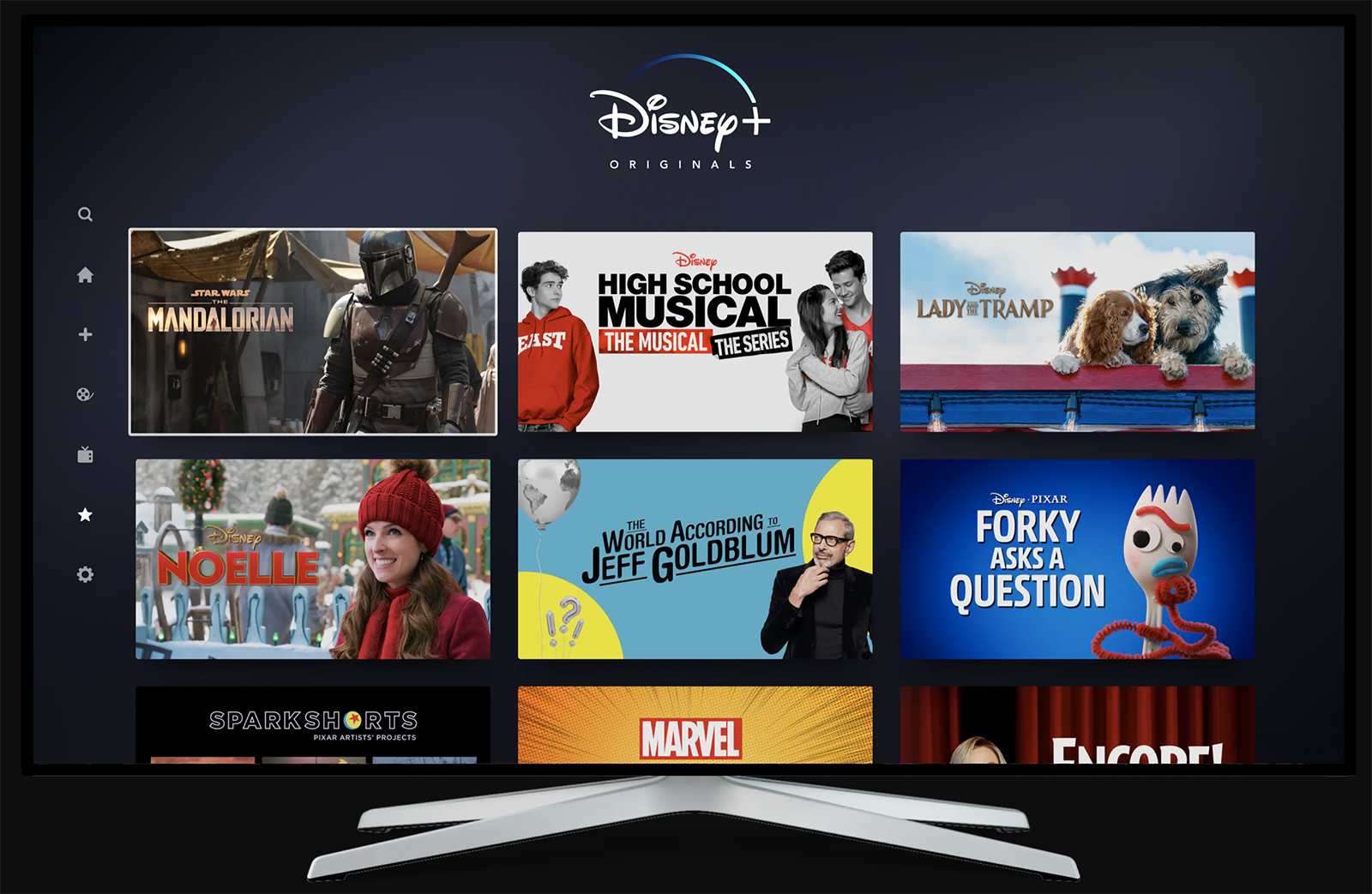
What Can you Watch from Disney+ on Your Sony Smart TV?
Disney+ isn’t Disney’s first foray into the world of streaming. They’ve had a few relatively failed attempts in cooperation with other streaming giants. However, Disney+ represents the company’s first serious attempt at making a proprietary streaming platform. As such, it’s evident that massive effort was thrown into the service.
The content available within Disney+ is impressive, as it contains most of Disney’s back catalog as well as some of their newer properties. But, it lacks any content that isn’t family-friendly. Therefore, anything over PG-13 is not available through Disney+. That will be a disappointment to Deadpool fans because it didn’t make the cut since it’s an R-rated film. Also, conspicuously absent will be all properties released under Disney’s Touchstone Pictures. But don’t get frustrated just yet!
If you opt for the Disney+, Hulu, and ESPN+ package, you’ll have Hulu to enjoy R-rated media on your Sony Smart TV and the sports you desire. Disney’s focus is to keep Disney Plus on-demand service family-friendly. However, the company knows that the competition offers R-rated and higher shows and movies, which is why they decided to provide their Hulu service in a bundle package. Yes, Disney owns numerous companies, including Hulu, 20th Century Fox, Miramax, Touchstone Pictures, ESPN+, and much more. So, for those wanting movies above PG-13, you are not left out. Disney will utilize Hulu for R-rated and above content while preserving the integrity of Disney+.
Is It Worth It?
For most Disney fans, the answer is probably yes. There are a lot of great movies and shows in the database, from classic films and animations like Pinnochio, The Shaggy Dog, and Herbie Rides Again to newer content like Avengers Endgame, Onward, and A Wrinkle in Time. While it does exclude some Disney content properties that are tied up with other providers, it probably won’t be long until the contracts on those expire, and Disney brings them into the fold. The only real complaint may be the absence of Disney’s R-rated content.
At the price points where it stands right now ($6.99 a month and $69.99 a year), it seems to be one of the best values for the money.
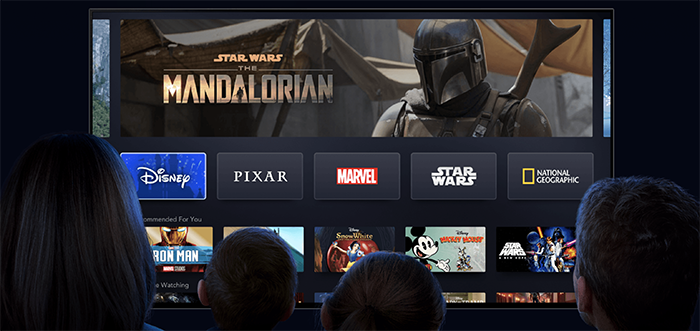
Yes, You Can Enjoy Disney on Your SONY Smart TV
Downloading the Disney+ app on a SONY Smart TV is a simple process, as you read in the above content. SONY TVs use the Android TV operating system, which is both intuitive and streamlined. So, even though Sony TVs are not listed on Disney+ as compatible devices, Android is. That’s perhaps why Disney does not list Sony Smart TVs, mostly because they don’t need to. It’s a simple matter of navigating to the Google Play Store from the Home screen and finding the Disney+ app. The Installation shouldn’t take more than a few seconds, and the app will then be easily accessible. Don’t forget to subscribe to the service before you install the app.
For Microsoft Game Console compatibility, see installing Disney+ on Xbox 360 and Xbox One.




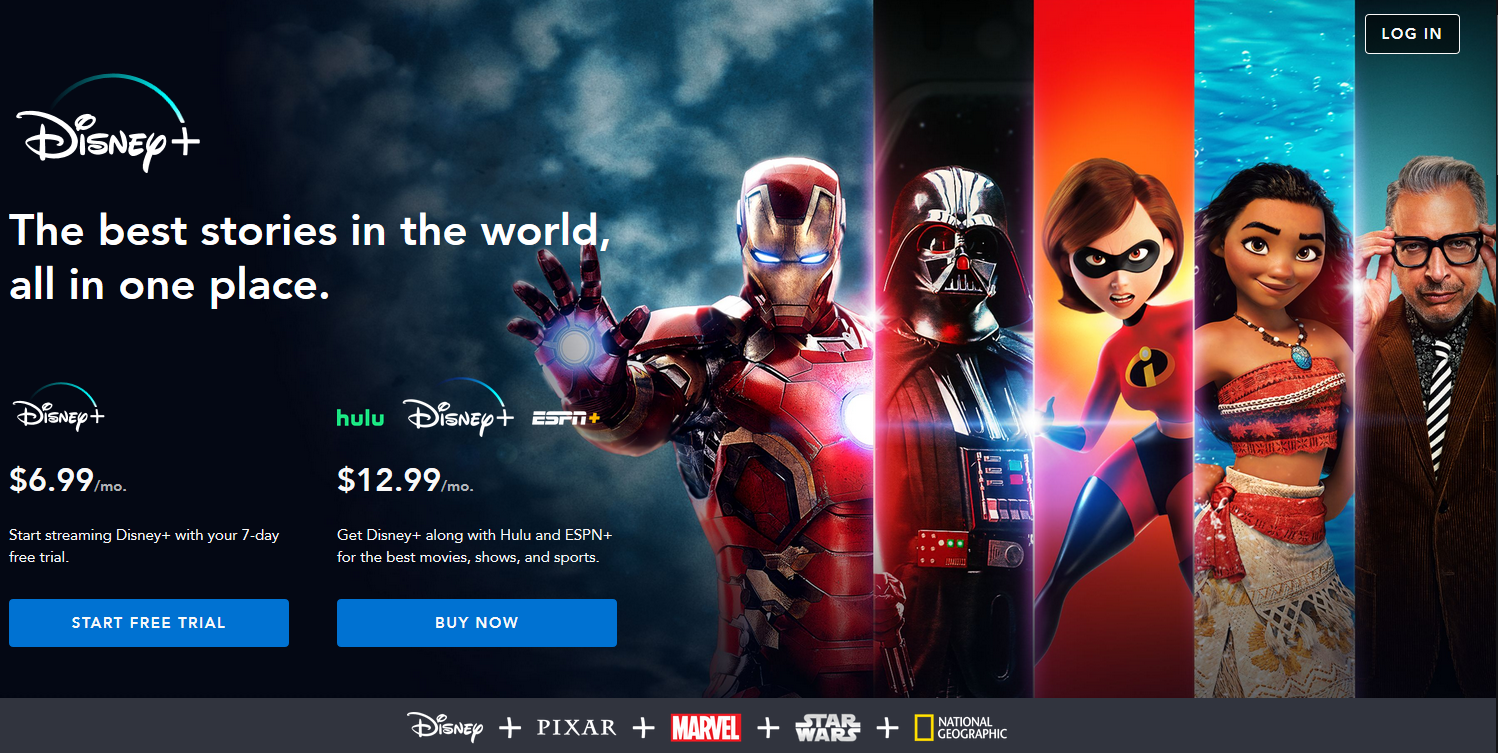
















22 thoughts on “How to Download Disney Plus on SONY Smart TV”
Wtf?!
But when I go to google play store I can search for both disney+ and stan and neither of them appear in the results…
Any clues why?
As far as I can tell, Sony has basically abandoned those TVs and DVD players, with very few offerings left.
When you first bought the TV they listed hundreds of apps (mostly fluff) and that catalog have been winnowing down with frightening speed.
Everyone is saying we don’t have Google Play on our Sony smartv. What do we do now?