Fortnite distinguished itself from its other Battle Royale rivals by allowing players to both destroy and create structures in-game. This gave another dimension to combat that made it one of the most popular of its genre. In this respect, making and breaking stairs during a firefight gave the action a lot of verticality.
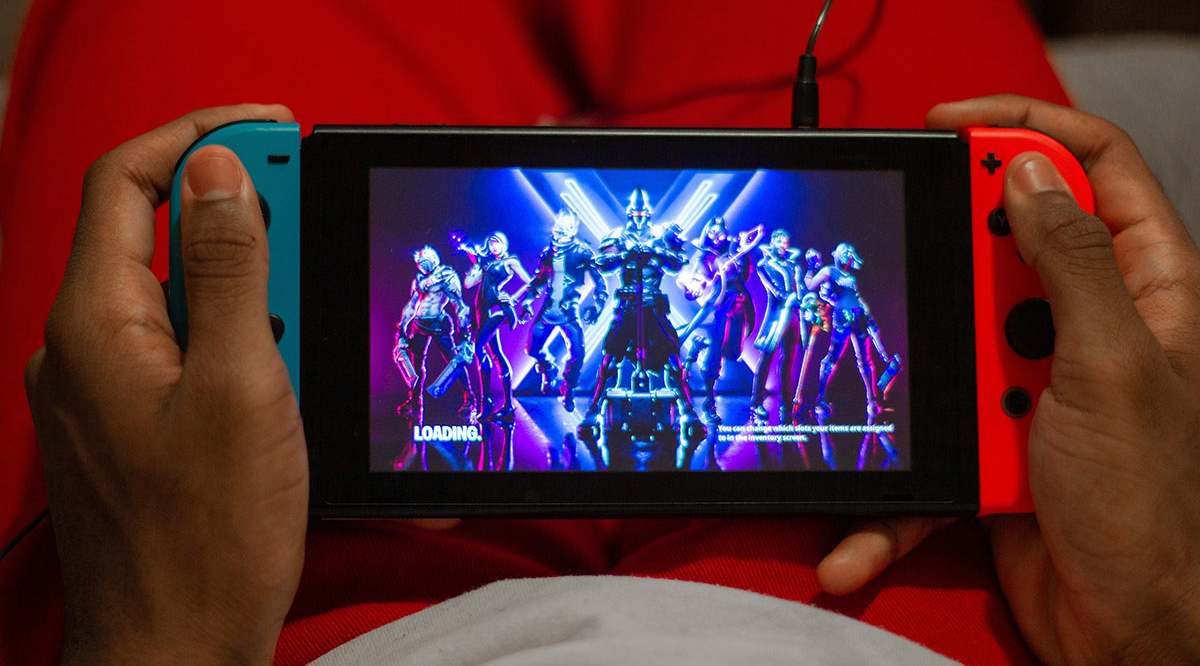
With its release on different consoles, the controls can become a bit confusing. In this article, we’ll show you how to edit stairs in Fortnite on the Nintendo Switch System.
Editing Stair Builds
When putting down stairs in build mode, you’ll be shown a 3 x 3 grid. To enter build mode, click on A on your right joy con. By default, the stairs you put down will be a nine-tile structure facing in the direction where the arrows in the grid are pointing. If you want to edit the kind of stairs that you want built, hold down the ZR button. Note that ZR is the trigger on the upper right joy con.
You can then drag through the grid while still holding down ZR to modify the kind of stairs that will be built. This will only affect the structures that will be placed down, not the ones that you’ve already placed. If you want to change already built structures, you’ll have to tear them down and rebuild.

Other Stair-Shapes
There are three other stair ‘shapes’ other than the default. These are the ‘half-stair’, the ‘L’ shaped stair, and the ‘U’ shaped stair. Be aware that all these stair types will use the same amount of resources as the default mode. It doesn’t matter if you’re only building half-stairs, you’re still using the same amount of wood, bricks, or metal.
Half-stairs – These are made by selecting only three tiles in the 3 x 3 grid. Either vertically, or horizontally. Choosing diagonal tiles will do nothing. Do keep in mind that the center tile is blank by default and can’t be filled in while constructing stairs.
L-shaped stairs – These can be constructed by dragging the editor and choosing three horizontal tiles and three vertical tiles to form an L-shape. The direction that you drag your pointer will determine the direction that the stairs will face.
U-shaped stairs – These are made by selecting seven tiles in your grid other than the center tile, forming a U-shape. As with the L-shaped stair, the direction that you drag your pointer will determine where the structure will be facing.
Remember that after choosing the type of stairs that you want built, you’ll have to press A again to confirm your selection. Once you’ve chosen a stair type, any stairs that you subsequently build will be of that type. You can go into build mode again to edit further builds. Just remember, as said, this will only affect future structures.
Playground Mode
You can change the direction of the stair by placing your pointer in the center tile then dragging it to the opposite side of where you want the stairs to face. If you want to practice creating structures, you can open the playground mode and try constructing your stairs without getting shot at.
Playground mode can be accessed by going to the home screen of the game. The option should be there along with the Battle Royale, and Save the World modes.

Better Stairs for Defense
Singe row stairs are easily collapsible in Fortnite. If you find yourself on top of them when someone chooses to blast at the base of your structure, you’re probably done for. With that in mind, you can fortify your stair build to give yourself a fighting chance when faced with other opponents.
Double Stairs – These are two stairs placed beside one another. They reinforce each other in the sense that anyone who wants to collapse the structure needs to break both stairs first. As wood stairs have 140 health each, they’ll need to do 280 damage before bringing the structure down. By then you could have escaped, built another structure, or have shot back. On that note, stone stairs have 280 health, and metal stairs have 460. The downside to using stone and metal is that they take longer to build.
Stairs with walls – Placing walls at the bottom incline of the stairs serves as protection to the stairs themselves. Walls have more health than stairs, and can take the damage from other players.
A combination of both – Building double stairs with wall reinforcements provide more protection, at the cost of time and resources. You probably won’t be able to do this while in a firefight, but if you have the time, feel free to set up your defenses.
Lulls in gameplay can come and go in Fortnite, especially when more players are eliminated early in the game. You can go for a while without seeing anyone if you’re lucky enough. If you suddenly find yourself in the middle of the last safe zone, and you know everyone will be heading your way, constructing defenses might be a good idea.

Exploiting Weaknesses
Now Fortnite has become so popular, knowing how to use the mechanics gives you an advantage over those who don’t. Because the Fortnite tutorial isn’t very clear on how to edit stairs on the Nintendo Switch, there’s a chance that many players have no idea how to do it. Exploiting that weakness is one of the keys to getting that coveted chicken dinner.
Have you ever had to edit stairs in Fortnite? Did you use any of the methods outlined above? Let us know in the comments section below.


 More Fortnite
More Fortnite











