How to Edit Text in Google Keep

With Google Keep, taking notes, creating lists, and setting reminders has never been faster or easier. But if you wanted to bold the font, or change its size, you’re not going to be able to do it.
In terms of editing and formatting text, there are some significant downsides to the app. In this article, we’re going to highlight everything you can and can’t do with text in Google Keep.
What Was Google Keep Made for?
Despite many complaints, there’s still a serious lack of text formatting options in Keep and unfortunately, there are no changes in sight.
One of the reasons why that’s the case is that keeping things simple text-wise allows Google Keep to be so lightweight and easy-to-use. The minimalistic interface complements the simplistic nature of quick note-taking.
If you want a more customized experienced, Google Keep gives you the color palette and labels to keep everything organized and accessible.
Some users are ready to accept the idea that they’ll probably never be able to change the text size in Google Keep, but the lack of bold and underline text seems to bother others.
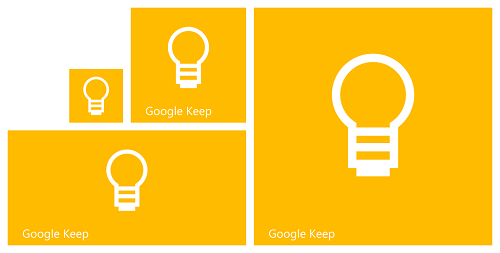
Roundabout Way to Edit Text in Google Keep
The only way you can format text in Google Keep is if you copy and paste text to your notes. Google Keep won’t adjust it to its formatting.
If you’re keen on formatting text in Keep, you can find one of many online tools that let you choose different font styles and then transfer the text back to Google Keep.
This isn’t exactly practical, but when you need a word, phrase, or an entire sentence in bold and highlighted, this method will come in handy.
Edit Text with Undo/Redo Feature
We can’t talk about editing text in Google Keep without mentioning the “Undo/Redo” function. These simple features are a staple of almost all software used today.
But Google Keep didn’t have it until a couple of years ago. When you’re in a hurry and taking notes, unfortunate mistakes happen.
But you can’t always rely on the “Undo” icon to turn back time just a little bit. If you close the note before hitting “Undo,” it’s too late.

Alternatives to Google Keep
Another reason why Google likely won’t invest time and resources to offer more text editing options in Google Keep is that it already has an alternative.
Google Docs has everything you might need to edit text. And in many ways, Google even encourages you to move over to Google Docs when you find Keep insufficient.
That’s also apparent when you hit the character limit in Google Keep. To be fair, it does give you plenty of room to jot down your notes. But once it starts looking like an essay, you would be advised to use the “Copy to Google Docs” function that’s already in place in Keep.
It’s clear that Google intended for these two apps to work together and made their integration effortless. That’s why you can easily drag and drop anything from Keep to Google Docs, even doodles, and images.
If you’re using Microsoft Word and other Office tools rather than Google apps, you can check out the OneNote. It’s Microsoft’s answer to Google Keep, but many more options for editing text.
Finally, let’s not forget that Google already has two task-oriented apps – Google Keep and Google Tasks. And while Tasks has even fewer ways to edit text, it’s often more convenient than Keep when all you really want is to create lists and tasks.
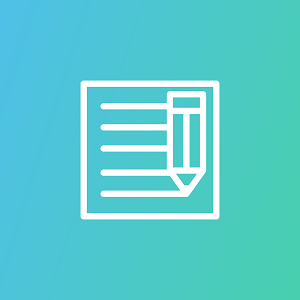
Make the Most of Text Edit Functionality in Google Keep
If you’re disappointed that Google Keep doesn’t offer more text formatting features, we hear you. But if you keep your notes short and simple, it’s probably not something that will bother you in the long run.
Every time your Google Keep note runs a bit too long, you’re probably better off transforming it into Google Docs document. And when it comes to other types of edits, Undo/Redo features are here to stay.
What type of notes do you usually take in Google Keep? Let us know in the comments section below.















