How to Enable Dark Mode on Google Sheets

Dark mode is trending across devices. With recent iOS and Android updates, every iPhone and Android phone is now able to switch to dark mode. For that reason, an increasing number of apps are “going dark”.
Although you may not be aware of it, most Google apps now come with a dark mode option. Whether you want to go dark because it looks cool, to save battery, or for medical reasons, here’s how to enable the feature on Google apps.
Google Sheets
Unfortunately, Google Sheets and Google Docs don’t come with an integrated dark mode option. This may change in the future but, for now, if you want to go dark on Google Sheets/Docs, you’re going to have to use a third-party app. Fortunately, these apps exist and are very effective. For example, Dark Reader has Filter and Filter+ modes that not only make the upper menu dark but also the actual cells, as if Google Sheets had a built-in dark mode option.

Google Drive
Finally, Google Drive goes dark! Unfortunately, this feature works only on Android 10 models. The Google Drive dark mode respects the global dark mode setting.
Although definitely a parent app for Google Sheets, Docs, Slides, and Forms, this app’s themes aren’t affected by the above-mentioned Google Sheets/Docs dark mode solution. This also goes vice-versa – the fact your Google Drive app features a dark mode doesn’t affect your Sheets, Docs, Slides, or Forms.
Google Calendar
If you want to go to bed and set your daily/weekly/monthly agenda without hurting your eyes, you need the dark mode for your trusted Google Calendar app. If you’re an iPhone user, however, you’ll have to wait for this feature.
Luckily for Android users, all you need to do is go to Settings, General, and tap Theme to get to the dark mode toggle. The app also respects the system-wide dark mode setting.
Google Play Store
Although it’s a hub app that allows you to download all other apps, Google Play was one of the last Google apps to get the official dark mode. Although a manual dark mode toggle for Google Play store app doesn’t exist, the app now respects the global Android 10 system version.
Now dark mode-compatible, you can enjoy this feature on your store while browsing for apps and games.
Google Chrome
Yep, whether you’re a PC or a Mac user, you can set your Google Chrome to dark mode. Go to the Settings icon in the upper-right corner of your browser and navigate to the Appearance section. Under this section, you’ll find the Themes option. Clicking this takes you to the Chrome Web Store. Download the theme called Just Black to enjoy your dark theme.
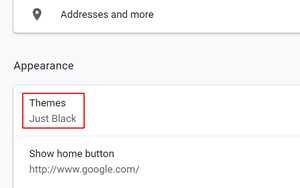
Android and iOS users will have to wait until the Google Chrome app’s dark mode becomes available.
YouTube
YouTube actually spearheaded the whole dark mode trend. The app added it on iOS and the web a few months ago. Recently, Android users also got access to YouTube’s dark mode. The dark theme, whether you’re using the desktop or app version of YouTube, extends to every single YouTube menu.
To select the YouTube dark mode on desktop, go to your profile icon, select Dark Theme, and simply toggle it on. On mobile, tap your profile picture, select Settings and flip the switch next to Dark theme.
Gmail
Gmail was one of the most anticipated apps to introduce the dark mode. Well, it finally happened for both Android and iOS users. The app respects the system-wide dark theme trigger for iPhones and Android phones but the Android version also comes with a manual trigger within the app itself.
There have been reports of Gmail users not getting the dark mode option with the latest update but they’ll just have to sit back and wait for an update that will fix this.
Google Assistant
Despite the fact that Google apps like Discover have had dark mode for quite some time, core apps like Google Assistant were shy of this feature. Fortunately, this changed as the dark theme is now available for beta users of Google Assistant.
The dark mode respects the system-wide dark mode toggle and seems to be working fine. It’s only a matter of time until it rolls out for all users.
Google Recorder
Google Recorder is a new app that comes as a system app on Android phones. As such, it respects the global dark mode setting, so you don’t have to worry about switching the theme manually. However, you can change it from the Settings menu. Tap Choose theme and you’ll get to select the light/dark theme for Google Recorder.
Google Fit
Finally, Google Fit users can enjoy the dark while working out. In all probability, Google Fit received the largest number of dark mode requests from users, because the white background didn’t really work well with nighttime exercising.
In any case, Google Fit now fully supports the dark theme and respects the global setting. The theme, however, can also be switched for the app independently.
Google Photos
Your default photos app goes dark when you switch to dark mode. However, if you’re a Google Photos user, you weren’t able to use the app with a black background up until recently. Finally, if you’re an Android user, you can enjoy your Google Photos app in dark. Of course, the photos aren’t affected by the dark background.
All settings and menus are covered by the brilliant-looking dark mode. However, dark mode for Google Photos only works on Android 10. iOS users will probably have to wait for this feature.
The Dark Mode Hype
An increasing number of apps are starting to feature the dark mode across all devices. It looks cooler but, more importantly, definitely reduces eye strain. Additionally, it helps preserve battery life, as it emits much less screen light. If you don’t see the dark mode option on a Google app, it’s only a matter of time until you do.
What apps would you like to see the dark mode on? What do you appreciate the most about the dark theme? Did you switch to it on all your devices? Feel free to hit the comments section below with any questions, tips, or advice you may want to share.















