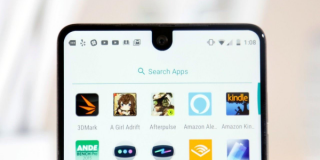Essential PH1: How To Fix Volume Not Working And Audio Problems

The Essential PH1 is finely designed and detailed with every piece fitting perfectly together, nevertheless we have been keen to notice several Essential PH1 users complaining of the volume button not working. You might also have realized this problem when you make or receive phone calls and get difficulties hearing what the other person is saying.
You should be able to fix any sound problems on your Essential PH1 using the instructions provided below. Note that, it is possible to still get some sound issues even after trying out the solutions suggested below. But that should not lose you hope because you can still get help from an approved technician or Essential Support. Go through the guide below to learn how to fix the audio problem on any Essential PH1 smartphone device.
How to Fix Essential PH1 Audio Not Working:
- Power off your Essential PH1
- Remove the back cover and eject the SIM card
- Reinsert the SIM card
- If any dirt is getting your microphone blocked then try every possible way to remove the dirt and lint using dry compressed air
- If the audio problem is Bluetooth related, turn off your Bluetooth. You can also try clearing the Bluetooth cache
- The other alternative is to try and wipe your phone’s cache partition using the guide on how to wipe the Essential PH1 cache
Before you seek technical support, try Android Recovery Mode. This method has proved effective in fixing some firmware related problems.