Find Out Who Unfollowed You on Twitter
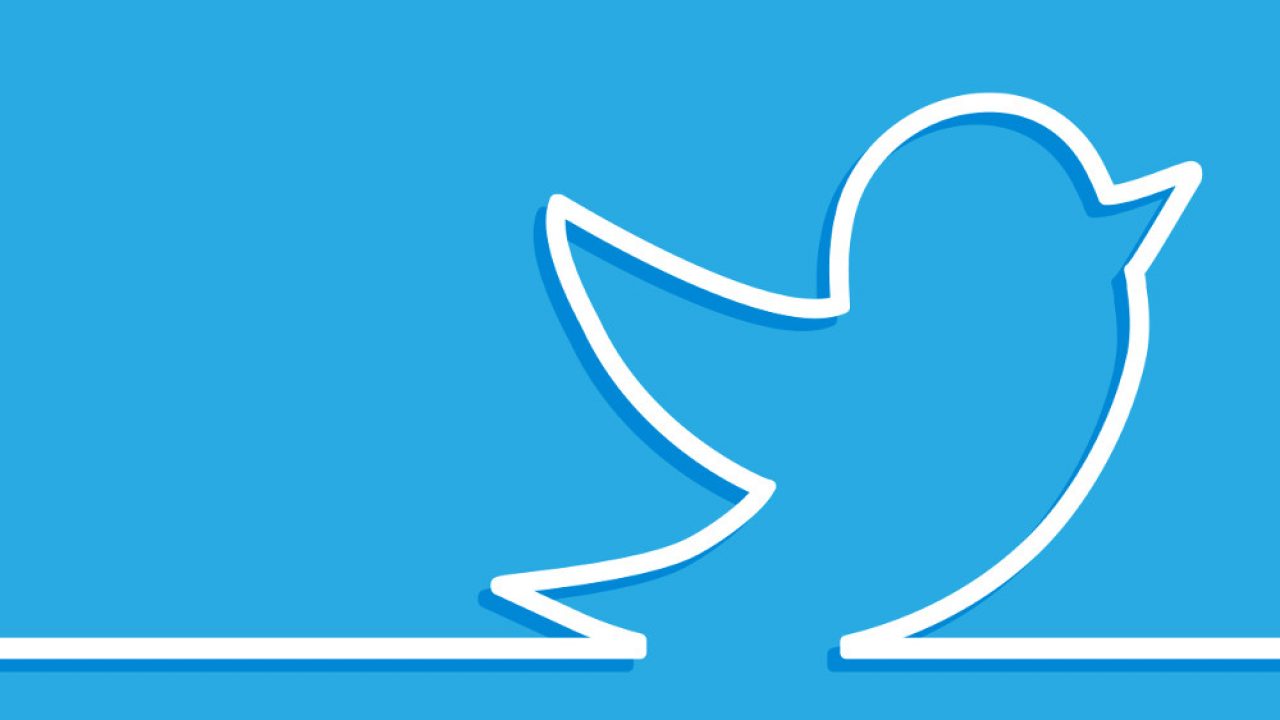
Twitter, for those of you who’ve been living underground since 2006, is the unique online social network that focuses on short messages called “tweets,” 140-character notes thrown out into cyberspace by registered Twitter users. Like many other social networks, you can follow someone without them needing to follow you back in return. Unlike most other networks though, there are ways within and outside of Twitter’s framework to find out who unfollowed you.
How to Find Accounts That Don’t Follow You
One of the easiest ways to find out who unfollowed you is by using a third-party service that lists all of your unfollowers in one place. While Twitter doesn’t offer this natively, Circleboom does.
Circleboom is a third-party software that lets users take control of their Twitter accounts. Here’s how to find out who unfollowed you on Twitter:
- Open your Twitter account on a web browser and create your Circleboom account in a secondary tab.

- Click on the The Circle option in the left-hand menu.

- Click on Not Following back.

- Scroll through the list of acccounts and review the ones who are no longer following you.

If the account you’re looking for appears on this list, the user unfollowed you.
Why do you need to know who unfollowed you?
You don’t, really. It’s not absolutely essential in any situation that you know, with certainty, who has chosen not to worship your carefully constructed words. That said, as with every other platform out there today, there are a whole lot of spammers and scammers present on Twitter, and it’s not unusual for one such individual to follow mass numbers of accounts, then promptly unfollow them after they’ve been followed, thus artificially upping their Twitter numbers. Are you getting all this?
If you’re a marketer or growth hacker, these follow/unfollow numbers are of some value to you. Spammers and scammers aside, learning when and why people tune out to your message can be beneficial to your content strategy going forward.
How to find out who unfollowed you on Twitter

If you have a relatively small number of followers, you can actually find this information easily within your Twitter dashboard. Simply login to your account and click on Following, as shown above. People who follow you have a note saying as much next to their name, as shown below.

Those who’ve chosen to unfollow you do not. Instead, the space next to their name will simply be blank, letting you know you’re in a one-way relationship.
Note: if you have hundreds of thousands of people you follow, this manual method is going to be a tedious chore that’s capable of wasting your entire day. There are better options for you below.
Getting the skinny using web apps
If you’re like most, you won’t want to spend your day pedantically searching Twitter for the magic words “Follows You.” Thankfully, you can automate this process by using a web app that will do the heavy lifting for you. Below you’ll find the big list of free web apps you can use to see who’s lost interest in your tweets.
- Crowdfire tracks fans, recent followers, recent unfollowers and even Twitter users who are inactive. You can link one Twitter account and make 50 changes at no charge.
- Fllwrs keeps tabs on your recent friends and foes on Twitter, and let’s you know once per day who followed and unfollowed you.
- ManageFlitter has a free account perfect for personal Twitter users. Manage Flitter shows you your recent unfollowers, lets you unfollow them within the web app, and it can also help grow your list of followers by pointing out people who might be interested in what you have to say.
- NotFollow is a simple web-based tool that does one thing: tell you who’s not following you back on Twitter. Once you find those people, you can unfollow them as well, if that’s your end goal.
- StatusBrew has a free plan that helps you follow/unfollow a set number of users each day, in addition to keeping track of your @Mentions, among other things.
- UnfollowerStats is a free service that will cycle through an unlimited number of followers and alert you to daily changes.
- WhoUnfollowedMe is ad-supported and free for up to 75,000 followers/following. It quickly clues you in on recent and past unfollowers, and helps you drop those people from your list of contacts as well.
- ZebraBoss will check accounts with 1,000 or fewer followers for free. ZebraBoss has no dashboard, but instead sends daily email reports with your followers/following stats.
Happy tweeting!

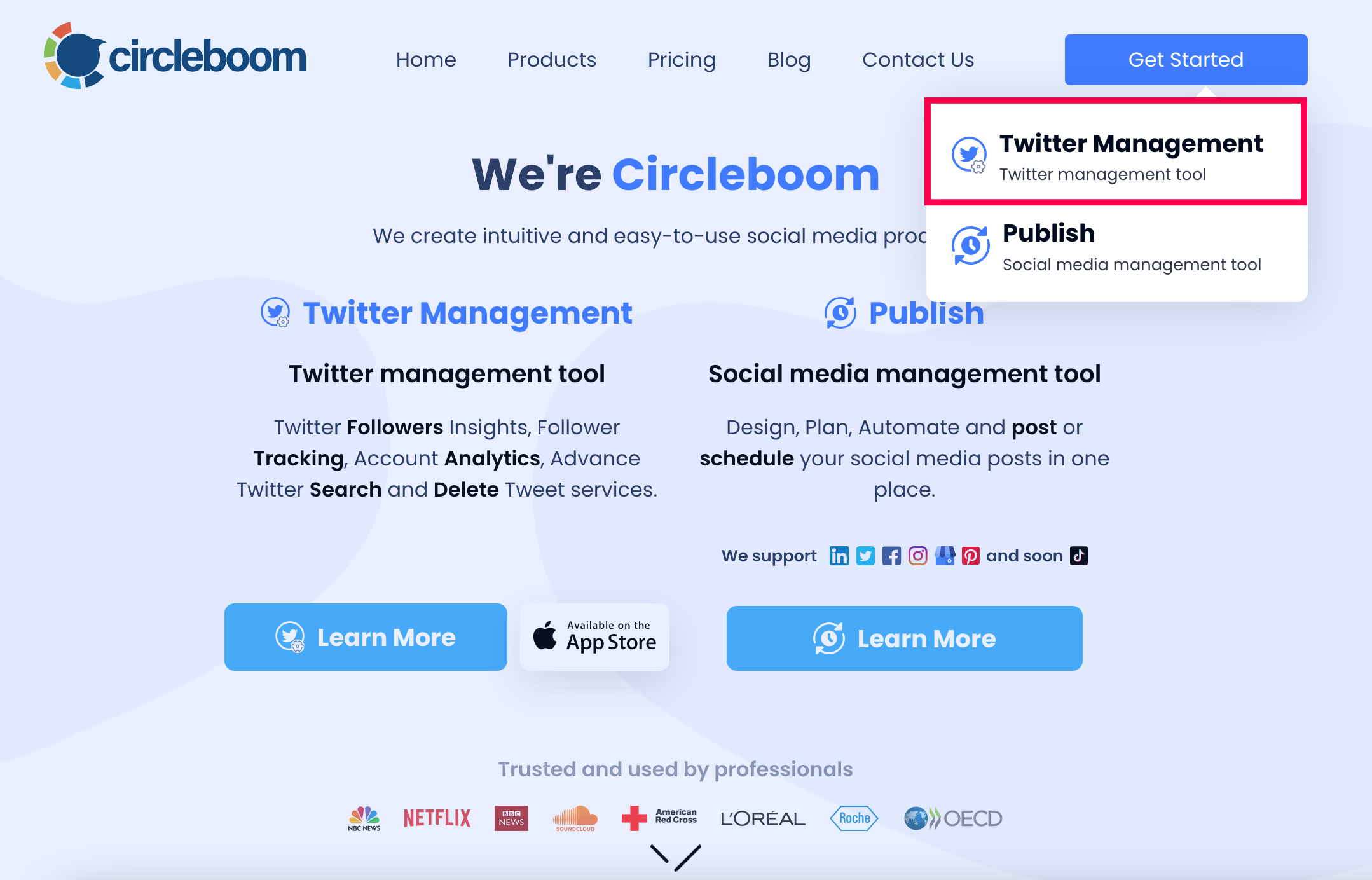
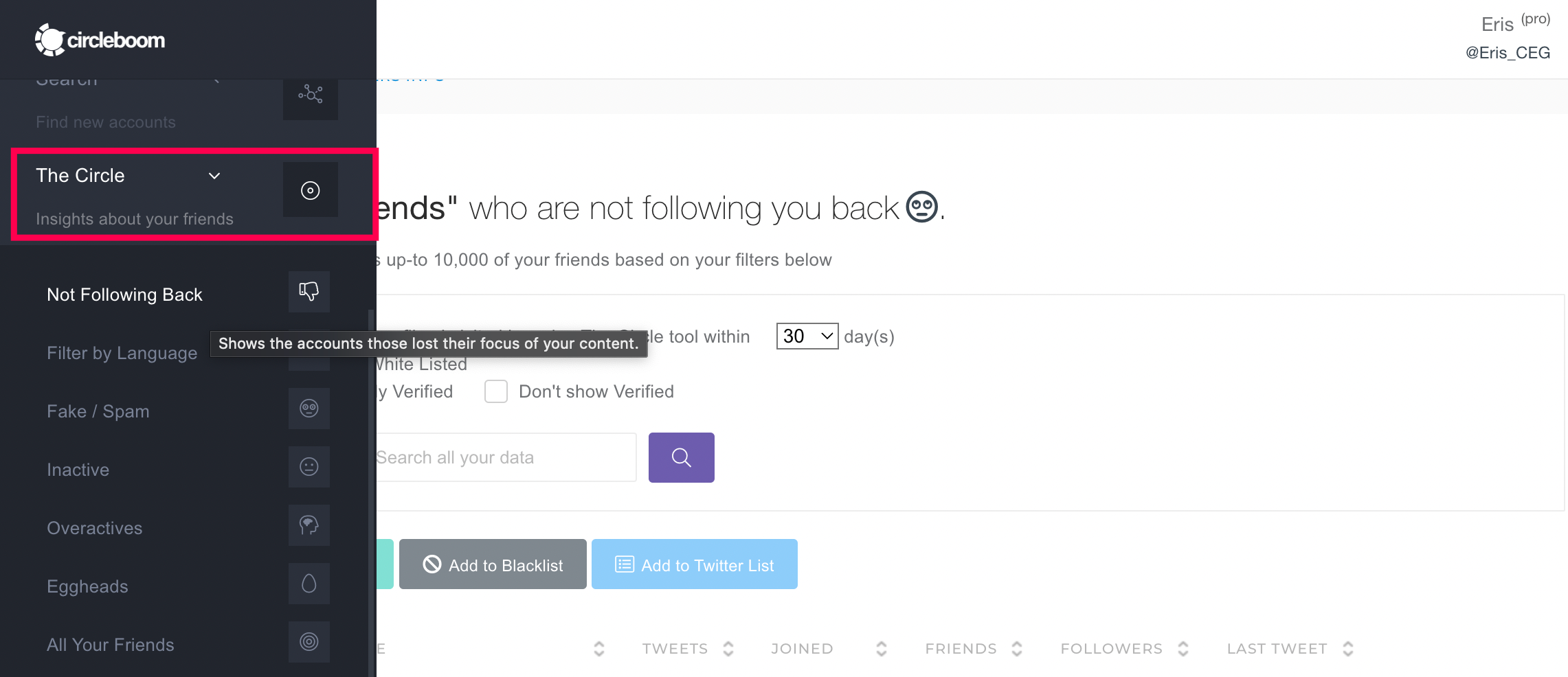
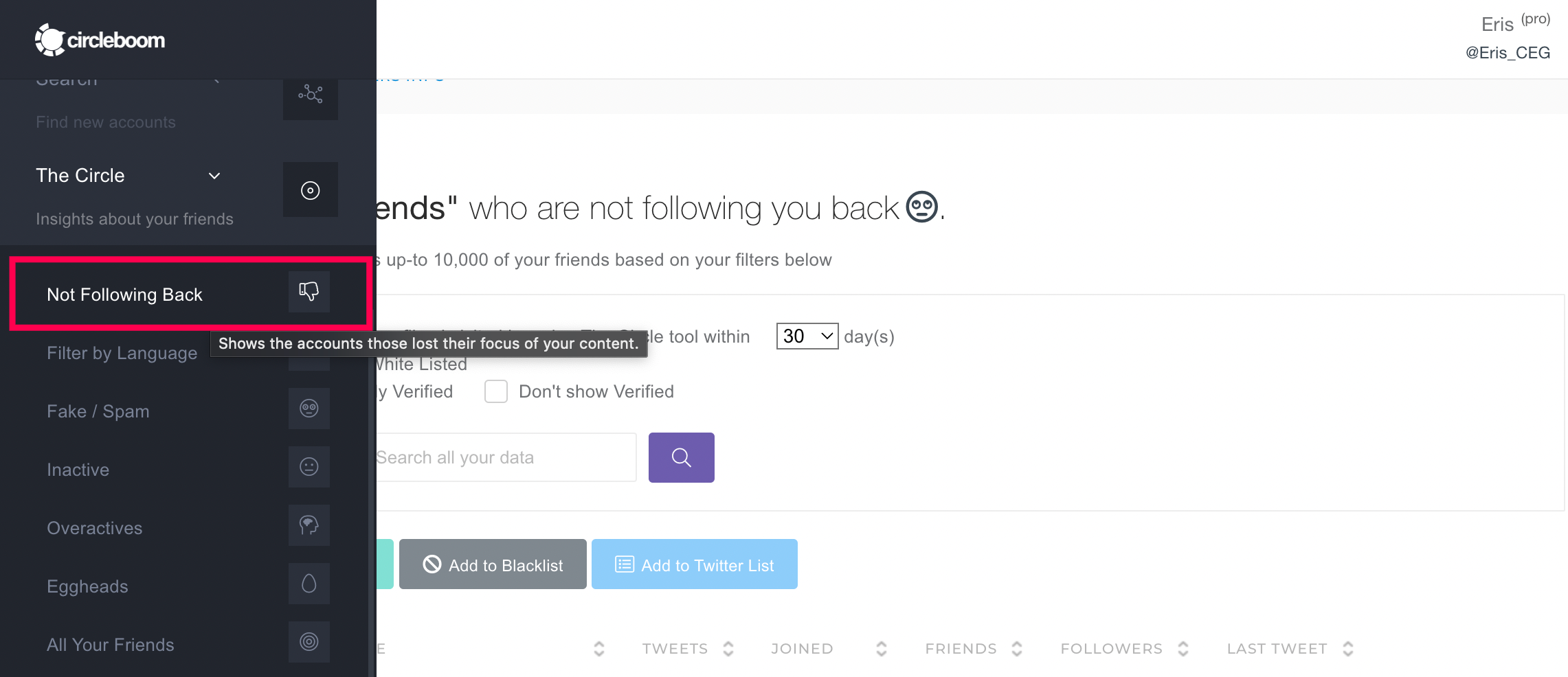
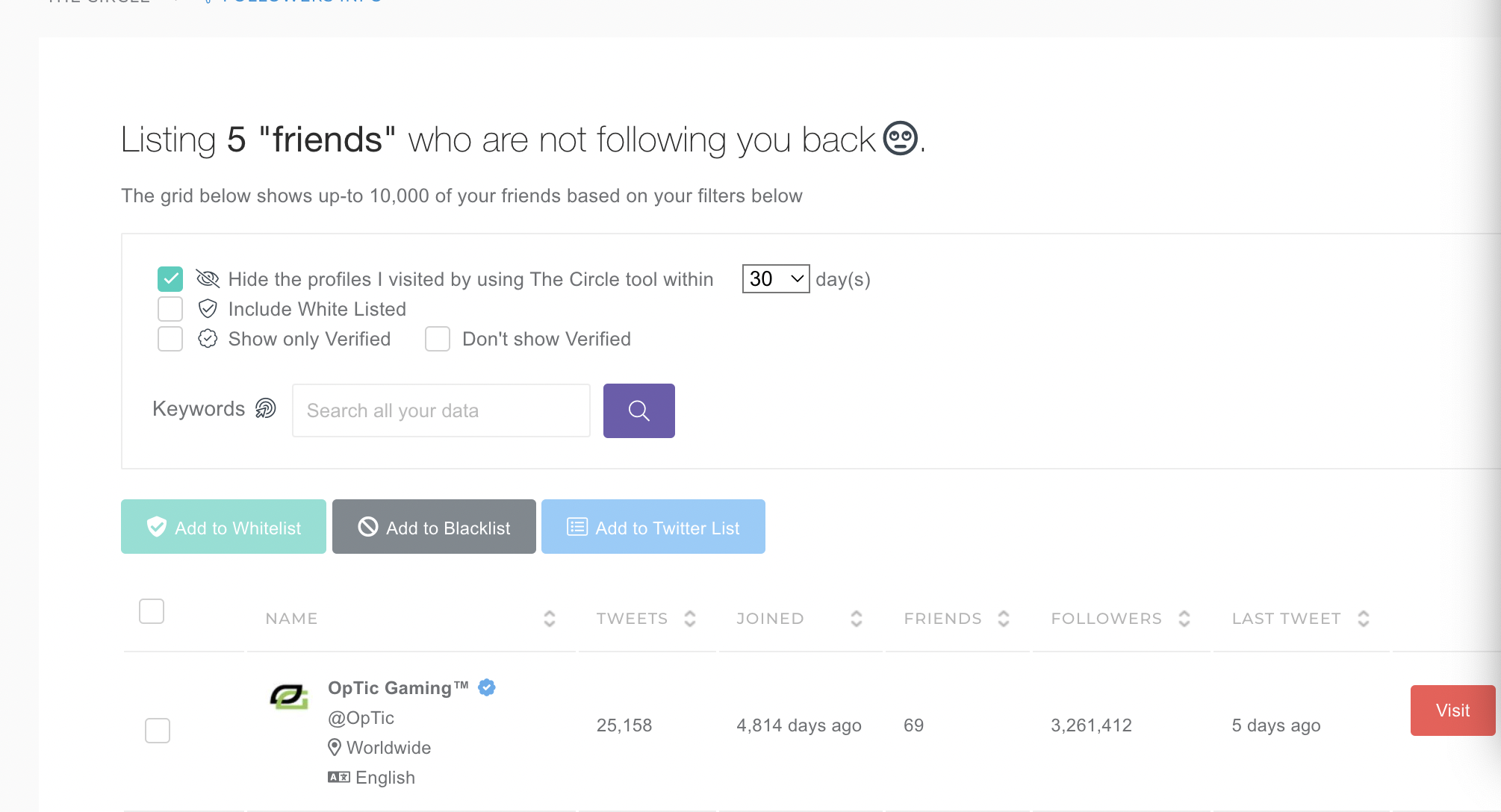













One thought on “Find Out Who Unfollowed You on Twitter”