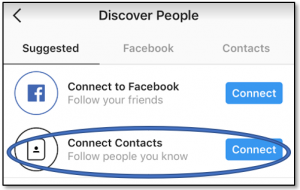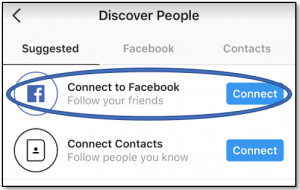How To Find Someone on Instagram

Despite earning the title “social media,” many social media apps don’t make it all that easy to find people. Instagram strives to do better with some handy ways to connect with your friends and discover new accounts. They even make it easy to access these discover methods from multiple locations within the app. But with so many tools, it’s easy to become overwhelmed. That’s why we’ve laid out all of the methods for finding new Instagram accounts to follow.
Find People You Know
Let’s start with your real life friends and family. Some of them may have Instagram accounts without you even realizing it. Instagram helps users find familiar contacts with accounts in a variety of ways.
Connect With Contacts
First, look to your phone contacts. Instagram can sync with your contacts list on your iPhone or Android.
- Go to your Instagram profile.

- Tap on the follow icon.

- Find Connect Contacts and tap Connect on the right.

- Tap Allow Access.
- Scroll through the list of contacts that appears and tap Follow to the right of any accounts you want to follow.
Doing this will sync Instagram with your contacts. Instagram will store this data and from now on you can go to the Discover page and scroll through your list of contacts that have accounts.
Connect With Facebook Friends
Not enough contacts with Instagram accounts? Facebook has owned Instagram since 2012. The two social media platforms are easy to sync, allowing you to post your latest Instagram pic to your Facebook feed, and allowing you to find the Instagram accounts of your Facebook friends.
- Go to your Instagram profile.
- Tap on the follow icon.
- Find Connect to Facebook and tap Connect on the right.

- Tap Connect to give Instagram and Facebook the right to talk to each other.
- Choose how you want to log in.

- Follow the prompts to open Instagram with Facebook.
When all is said and done, you will have a list of Facebook contact accounts just like the one for you phone contacts. In fact, it will be accessible from the same location in Discover. Follow these accounts the same way you’d follow the others, by tapping Follow on the right.
Find Popular Instagram Accounts
Maybe you’re not interested in following people you know. After all, you get what seems like a thousand Facebook updates a day. You don’t need to hear any more from those people. Try following a popular celebrity account or Instagram personality. To do this, you need to learn a little about Instagram’s search functions.
First, tap the magnifying glass at the bottom of the screen. This will take you to the search page. From here, you have several options.
- Featured images – tap a featured image to see what people you already follow are liking. This is a great way to find new content in your areas of interest.
- Featured stories – tap one of these circles near the top to view stories from accounts related to your interest.
- Search – tap the search bar to look for a specific name.
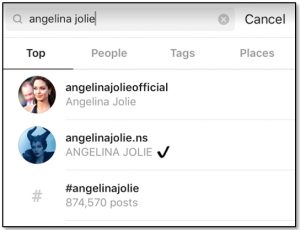
When you search, you’ll notice that the search results can be refined using different tabs. To specifically target accounts, tap the People tab.
You can search for an Instagram name if you know it. If you don’t, try searching for the name of the person or product to see if you can spot the right account.
Note that none of these functions guarantee accounts that are new to you. This is not a method for discovering new accounts. It’s for searching all of Instagram, including accounts you already follow. However, it’s the best way to target a specific account if you have one in mind.
Discover New Accounts
Let’s say you don’t have an account in mind and you just want to see what’s out there. Go to Instagram’s Discover feature to find new accounts that Instagram thinks you might like. If that doesn’t help you, you can also do a little discovering on your own.
Discover Feature
Access the Instagram discover page.
- Go to your Instagram profile.
- Tap on the follow icon.
- Tap on the Suggested tab.

The accounts on this are chosen for a variety of reasons. In many cases, they may be followed by other accounts that you follow. They may also be associated with pages you liked on Facebook. Finally, they draw from your Contacts and Facebook friends (if you’ve connected those to Instagram).
Tap Follow to the right of an account you want to follow and Hide to the right of any account you have zero interest in.
Discover On Your Own
Still not satisfied? Try doing some of your own hunting. Select a favorite account and see who they are following.
- Find the account either from the list of pages your are following or your Instagram feed.
- Go to the account’s home page.
- Tap Following.
- Peruse the list of accounts they follow and tap Follow to the right of any accounts that interest you.
Remember that not everyone wants to let just anyone see their Instagram shares. When you elect to follow someone, you may have to wait for them to accept that follow before you can access their profile.