How To Forward Business Calls to your Cell Phone

If you are always on the move, it is impossible to answer all your business calls from your office. To make sure you don’t miss any important calls, you can forward them to your cell phone.
There are various ways you can redirect all your business calls, depending on your provider and the type of service that you need. In this article, we will look at a few easy methods.
What Is Call Forwarding?
Call forwarding redirects an incoming call to another destination. The new destination can be any device that has a phone number: a regular landline phone, a mobile phone, a fax machine, answering machine, voicemail, etc.
In this instance, your goal is to forward calls from your business phone (usually a landline) to your cell phone. You can use a regular redirection code from your service provider. But for business, it’s generally better to choose a call forwarding service.
Regular Forwarding
If you have a landline at your workplace, you can enable basic call forwarding when you are not in the office.
Do this by using a basic activation and deactivation code. Since not all providers use the same code, you should check with your provider first. If your provider uses the most common code, you can follow these steps:
- From your business phone (landline), dial star-seven-two (*72). Wait for a tone. It can be either a confirmation tone or ringing.
- If you hear ringing, make sure you wait until a person or an answering machine picks up, and then proceed to follow their instructions. But if you hear a confirmation tone, enter the 10-digit number of the cell phone to which you want redirect your calls.
- Press pound (#) to confirm. Sometimes you will hear a signal that confirms you’ve enabled forwarding.
To stop forwarding calls, you just dial star-seven-three (*73) from your business phone.
If this doesn’t work, check with your carrier about the forwarding code. Sometimes the method may be different.
Basic forwarding has a downside. You must manually turn it on and off when you leave your office and return. Also, it can only redirect your calls after the first dial and only to one device.
It’s clear that this isn’t enough for many businesspeople. So if you want more features and options, you should opt for a call forwarding service.
Using a Call Forwarding Service
A good call forwarding service can make your communication much more flexible. You can play advertisements while the client is on-hold, forward the call to multiple phones at the same time, and so on.
There are call forwarding services to choose from, offering various features. We’ve selected some of the best options.
Grasshopper
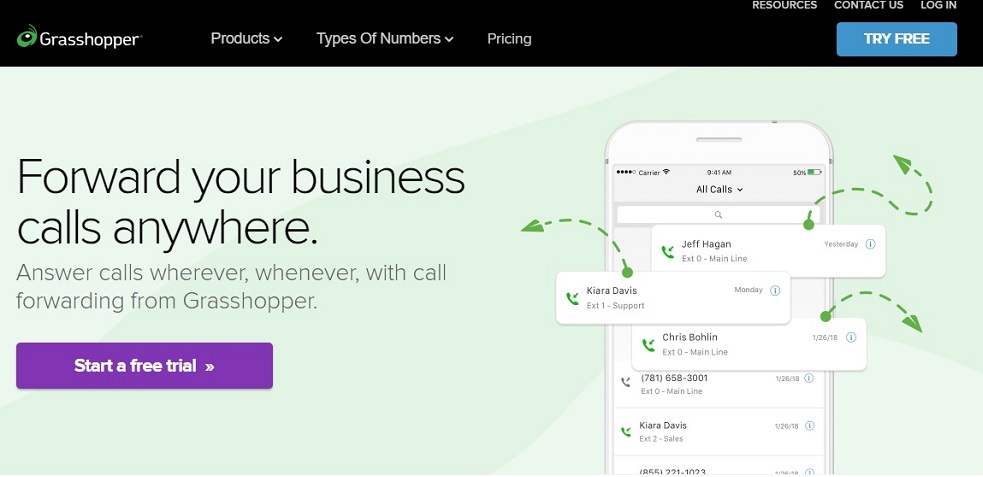
Grasshopper is one of the most versatile call forwarding services. You get a custom toll-free or local number, and then you can pick a plan that suits you.
You can create numbers in various area codes, if you want your calls to appear local. Then, you can forward all the calls you receive to one phone. Additionally, you can redirect incoming calls to different numbers at different times of the day. With schedules you can modify yourself, you can always choose when and where you receive your calls.
You can also record greetings (or ads) and play them while your clients are on hold.
Talkroute
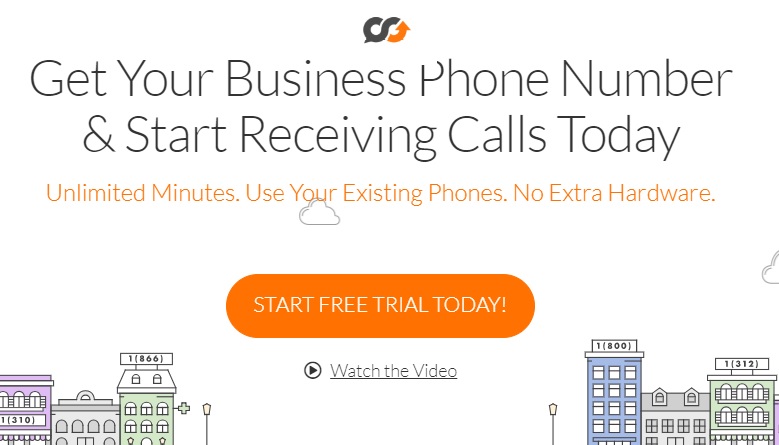
With Talkroute, you can answer an unlimited number of calls. The service will create additional lines, for as long as you need them. You can also redirect calls to 10 different phone numbers or include a custom message to play while your clients wait.
This service allows you to hold on to your own phone number, and it works with any phone or provider.
Mightycall
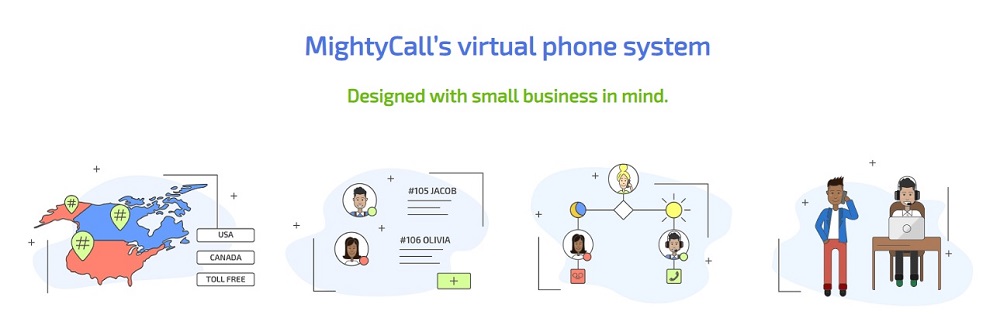
Mightycall is a virtual phone system with great sound quality. There is a minimum delay during calls, and the system prevents noise and static.
If you don’t answer any of your phones, the service will redirect the client to your voicemail. Then, it will transcribe the voicemail and send it directly to your email, so you can read it at your leisure. The software can convert these messages to tasks in your project managing app. This means that your team can see the messages, comment on them or take over any necessary tasks.
Do What’s Best for Business
If you have a very small business, you can save money by using basic call forwarding. But if you need complex features, it’s better to forward calls with a professional call-forwarding service.
Do you already use a call forwarding service? If so, are you happy with it? Leave a comment below and let us know.
















