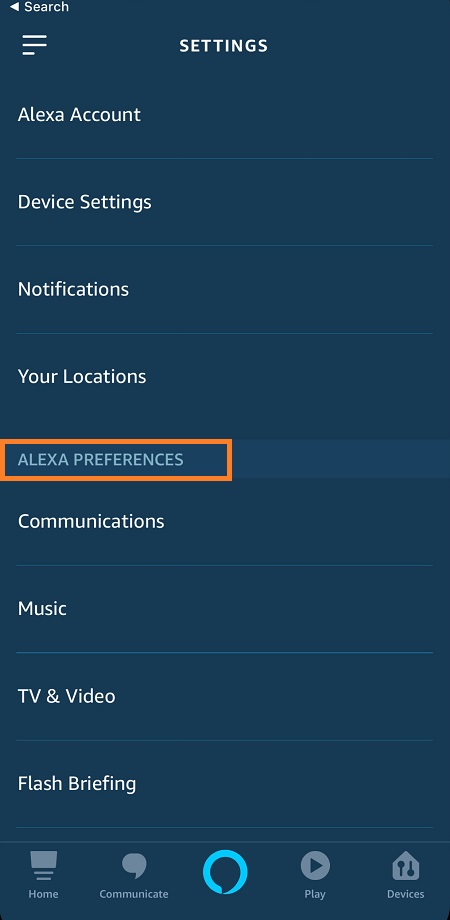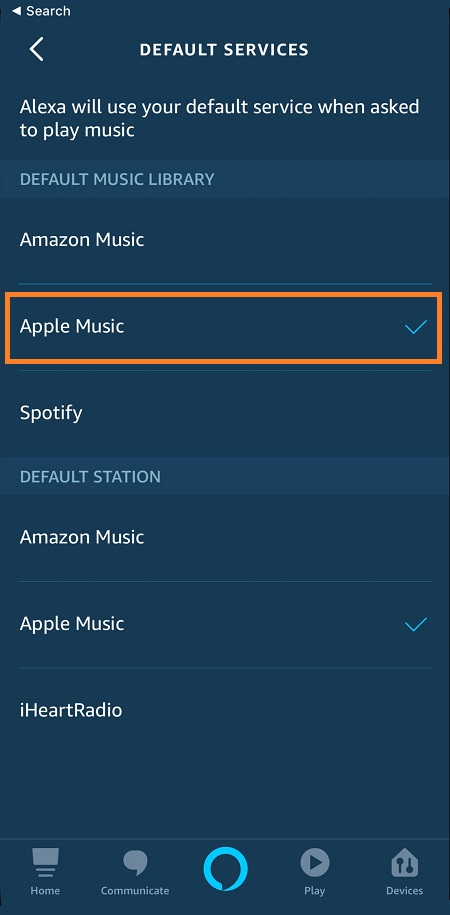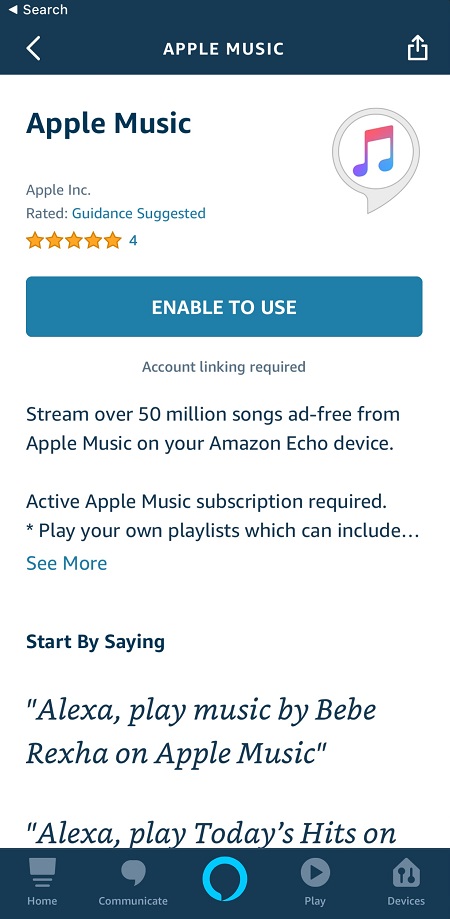How To Listen to Apple Music with Amazon Echo or Echo Dot

Apple launched Apple Music back in 2015. Amazon Alexa didn’t support the platform initially, but it was added to the list of Alexa’s potential skills in the subsequent years.
At the time of writing, Apple Music is compatible with Alexa and supports Android devices starting from the OS version 4.3. Let’s take a look at how to connect Apple Music with Alexa, how to make it the default music service, and then how to disconnect it from Alexa.
Requirements
There are several requirements you’ll have to fulfill before you’re able to play your favorite songs from Apple Music through your Amazon Echo. They are:
- You have set up Amazon Alexa on your smartphone or tablet. Both iOS and Android systems are supported.
- You’re subscribed to Apple Music. It is compatible with both Android and iOS devices.
- You’re in the United States. Apple Music is not available in other countries.
Connect Apple Music and Alexa
First, you’ll have to connect the Alexa app on your Amazon Echo with Apple Music. Follow these steps to connect Apple Music with Alexa.
- Launch the Amazon Alexa app on your smartphone or tablet.
- On the app’s main screen, tap the Menu icon in the upper left corner (the sandwich icon with three horizontal lines).
- Navigate to the “Alexa Preferences” and tap on the tab.

- Next, tap the “Music” tab.
- In the Music section, find and tap the “Link New Service” button.
- After that, choose Apple Music by tapping on it.

- Tap the “Enable To Use” button.

- Follow the app’s instructions and sign in with your Apple ID. If you’re signing in from a new device, you’ll have to verify your identity with two-step verification – your Apple ID password plus a six-digit code.
Alternatively, you can add the Apple Music skill to your device’s Alexa on alexa.amazon.com.
Make Apple Music Your Default Music Service
Users who love Apple Music can make this the default music service on their Amazon Echo speakers. Follow these easy steps if you want to skip saying “on Apple Music” every time you want to hear a song or play your favorite podcast.
- Launch the Amazon Alexa app by tapping its icon on the Home screen or in the app folder.
- Tap the Menu icon on the app’s main screen. It’s located in the upper-right corner.
- Next, tap the “Settings” tab.
- After that, tap the “Music” tab to open it.
- Once it opens, go to Account Settings.
- Tap the “Default Services” tab.
- Pick Apple Music from the list of available music services.
Have in mind that all music will now be played through Apple Music when you don’t specify the service. You can still use YouTube, Spotify, or other services, but you’ll have to specify which one you want every time.
Disconnect Apple Music from Alexa
Let’s say that you want to unsubscribe from Apple Music for some reason, or you’d like to remove Apple Music as your default music service on Amazon Alexa. Here’s how it’s done.
- Launch the Alexa app.
- On the main screen, tap the Menu icon in the upper-right corner (the one with three horizontal lines).
- Once the Main Menu opens, tap the “Settings” tab to select it.
- Next, go to the Alexa Preferences section of the “Settings” menu.
- After that, tap the “Apple Music” tab.
- Finally, tap the “Disable Skill” button.
You can now set any other music or streaming service as your default music service. Have in mind that you can always make Apple Music your default music player on Alexa again, if that is what you prefer. But first, you will have to remove the current music service if you set one after you removed Apple Music.

How to Tell Alexa to Play a Song through Apple Music
Apple Music allows its users to play music in several different ways. You can play individual songs and your own playlists. Also, you can play the playlists made by Apple Music’s editorial team or listen to the Beats 1 online radio. Finally, you can play the playlists stored in your iCloud Music Library.
To get Alexa to play your favorite songs, radio stations or playlists, you can use phrases such as these:
“Alexa, play 80s MTV hits on Apple Music.” You won’t have to add the “on Apple Music” part if Apple Music is your default music service.
“Alexa, play Ariana Grande on Apple Music.”
One More Broadcast
Apple Music and Amazon Alexa are easy to connect, so why not try it out? You can always disconnect them if you prefer to use a different default music service. World travelers should remember that, while Alexa is available around the world, you can only use Apple Music in the United States.