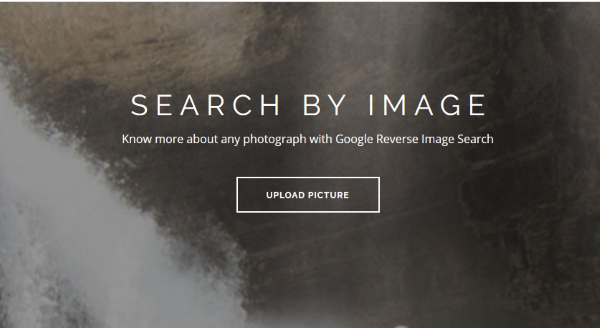Google Reverse Image Search – A Complete Guide
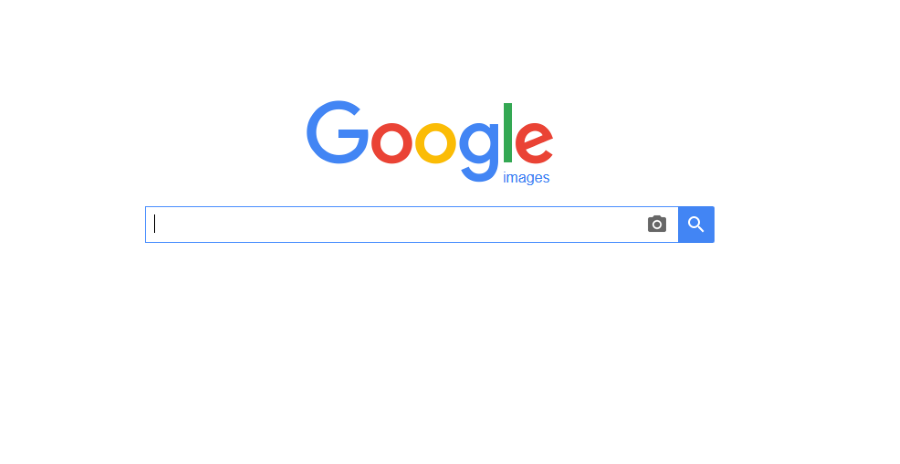
Most of us are now intimately familiar with how to use words to find stuff online. Use your search engine, think of the term, type it in and voila, millions of results. Refine the search term and you get fewer but more focused results. But what if you cannot find the words? That’s where Google reverse image search comes in.
Google reverse image search takes an image and uses it as your search term instead of words. Say for example you find a picture of a movie star when they were 13 but have no idea who it is. You can use Google reverse image search to find out. Upload the image into Google and perform a reverse image search. The engine will then analyze the image and find other images and information it thinks relevant. You can do it with most, if not any image you like and can prove very useful if not a little amusing at times.
How Google reverse image search works
Google reverse image search uses a technology called Content-based image retrieval (CBIR). The process uses a CBIR engine to recreate the image using mathematical modeling and then compares that model to other images in its database. Once it finds a match it will also compare image metadata between the image you uploaded and the ones it finds.
Converting an image with an algorithm is how Google can understand what the image is and how it can ‘see’ what other images look like. So rather than seeing colors, hair, eyes or whatever, it just sees math and works on that. As far as we know, the image is analyzed for color, hue, brightness, composition and a raft of other parameters to come up with a measurement. Google is understandably tight-lipped about exactly how it works.
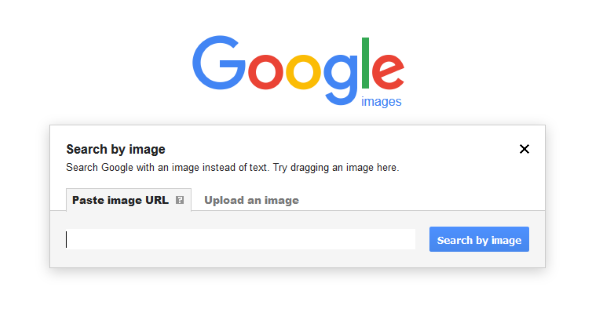
How to use Google reverse image search
Using Google reverse image search is as simple as using the text search engine. It differs slightly between desktop, Android and iPhone though so I will cover all three.
Google reverse image search from the desktop
- Visit the Google Images homepage.
- Click the small camera icon within the search box.
- Enter the URL where the image is hosted or upload an image.
- Hit search by image and wait for the results.
If you use an image URL, you will need to select the image in isolation rather than paste the whole page URL. So, find the image you want to search, right click and select ‘Copy image location’. Paste that into the URL box to ensure Google only looks for the image and not the entire page that it appears in.
Google reverse image search from Android and iPhone
The standard Google reverse image search does not currently work on mobile devices but a programmer has wrapped the CBIR process into a neat package that will work on both Android and iPhone.
- Visit the Ctrlq.org website.
- Tap upload image and select the image you want to use.
- Tap ‘Show matching images’ and Google will perform the search.
Why use Google reverse image search?
There are many reasons why you might want to use Google reverse image search. The first is curiosity, it is what drives the internet anyway and it is no different for images. You can also use Google reverse image search to identify SEO opportunities, digital marketing, image analysis and copyright protection.
Identify SEO opportunities
If you create an image or infographic and share it on the internet, it is useful to find out exactly who uses it and where. While most publishers will offer a backlink in return for free use, not everyone will follow the rules. Use Google reverse image search to identify those and request the backlinks that are rightfully yours.
Digital marketing
Digital marketing is all about standing out from the crowd. If you’re creating evergreen or standout content it is useful to check that it is truly original. Performing a quick Google reverse image search on the images you plan to use before publishing will ensure that every aspect of your content is the first of its kind. That counts for a lot!
Image analysis
In the same vein as digital marketing, it is useful to check images before publishing them to avoid any negative feedback. For example, say you’re using an image of a teenage model for a youth brand’s website. You can perform a Google reverse image search to make sure the model isn’t linked to drugs, anorexia or any other negative publicity or connotation.
Copyright protection
Performing a Google reverse image search to protect your copyright is huge for photographers, graphic artists and many people in the creative world. There is nothing more frustrating than creating a piece of work for sale only for someone to copy it and use it without your permission. Find out where your image is being used and you can take appropriate action.
Personal reasons
There are also more personal reasons why someone might want to perform a Google reverse image search. A buddy of mine performed such a search on his girlfriend who he suspected of cheating. He found her image on a couple of adult dating and hookup sites with a current profile and was able to move on before it got messy.
Finally, with the rise of identity theft and hacking, many internet users are performing Google reverse image searches on their social media profile pictures, Facebook albums and many personal images they host online. This can help prevent you being impersonated or being implicated in something nefarious.
Google reverse image search is a valuable tool for creatives, copyright holders and the curious among us. There are many reasons why you might want to use the tool but at least now you know how to use it. Like text search, Google reverse image search is simple and very effective.
Have you used Google reverse image search? Found out anything interesting? Did it get you where you needed to go? Tell us about your experience below!