How to Hide the OS X Yosemite Update Banner in the Mac App Store

As of the date of this tip, OS X Yosemite is kind of a mess, filled with many bugs and frustrating design choices that Apple has yet to fix. As a result, many Mac owners are choosing to stay with OS X Mavericks or earlier until Apple can patch Yosemite to an acceptable level. As has been the practice for the last few OS X releases, however, users who haven’t yet upgraded to OS X Yosemite are bombarded by large Mac App Store banners urging them to do so. If you don’t plan to upgrade to Yosemite soon, you shouldn’t have to be prodded about it every time you launch the Mac App Store. Here’s how to hide the OS X Yosemite update banner in the Mac App Store, and what to do in the future when Yosemite is ready for prime time.

If you’re still running OS X Lion, Mountain Lion, or Mavericks on a Mac that supports Yosemite, you’ll see this large banner in the Mac App Store Software Update section. To get rid of it, right-click (or Control-click) on the Yosemite banner and select Hide Update.
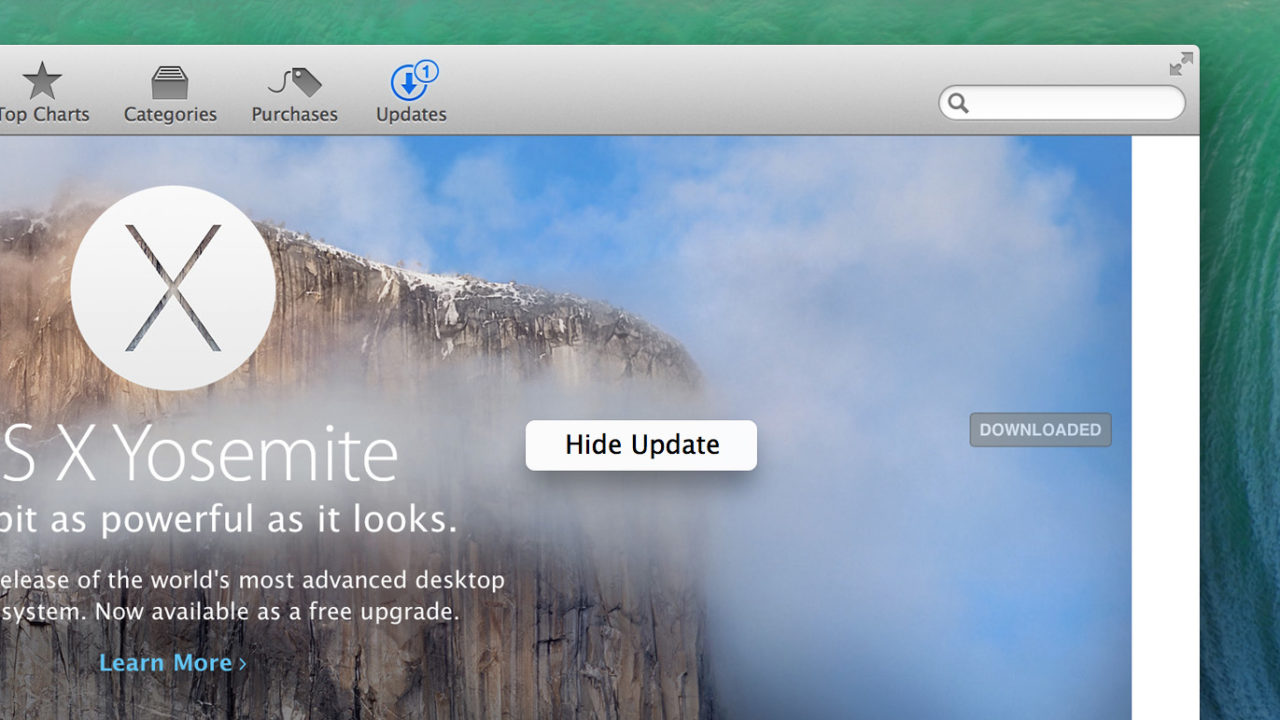
The large OS X Yosemite update banner will disappear immediately, leaving you only with updates for the apps you want on your Mac. But what happens if Apple gets its act together and makes Yosemite reliable again in a few months? Fortunately, the process of obtaining Yosemite after hiding the banner is simple: just search for it from the Mac App Store search box, or find it in the “Featured” section of the store (the latest version of OS X is always prominently featured or listed on this page, even for those already running it).
When Apple decided to make OS X free starting with Mavericks in 2013, the company didn’t do it out of the kindness of its heart; there are many advantages for Apple when the largest possible portion of its customer base is running the latest version of its mobile and desktop operating systems. It’s therefore not surprising that Apple would prominently feature the newest edition of OS X in the Mac App Store.
But, as we’ve seen with Yosemite, “free” doesn’t necessarily mean “wise,” and many users, especially those who rely on their Macs for critical work, would do well to wait a bit longer for Apple to clean things up. By hiding the prominent Yosemite update banner in the Mac App Store, you won’t be reminded — or tempted — to upgrade before the time is right.
















2 thoughts on “How to Hide the OS X Yosemite Update Banner in the Mac App Store”