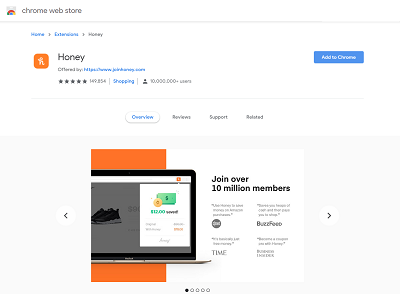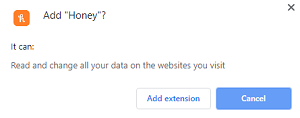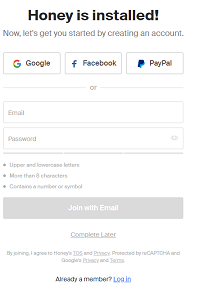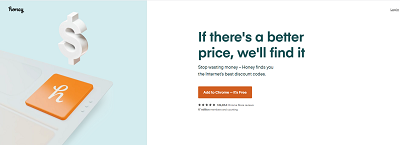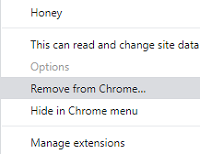Is Honey Legit? Can They Really Save You Money?

Let’s address the question in the title right of the bat. Yes, Honey is legit, and it can help you save money. It is a great little browser extension that scans the internet for you in search of coupons. Using Honey, you can save money on many online stores, with the main, of course, being Amazon.
Getting started with Honey is easy. You don’t even have to register an account, although it is advisable for maximum savings. Read on to find out more about using Honey, but also some tips on how to make the most out of it.
How to Install Honey
Installing Honey is a piece of cake. Honey is not an app but a browser extension. It works on Internet Explorer (Microsoft Edge), Mozilla Firefox, Opera, Safari, and Chrome. You can learn about the entire process here, though you should note that we used Google Chrome in our example.
Keep that in mind if you want to add Honey to a different browser. Here is how to add the Honey extension to Chrome:
- Open Chrome.
- Visit the official Chrome Web Store and find the Honey Chrome extension.

- Click on Add to Chrome.
- Confirm with Add Extension.

- Chrome will open a new window, telling you Honey was installed.

- You can then sign up for an account on Honey. There are options for Facebook, Google, and PayPal login. You can also use your email address to sign up.
- If you decide not to sign up right away, you can do so later on the official Honey website – joinhoney.com. Just click on Join to start the signup process mentioned in the previous step.

The process is more or less the same on other browsers. Here are the download links for the official Honey extension on Mozilla, Opera, Safari, and Edge.
Is Honey Legit?
Honey has more than ten million users currently (February 2020), and it is legit. It is an American company located in L.A. The browser extension is safe, as it contains no malware or spyware.
When you install it, you’ll see it in the top-right corner of your browser (at least in Chrome), alongside other extensions. Using it is dead simple, you go to an online store such as Amazon, and the Honey icon will light up if the extension finds you a discount.
Just click on it and find out what coupons you can apply to that site. Here’s the added benefit of signing up with Honey, it gives you cashback points. That means that when you spend money online with Honey active in your browser, you’ll get points that you can collect and turn into money later.
More Info on Using Honey
You can look up the stores that will net you Honey points on their website (the number is in the thousands). You do get a generous 20% cashback with Honey, but the cash in is not so easy. First, you have to make a minimum of 1,000 Honey points.
Honey also has a pyramid referral system, which means the more people you get into using Honey, the more you will profit. Just look up your profile and find the referral link which you can share. You should log into Honey from time to time and keep an eye out for discount coupons.
You’ll also find information about great deals in stores such as Amazon, Target, Home Depot, etc. Most Americans use Amazon, and Honey is incredibly useful when shopping there. You’ll see if the product is available elsewhere for less money, as well as drops in prices for that specific item.
You can even use the Droplist feature on Honey, which is incredibly useful. You can add items to this list, and Honey will notify you when they are on sale at Walmart, Amazon, Target, and so on.
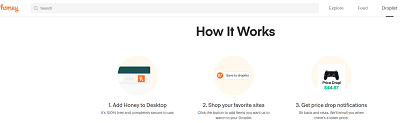
How to Remove the Honey Extension
If you try using Honey and don’t find it useful enough to keep it in your browser, you can delete it. Follow the steps to do it (in Chrome):
- Launch Chrome on your computer.
- Next, right-click on the Honey (h) icon in the top-right corner of your screen.
- Click on Remove from Chrome.

- Confirm the pop-up by clicking on Remove.
If you are concerned about your privacy and Honey selling your information, you shouldn’t be. They assure their users that they won’t share any of the info they collect to third parties. Also, the reason why they are collecting your data is to keep track of your shopping habits, and so that they can verify the payments you made and give you the cash you earned.
Parting Advice
All in all, Honey seems like a useful extension that helps you keep track of good deals and coupons on various web stores. However, it won’t be of too much use to you if you aren’t a regular online shopper. In that case, you won’t notice much of a difference when using Honey.
The best way to save money online is to use coupons from multiple sources, not just Honey. Sometimes Honey won’t find the one you need, and some other site or extension might help you get it.
Are you satisfied with Honey? Do you use any other coupon and discount sites? Let us know in the comments section below.