How Long Do Instagram Stories Last?
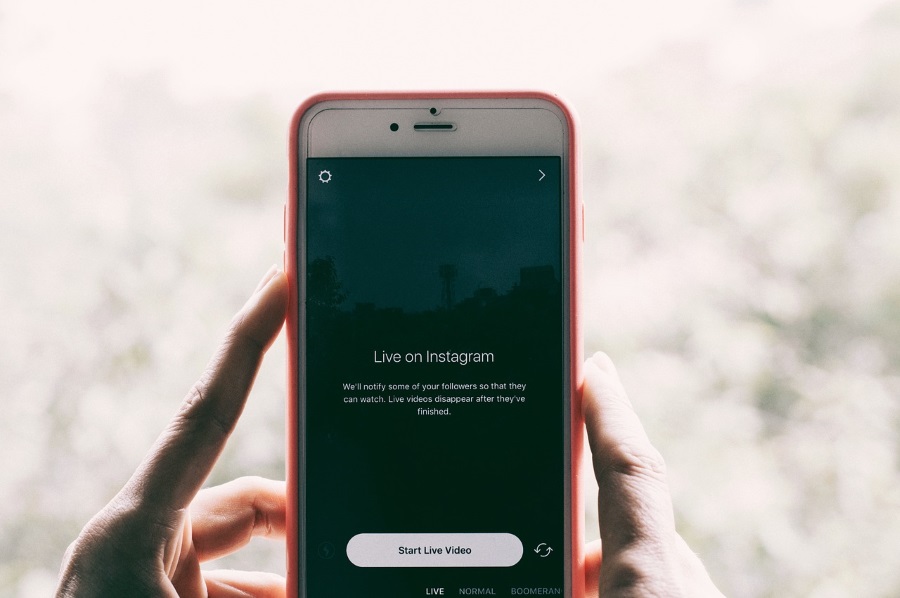
How long do Instagram Stories last? Can I keep mine longer? How do I create a Story? Are they just the same as Snapchat Stories?
Instagram Stories was designed to take on Snapchat Stories and offer a different way to interact with your friends on the social network. To say they have gone down well is an understatement. Stories sit separately from your main Instagram feed and are ideal for those things that you want to share but don’t quite deserve a place on your permanent record.
Instagram Stories have been around for a couple of years now but people are discovering the feature all the time. As part of TechJunkie’s back to basics program, we are covering some of the core functions of social networks to make sure everyone can get the most out of them.

How long do Instagram Stories last?
Just like those on Snapchat, Instagram Stories last for 24 hours before disappearing. Unless you specifically want to keep them, the story will time out after that period and disappear forever.
Can I keep my Instagram Stories longer?
You can keep an Instagram Story for longer if you want but it shouldn’t be used for all of them. If you want to keep them around, you may as well use a standard post. Story Highlights are where you go to keep a particular story around for longer.
- Select your Instagram profile.
- Select Story Highlights or the ‘+’ icon.
- Select the Story you want to keep around and hit Next.
- Select a new cover image and name and select Done (Add for iPhone).
Story Highlights pins an Instagram Story onto your profile. It will remain in place until you physically remove it. They will not time out or disappear.
How do I create Instagram Stories?
One of the reasons Instagram Stories are so popular is because they are so easy to create and add a completely new dimension to the social network. Choosing a subject is up to you but the mechanics of creating a Story is simple enough.
- Open Instagram and select the camera icon.
- Use a gallery image or take a photo to use in your Story.
- Select the Your Story icon at the bottom of the window or Next to share right away.
Stories can be more than a still image. You can use video, stream live or even use a GIF and use Boomerang to loop it continually. There is also the Superzoom mode to get real close or Rewind to play the video backwards. If you know what you’re doing with video, Stop Motion is a neat effect but takes a lot of getting used to in order for the video to work properly.
Otherwise, the process is very simple, perfecting it so your end result is of a good quality will take a little practice.
Are Instagram Stories just the same as Snapchat Stories?
Yes. Instagram Stories are pretty much identical to Snapchat ones.

How can I use Instagram Stories?
How you use Instagram Stories depends on how you use your Instagram account. If it’s a personal account, you can use Stories to share all those little things you want to share without filling up your account with a ton of stuff you won’t want around forever.
For example, if you’re on vacation and are loving the white sandy beach and turquoise water but don’t want to over post and bore your friends, Instagram Stories is where you go. You can post as many beach pics as you like but won’t fill up your main feed with them.
If you’re promoting a business, Instagram Stories are ideal for time-limited promotions such as product launches, special events, breaking news, blog post promotion or mentions. All things you want to share but don’t want to add to your main feed as they will be quickly outdated and be quickly irrelevant. While you can delete them from your feed, using Instagram Stories means you don’t have to.
Can you control who sees your Instagram Stories?
Yes you can. You have the same privacy options for Instagram Stories that you do with the rest of Instagram. You can make the public and viewable by anyone, restrict it to just friends or even stop specific people from seeing them. It’s all controlled from your privacy menu.
Here’s how to restrict your Story to just friends.
- Open Instagram and select your profile.
- Select Close Friends and create a list of friends you want to share your Instagram Stories with.
- Select Close Friends from the options before you publish a Story so only they can see it.
You can also stop specific people from viewing them. I’m not sure I like this option as it could lead to trouble but it’s there if you want to use it.
- Select your Instagram profile and select Account.
- Select Story Settings and Hide Story From.
- Select the person or people you want to hide it from and select Done.
You can also select the person from another Story or elsewhere in Instagram by selecting their and selecting the ‘X’ to the right of their name and selecting Hide Story From NAME’.













