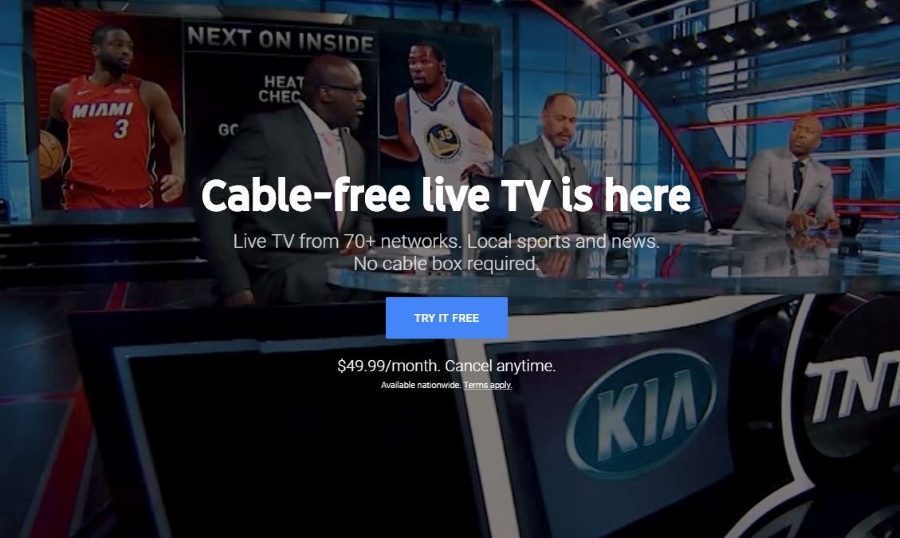How Many YouTube Tags Is Too Many?
As the most relevant video streaming service on the internet, YouTube is a unique platform used by billions of people all around the globe. But becoming successful on YouTube isn’t only about great video editing and providing quality content. Other factors contribute to your success, and one such factor is tagging. As on all social media, it’s the tags that help YouTube users stumble upon relevant content that they will legitimately find interesting.
A poorly tagged video is more likely to fail. So, although the title question speaks about the number of tags, you will soon see that quality plays a bigger role than quantity.
How Many Tags Can You Use?
But first, let’s tackle the technicalities. What is the maximum number of tags that a video uploader can use?
YouTube doesn’t really have a specific limit when it comes to the number of tags on a video, but one can only use a maximum of 30 characters per tag. This prevents the user from creating some tags that are, simply put, too much.
Additionally, YouTube’s “Tags” section has a maximum of 500 characters, which may sound like a lot, but it really isn’t. Once again, YouTube wants to inspire its users to focus on choosing the best possible tags instead of using many of them.
Misleading Metadata
If you upload a video and tag it poorly, it will have a harder time becoming relevant and getting to people. However, if the tags that you’ve provided are misleading or deceptive (possibly because you decided to sacrifice relevancy for popularity), YouTube will notice this, delete your video, and penalize you. When users stumble upon a video that has nothing to do with their interests and then notice tags they think are misleading, they can report the video to YouTube.
The reason for this strict approach to accurate metadata is simple. Google lives off of metadata, and inappropriate data causes less relevant search results.
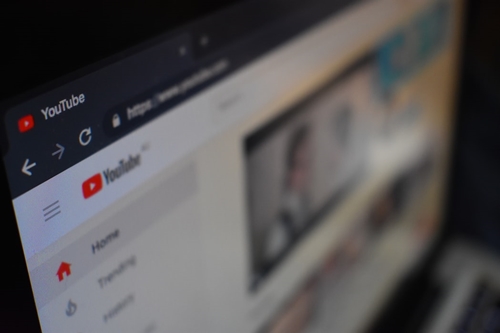
Genuine Information
The right number of tags for your YouTube video depends on your content. The most important thing to remember is to avoid tags that aren’t related to the actual video. Do not try to mislead people into revving up your views, because Google will notice it and take your video down. If Google and YouTube don’t notice it, your viewers will, and they’ll report it.
Always aim to provide relevant information for YouTube’s algorithm to use in order to have your video pop up in your viewers’ searches and recommendations. Bending the rules isn’t really possible on a platform this big.
How to Tag
If you tag appropriately, the 500-character limit won’t even matter. But what does it mean to tag appropriately?
Think about your viewers and about the content you have provided. Will it reach the right audience? Imagine your ideal viewer – what would they type to get to your video?
It’s important to pay attention to tagging, and you should also read up about it. Don’t stop at a handful of “how should I tag my YouTube video” articles. Take a look at the tags on other videos in your niche, and find out what the audience might expect.

Tagging Tips
Here are some useful tips that will help you tag your YouTube video properly and successfully. Keep in mind that you’re likely going to have to do some extra research, too.
- Brand-Specific Tags – Make no mistake, you are a brand, no matter what kind of YouTube content you provide. Using brand-specific tags goes without saying on YouTube and on other social media. Keep in mind that your real name can be your brand, too.
- YouTube Auto-Suggest – Use this convenient tool to your advantage. Think about what your ideal viewer may search for and start typing. The first suggestion is most likely the best way to go with your tag. Don’t forget that each new letter that you enter gives you more suggestions.
- Use YouTube Advertising – This tool is incredibly useful for tag suggestions. It can both find the exact keywords that your direct competitors are using and create suggestions for you.
Tags Are Your Friends
YouTube tags are useful to both you and YouTube (and consequently, Google). They help content creators reach their audience, and by tagging things properly, you’ll be more likely to get views. Even if you don’t care about views, it’s important to only enter tags relevant to your video, as you want to avoid getting in trouble with YouTube.
How do you tag your videos? Have you tried YouTube Advertising or some other methods for finding the best tags? Hit our comment section below with stories, testimonials, advice, and help.