How To Adjust Screen Sensitivity On Galaxy Note 9
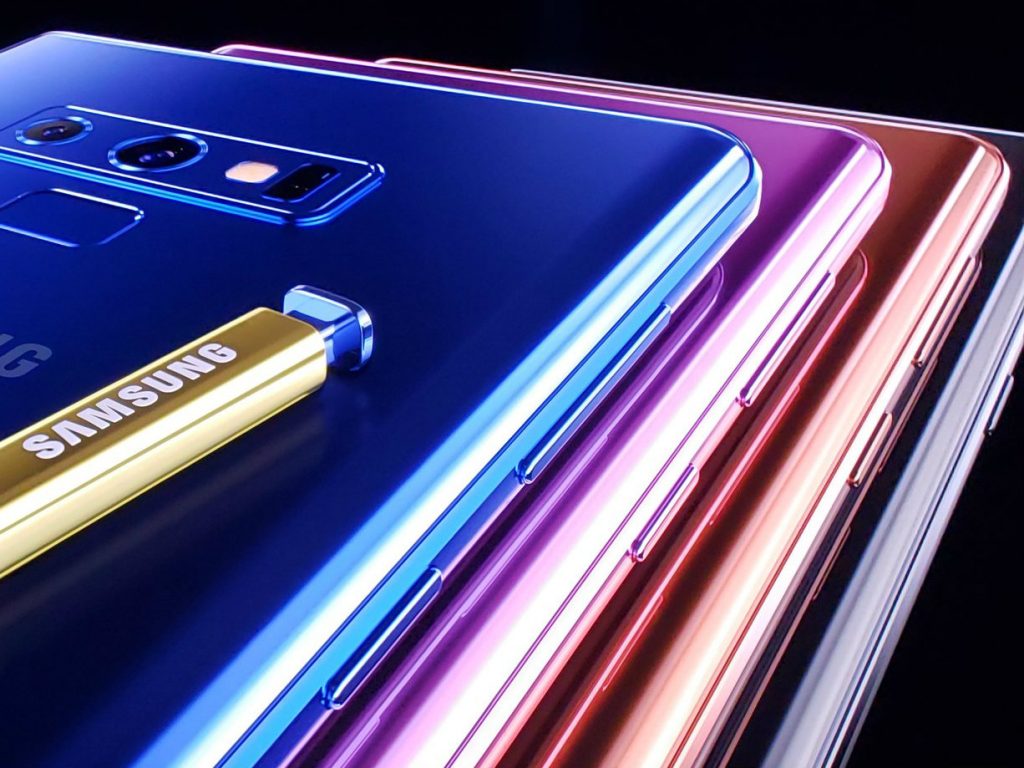
Have you tried adjusting the screen sensitivity on your Galaxy Note 9? Screen sensitivity is an integral part of the user experience on the Samsung Galaxy Note 9. Just like any other device with a touchscreen, your Galaxy Note 9 makes use of the screen sensitivity function.
Merely using a screen that responds to your touch is not enough in today’s world of smartphones. The sensitivity of the screen has to be set to the right level based on a user’s preference. Otherwise, you will find yourself continually tapping your screen repeatedly before it responds to your touch, or launching apps that you have not selected. That is a worst-case scenario.
The latter part is more annoying than the first one, and there is no doubt it will happen if the right screen sensitivity is not set. The Samsung Galaxy Note 9 is rumored to be displaying oversensitivity near the edges of the screen.
As tempting as it can be to replace your Samsung smartphone, this guide is aimed at helping you give your device another chance. The instructions below should help you deal with the oversensitivity issue on the Galaxy Note 9.
Tips to Adjust Samsung Galaxy Note 9 Screen Sensitivity
The first option is to notice the way you handle your phone when pressing it and make sure you touch the phone’s edges as little as possible. It might be that your fingers are accidentally on the screen which is causing what you might feel is an oversensitivity issue.
Another option is to purchase a smartphone case that will enclose and protect the edges of your Samsung Galaxy Note 9 from accidental touching. In many cases, the fingers often mistakenly touch the screen without the user realizing this so it is better to find a way to combat this problem.
The third option is for users who currently use a smartphone case with their Galaxy Note 9. Try removing the case and operate your phone to check if there are any changes. Some phone cases can cause your smartphone to be oversensitive.
A screen protector is also an excellent idea as the protector will add a couple of extra layers to the screen in a bid to make it less sensitive. With a screen protector, you will have to apply a stronger touch pressure when operating the phone.
The last resort is for you to update the operating system of your Galaxy Note 9. Many software updates can reduce screen sensitivity, especially since complaints were made about the TouchWiz technology.
At least one of the five tips provided should help you fix the screen sensitivity problem affecting your Samsung Galaxy Note 9. You can drop feedback after trying out the tips mentioned in this article.















