How to Convert a DVD to MP4 and More Flawlessly with the WinX DVD Ripper

In the early 2000s DVDs were all the rage. They were slimmer than VHS tapes with higher video quality and simpler to use too! Barely a decade later, the hard copy version of home videos, favorite movies, and TV shows is nearly obsolete.
Fortunately, there is an excellent tool to help convert your DVDs to digital files. The process known as ripping is used to copy files from a disk to another device. In this case, it digitizes the content on your DVD into a simple file that can be stored on a hard drive or in a cloud service.
Why Rip a DVD To Video?
In today’s digital era, we use our mobile devices, computers, and gaming consoles for nearly everything. Quite frankly, many devices no longer have the ability to play a DVD. There are a number of reasons it’s a good idea to rip your DVDs to another format.
Ripping a DVD lets you convert your favorite movies and TV shows to files that you can use on a number of devices. Ripping a DVD means you don’t have to repurchase the DVDs that you already have and you can stream them on any device once they’ve been ripped. Do you want to take your favorite movie or TV show with you wherever you go? Rip it to your smartphone or laptop computer and keep that content forever.
It’s no secret that DVDs are fragile. While some are easily replaced, most are not. From scratches to getting lost, or even loaned out, ripping the content of a DVD to a more stable format may save you a lot of heartache in the future. Especially for those all-important home videos that are irreplaceable if lost or damaged.
DVD towers and bookshelves filled with your favorite movies are no longer aesthetic. With so many digital options, DVDs tend to take up a lot of space while collecting dust. Fortunately, converting your DVDs to another file type reduces clutter and frees up space for other things.
Common Problems Converting DVD to MP4
Ripping content from a physical copy to a digital copy is nothing new. But, one of the more common problems with this process is the amount of time it takes to transfer the files. In 2021, the time it takes to complete even the most complex of tasks takes milliseconds. Yet, ripping DVDs can be a long and tedious process.
As mentioned above, DVDs were incredibly popular for their high-quality video output. Unfortunately, some of that quality is often lost during the data transfer process. Whether it be your favorite movie or a home video, going with a digital copy is a great option but with diminished quality, one may not like the outcome.
Another common issue that many users run into when converting DVDs to another format is the storage space files use. For example, 99-Title DVDs can take up 40 Gigabytes of space on a hard drive. If you have decided to consolidate all of your DVDs, your hard drive and cloud services will fill up quickly.
Why WinX DVD Ripper is the Best Choice to Rip/Backup a DVD
There are a lot of options for ripping your DVDs to digital formats. But one service makes it simpler, faster, and gives you more flexibility.
What Can WinX DVD Ripper Do?
WinX offers support for a wide variety of DVDs. From movies, TV shows, home videos, new releases, and even the larger 99-title DVDs, WInX DVD ripper can complete the task! Even damaged or poorly structured DVDs are easily ripped using the WinX DVD ripper.
If you’re concerned about cloud or digital storage space, the WinX DVD ripper produces MP4 files that are up to 80% smaller than other programs offering similar functions. This means that you can rip your favorite DVDs without overcrowding your hard drive.
WinX is faster than any other services on the market today. You can quickly convert your favorite DVD content to simple files for use on any device. Whereas other programs take a while to complete the task, the WinX DVD Ripper is an excellent solution not only to rip your DVDs but to save time too!
Unlike other services, the WinX DVD Ripper let’s you choose from several different formats. The program supports:
- MP4
- H.264
- HEVC
- MPEG
- WMV
- AVC
- MOV
- AVI
If you need a specific format, WinX DVD Ripper is the solution for you!
The WinX DVD Ripper gives you complete control over where your files go and how you want to use them, including with DVD ripper for Windows 10. You can even rip your DVDs directly to some of the most popular streaming devices on the market today. If you want to watch your favorite TV show, simply rip your DVD to your iOS or Android mobile device. Do you want to share your content with a friend? Rip the DVD to an Xbox-compatible file or another device. No matter where you want to take it, there is an option for you!
You understand the benefits, but what if something just isn’t right with your DVD? The WinX DVD Ripper lets you edit the content too! Whether it’s a home movie or a video you’d like to make better, you can with this easy-to-use software.
You don’t need to be a tech guru or a computer programmer to convert your most precious DVDs to a digital format. WinX offers easy-to-follow tutorials and guidance to help you through even the most difficult tasks. If you need a little extra help or you’re ready to take on unfamiliar tasks, there’s no need to worry with the WinX DVD Ripper’s helpful tutorials.
How to Convert and DVD to MP4 with WinX DVD Ripper
The WinX DVD Ripper is designed with users of all skill sets in mind. You don’t need to be a tech guru to convert your favorite DVDs to an MP4 format. All you need to do is follow these steps to get the job done:
- Start out by opening the WinX DVD Ripper program on your computer.
- Load your DVD into your device and the WinX DVD Ripper should automatically detect it.
- Select ‘MP4’ from the ‘Output Profile’ window.
- Click the Browse option and select the folder on your device where you’d like the MP4 file to be saved.
- Click ‘Run’ in the lower left-hand corner to start the process.
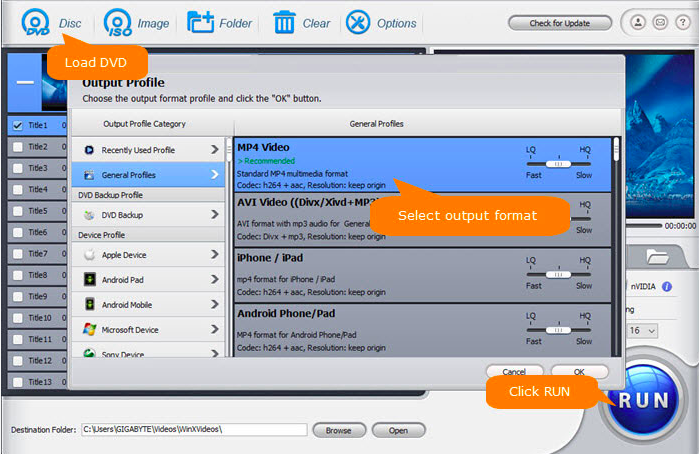
That’s all there is to it! Check the file location to ensure that your MP4 file is properly saved.
The WinX DVD Ripper
If you’re looking for a simple and fast solution to converting your DVDs to a plethora of formats and devices, you’ve come to the right place! The Winx DVD Ripper lets you enjoy your favorite content anywhere while decluttering space around your home and ensuring the safety of your home movies, box-office hits, and physical copies of TV shows for years to come.
About Digiarty Software
Digiarty Software is a world-leading provider of personal and home-use multimedia software applications based on Windows and macOS with over thirteen years of development experience.
The company offers easy and creative solutions of free DVD ripping, copying, and burning. The company also offers HD and 4K video conversion, video processing, online video download, media playback, iPhone file management; all useful tools for those who love movies, music, handset owners, gamers, and more.















