How To Install Showbox on the iPhone

If you’re a fan of movies and TV on your smartphone, then you may have heard about Showbox, a media streaming app that works like Netflix but gets its content from independent streaming sites and services all around the world. If you remember the days of Napster, then Showbox is something similar except for video. Like Napster, Showbox is, shall we say, legally questionable. The app itself is basically legal, but the “independent streaming sites” it sources from are generally pirate sites. (If you’d like to just directly torrent things yourself, you should read our tutorials on the best torrent clients, how to download torrents without your ISP catching you, and where to find the best torrents online.)
Showbox has no official website and nobody really knows who the developers are. The legally murky status of the app means that Showbox isn’t welcome in the official app stores, and that means it’s not all that easy to download. However, it can be done. In this article, I will show you how to download Showbox onto your iPhone.
Something you should know: the iOS version of Showbox is often called Movie Box. This can be slightly confusing, at best. In this article I will continue to call it Showbox, so don’t be alarmed if you’re seeing “Movie Box” on your screen instead.
Showbox and you
To be honest, you should be very careful if you decide to use Showbox. The service itself has avoided prosecution and lawsuits (so far) but there are precedents for powerful copyright holders aggressively pursuing people who have downloaded their intellectual property. One woman from Minnesota was fined $220,000 for downloading pirated MP3s. It’s clear that the entertainment industry is willing and able to “make examples” of individual people who violate their property rights, so one should exercise caution.
The obvious way to be careful is to use a Virtual Private Network, or VPN. VPNs are software programs that conceal your IP address and make it impossible for servers (or ISPs) to tell where your web traffic is originating from. This makes it difficult or impossible for copyright holders to file claim notifications against you; they don’t know where the computer streaming their movie or TV show is physically located. There are many free and paid VPN solutions available on all platforms. (Check out our review of the best VPN service available, the best VPNs for Android, and how to set up a VPN.)
Installing Showbox on iPhone
The Showbox app, unsurprisingly, is not available on iTunes. Instead you have to use a downloader and install it another way. Putting third-party software that bypasses the “official” app store on your phone is somewhat inherently risky, so we recommend using a reputable third party app store like Emus4U. You can install Emus4U directly on your iPhone without needing another computer or device.
- Visit the Emus4U website on your iPhone.
- Tap the “Download for iOS” button.
- Tap “Allow” when the app asks to access your settings.
- Tap “Install”.
- Tap “Done”.
- Go to your home screen and open the Emus4U app.
- Tap “Check out all our apps”.
- Scroll down to Moviebox and tap “Get”.
- Tap “Install” at the prompt.
That’s it! You can uninstall Emus4U if you wish at this point, or you can leave it installed and explore the other apps it provides access to.
The process is a little convoluted, and having to install Emus4U first is a bit of a pain, but once it’s done you can use Movie Box. Just be aware that every time you update iOS, you may overwrite Movie Box settings. If the app stops working, simply go back to Emus4U and download a fresh copy of the app and repeat steps 6–9.
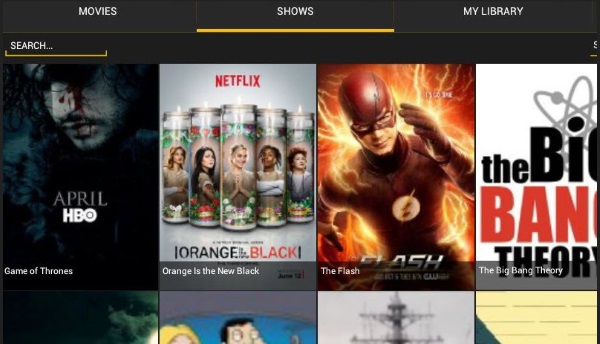
If you tried Movie Box and didn’t like it, there is one alternative you might prefer.
Cinema Box
Cinema Box is made by the same people behind PlayBox HD. It looks and feels very similar too. The benefit here is that this app supports Apple TV, so you can use AirPlay to view media on your TV. Other than that, it’s very similar.
Showbox/Movie Box is a slick streaming app. Admittedly, it works best on Android, but the iPhone version is fully functional. As long as you don’t mind installing third-party software to get to it, you can use it without jailbreaking. If for some reason you don’t like Showbox/Movie Box, Cinema Box does much the same thing in a slightly different way.
Got any other Showbox/Movie Box alternatives you would suggest? Know of any other ways to install Showbox without Emus4U? Tell us below if you do.
NOTE: As of November 2018, MovieBox has been shut down by its developer. We will keep you updated in case this situation changes.




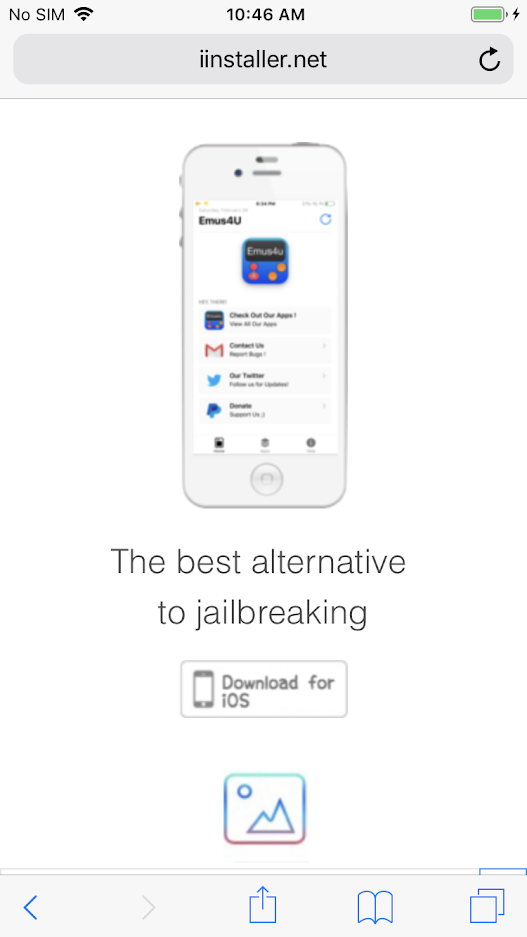













8 thoughts on “How To Install Showbox on the iPhone”