How To Fix A Samsung Galaxy S6 That Won’t Turn On After Charging
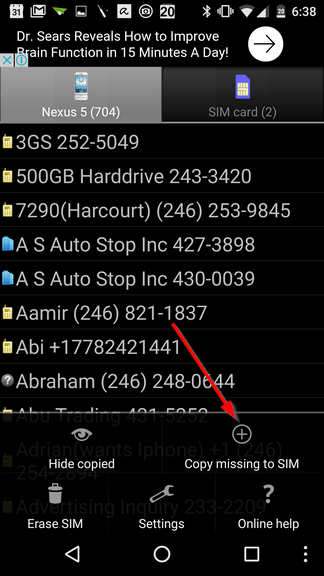
It seems that those who own a Samsung Galaxy S6 or Galaxy S6 Edge have had some charging issues with the smartphone. Many have reported that the Samsung Galaxy S6 won’t turn on after charging or power on, this is even if the Galaxy has been fully charged. We’ve created a list of different ways to fix the issues when the Galaxy S6 and Galaxy S6 Edge won’t turn on all the way.
Hit the Power button
The first thing that should be tested before any other advice would be to press the “Power” button several times to make sure there is an issue with the powering of the Samsung Galaxy S6. If after trying to power the smartphone back on and the issue has not been fixed, continue reading the rest of this guide.
Related Articles:
- How to fix Galaxy S6 and Galaxy S6 Edge when screen won’t rotate
- How to use screen mirror on Galaxy S6 and Galaxy S6 Edge
- How to fix Galaxy S6 and Galaxy S6 Edge screen won’t turn on
Boot to Safe Mode
When booting the Galaxy S6 into “Safe Mode” It will only run on pre-loaded apps, this will allow you to see if another application was causing the issues. This can be done using the following steps:
// <![CDATA[
(function() {
var ARTICLE_URL = window.location.href;
var CONTENT_ID = 'everything';
document.write(
'’+’\x3C/scr’+’ipt>’);
})();
// ]]>
- Press and hold the Power button at the same time
- After the Samsung screen appears, let go of the Power button then press and hold the Volume Down key.
- When it’s restarting, the Safe Mode text will be visible in the bottom left corner of the screen.
Boot to Recovery Mode and Wipe Cache Partition
The following steps will get the Samsung Galaxy S6 into Recovery Mode by booting the smartphone:
- Press and hold the Volume Up, Home, and Power buttons at the same time
- After the phone vibrates, let go of the Power button, while still holding the other two buttons until Android System Recovery screen appears.
- Using the “Volume Down” button, highlight “wipe cache partition” and press the Power button to select it.
- After the cache partition is cleared, the Galaxy S6 will reboot automatically
Get Technical Support
If none of the methods have worked in trying to get the Samsung Galaxy S6 to turn on after charging, the it’s suggested to take the smartphone back to the store or to a shop where it can be physically checked for any damaged. If proven defective by a technician, a replacement unit may be provided for you of it could be repaired. But the main issue could be that the power button is not working on the Samsung Galaxy S6
//















