How To Make Flashcards Online
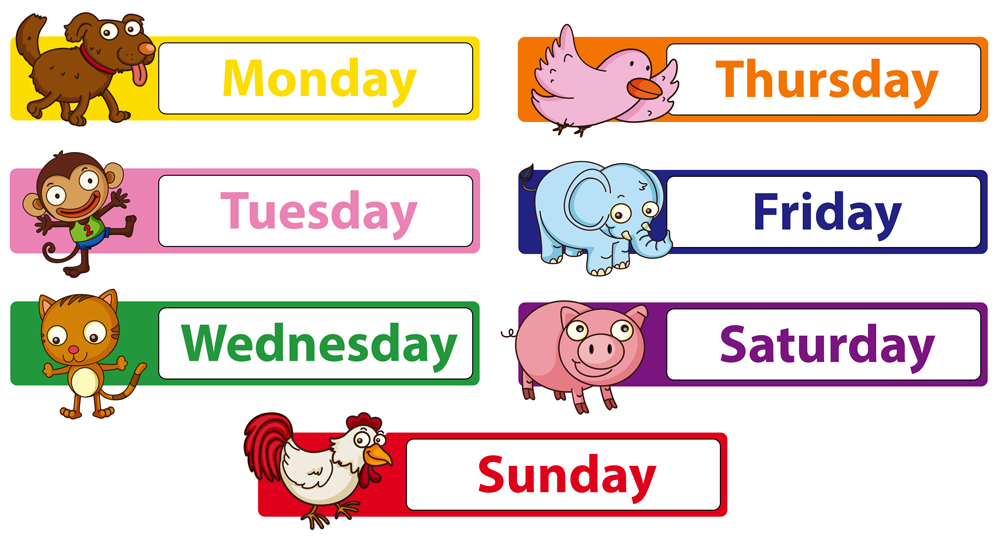
Flashcards never go out of fashion. These memory helpers can be amazing tools for better learning, regardless if you’re a teacher or a student. You can also use them as quiz props or in a game, so there’s no reason not to make them.
In today’s world, everything is going digital, even flashcards. There are many websites and apps that you can use to create flashcards in various shapes and colors, complete with your choice of images and sounds and all.
If you’d rather have physical copies, most of these tools allow you to download the flashcards and print them.
In this article, you will find some of the most popular online flashcard makers. So, get ready to create cards of your own.
1. Cram
Cram is a well-known flashcard website where you can either make your own cards or download them ready-made. The website’s database contains almost 200 million flashcards. They are separated into bigger and smaller categories.
When you start making your flashcards, you can name your deck which ties all your cards into one subject. Then, you have the back and front side of the card that you can fill out with text or upload an image. There’s also a third side or dimension, “hint”, which you can also fill in. This is extremely useful if you can’t remember something right away but you don’t want to simply look up the answer.
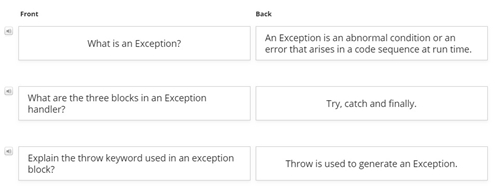
When you finish making your deck of flashcards, you can choose different ways to use it. You can simply read the cards and memorize one by one, play a game, or test your memory with a quiz. There’s also an option to edit the flashcards or prepare them for printing.
You can use Cram in your web browser, but there are also Android and iOS apps for you to study when you’re away from your computer.
2. GoConqr
GoConqr is a step above regular online flashcard makers for its abundance of additional features. You’ll need to create an account before you’re able to create your flashcards. Once you do that, you’ll have to choose your interests and studies. After that, the website will occasionally offer you some ready-made content according to your choices.
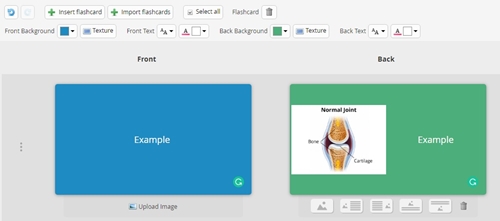
To create a flashcard, just click the ‘Create’ button on the top-left of the screen. You may find the editor overwhelming compared to simpler flashcard makers. But that might be a good thing. You can select colors, textures, image position, etc. This way you can group certain topics by color or image position, which can be an effective memory technique.
Other than making flashcards, there is a wide range of other features. You can make a slideshow in a PowerPoint-esque tool, take quizzes, etc.
3. Flashcards Online
This is a user-friendly website that’s perfect for combining image and text. Unlike some other websites, Flashcards Online cards are only available in the vertical configuration. It has a simple editor where you can choose how many cards you want on a page, which determines their size. Also, you can choose whether you want a text-only editor or image + text.
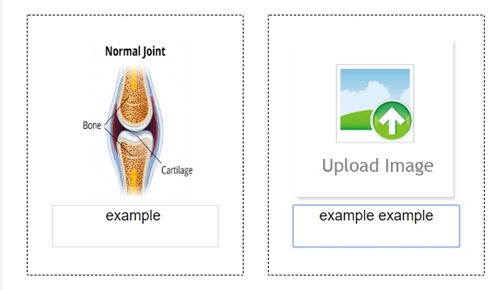
If you choose to upload an image, it will take up most of the card’s space. This is very useful if you’re memorizing visual images, such as artworks, anatomy, chemistry, etc. It is also convenient for learning a foreign language, especially for children.
You can download your cards as a PDF, but it’s not available as an iOS or Android app yet.
4. Flashcard Machine
Flashcard Machine offers a great balance between a simple flashcard maker and an advanced editor. If you opt for the ‘Advanced editor’, you’ll be able to edit all aspects of your flashcard, including text, image, and audio.
However, there’s also a quick editor option where you can only input text onto a pair of cards: ‘term’ and ‘definition’.
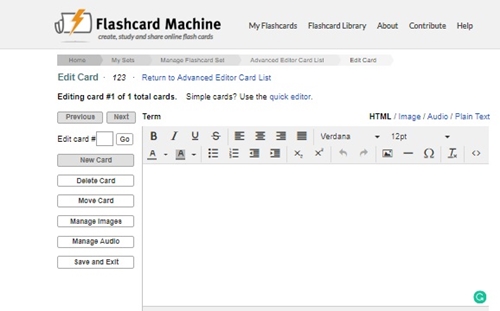
One of the upsides of Flashcard Machine is that it’s compatible on four different platforms. It’s available for PC, Android, iOS, and Kindle Fire. This makes it one of the most versatile Flashcards maker around.
Users can make their flashcards public on this website, so you’ll be able to check out some interesting premade flashcards. If you need flashcards for an entry-level English literature class, for example, everything might be available already.
Flash Some More Websites
These four are some of the most popular online flashcard makers. Those who prefer custom styles will enjoy Flashcard Machine and GoConqr. But those who prefer simple and efficient flashcard makers can opt for Cram or Flashcards Online, among others.
We apologize in advance if your personal favorite online flashcard maker isn’t covered in this article. Pretty please, you must let us know why we should have included it in the comments.















