How To Swipe in Bumble and What it Does

Are you a new bee to the Bumble dating app and other similar apps? If so, you’ll need to learn about swiping left and swiping right. This simple gesture has become so common that “swiping left” and “swiping right” has become part of our cultural lexicon.
Whether you’re using Bumble for dating, friends, or networking, how you swipe makes a difference. Go one way and that option is gone, potentially forever, though you can upgrade to a paying account to have the capability of reversing your decision to swipe left. That is, it’s possible to reverse your decision to not signal interest to a potential Bumble date but you can’t reverse a decision to swipe right (show interest).
Sure, other apps use similar swiping gestures, but this article is for you to get in-the-know about Bumble. I this article you will learn the basics of using Bumble to browse through the profiles of dating profiles, quickly indicating your interest or lack thereof by the direction you swipe.
What Is Swiping?
In the context of Bumble, swiping is used to discover matches. You can set age and location parameters, but Bumble does the rest. So, you look through or swipe on, people’s profile looking for someone interesting. If you swipe right (indicating interest) and that person also swipes right then you have a match!
Step 1: Swiping Left
So you’ve signed up and you’re ready to start looking for people in your area. It’s time to go through profiles. Your match could be at the tip of your finger, but be careful.
When you swipe left on a profile, you are indicating you are not interested. The app simply moves onto the next profile.
What happens if you swiped left by accident? You receive 3 free Backtracks at a time if you have a paying account.
To activate Backtrack, simply shake your phone and you will go back to that person’s profile, giving you the opportunity to swipe right (indicate you are interested). Also, your Backtracks reset after 3 hours, so if you run out you can just wait.
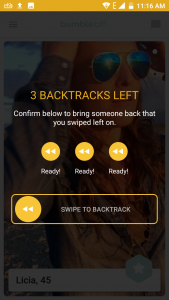
Step 2: Swiping Right
See someone you like? Swiping to the right signals that you ARE interested in them. If that person also swipes right, then you get a match, meaning that the two of you swiped right on each other’s profiles. You’ll receive a notification of a match.
What happens if you accidentally swiped right when you meant to go left? Potentially nothing. You can’t take back the swipe if the notification has already been sent to the other person. But they may not swipe right on you so you may not have a match there anyway.
When there’s a match in Bumble, the woman always has to be the one to initiate the conversation, which makes Bumble unique. Other dating applications, such as Tinder, enable either the man or the woman to initiate the conversation. Some women feel much more comfortable using Bumble as they have a bit more control whereas with Tinder sometimes creepy guys send them inappropriate messages out of nowhere.
Step 3: Profile Info
Swiping up on the profile window gives you a little more information about the person. You’ll see their first name and age, as well as location. If they are linked to Instagram, you may see their recent posts here, too. Swipe back down to minimize this window.
Be careful, though, because the block and report button is also located here.
Step 4: Checking out Multiple Photos
On Bumble, you can post up to 6 photos total on your profile. This means that some people have more than one picture. Want to take a look at them? Swipe up or down on the picture to move to the next one.
You can tell if a person has multiple photos by checking out the dots on the upper right side of the screen, indicating how many photos are available for you to scroll through.
Step 5: Changing Your Search Parameters
Changing your search parameters is easy on Bumble. Simply go to your “settings” from the dropdown menu. From there, you can change the age range and distance from your location. Don’t expect to be able to specify any more than that, though. Bumble doesn’t want to completely demystify the experience of meeting new people.
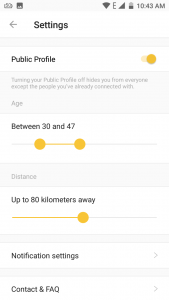
What Happens After swiping right?
Swiping right is just the first step in the match-making process. The other person would also need to right-swipe on you. How do they know that you’re interested? They would receive a notification. If they are interested too (i.e., if they swiped right, too) then you have a match and both of you get a notification of the match.
The next steps, however, differ depending on your gender. You see, men cannot initiate conversations with women on Bumble. But women can make the first move regardless of which part of the app they’re using.
So, when Bumble is used as a dating app, if there is a male-female match, the woman has 24 hours to initiate conversation. If she doesn’t, the connection expires. The man in this situation can extend the match for another 24-hour period.
If the match is same sex, though, this rule doesn’t apply. So same sex matches in the dating portion, or when using BFF, do not have to wait for the other person to make the first move.
Will You Run Out of prospective matches?
That depends on your search parameters. Setting a wide range on age or location, or both, may yield more potential matches. So, if you notice that you don’t have that many people to swipe on, try broadening your parameters. However, running out of matches is a temporary situation. It’s usually a matter of taking a day or two off from using the application, then when you come back to using Bumble there will be new prospective matches.
Also, so that you don’t run out of swipe-able candidates, Bumble will show you people closest to your location first and slowly widen the search location. The theory behind this is that you never know when or where you will make your next match.
Finally, you may also see expired matches pop-up again. A second chance for a missed connection? Absolutely. So, if your time expired for a previous match, you can always try to match up again by swiping right on their profile.
Conclusion
Did you know that the key to your social life may be at the tip of your finger? For Bumble users it is, so getting the hang of your directional swipe is crucial to making the right match. Remember: swipe left to indicate you are not interested and swipe right to indicate you ARE interested. If you both swipe right you have a match! Also, remember that Bumble requires that the woman initiate the conversation.
If you enjoyed this article, you might like How does Bumble order profiles?
Do you have any Bumble tips and tricks? Please comment below.













