HyperCube Review – Award-Winning Wireless Charger, Sleep Aid, Alarm, and Smart Light – HyperCube Brings it All Together
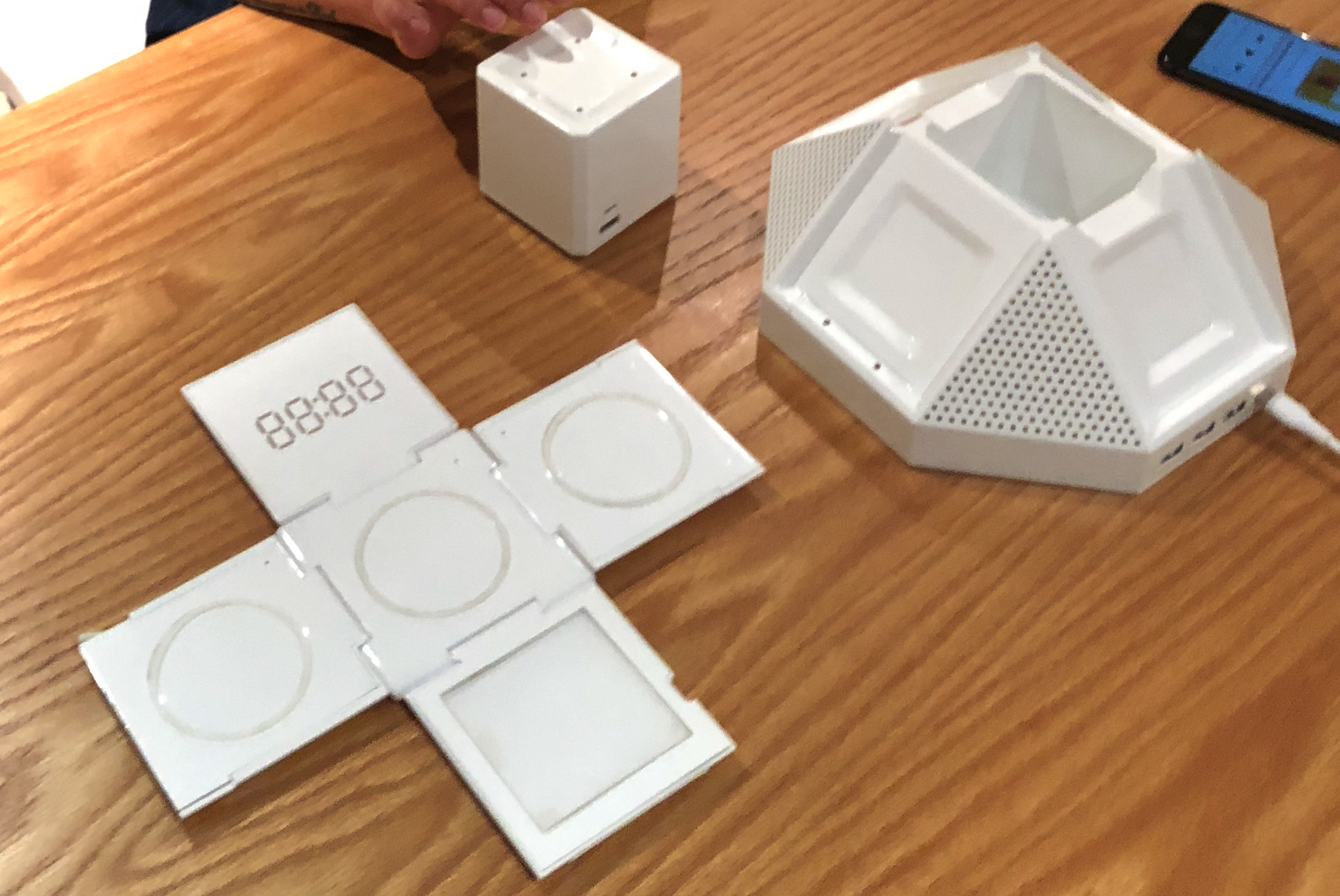
HyperCube
Wireless charging is trending hard right now and here at Recomhub, we’re always itching to review the latest chargers on the shelf. However, today, we’re giving you a sneak preview of a unique wireless charger that’s just about to launch on the market – HyperCube.
HyperCube, which launched on Indiegogo yesterday, May 8th, claims to wear many hats. As well as being a wireless charging station that can charge three devices simultaneously, HyperCube also acts as a sleep aid, alarm and smart light. Yep, that little cube that you see in the picture above can do all of that.
How, you ask? Well we’ll dig into that soon enough, but first let’s do a quick review of the hero feature – wireless charging.
HyperCube: Wireless Charging Station x 3 Wireless Charging Pads
At its very core, HyperCube is a Qi-wireless charging station that can charge up to three devices at once. The HyperCube itself can also be used in three positions: laid flat, folded up into cube form or at a 45-degree angle (when used in conjunction with the optional speaker add-on).
Wireless Charging Specs
- International Qi Standard wireless charging
- Charges three Qi-enabled smartphones or devices at once (think both Apple and Android)
- 1 x 10W charging pad (automatically adapts to charge iPhones at a max of 7.5W), 2 x 5W charging pad
- Can be adjusted to lay flat (like a cross) or folded up in cube form
- Built-in, fold-out hooks for holding phones and large devices in place (like phones). Clip-on holders to keep small devices in place (like Apple Watch or AirPods).
In Use
The thing I love most about this is that I can charge three devices at once – I no longer have to pick and choose which device to charge overnight. Between the three wireless charging pads, there is more than enough charging for all the Qi-enabled gear in our house.
I found that I used HyperCube mostly in its flattened position. In this position it’s really convenient to charge three smartphones at once. In fact, this became particularly useful during a team brainstorming session that ran into the early hours of the morning. Over the course of seven hours, we played a game of “musical phones”, as colleagues swapped their phones in and out.
During this meeting-turned-HyperCube-charging-experiment, we were happily surprised with the charging speed (especially on the middle 10W pad). My S8 charged from dead to 50% in 1 hour and four minutes.
Another key feature that I really liked were the grippy silicone rings on each pad. When swapping over or reaching for devices, these rings help to keep everything in place and avoid any slipping out of the charge position.
Even though I mostly used HyperCube in the flat position – I absolutely loved the cube position. On the looks alone, this is hands down the coolest wireless charger I have used (it is called the HyperCUBE for a reason). But, the functionality in that position is better than I would’ve expected. The built-in legs are deceptively secure and kept three phones in-place and charging. I was only using a sample but the Apple Watch and AirPods clips will be a welcome addition (once Apple decides to finally release the wireless charging Airpods, of course).
Another bonus for HyperCube is that it comes with its own high powered adaptor and USB type-C cable, so you don’t need to worry about supplying (or buying) your own.
Maybe it’s because I am a recovering Tetris addict, but I really enjoy having a wireless charger that folds into alternative shapes and positions. But what really took it to the next level, were the surprising add-ons…
Let’s keep digging.
HyperCube is a Light Alarm, Sleep Aid and More!
We’ve already looked at the three wireless charging panels on HyperCube, but the remaining two panels are something completely different. One is a full LED smart light, and the other acts as a interface for the in-built sleep aid, alarm and smart light functionality.
Specs
- In-built speaker
- Bluetooth 4.2 connectivity
- LED light panel, which allows a choice of 16 million different colors
- On-device buttons for control without an app
- App-enabled for full control
- Pre-set LED light colors, sleep sounds, alarm sounds and sunrise simulations (when using without App)
Use
The whole premise behind GGTR’s HyperCube is that the team wanted to simplify and streamline the way you recharge at night (both in terms of your devices and your sleep). While the charging pads take care of your devices the other two panels take care of you. Between the two of them, they replace essentially everything else you use to get to sleep and wake up. So I put it to the test. For one week, I cleared off my bedside table – my USB Type-C and lightning cables, my trusty alarm clock, my HUE lamp and my old Jambox.
To access these features of HyperCube, there will be two options,
- Control through the device’s touchscreen buttons
- Control through the HyperCube APP (in development)
I found the touchscreen buttons intuitive, easy to use and that they provided way more in terms of functionality than I expected.
Setting an Alarm
If setting a classic sound alarm directly on HyperCube, there are three predefined alarm sounds to choose from – classic, nature sounds and soft music. When the alarm goes off, the small speaker built into the HyperCube solo works well – in terms of power it’s about on par with most smartphones. To turn off the alarm in the morning, simply tap the alarm button on the HyperCube panel once. I have to admit, the button is a little hard to find on the first morning, but easy enough once you get used to it. And the harp sounds are not a bad sound to wake up to…. Not bad at all.
Setting Sleep Sounds
I started introducing sleep sounds into my night routine after reading Ariana Huffinton’s The Sleep Revolution. If you’re a restless or light sleeper like me, sleep sounds really do help to get you into the deep REM sleep cycle. HyperCube offers three pre-selected sleep sounds directly on the HyperCube interface: ocean, forest and rain (once the app is released, there will be a long list to choose from).
Smart Light
The Smart LED Light Panel on the back is a fun feature as well. This can be used as a simple one-touch mood light in the room – it just takes a tap to turn on – and as part of your wake up routine by setting a sunrise simulation. I have a HUE lamp at home, but what I liked about HyperCube is that I could set the light alarm and sound alarm in one go. Instead of having to bounce around from app-to-app, the HyperCube app made it really simple. The LED light itself works really well, it’s bright, but not too bright that it blinds you in the morning (and by putting the light on the opposite side of the buttons allows you to adjust it without blinding yourself). There are three pre-set sunrise simulations and six mood-light colors to choose from directly on the panel. The brightness can also be adjusted up and down via the buttons on the HyperCube itself. Once again, the app promises to deliver much more in terms of functionality on the light (think the Philips HUE gradient circle color selection).
So, did HyperCube help me sleep better at night? Absolutely. HyperCube streamlines getting ready for bed and waking up all into one device and one app.
I even found myself using these features at work as well. On relatively quiet days at my desk, I could play that nature track, which was otherwise vetoed at home. And I even used the LED light to help improve my mood. Whether or not it’s a placebo, but setting a blue light at my desk helped me to feel more awake and on-top-of-things.
Conclusion
Psych! We’re not there yet, we’ve still got more to talk about. Namely, HyperCube Ultimate. Keep reading.
HyperCube Ultimate – Taking it to the next level
Just when you thought that there couldn’t possibly be any more features, the team at GGTR went ahead and threw more at us.
To take HyperCube to the next level, GGTR has created a portfolio of accessories that complement and elevate the bedside charging station. These accessories are part of a bundle called HyperCube Ultimate, which are available on their Indiegogo funding page.
Still with us? Want to know more? Let’s break it down.
HyperCube Speaker Base
Specs
- Bluetooth 4.2 Connectivity – to pair with your phone and HyperCube APP
- 4 x 3.5W speakers
- USB Type-C charging
- Four integrated flex buttons on the display to control power, volume and pairing
- 3 x USB Type-A outlets, so that you can charge non-wireless devices at the same time
Use
While the speaker on HyperCube is adequate, the HyperCube speaker base is a welcome addition. The sound is cleaner and much more powerful, which really elevates HyperCube’s sleep sounds and sound alarm functionality. The speakers have been designed so that they act as a base for HyperCube, the octagonal design fits perfectly underneath and it almost feels like it snaps into place when setting on top. With four speakers peppered around the base, it almost feels like you’re getting a full 360-degree surround sound.
I found myself using the speakers outside of my sleep routine. At the office or around the house – I could connect it with Spotify, play tunes and keep my iPhone charged all at the same time. There was no worry about running out of battery.
The speaker base also has three extra 2.4-amp USB-A port for traditional charging (bringing to the total number of devices that can be charged at the same time up to six).
HyperCube Power Bank
This is probably the coolest add-on. By removing the battery from the charging pad and the speaker, and turning it into a stand-alone component, you get all of the benefits of battery-less devices (smaller, lighter, cheaper) with all the benefits of the battery (portability, freedom, convenience). The power bank can work on it’s own (as a normal, albeit powerful, power bank), with the speaker base (to make a portable bluetooth, speaker system), with the HyperCube (for wireless, wireless charging) or with both the speaker and the HyperCube (for both wireless charging and music on-the-go). The integrations are so seamless that you cannot even tell they separate components when used together. Not-to-mention, the Power Bank will automatically charge when used with the speaker base and HyperCube so you can just leave it in the speaker base and have a fully charged power bank ready to go whenever you need it. For someone like me, who always needs a power bank, but, just as often, forgets to charge it, this feature is a godsend.
HyperCube Bluetooth LED Light Panel
My first thought after was using the HyperCube with the the Bluetooth LED Light Panel was, “why hasn’t anyone ever thought of this before?” It’s an absolute gamechanger. I used to rue waking up in the middle of the night and stumbling to the bathroom only to be blinded by the light (when I finally found the switch). Then stumbling back to bed again in pitch blackness after being jolted awake. Put the Bluetooth LED Light Panel anywhere and simply tap the HyperCube twice to turn it on. Then, simply tap it twice again to turn it off. It sounds simple, in fact, it IS simple but boy oh boy is it awesome. What makes it better? You can pair multiple panels so put one in the bathroom, one in the hallway, heck, put one under your bed so you don’t stub your toe. These are super cool. They also charge wirelessly on the HyperCube so whenever they run out of juice just set them on HyperCube for a power-up.
Conclusion
HyperCube is visually stunning, mechanically impressive and a pleasure to use BUT it still has some improvements on the way. Most notably, the App. The App will unlock a whole new set of features and options for customization. While it’s not the cheapest wireless charger we’ve tested, it’s performance, versatility and added functionality make it a solid choice for anyone with multiple wireless charging devices.
And moving forward, the product and app ecosystem allows for more creativity and flexibility than any other wireless chargers we’ve ever seen. I’m looking forward to integrating HyperCube into my daily routine and I’ll be on the lookout for other GGTR products in the future.
















