How To Like Instagram Stories

Although Stories has quickly become a huge success, many people still have questions about the interface. Instagram is not always the most intuitive app in the world to figure out how to use, particularly when new features roll out like Stories. way the interface works. It’s not always the clearest or most intuitive app to use, especially when one aspect of it might not behave in the same way as a previous aspect. In this article, I will show you how you can interact with an Instagram Story.
Instagram Stories: I Don’t Like It
Let’s get the bad news out of the way first: you can’t “like” an Instagram story.
Normal Instagram posts work very much like Facebook posts (no surprise, in that the same company owns and develops both). You can like a post or a picture just by tapping the right icon, whether that’s the thumbs-up in Facebook or the heart symbol in Instagram. However, Instagram Stories works a bit differently. For whatever reason, Instagram doesn’t want people to be able to “like” stories – probably because the story is going to disappear anyway, along with its likes. Instead, if you want to positively (or negatively) engage with the creator of a Story, Instagram wants you to send the story’s creator a personal message.
While this may seem to be a bit of a burden and a hassle (and it is), it really is consistent with the message of the Instagram Stories feature. Rather than a single snap, the Stories feature offers users a much more intimate look into other peoples’ lives. Forcing one user to message another in order to express an opinion on a Story is Instagram’s way of encouraging more connection between users.
Since you can’t just “like” a story, we’ll tell you how to message someone to show your appreciation instead.
- Open a story from your Instagram feed by tapping on it.
- Tap the “Send Message” text down at the bottom of the Story screen.

- You can send a quick emoticon, or type in a message.

- Tap “Send” and your message will go straight to the user you’re viewing.
Unlike the usual Instagram messages which are visible to the public, Instagram Stories messages are sent directly to the person you send them to. They’re also directly attached to the story you messaged about, so they’ll disappear within 24 hours along with the story.
How to Prevent People From Messaging You
The flip side of messaging is that if you post a lot of popular stories, you might find yourself getting overwhelmed by messages, or you may have a follower who persistently bugs you. Whether it’s out of admiration or just because they’ve decided they want attention, the end result is the same, and no one wants to be pestered all day long. If you get too many messages or don’t want to hear from someone, you can block them, but only if you have set your profile to private. Here’s how to block a user who is annoying you.
- Navigate to your profile and right-swipe to expose the “Settings” icon, which looks like a little gear.

- Tap “Privacy”.
- Tap “Account Privacy”.
- Toggle the “Private Account” setting to enabled.

- Now navigate to your list of followers and find the person you want to block.
- Tap the three-dot icon next to their name.
- The option to “Remove” will pop-up in a message. Click on it and the person is gone.

To the person you’ve just removed, you account will now look like that of the picture below. Remember, though, that if you revert back to having a public profile then the person will be able to follow you again, without a request. But if you keep your account private, then the person must request access, which you can choose to ignore. Hurrah!




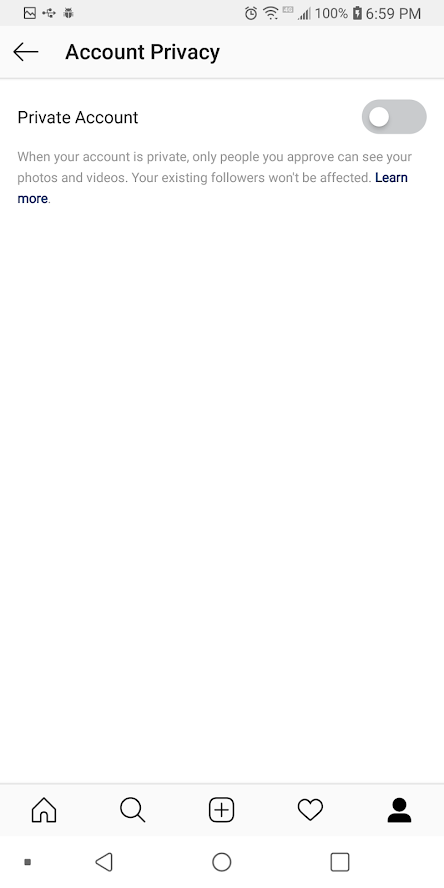
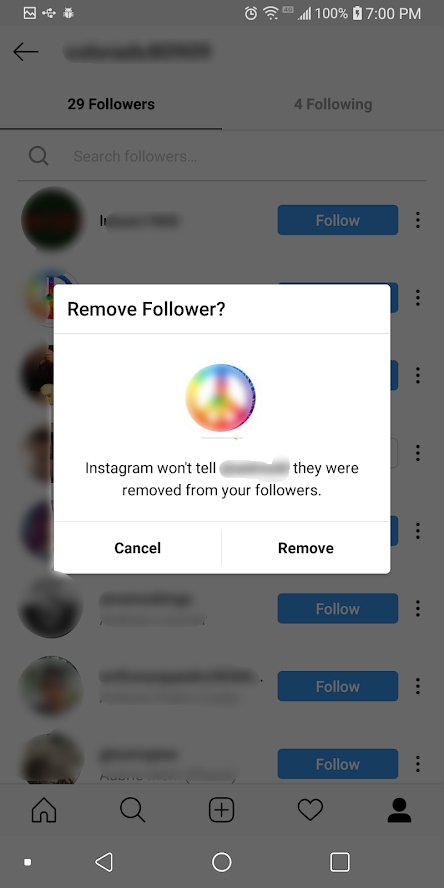













4 thoughts on “How To Like Instagram Stories”
How is that? I’ve not seen that messages are visible to the public, I thought they were private just like FB messages.