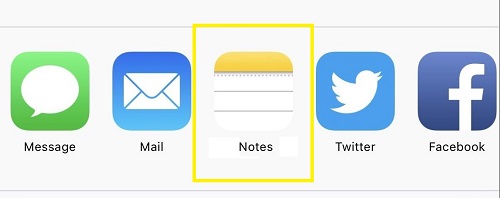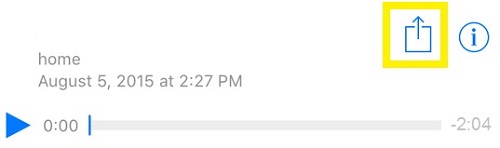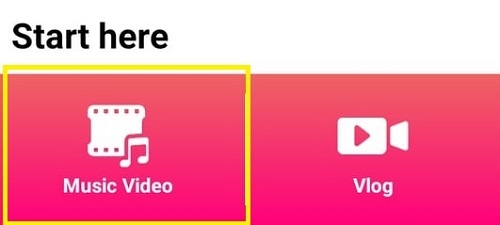How Long Are Triller Videos?

In recent years, dozens of new music video platforms have emerged on the scene. But only a select few have avoided falling into obscurity. Triller is one such app.
Despite millions of users jumping on the bandwagon, Triller is still somewhat of a mystery, especially when it comes to creating music videos.
By rights, the app should have a default music video length. However, users claim to have seen much longer videos on their feed. Also, some users aren’t aware that they could make shorter videos, too.
So let’s find out what’s possible and how to make it happen.
How Long Are Triller Videos?
A default Triller video lasts for 16 seconds. However, you can make it shorter or up to 30 seconds long. Because of this, everyone believes that all Triller videos have a 30-second limit.
Therefore, if you want to use a pre-existing song from the app, you can’t go above this time limit.
Of course, a lot of users find this frustrating. However, when you compare it to similar apps like TikTok (15 seconds max) it’s still has a lot to offer.
But now and then, you find a video that exceeds this limit. Sometimes even by a minute or two. How?
Let’s go back to the beginning: Triller videos can indeed be longer than half a minute. However, you need to use a particular “trick” that’s only available if you’re an iPhone user. If you are, you can move on to the next section.
Making Triller Videos Longer
Some YouTubers figured out how to make Triller videos longer by using different apps on their iPhones.
However, keep in mind that this is a “hack” and not an official instruction. It won’t work on Android and other operating systems.
Therefore, if you have an iPhone and want to create a longer music video, you can follow these steps:
- Launch the “Files” app on your iPhone.

- Go to the “Music” folder.
- Open the song that you want to add to Triller.
- Tap the “Share” button at the bottom-left of the screen.
- Choose the “Notes” app (you need to copy the audio file to the note file first).

- Select “Save”.
- Return to the app menu.
- Go to “Notes”.
- Open the notes file with your song attached.
- Tap “Share” at the top-right of the screen.

- Go to “More to list all the available apps.
- Tap “Copy to Triller”.
Wait for the app to load and you’ll clearly notice that the length of the song exceeds the usual limit. What’s better, you can still use the app’s meter to shorten the length of the video.
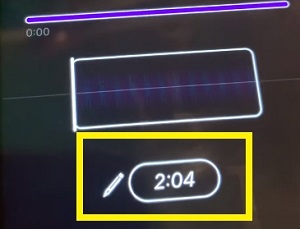
Therefore, if you load a five-minute video, for instance, you can trim it to a minute and a half. If you don’t know how to shorten a Triller video, keep reading.
How to Make Triller Videos Shorter/Longer (Up to 30 Seconds)
Your Triller videos can last just one second if you want. It all depends on the length and the part of the song that you wish to record.
If you want to adjust the time, you can follow these simple steps:
- Launch the Triller app.
- Press the “Add” button at the bottom of the screen to make a new video.

- Press “Music Video”.

- Choose a song from the list.
- Press the time meter on the bottom of the screen.

- Slide your finger up or down to choose the length of the song.
- Press “Done”.
- Tap “Film” on the top-right to start recording your video.
And that’s it. You can use the same instructions to shorten the much longer video described in the previous section, too.
Record Longer Videos with Triller Vlog
If you want to do something different, you can test out Triller vlogging.
It’s quite different to a regular Triller video. You don’t insert audio and you don’t lip-sync to your favorite songs to make a catchy video.
Instead, you can use it as a regular vlogging platform to share exciting moments with your followers. It allows you to cut and trim the video and leave only the most entertaining parts.
Also, vlogs can be much longer than official Triller videos.
To record a Triller vlog, just follow the first two steps from the previous section and choose “Vlog” instead of “Music Video”. You can start recording whenever you’re ready.

Joining the New Craze
Believe it or not, Triller is growing every second. The popular platform registered 13 million active users by the end of 2019. The study shows that the platform grows organically every year by 500%.
If you want to catch up with new trends, you should jump on board right away. Now that you’ve learned a trick or two, it will be much easier to start a thing of your own and get some followers, too.
What’s your opinion about Triller? Is it better or worse than its counterparts? Do you follow any trends? Share everything in the comments section and let us know.