How To Look Again After Swiping On Tinder
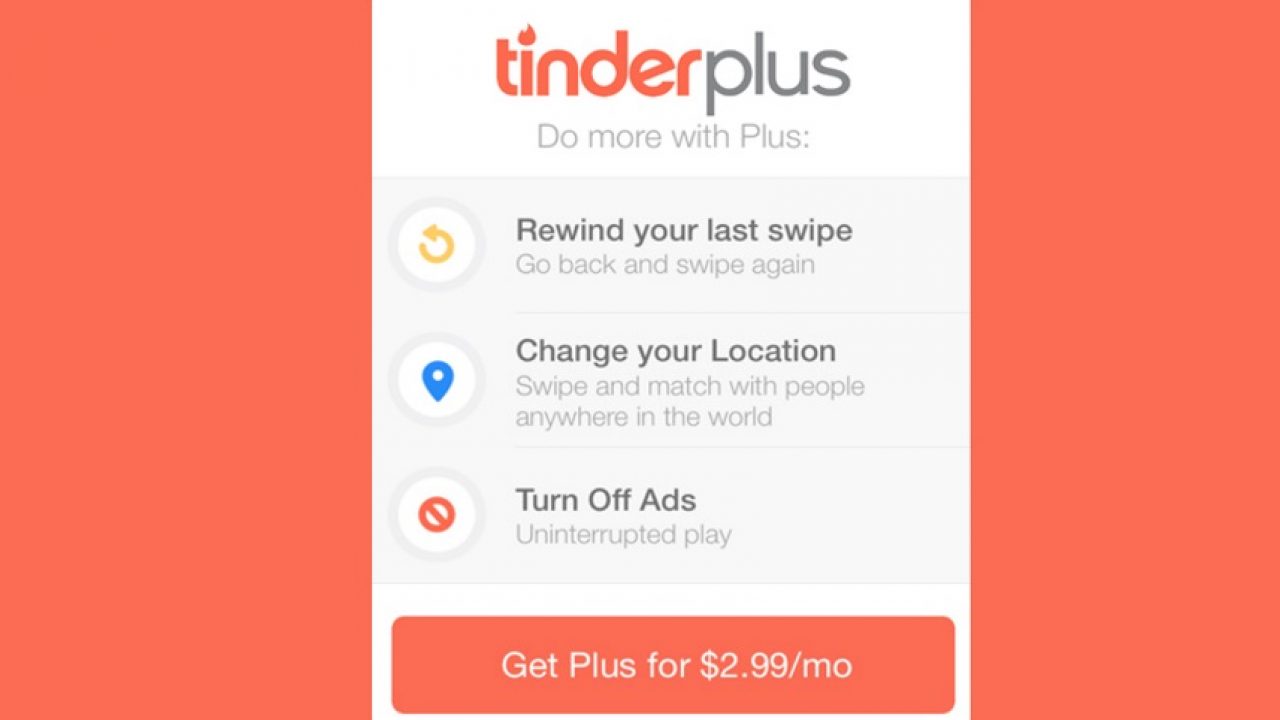
It happens almost every time I log onto Tinder, to tell you the truth; it happens to everyone. You’re sitting at the bus stop or you’re a bit early for work, so you fire up the Tinder app and do some swiping. Nope, nope, no way, nuh unh, oh wow she’s beautiful…..noooo! You swiped left! Why!? Is there any way to fix this error, or has the woman of your dreams been swept away forever?

It may be a #firstworldproblem but the struggle is real, and it’s a common issue among Tinder users. Most of us aren’t really paying close attention when we swipe – we’re on autopilot looking at the pictures, and it’s really easy to get into a habitual movement of swiping left (or right) and only belatedly realizing a mistake has been made when our brain catches up to our fingers. The problem is so common, in fact, that Tinder cleverly chose to monetize the ability to undo our mistakes by making Rewind a part of the Tinder premium tiers. (Imagine if Microsoft Word would only let you hit “Undo” if you subscribed to the premium package!)

So are you completely out of luck if you’ve made a mistake?
The bottom line is stark but simple: if you’re a Tinder Plus or Gold subscriber you can use Rewind. If you don’t use Tinder Plus or Gold, you’re out of luck in the short term BUT, there may be some hope for you in the long run. In addition, there is a way you can get the benefit of the Rewind functionality without paying for Tinder Gold or Tinder Plus. In this article, I’ll show you how to use Rewind, how to get rematched if you don’t have access to that feature, and a way to get a Rewind equivalent for free.
Try again after swiping in Tinder Plus or Tinder Gold
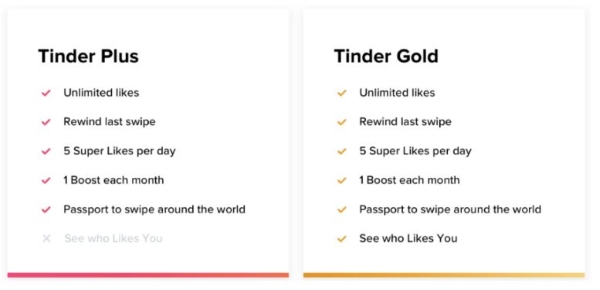
Tinder Plus and Gold are the subscription-based levels of Tinder that cost money. Tinder Plus is the first-tier offering of Tinder’s premium services, while Tinder Gold is Tinder Plus with the addition of knowing whether someone has swiped right on you already before you are asked to swipe on them. With either subscription level, if you make a mistake while swiping (in any direction) you can undo it – but only if you catch it right away.
- Stay on Tinder – don’t close the app or go on to another profile.
- At the bottom left side of the screen, there will be a small yellow arrow. Tap it.
- That will pull the previous profile back up – this time make the right decision.
It’s vital to not close the app as it won’t always pick up your choice if you do so. This seems to be a bit hit and miss if the Internet is to be believed so be careful.
Wait it out, the fast way

One bit of good news: even if you don’t have Tinder Plus or Tinder Gold, eventually you’ll get another shot at swiping in the right way, as profiles eventually repeat themselves. It might be a while, though, depending on how many people are in your area. It is possible, however, to speed up this process, especially if you live in a community that isn’t all that large. This won’t work in New York or in Los Angeles, but in Rapid City or Colorado Springs, it’s feasible.
The idea is that if you know the age and distance of the person you accidentally swiped left on, then you can tighten your criteria on Tinder to just that age range and that distance, reset your profile, and find them again relatively quickly. This will work best if the person is very close to you, of course, because then you can change your distance filter from 50 miles (or whatever you had it at) to 2 miles (or however far away your missed connection was) and greatly cut down on the number of people you’re swiping through. We have a guide to resetting your Tinder account if your missed swipe is really worth going to all this trouble.
I will say that, assuming you find the person again and manage to match them, explaining to them how much trouble you went through to find them again will strike them as either extremely creepy and stalker-like, or extremely romantic and sweet. So good luck with that!
Try again after swiping with 6tin
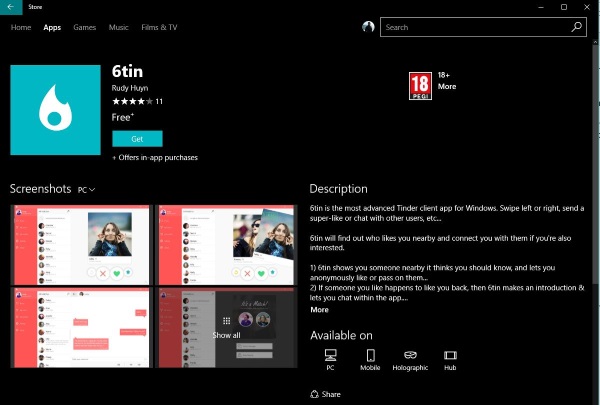
That may be more trouble than you want to go through. (“I mean he was cute and all but…”)
However, there is a way to use Tinder that will give you access to the Rewind function without having to pay for it. There is a third-party app called 6tin that is basically a Tinder shell for Windows 10. If you start using 6tin for your Tinder sessions, you’ll have unlimited access to Rewind. 6tin has some other features, most notably that you can search for Tinder users using their profile name. If you’re a serious Tinder user and if you’re on the Windows 10 platform, then moving your Tinder sessions to 6tin can pay off. Here’s how to use the 6tin Rewind feature.
- Stay within 6tin as it will only remember the current session.
- Select ‘recent swipes’ from the menu to revisit the last profiles you swiped for in that session.
- Swipe right on the one you got wrong.
As with Tinder Plus, 6tin will only remember the swipes you made in that session. As long as the profile you accidentally swiped was in 6tin and during the current session, you will be able to see it in recent swipes and change your swipe.
How to encourage people to swipe right on your profile

If you’re already a Tinder user, you will know that the image is by far the most important part of your profile. You can have the best-written profile text in the world, but if your pictures are awful, most people will never read it. So you have to make sure your main image and any supporting images are good ones. Smile, keep it simple, and make sure the image is of good quality. Borrow a good camera if you don’t have one, it will be worth it, and ask a friend to do your photos rather than relying on selfies. Want to get some objective feedback about your pictures? Try PhotoFeeler.com, where you can get free objective feedback on your profile pictures by rating other users’ pictures to earn karma.
In your supporting images, try to show a bit of yourself. If you have a hobby or passion, include an image of you doing it if it’s at all appropriate. Numerous tests show that people (especially women) respond positively to smiles, so remember that a smile really does add to your attractiveness.
While the image is most important for getting that first glance, your bio has to back it up. Keep it succinct and sweet but don’t sell yourself short. Try to sum yourself up in a couple of sentences. Make it funny or amusing if you can because humor wins. Otherwise, be clever and use spellcheck before you publish. Avoid negativity and comments that make you look like a whiner at all costs! Be honest about what you’re looking for – if you just want to date, don’t say that you’re on Tinder to find true love, or vice versa! You’re just wasting everyone’s time when you play games like that.
Get your images and bio checked by someone you trust before publishing – preferably someone of the same sex you’re going for. And don’t be afraid to tweak your profile as time goes on.
Engaging someone on Tinder
How do you start off your chats when you do get that match? A simple “hi” works great in real life, where people can see your body language and your smile, but it won’t cut the mustard online. There are millions of people out there all looking for a hookup or love and there is a lot of competition in both pools. You have to stand out and be immediately engaging. Do not begin any chat with just ‘Hi’. You are very likely to fail. Again, humor or something clever will have the best chance of success. If you’re not funny, be smart or clever. If you cannot be that either, just be yourself.
Put yourself in the shoes of your audience
Online dating is an exercise in marketing and you are the product. It makes sense to view yourself from the point of view of your “customer” just as marketers do. Consider your images and bio from the perspective of the type of person you’re trying to attract. Will they like it? Will they find it interesting? Will they find your bio silly in a good way, or dumb in a bad way?
The same goes for responses. Play nicely and hook the person by being nice/funny/clever or engaging. The more thought you put into it the better results you get out. It really is that simple. Good luck out there!
Have any suggestions or tips for getting more out of Tinder? Please, share them in the comments section!
We’ve got more Tinder resources for you.
Not happy with Tinder Plus and want your money back? See our guide to whether Tinder will give you a refund.
Want some great openers for your online dating? Try our list of openers and emojis for Tinder messaging.
If you just need some insight into how Tinder works, our guide to the Tinder algorithm makes great reading.
Tinder Boost is one of the least understood features of the app – check out our tutorial on when and how to make the best use of Boost.














2 thoughts on “How To Look Again After Swiping On Tinder”
Is there a best/quick way to find the person again?
All I know is that her screen name was the same as mine…”A”