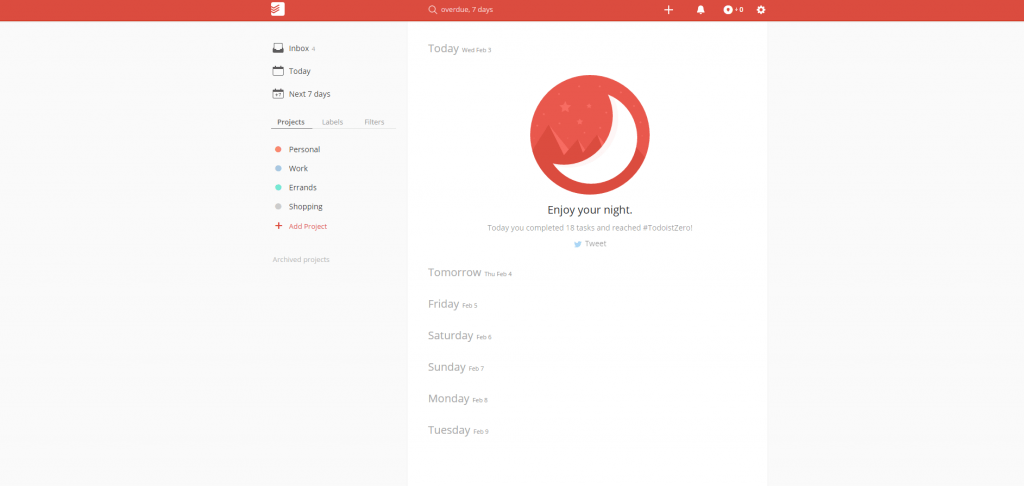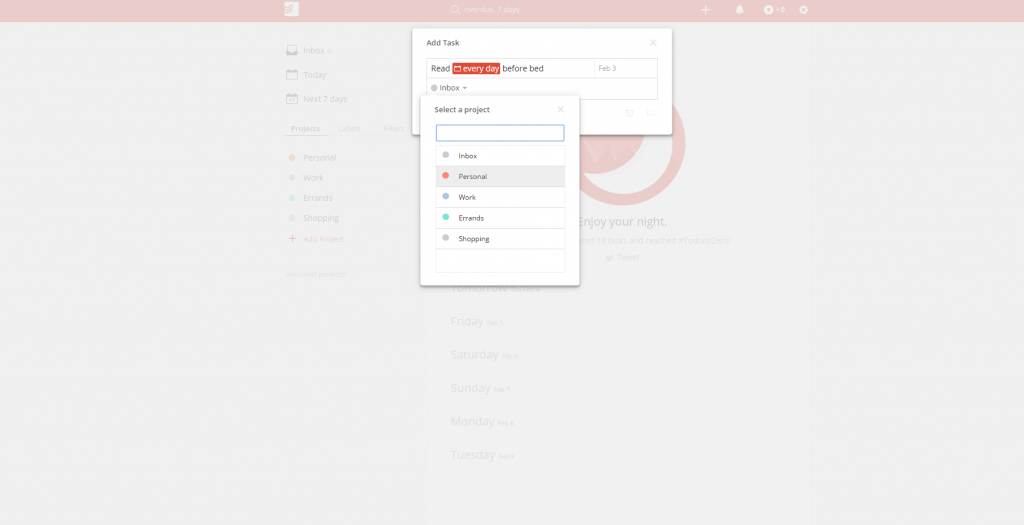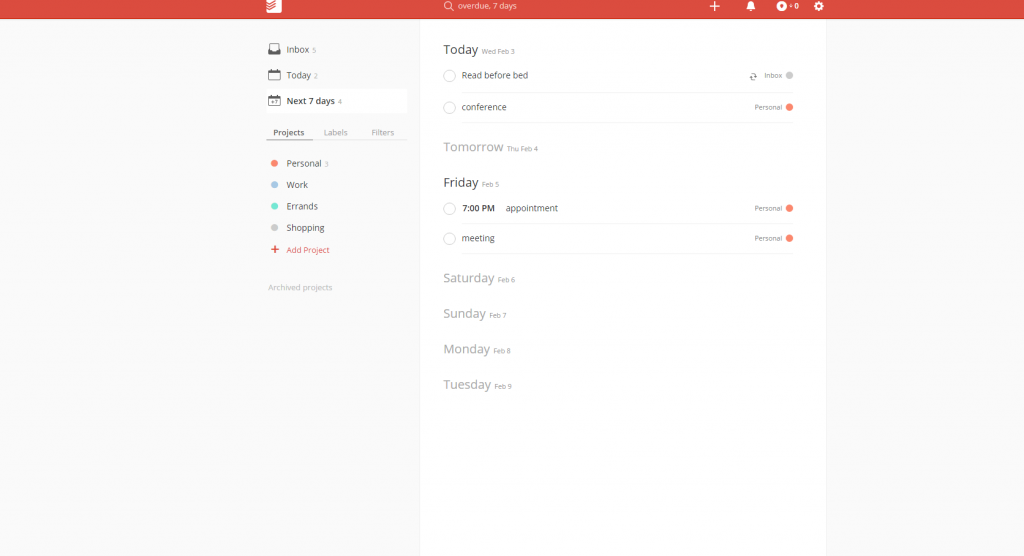How To Easily Boost Your Productivity With ToDoIst
Productivity can be a big issue for many of us. It’s not that we don’t want to be productive, but that there’s too much on our plate to try and sift through all of it at once. That said, it might be time to take a productivity tool for a spin! ToDoIst aims to make that sifting problem a lot easier by allowing you to enter your tasks for the day in easy and manageable chunks. I’ve personally been using it for the past couple of weeks, and it’s been an astronomical help.
The “aim” of ToDoIst
ToDoIst isn’t a complicated tool that promises to fix all of your productivity issues by any means. On the contrary, it’s a glorified online notepad that helps you mentally break up all of your tasks for the day in those easy and manageable chunks.
The gist of it is that you’ll hit the “+” button to create a new task, enter the task that needs to be completed, set a due date for it, and press enter. You can also set yourself some reminders to make sure the task gets done on time. It’s an overall simple formula, but also helpful because it lets you transfer that task floating around in your brain to a list that you can take anywhere so that you don’t have to remember all the details.
One of the best things about ToDoIst is that it gives you a sense of accomplishment and that you’re truly chipping away at the big list of responsibilities for the day. Once tasks are completed, you can go back into ToDoIst, hit the complete button and watch your mountain of tasks crumble, giving you a sense that you’re actually getting somewhere.
All in all, ToDoIst’s aim is similar to many other task lists out there, only it does it in a much more seamless and easy-to-use manner. You can check it out for yourself here. ToDoIst is also available on Android (link here) and iOS (link here), but it really isn’t much different than the web app, aside from offering a much cleaner interface and that much-needed portability for those that are always on the go.
Video
We’ve also done a quick overview of ToDoIst over on our YouTube page to hopefully give you a feel for what the program is all about.
Premium Features
You may get the feeling that ToDoIst is quite basic. And it truly is; however, it offers a ton of extra features to premium subscribers. I certainly wouldn’t suggest that everyone go sign-up for the premium features, as they would need to try out ToDoIst first and see if it fits their needs. On the other hand, ToDoIst offers a lot of value for what you pay for.
Some of the things that come with the premium access to ToDoIst include seamless integration with your favorite calendar (iCalendar, Google Calendar, etc), task templates, better filtering, an improved labeling system, automatic backups, and much more!
ToDoIst Premium costs about $28 per year, and it might be worth it if you find the basic version useful. I personally haven’t sprung for it, as I found the basic version to be sufficient for my needs, and you might find that that’s the case for you as well.
Closing
ToDoIst is a simple task manager that will help remove the clutter in your mind by letting you put your tasks somewhere safe. Not only that, but between the ability to organize your tasks into different categories and the ability to set reminders, you might find yourself being much less overwhelmed and able to tackle responsibilities at a quicker and more efficient rate.
What do you use to increase your productivity?