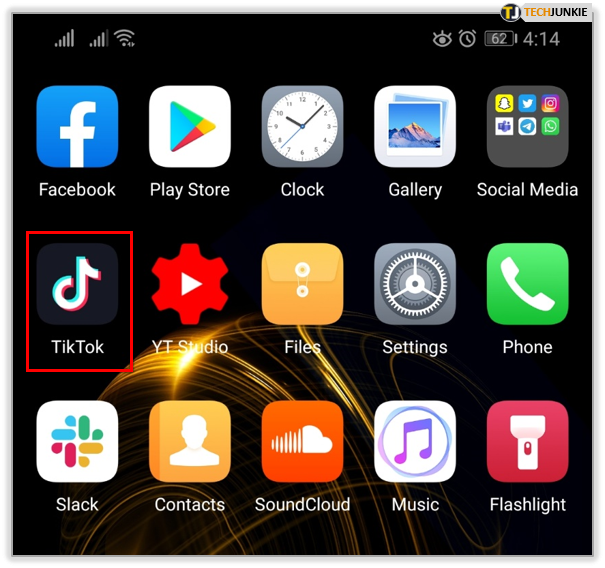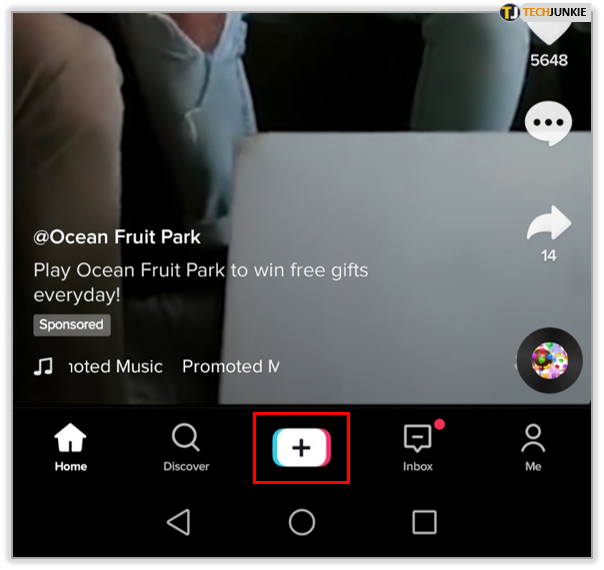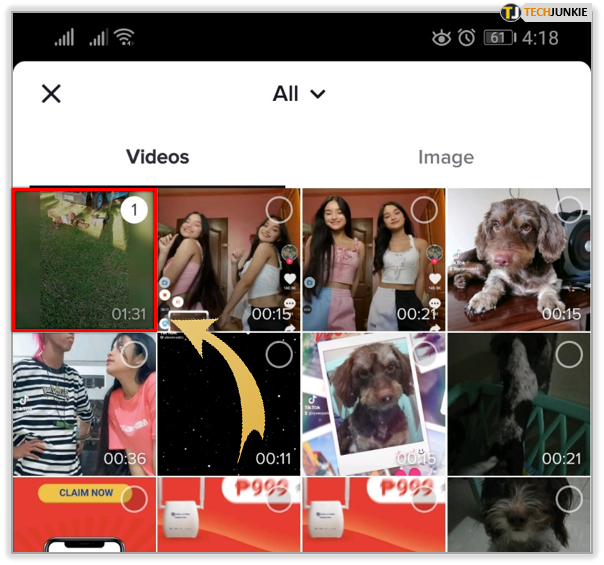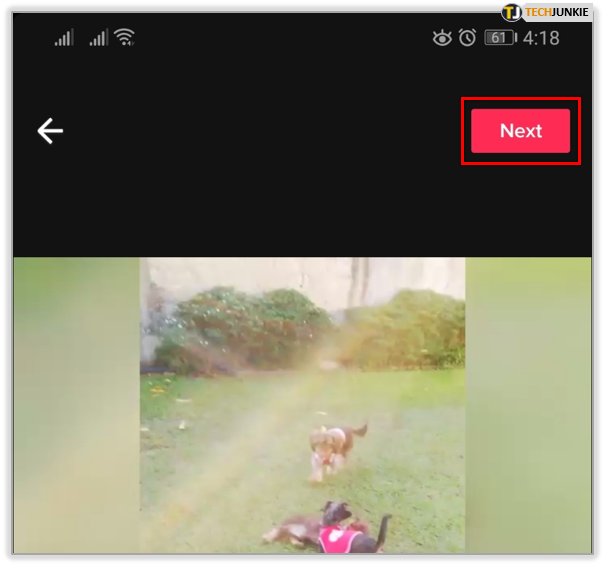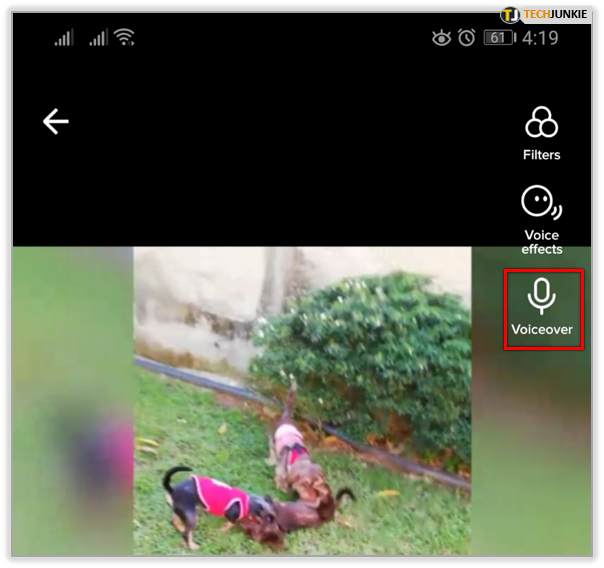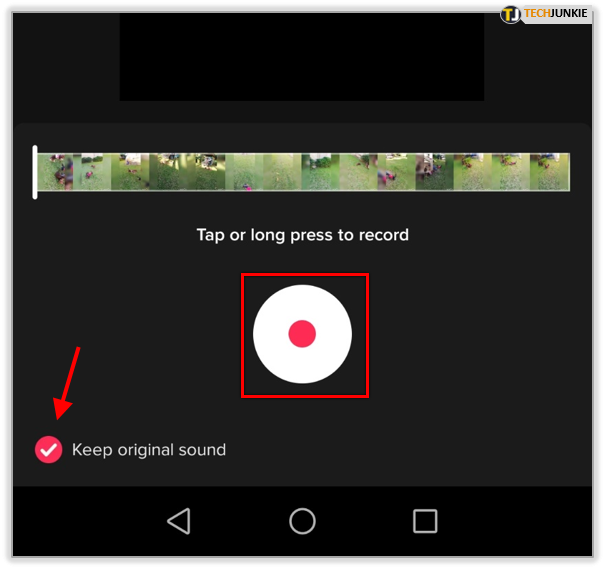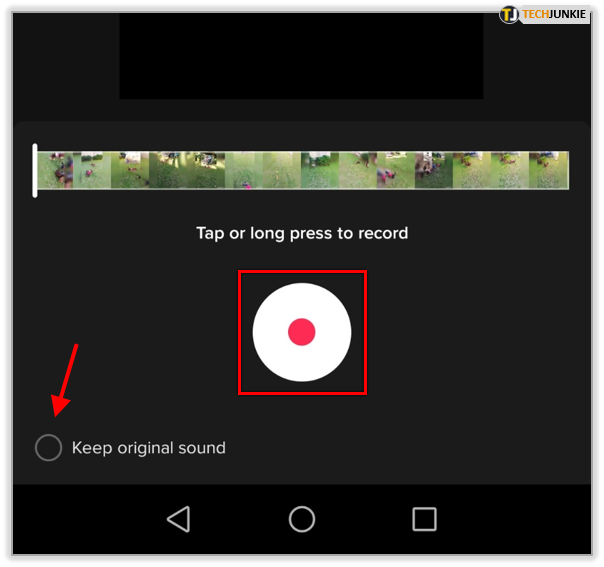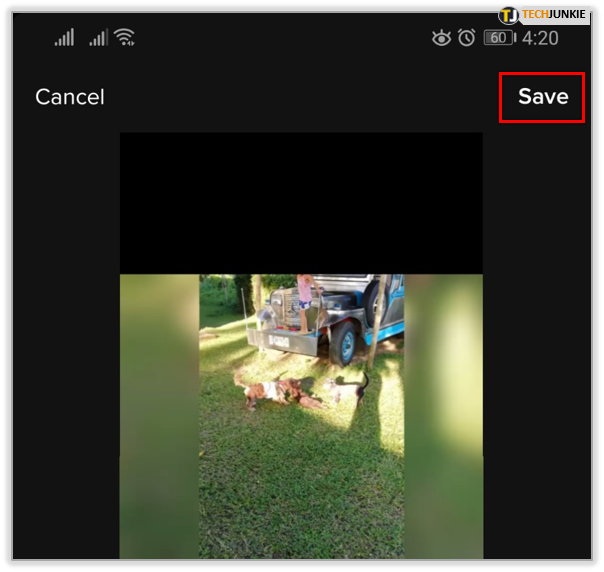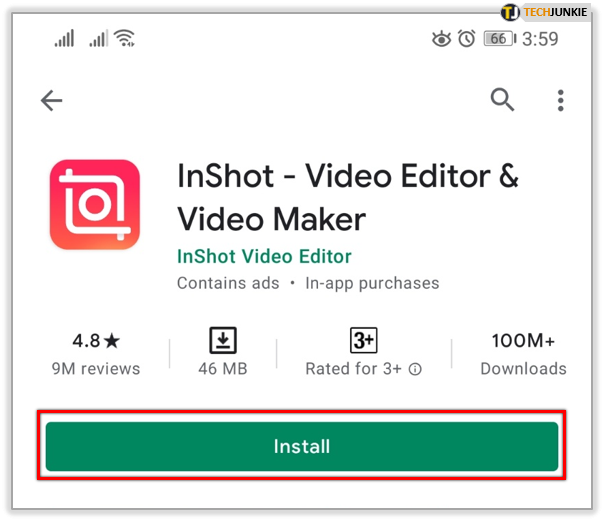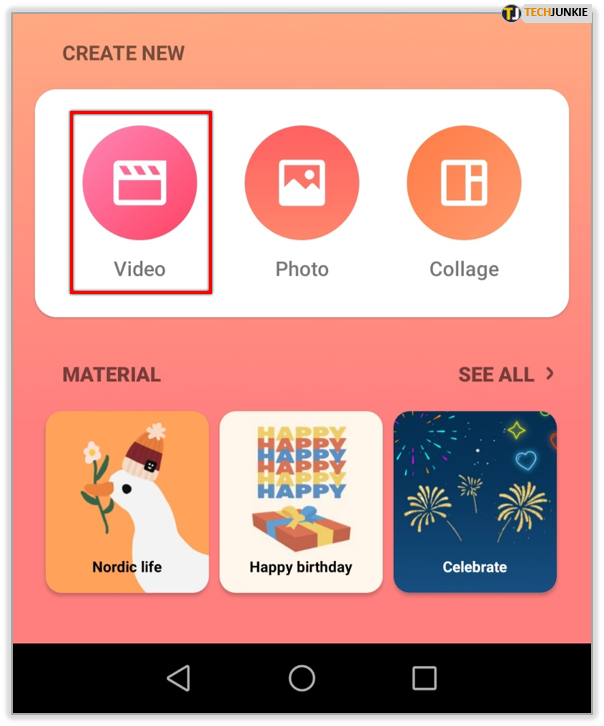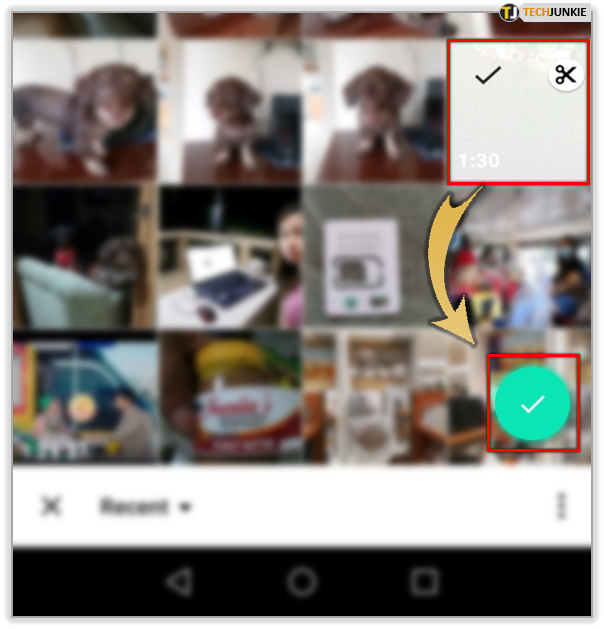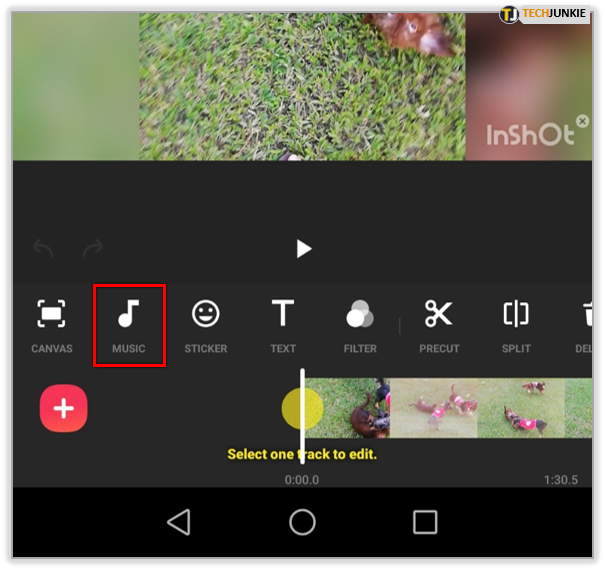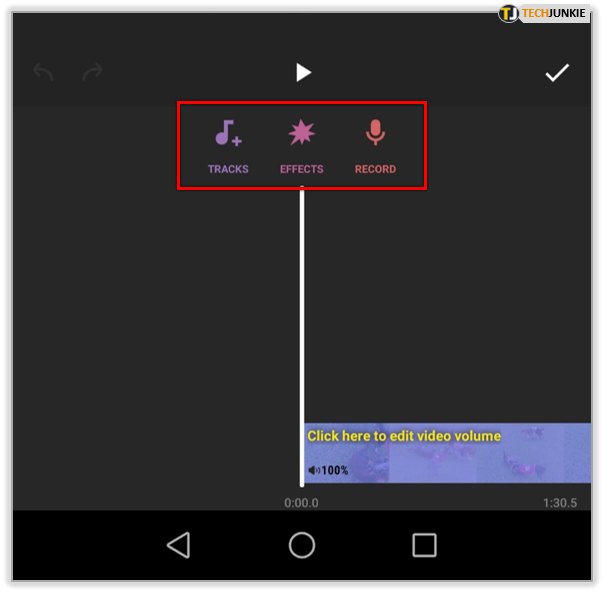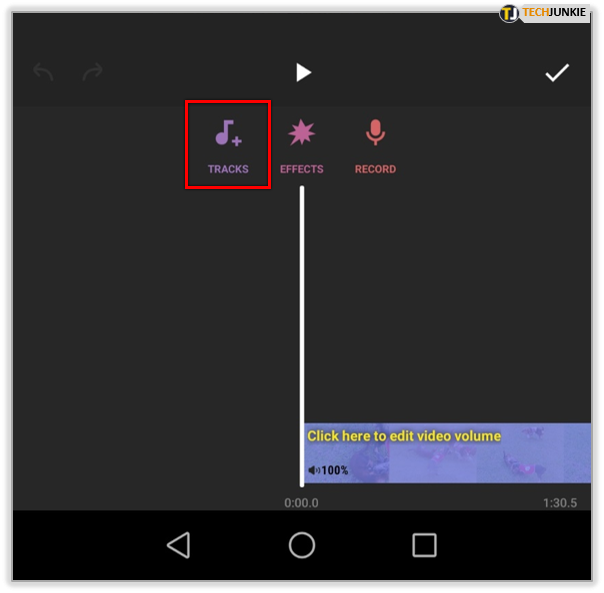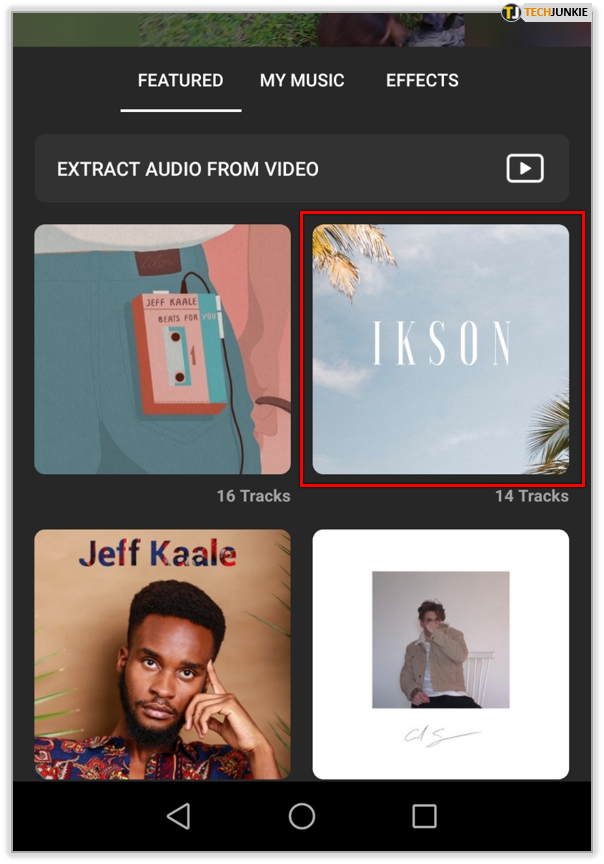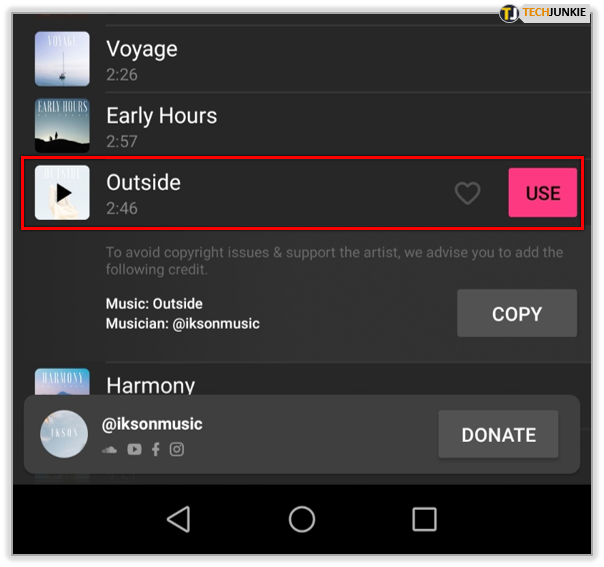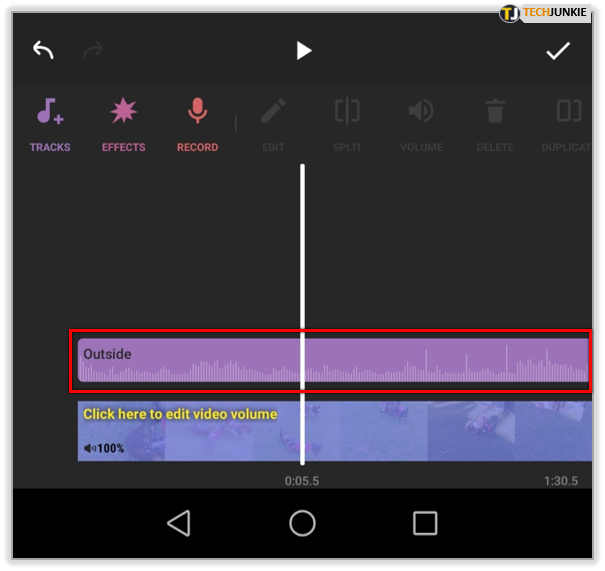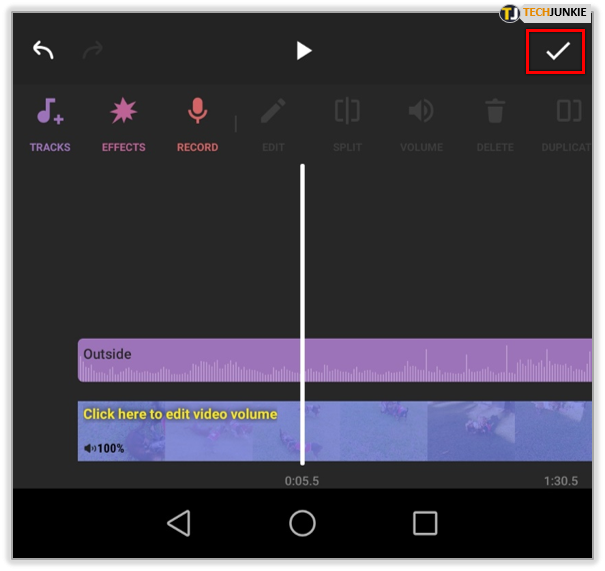How to Make Your Own Sound in TikTok

TikTok has been on the rise for quite a while, mostly because it’s great at eliciting laughter. Whether you like it or not, there are some pretty funny videos and effects that can help you create entertaining videos and attract new followers.
But what if you’re tired of using the same old effects on offer? Maybe you have an original idea that you’d like to add to your videos. Can you do that? To begin with, find out how to make your own sound in TikTok.
How to Add Sounds to TikTok Videos
Before one of the most recent updates, you could add a song from your device to any video that you wanted to upload to TikTok. However, now it’s not possible.
Luckily, you can still do a voiceover, use TikTok’s built-in music library, or download a third-party app to add custom sounds to your videos. We’ll explain all the methods you can use to create original videos and upload them to TikTok.
1. Make Your Own Sound
Although you can’t upload music from your phone anymore, TikTok still offers a voiceover feature. You can play music or speak and record that sound, which you will later add to your video. Here’s what to do.
- Launch the TikTok app on your phone.

- Select the plus sign at the bottom.

- Tap the red button on the next screen to record a video. You can also select a previously recorded video instead of recording a new one.

- When you’re done recording or have chosen a video for the voiceover, tap on Next at the top of your screen.

- Tap on Voiceover. You’ll see the icon at the top right below Filters.

- On the next screen, select the record button to start recording the audio. If you want to record your voice over the whole video, you can just tap. But if you’re going to do a voiceover for only a part of the video, keep the button pressed while recording. The recording will stop when you release the button.

- If you want to remove the original sound from the video, uncheck the Keep original sound box at the bottom. If you’re going to keep that sound in the background, leave the box checked.

- Select Save to keep your voiceover.

Note that this is also a way to add a song to your TikTok video. Use your default music player on your phone to play the song out loud. Use the previously described steps to create a voiceover and add the sound to your video. You may want to try our second way of adding a song from your device if you want better sound quality.

2. Use a Third-Party App
For instance, InShot is a great app for creating videos and it allows you to add your own sounds. If you’d like to make a video with sounds from a song on your mobile device, you can use this app to create a video and then upload it to TikTok. The app is available both for Android and iOS devices.
Here’s how to use it.
- Download the app from the store.

- Open it on your phone and tap on Video on the homepage.

- Choose a video you want to edit and tap the checkmark at the bottom.

- You’ll see a taskbar at the bottom. Tap on the note icon where it says Music.

- Choose what type of audio you want to add – tracks, effects, or record.

- To add a song from your phone, tap on Tracks.

- Choose a song among the featured tracks available in InShot, or tap on My Music to access your music library.

- Browse through your songs and select one for the video.

- The song will automatically be added to the beginning of the video. You can change that by moving the slider.

- When you’re done, tap the checkmark to save the video. On the next screen, you can preview it before you save it to your phone.


Make Your TikTok Videos Unique with Your Favorite Music
Are you having trouble finding your favorite songs on TikTok? Do you want to make you and your friend switch voices by using a voiceover? Creating funny videos and making your own sounds in TikTok is simple. You can choose the method you consider more convenient. Either one will make your videos unique and fun!
What song will you add to your next video in this app? What’s your favorite kind of TikTok videos? Let us know in the comments section below.